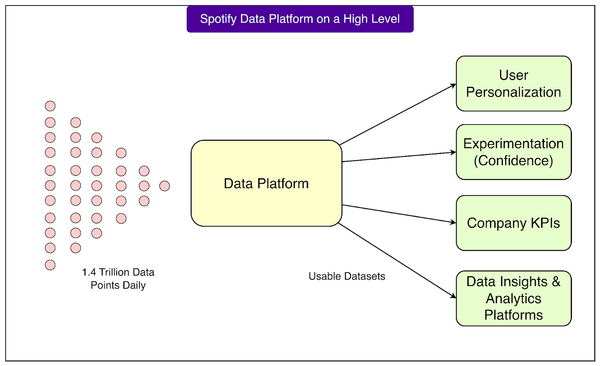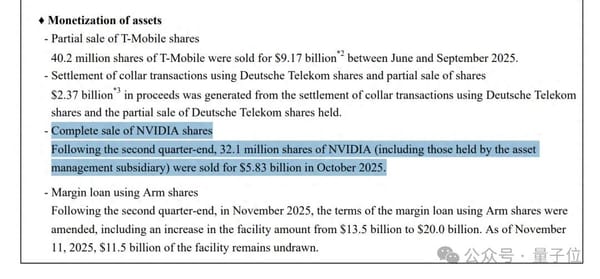Create Engaging TikTok Carousels for Maximum Reach
Learn how to create engaging TikTok carousels with strategic visuals, trending audio, and compelling CTAs to maximize reach and audience engagement.
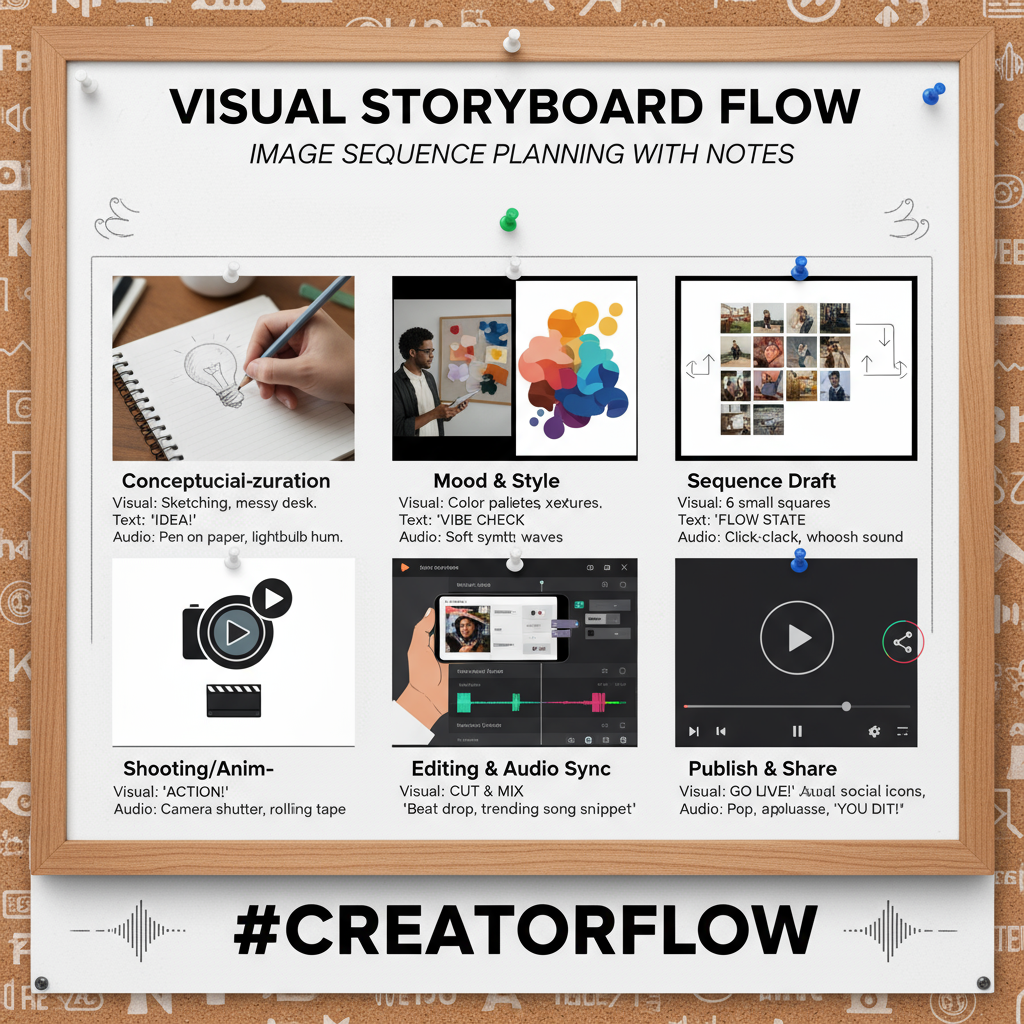
Mastering TikTok Carousels for Engagement and Growth
TikTok carousels are an underutilized yet highly engaging content option that can dramatically boost your reach when used strategically. Featuring swipeable static images instead of video, a TikTok carousel allows creators and brands to deliver step-by-step tutorials, showcase product details, or tell visual stories in a way that encourages swipes and holds attention until the final frame.
Whether you’re a creator, marketer, or small business owner, learning how to plan, design, and optimize TikTok carousels can unlock new levels of audience engagement. This guide covers all the essential steps — from concept to posting strategy — so you can start creating high-impact carousels today.
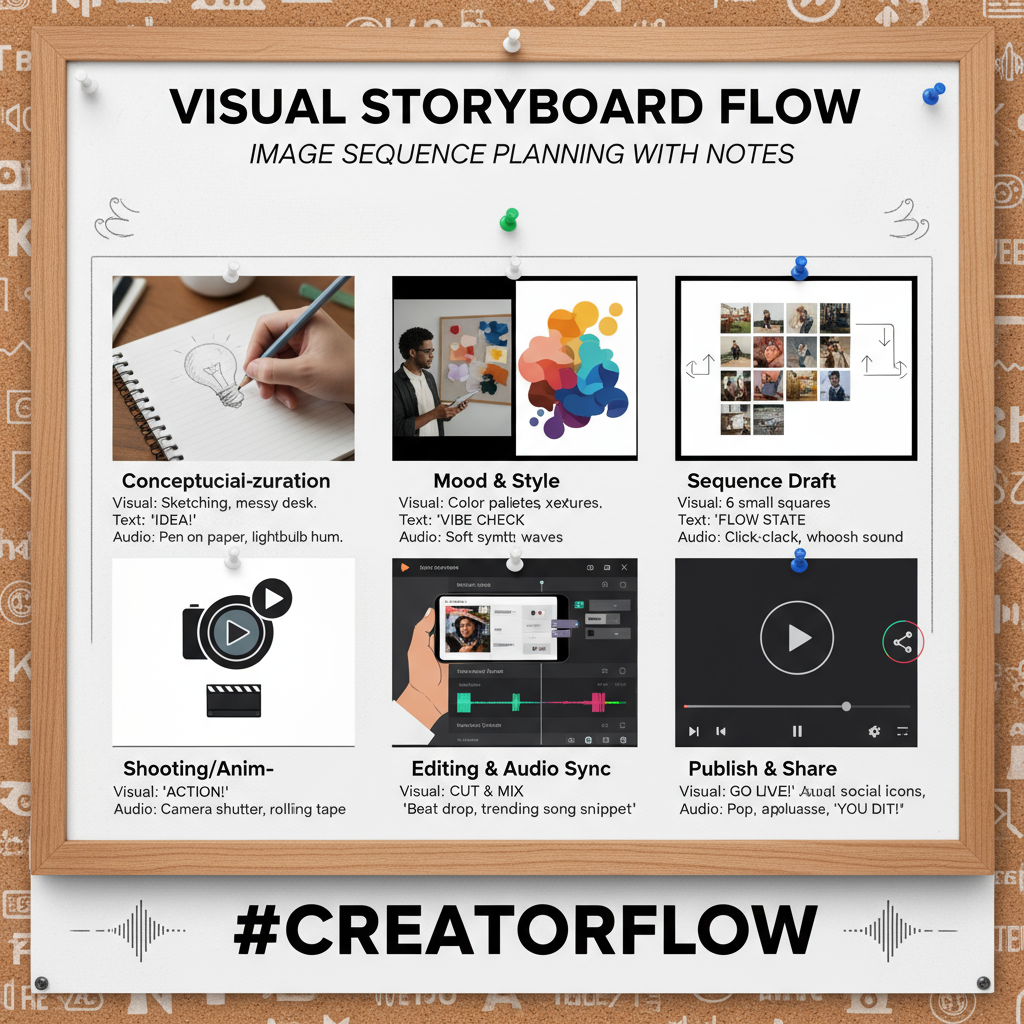
---
Identify Your Target Audience & Content Format
Before creating a TikTok carousel, you must identify who you’re making it for and how you’ll present information visually.
Ask yourself:
- Who is my ideal viewer?
- What problems or desires do they have?
- Do they respond more to humor, inspiration, or education?
Once identified, choose from carousel format options:
- Educational — quick tips, how-to guides.
- Inspirational — quotes, success stories.
- Product-focused — launch highlights, portfolio showcases.
- Storytelling — personal narratives, travel diaries.
---
Research Trending Topics & Audio
TikTok trends evolve rapidly, so timing and relevance are crucial. Even for carousels, pairing images with trending audio can boost discoverability.
How to Research Trends
- Browse TikTok’s Discover page and For You feed daily.
- Explore niche-specific hashtags.
- Monitor TikTok’s Creative Center for trend insights.
- Follow trend-watch accounts within your niche.
Aligning with trending audio helps your carousel feel timely and increases the chance of algorithmic boosts.
---
Plan a Swipe-Worthy Storyboard
A great TikTok carousel should lead viewers from curiosity to conversion. Break it into three parts:
- First Frame: Hook
- Use bold visuals or intriguing statements.
- Pose a compelling question.
- Middle Frames: Value
- Deliver step-by-step insights or rich visual progression.
- Showcase different perspectives or transformation sequences.
- Last Frame: Call to Action
- Encourage follows, shares, or comments.
- Direct users to your bio link or product page.
| Frame | Purpose | Example |
|---|---|---|
| Frame 1 | Hook | "3 secrets to glowing skin you didn’t know" |
| Frames 2–5 | Value | Before/after shots, routines, product recommendations |
| Last Frame | CTA | "Follow for more skincare hacks" |
---
Design High-Quality Visuals
Every frame of your TikTok carousel should be designed to grab attention and keep viewers swiping. Use tools like Canva, Adobe Express, or CapCut to create sleek vertical 9:16 images.
Tips for carousel visuals:
- Maintain brand colors and fonts for recognition.
- Leave margins so text isn't obscured by TikTok UI elements.
- Use consistent lighting and style for a polished feed aesthetic.
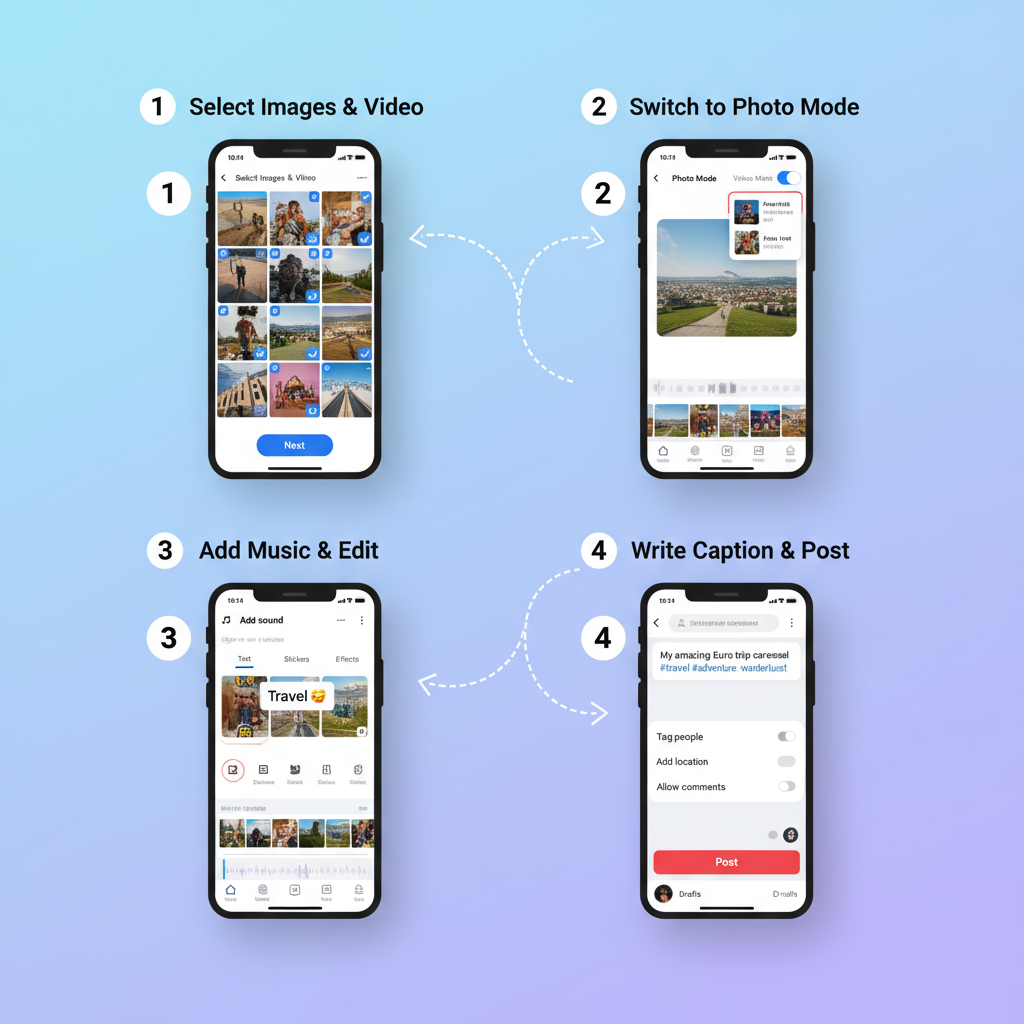
---
Use Text Overlays Strategically
Text overlays reinforce your message, but too much text reduces visual appeal.
- Limit to 5–8 words per frame.
- Position text away from central subjects.
- Use contrasting colors for readability.
- Number steps if telling a process story.
---
Optimize Captions with Keywords & CTAs
Captions give context, improve SEO, and drive user action. Include “TikTok carousel” naturally in the first line.
Example:
> "Want to master TikTok carousel storytelling? Swipe through these 5 secrets to boost your reach!"
Mix broad hashtags (#TikTokTips, #SocialMediaMarketing) with targeted ones (#SkincareRoutine, #DIYHome).
---
Align Frames with Audio & Trends
Even static carousels can take advantage of TikTok’s audio culture.
- Sync image transitions to music beats.
- Apply subtle pan or zoom effects.
- Add filters or stickers that match trending styles.
---
Post at Optimal Times
Use TikTok analytics to discover when your audience is most active.
Best practices:
- Post during peak engagement (often evenings/weekends).
- Test various time slots to fine-tune performance.
---
Engage with Viewers Immediately
Early engagement can signal quality to TikTok’s algorithm. Reply to comments quickly, ask questions, and pin standout replies to the top.
---
Monitor Carousel Performance
Track and evaluate metrics to refine future carousels:
| Metric | What It Measures | Why It Matters |
|---|---|---|
| Swipe-through rate | % of viewers who swipe past the first frame | Reveals hook strength |
| Completion rate | % who view the last frame | Indicates content retention |
| Shares | Number of times content is shared | Signals value and boosts reach |
---
Experiment with Carousel Styles
Test and compare:
- Lengths — concise vs extended.
- Visual types — photos vs illustrations vs mixed media.
- Topics — trending content vs evergreen advice.
---
Repurpose & Cross-Promote
Maximize content value by sharing high-performing TikTok carousels on:
- Instagram — as carousels or animated Reels.
- Pinterest — as idea pins linking back to TikTok.
- Stories — adapting frames for single-image formats.
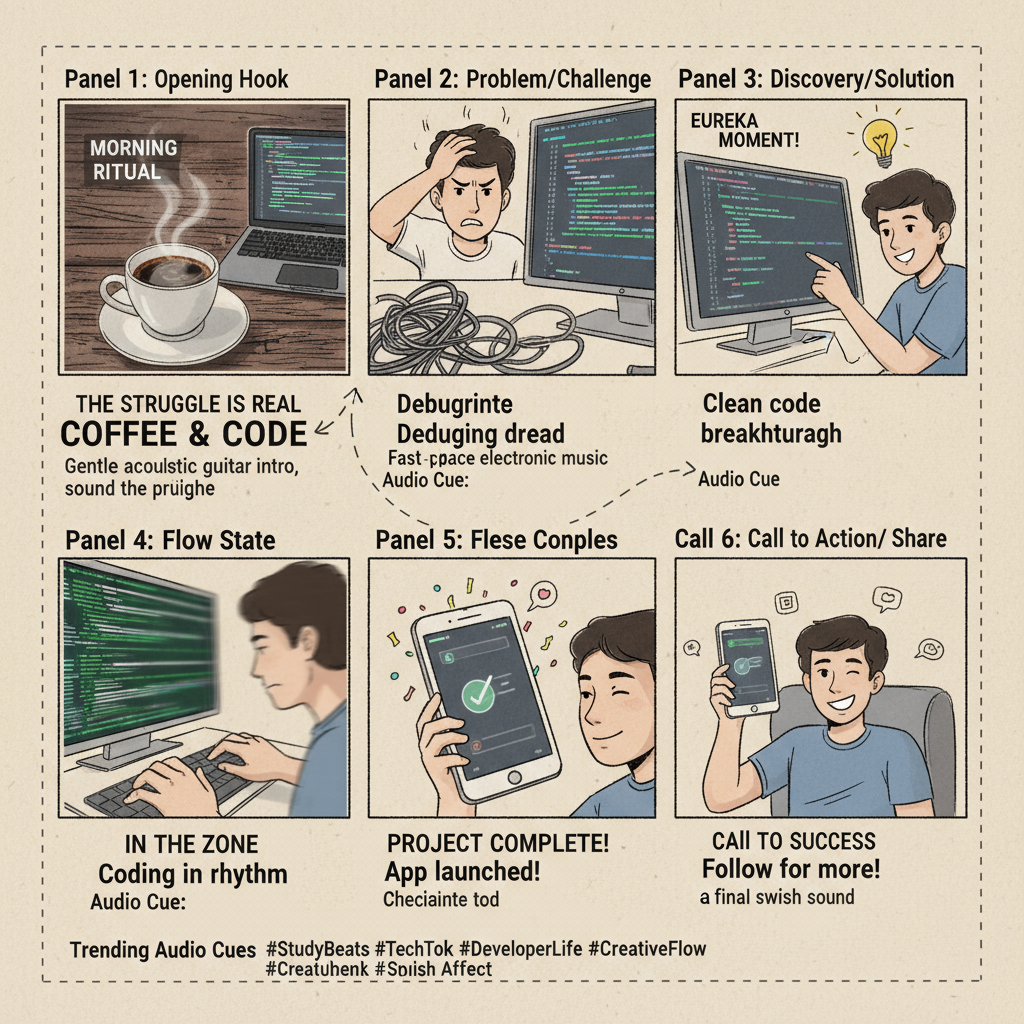
---
Summary & Next Steps
TikTok carousels blend static imagery with swipeable engagement, making them a powerful format for tutorials, storytelling, and product promotion. By targeting the right audience, following trend cues, designing engaging frames, optimizing captions, and tracking metrics, you can boost discovery and keep viewers engaged until the very last swipe.
Start integrating TikTok carousels into your social content strategy now — experiment, analyze, and refine until you find the formula that resonates with your audience and drives lasting growth.