Create 9:16 Images for TikTok, Instagram Reels and Stories
Learn how to create optimized 9:16 vertical images for TikTok, Instagram Reels, and Stories to boost engagement and deliver immersive mobile visuals.
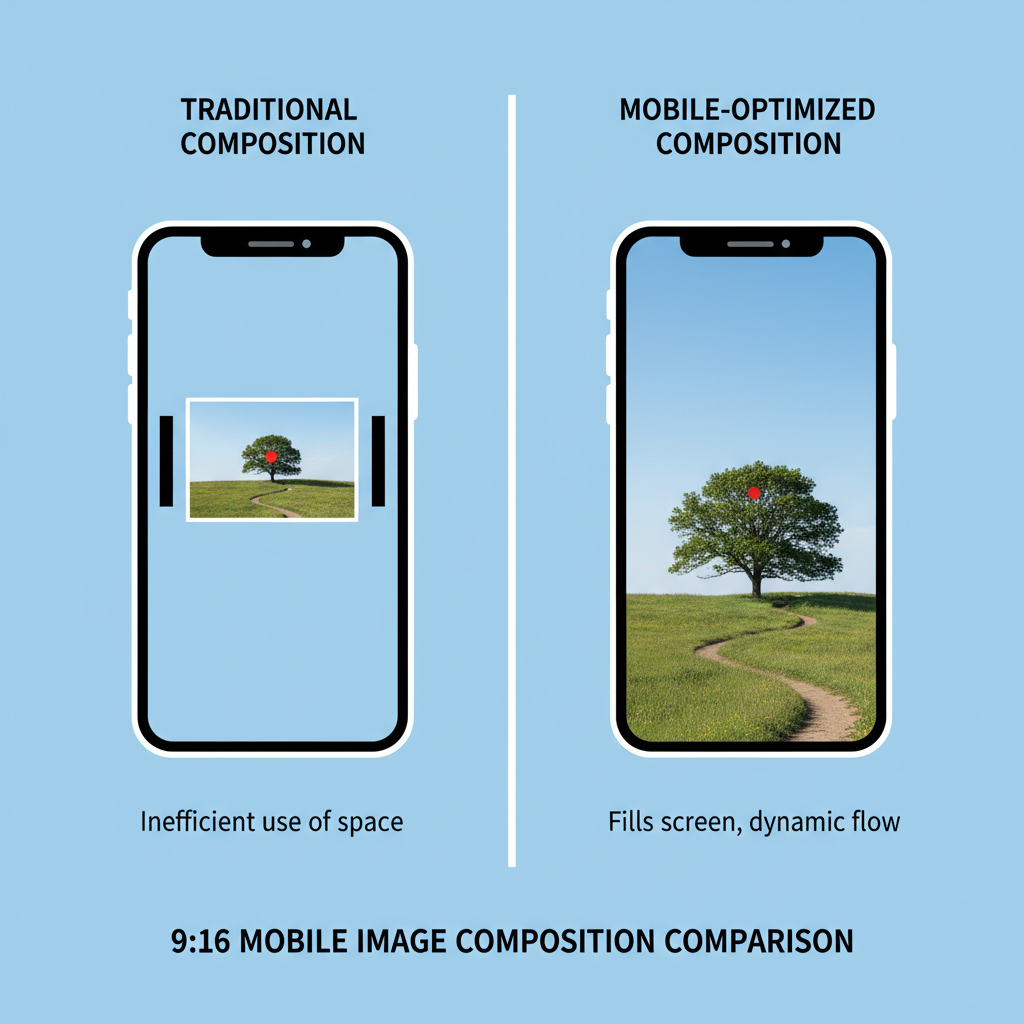
Introduction to 9:16 Aspect Ratio in Visual Content Marketing
The 9:16 aspect ratio has become a cornerstone of mobile-first visual marketing, offering a vertical layout that perfectly fits smartphone screens. This format dominates platforms like TikTok, Instagram Reels, and Stories where immersive, full-screen visuals grab audience attention and boost engagement. In this guide, you’ll learn why 9:16 images matter, how to design them effectively, and how to optimize them for different platforms to maximize your content’s impact.
---
Understanding the 9:16 Aspect Ratio
The 9:16 aspect ratio is defined by visuals where the height greatly exceeds the width, making it ideal for vertical viewing. On mobile apps, especially social platforms, this format ensures no empty borders and delivers a fully immersive experience.
User trends show that most social media engagement occurs with smartphones held vertically, meaning that 9:16 content aligns with natural user behavior and helps avoid small, letterboxed visuals. This results in more attention retention and higher click-through rates.
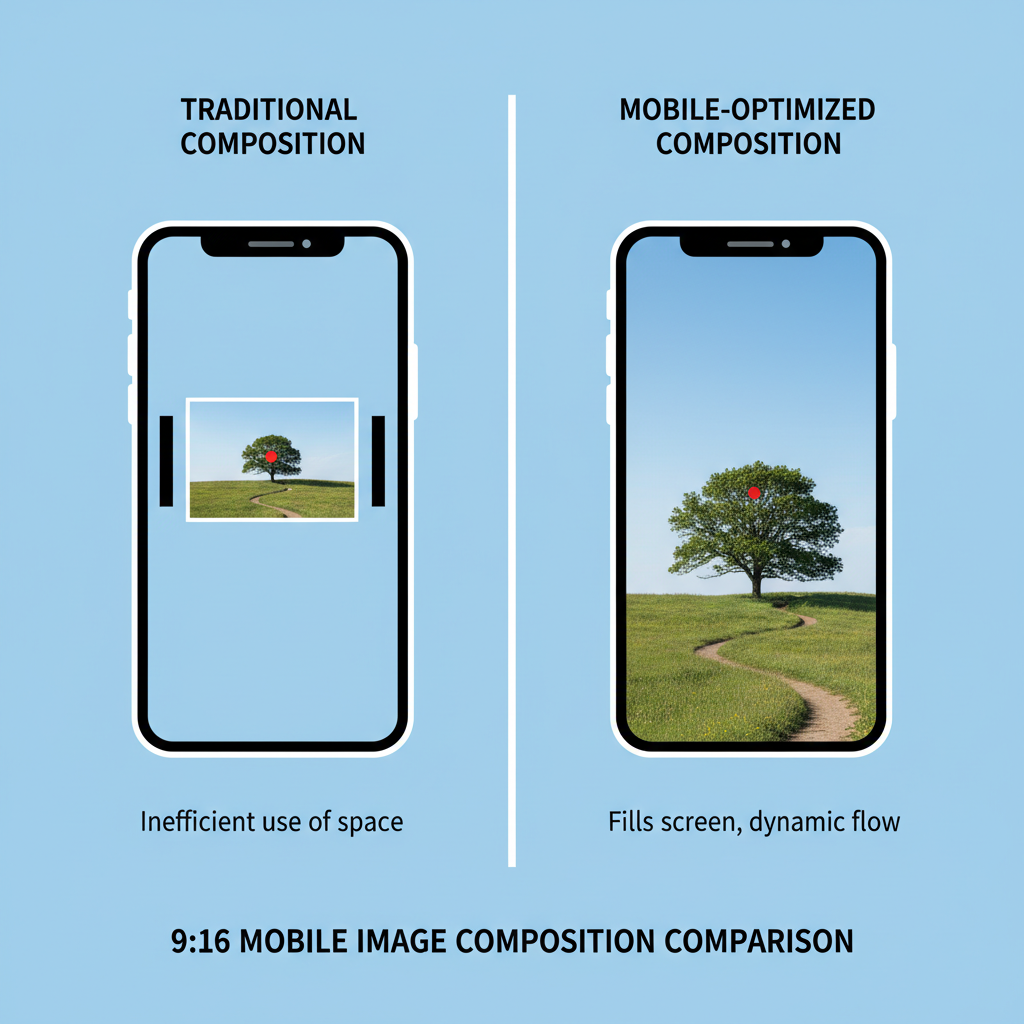
Key advantages of 9:16 images:
- Full-screen mobile presentation without side borders.
- Enhanced storytelling suited to vertical orientation.
- Stronger conversion potential through immersive design.
---
Platforms and Use Cases for Vertical 9:16 Images
You’ll encounter 9:16 visuals across diverse contexts:
- TikTok – Eye-catching cover images or dynamic frame selections.
- Instagram Reels – Background visuals for promotional teasers.
- Stories (Instagram, Facebook, Snapchat) – Motivational quotes, event flyers.
- Pinterest Story Pins – Vertical tutorials or curated photography sequences.
- YouTube Shorts – Thumbnails optimized for vertical video playback.
Marketing applications include:
- Product launches with immersive perspectives.
- Urgent event reminders in countdown form.
- Narrative-driven designs blending imagery with concise copy.
---
Choosing the Right Design Tools for 9:16 Layouts
To craft effective 9:16 visuals, select tools that allow custom aspect ratios and vertical composition planning.
Popular options:
- Canva – Easy templates and integrated stock libraries.
- Adobe Photoshop – Precision editing with robust export settings.
- Figma – Team collaboration and consistent branding layouts.
| Tool | Ease of Use | Best For | Export Options |
|---|---|---|---|
| Canva | Beginner-friendly | Social media graphics | PNG, JPG, MP4 |
| Photoshop | Intermediate–Advanced | Professional photo editing | All major formats |
| Figma | Intermediate | Team design projects | PNG, JPG, SVG |
---
Selecting High-Resolution Vertical-Friendly Photography
Start with high-resolution images that meet or exceed your target display specs. For 9:16 visuals, standard sizes like 1080 x 1920 pixels ensure sharp, clear results.
Tips for vertical-friendly photography:
- Choose tall images that can be cropped without losing key content.
- Shoot in portrait mode to avoid stretching or distortion.
- Incorporate DSLR or flagship smartphone shots for best clarity.
---
Composition Techniques to Optimize Vertical Space
Vertical frames require strategic layout to prevent cramped visuals.
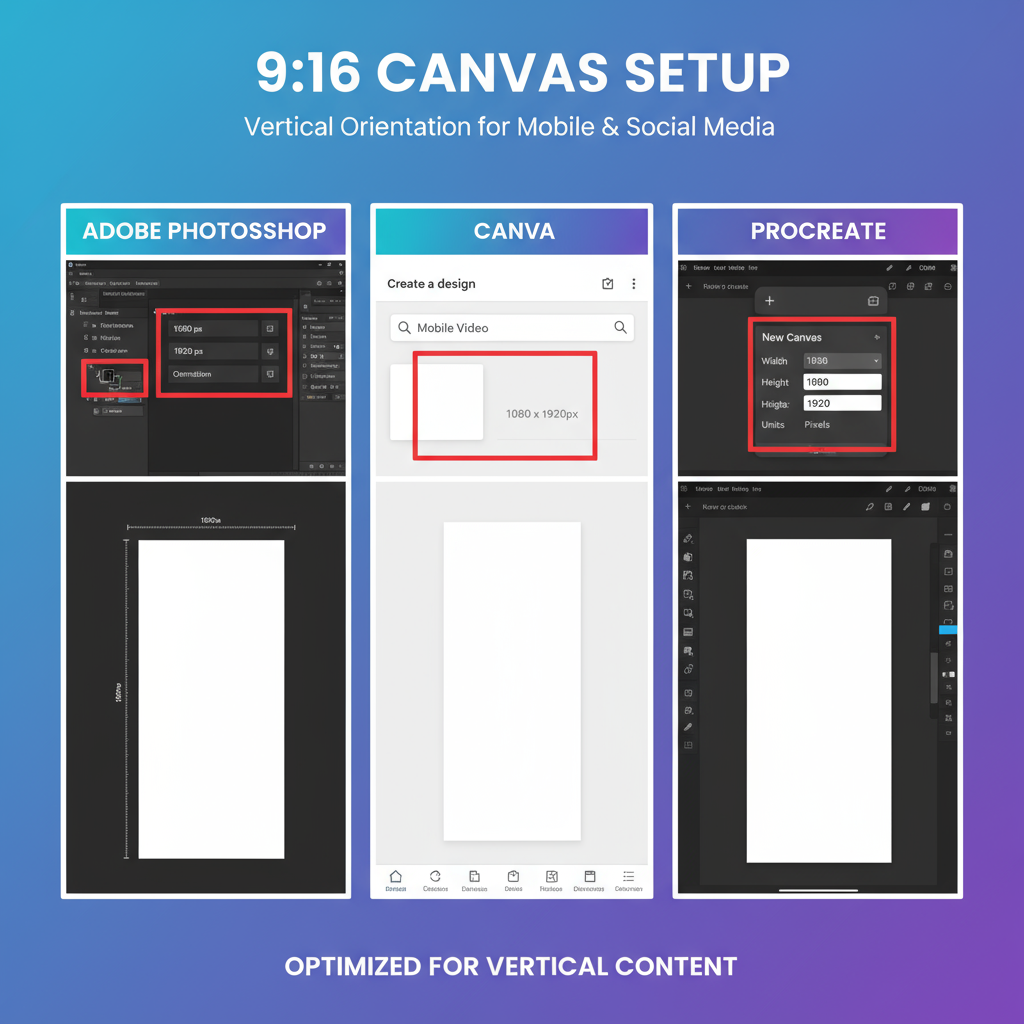
- Rule of Thirds – Split the frame vertically; position focal points in upper or lower thirds for balance.
- Leading Lines – Use pathways or lines to draw the eye to your subject.
- Foreground & Background Depth – Layer key elements along the vertical axis for more dynamic images.
---
Adding Text Overlays Effectively
Text elevates your message—but must be integrated strategically.
Best practices:
- Select mobile-friendly font sizes and avoid overly decorative faces.
- Improve readability with drop shadows or opaque background boxes.
- Keep copy concise; short text performs better for users scrolling fast.
Example CSS overlay:
SALE TODAY
---
Balancing Colors and Contrast for Mobile Viewing
Bold contrasts and a cohesive palette help ensure your message stands out on varying mobile screens.
Guidelines:
- Use complementary colors to make CTAs pop.
- Avoid muted tones that fade under strong screen brightness.
- Preview your design on multiple devices before publishing.
---
Compressing Images Efficiently
Fast-loading content is favored by social media algorithms. Optimize your files by compressing without sacrificing quality.
Tools to use:
- TinyPNG
- Squoosh
- ImageOptim
Aim for JPG or PNG formats under 1MB while keeping vertical resolution at 1080 x 1920 px.
---
Adapting 9:16 Images for Different Platforms
Platform requirements vary—meet them to ensure proper presentation.
| Platform | Recommended Dimensions | File Format | Max File Size |
|---|---|---|---|
| TikTok | 1080 x 1920 px | JPG, PNG | 2MB |
| Instagram Stories | 1080 x 1920 px | JPG, PNG | 30MB |
| Pinterest Story Pins | 1080 x 1920 px | JPG, PNG | 10MB |
---
Batch-Producing and Scheduling 9:16 Content
Efficient workflows save time.
- Develop reusable templates.
- Modify and duplicate designs to maintain branding.
- Schedule automated posts using Later, Hootsuite, or Buffer.
Batching ensures consistent delivery and aesthetic alignment across campaigns.
---
Tracking Engagement Metrics
Evaluate your designs with measurable data:
- View-through rate for visual retention.
- Tap-forward/backward counts to gauge navigation engagement.
- Click-through rates to assess conversion effectiveness.
Leverage both native platform analytics and tracking with UTM-tagged URLs in Google Analytics.
---
Common Mistakes to Avoid
- Using low-resolution visuals causing pixelation.
- Overloading images with excessive text.
- Skipping adherence to platform dimension guidelines.
- Weak contrasts leading to poor readability.
- Failure to test across multiple devices and screens.
---
Conclusion
The 9:16 aspect ratio now defines mobile visual marketing, letting creators deliver immersive, screen-filling content tailored to modern user habits. By combining strong photography, effective composition, adaptive design practices, and platform optimization, you can create vertical visuals that resonate and prompt action.
Start implementing these strategies in your next campaign to craft 9:16 images that not only attract attention but also convert viewers into engaged followers or customers.




