Design an Effective Social Media Header for Your Brand
Learn how to design a compelling social media header with correct dimensions, clear focal points, and optimized visuals to boost brand identity.

Understanding the Role of a Social Media Header in Branding
A social media header is more than just an aesthetic banner — it’s prime visual real estate that can instantly convey your brand message, style, and professionalism. Positioned across the top of your profile on platforms like Facebook, Twitter (X), LinkedIn, and YouTube, this large image makes the very first impression on visitors. A strategically crafted header strengthens brand identity, builds recognition, and guides users toward desired actions.
A well-designed header:
- Establishes brand recognition.
- Sets the tone for the content people can expect.
- Guides visitors toward taking action — following, subscribing, or clicking links.

When executed thoughtfully, the header becomes a visual storytelling tool that reinforces your brand without overwhelming viewers.
---
Researching Platform-Specific Header Dimensions and Guidelines
Each network has its own recommended image dimensions, safe zones, and file size limits. Get these wrong, and your design might be cropped, pixelated, or slow to load — all of which reduce your professional appearance.
| Platform | Recommended Dimensions (px) | Safe Zone Tips | Max File Size |
|---|---|---|---|
| 820 x 312 | Keep text/logo in center 640px wide | 100 KB (for fast load) | |
| Twitter/X | 1500 x 500 | Avoid edges for text/logos | 5 MB |
| 1584 x 396 | Center key visuals | 8 MB | |
| YouTube Channel Art | 2560 x 1440 | Safe text/logo in center 1546 x 423 | 6 MB |
Tip: Always check updated platform guidelines before uploading to maintain quality and avoid distortion.
---
Defining the Purpose of Your Header Design
Before starting the design process, clarify why you are creating this header in the first place:
- Brand Awareness – Showcase your logo and tagline prominently.
- Promotion – Highlight a product, service, offer, or event.
- Event Highlight – Announce dates for launches, webinars, or seasonal sales.
- Community Building – Use imagery that reflects shared values or culture.
Clear purpose prevents clutter and keeps your message focused.
---
Choosing a Focal Point: Logo, Tagline, or Visual Element
Every great header requires a clear focal point — the area that naturally attracts a viewer's eye. You might choose:
- Logo — To strengthen brand recall.
- Tagline — To quickly communicate your USP.
- Hero Image — A striking, relevant photo or illustration.
Best practices:
- Keep the focal design within the safe zone.
- Avoid overly busy backgrounds that compete for attention.
- Use visual hierarchy (size, contrast, position) to direct focus.
---
Using High-Resolution Images Optimized for Fast Loading
Balancing high image quality with quick load speed is essential. Low resolution looks unprofessional, but overly large files slow load times, hurting both user experience and SEO.
Optimization tips:
- Export at the exact platform dimensions.
- Choose JPEG for photos; PNG for graphics with transparency.
- Use compression tools like TinyPNG or Squoosh.
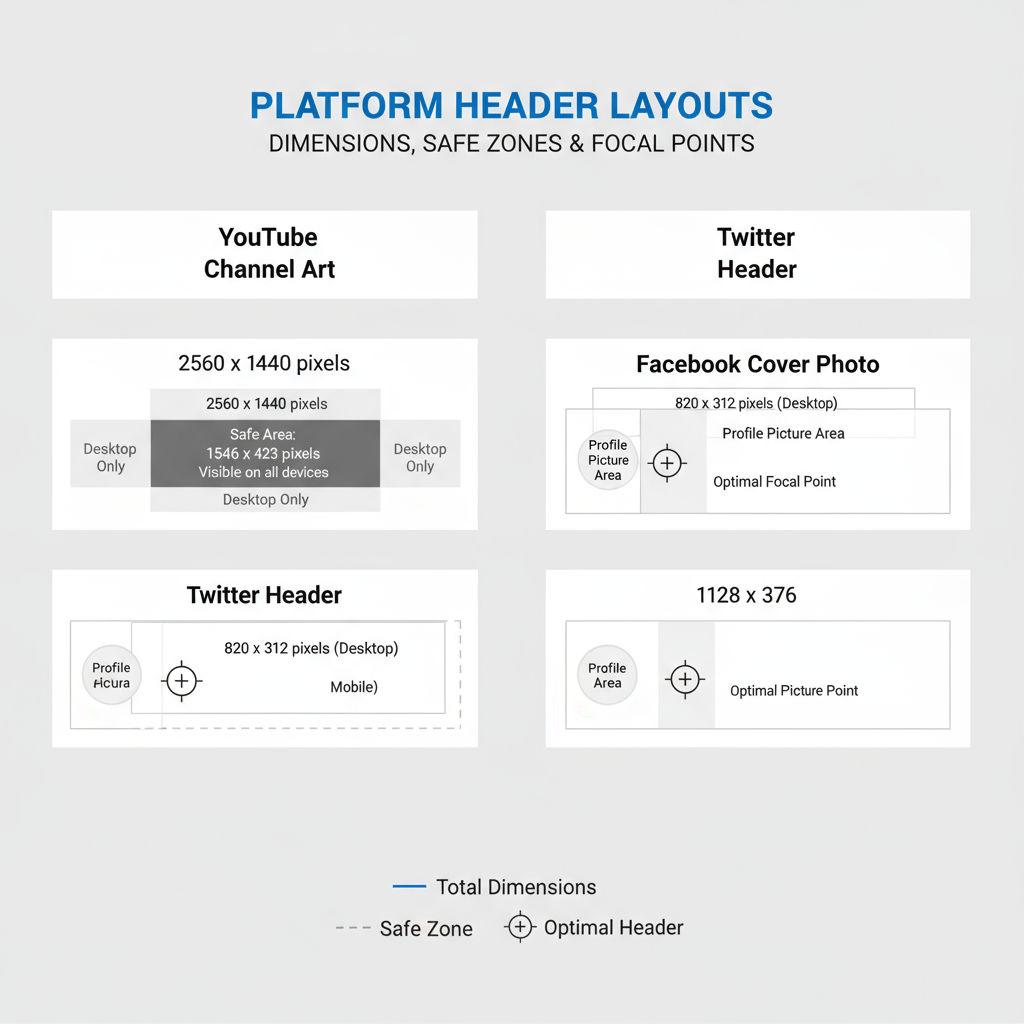
Check your header on multiple devices to ensure no distortion.
---
Balancing Color Schemes with Your Brand Palette
Your header must feel like a visual extension of your brand identity. Stay on-brand with your color palette or use complementary tones.
Advantages:
- Creates design harmony with other brand touchpoints.
- Builds strong brand associations.
- Improves readability and visual appeal.
Steps to follow:
- Identify primary, secondary, and accent colors from your brand kit.
- Apply consistently to backgrounds, overlays, and text.
- Test accessibility for sufficient color contrast.
---
Incorporating Readable Typography Within Safe Zones
Adding text can work wonders — if it’s legible and well-placed. Poor font choice or placement reduces clarity.
Recommendations:
- Keep all text inside safe zones.
- Choose clean, sans-serif fonts for better legibility on any screen size.
- Limit to two font styles for a cohesive look.
- Maintain high color contrast for accessibility.
---
Aligning Header Message with Overall Social Media Strategy
Your header isn't a standalone asset — ensure it complements:
- Profile picture.
- Bio and pinned posts.
- Current campaigns and hashtags.
Example: If your quarterly strategy focuses on sustainability, reflect eco-conscious designs and imagery in your header to align with your content calendar.
---
Testing Different Header Variations for Engagement
For optimal results, experiment with designs via A/B testing:
- Develop two or more header versions.
- Swap periodically and collect analytics.
- Compare metrics like clicks, follows, and engagement rates.
Iterative testing ensures your header remains effective and relevant.
---
Ensuring Mobile and Desktop Compatibility
Remember: headers appear differently on mobile vs. desktop.
Checklist:
- Preview designs across devices before publishing.
- Keep critical visuals within safe zones.
- Use scalable graphics such as SVGs for logos to maintain crispness.
---
Updating Headers Periodically
An outdated header gives the impression of inactivity. Refresh your design:
- With seasonal themes or holidays.
- For new product launches.
- Following brand or messaging changes.
Fresh visuals signal activity and keep your audience engaged.
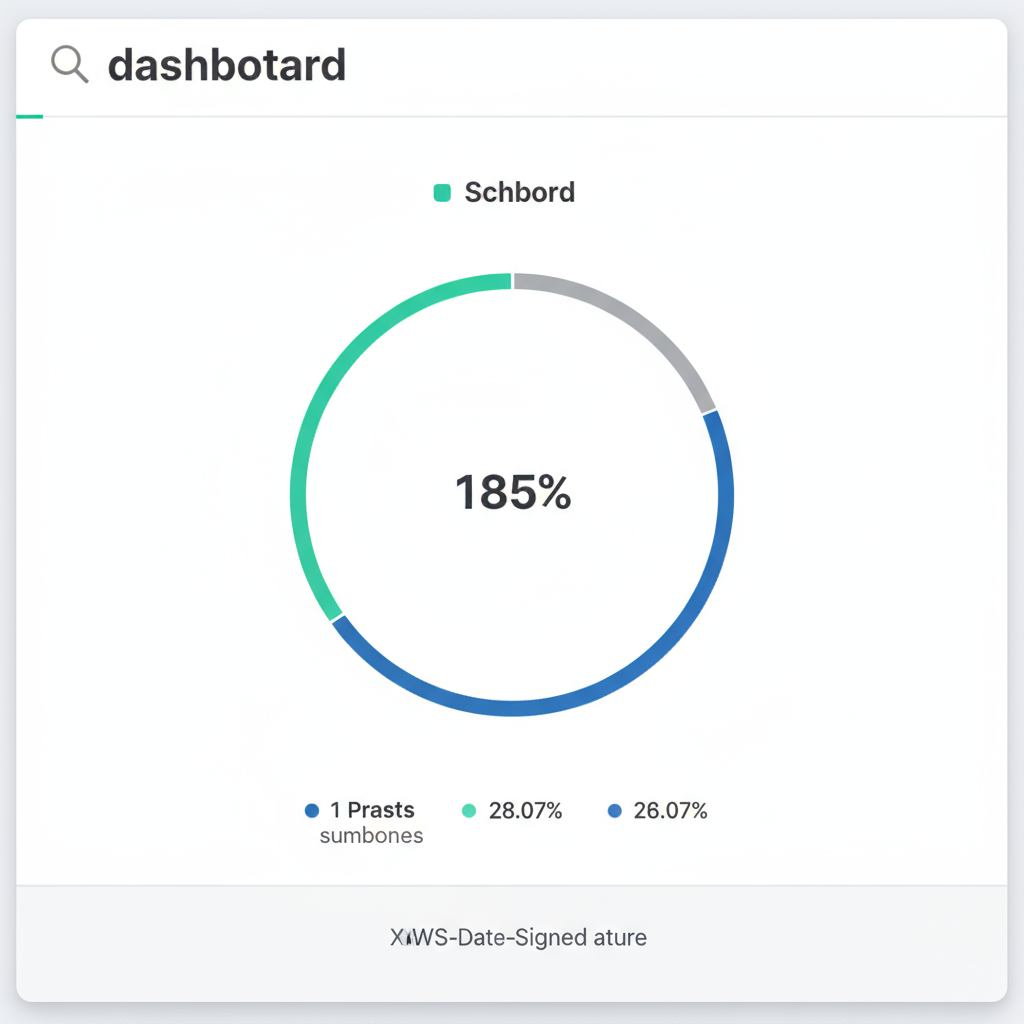
---
Analyzing Metrics After Header Changes
Assess impact after updates:
- CTR on profile or call-to-action links.
- Profile Visits from new viewers.
- Engagement trends on relevant posts.
Measure results to guide future design decisions.
---
Avoiding Common Design Pitfalls
Common mistakes include:
- Overcrowding with too much text.
- Low contrast between text and background.
- Unrelated or conflicting visuals.
- Oversized files that slow load times.
By sidestepping these errors, you maintain a polished, professional look.
---
Summary
A compelling social media header marries creativity with strategic intent. By mastering platform guidelines, defining purpose, selecting a strong focal point, optimizing image quality, and aligning with your larger brand narrative, you can transform a static banner into a powerful marketing tool. Test, analyze, and refresh regularly to keep your profiles relevant and inviting.
Ready to elevate your social presence? Apply these tips today and see how your optimized headers can boost engagement and build stronger connections with your audience.




