Design a Social Media Cover That Boosts Engagement
Learn how to design a social media cover that attracts attention, matches brand style, meets platform specs, and stays effective across devices.

Design a Social Media Cover That Boosts Engagement
In today’s competitive online landscape, an eye-catching social media cover can be the difference between a visitor bouncing away and one who stays to engage with your brand. This prime visual real estate — whether on Facebook, Twitter, LinkedIn, or YouTube — serves as your profile’s first impression, communicates your identity, and guides viewers toward desired actions. Crafting it effectively requires more than aesthetic instinct; success depends on understanding platform specifications, audience tastes, and solid design principles.

---
Understand Platform-Specific Cover Dimensions
Every social network has unique size requirements for cover images. Uploading the wrong dimensions risks pixelation, awkward cropping, and misalignment that can diminish professionalism.
Common Cover Dimensions
| Platform | Recommended Dimensions (px) | File Size/Type |
|---|---|---|
| Facebook Page Cover | 820 x 312 | JPEG/PNG, ≤100KB |
| Twitter Header | 1500 x 500 | JPEG/PNG, ≤5MB |
| LinkedIn Company Banner | 1128 x 191 | JPEG/PNG, ≤8MB |
| YouTube Channel Art | 2560 x 1440 | JPEG/PNG, ≤6MB |
Tip: Always refer to the latest official guidelines before creating or uploading designs. Sizes may change over time, and staying updated ensures crisp, consistent presentation.
---
Research Your Target Audience’s Style Preferences
Before spending hours on a design tool, analyze what styles your audience genuinely connects with.
Consider factors such as:
- Age demographic: Younger audiences may favor bold, vibrant compositions; older demographics might appreciate understated, classic designs.
- Industry norms: Tech businesses often adopt futuristic imagery, while health and wellness brands lean toward calm, natural visuals.
- Cultural sensitivity: Colors, shapes, and symbols can have different meanings internationally.
How to gather insights:
- Review competitor profiles and their covers.
- Run polls or surveys among followers.
- Study past engagement rates on your visual content.
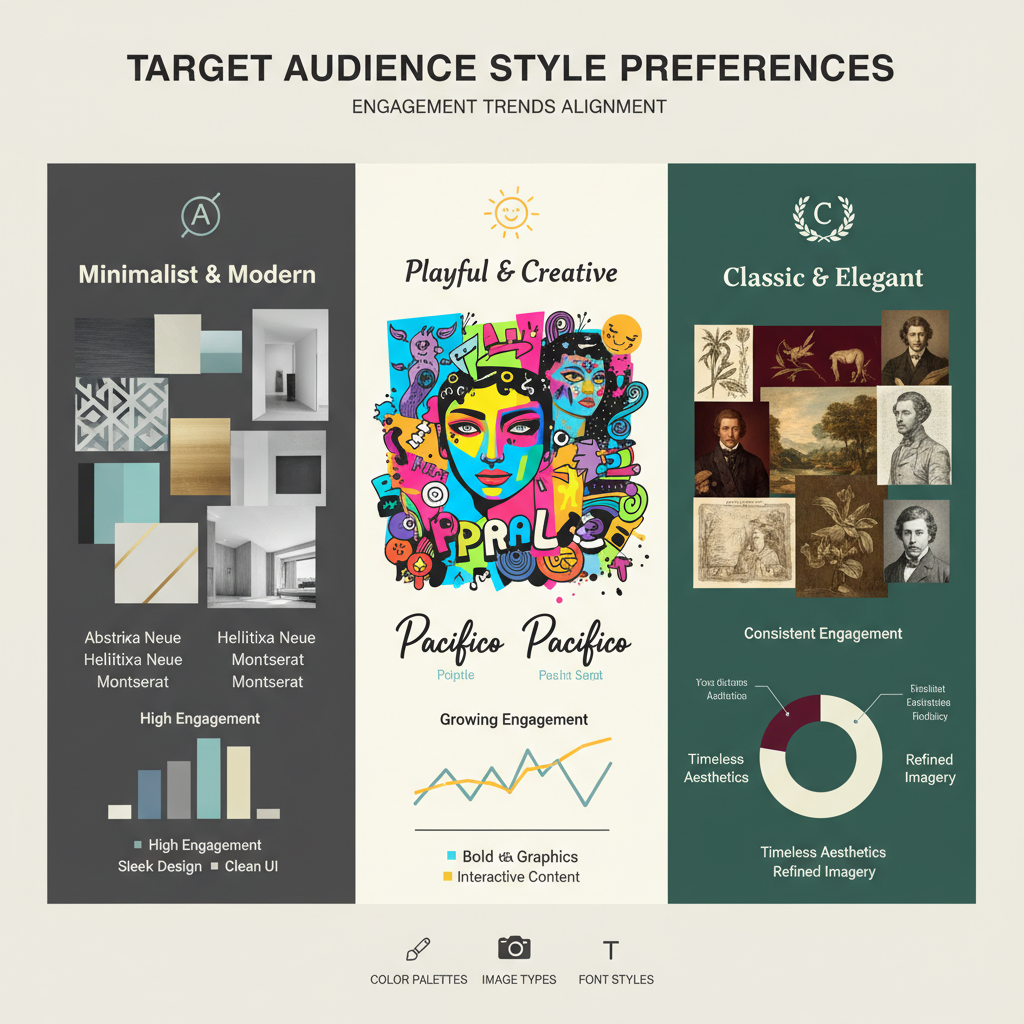
---
Use High-Resolution Images Optimized for Web
Quality and speed must coexist in your cover design. Crisp images promote credibility, while fast load times improve user experience.
Best practices:
- Match or exceed recommended pixel dimensions.
- Compress intelligently via tools like TinyPNG or Squoosh.
- Choose formats wisely — JPEG for photos, PNG for graphics and text.
Avoid blurry or artifact-heavy visuals that undermine the professionalism of your profile.
---
Apply Consistent Brand Colors and Fonts
Consistency strengthens brand recall. If your cover’s colors and fonts align with your website, ads, and promotional materials, audiences instantly recognize your style.
Checklist:
- Confirm primary and secondary brand colors.
- Use approved typography with high readability.
- Maintain thematic tone — e.g., minimalistic, energetic, luxurious — consistently.
When your design mirrors your established brand assets, you create visual harmony across all platforms.
---
Incorporate Clear Focal Points and Minimal Text
Your cover should guide viewers’ eyes toward a central focus without overwhelming them.
Design tips:
- Highlight your product, service, or a relatable human subject.
- Limit text to a concise tagline, slogan, or key date.
- Position critical elements in safe zones free from profile picture overlap.
Visual simplicity maximizes comprehension and impact.
---
Balance Visual Hierarchy for Mobile and Desktop Views
Many users interact with your profile exclusively through mobile. Design accordingly to ensure your message remains intact across devices.
Tips:
- Preview drafts on multiple device types.
- Keep essential elements clear of extreme edges.
- Use safe-zone guides within design software.
This cross-platform foresight prevents your main content from being hidden or cropped.

---
A/B Test Different Cover Variations
Treat cover design as an experiment. Platforms like LinkedIn and Facebook allow quiet updates that won’t notify followers, making them ideal for A/B testing.
Measure:
- Changes in click-through rates to profile links.
- Follower growth trends after updates.
- Engagement variations on featured posts tied to cover changes.
Run each version for a minimum of one to two weeks for reliable data that can guide future strategy.
---
Refresh Covers Seasonally or for Campaigns/Events
A stagnant cover signals an inactive profile. Periodic updates show dynamism and relevance.
Ideas:
- Celebrate major holidays (e.g., Christmas, Lunar New Year).
- Announce new product launches.
- Promote attendance at industry events.
Fresh, timely visuals create a sense of urgency and invite interaction.
---
Avoid Clutter and Low-Contrast Elements
Clarity and contrast reign supreme in effective covers.
Pointers:
- Limit backgrounds and unnecessary icons.
- Ensure typography contrasts with its backdrop for legibility.
- Consider overlays or gradients to separate text from imagery.
Minimalism often delivers stronger engagement than overcomplication.
---
Use Tools Like Canva or Adobe Express for Easy Customization
Accessible design platforms simplify the creative process for non-designers.
Benefits of Canva/Adobe Express:
- Pre-made templates sized for each social media platform.
- Drag-and-drop editing.
- Libraries of stock imagery and vector assets.
Example Canva workflow:
1. Select the correct platform template (e.g., Facebook Cover).
2. Import your logo, fonts, and brand colors.
3. Place focal imagery and copy in safe zones.
4. Export in the optimal format for speed and clarity.These tools help produce professional-quality covers quickly and affordably.
---
Summary and Call to Action
Your social media cover is far more than decoration — it’s a strategic asset that shapes user perception and drives clicks, follows, and conversions. By mastering platform dimensions, tailoring designs to audience tastes, maintaining brand consistency, testing variations, and refreshing regularly, you set your profile apart in the feed.
Now is the time to audit your current covers. Implement the principles above and watch your engagement metrics climb. Start designing with clarity, purpose, and a deep understanding of your audience today.




