How to Edit Hashtags on TikTok Before and After Posting
Learn how to edit TikTok hashtags before and after posting, including reupload workarounds and strategies for balancing trending and niche tags.
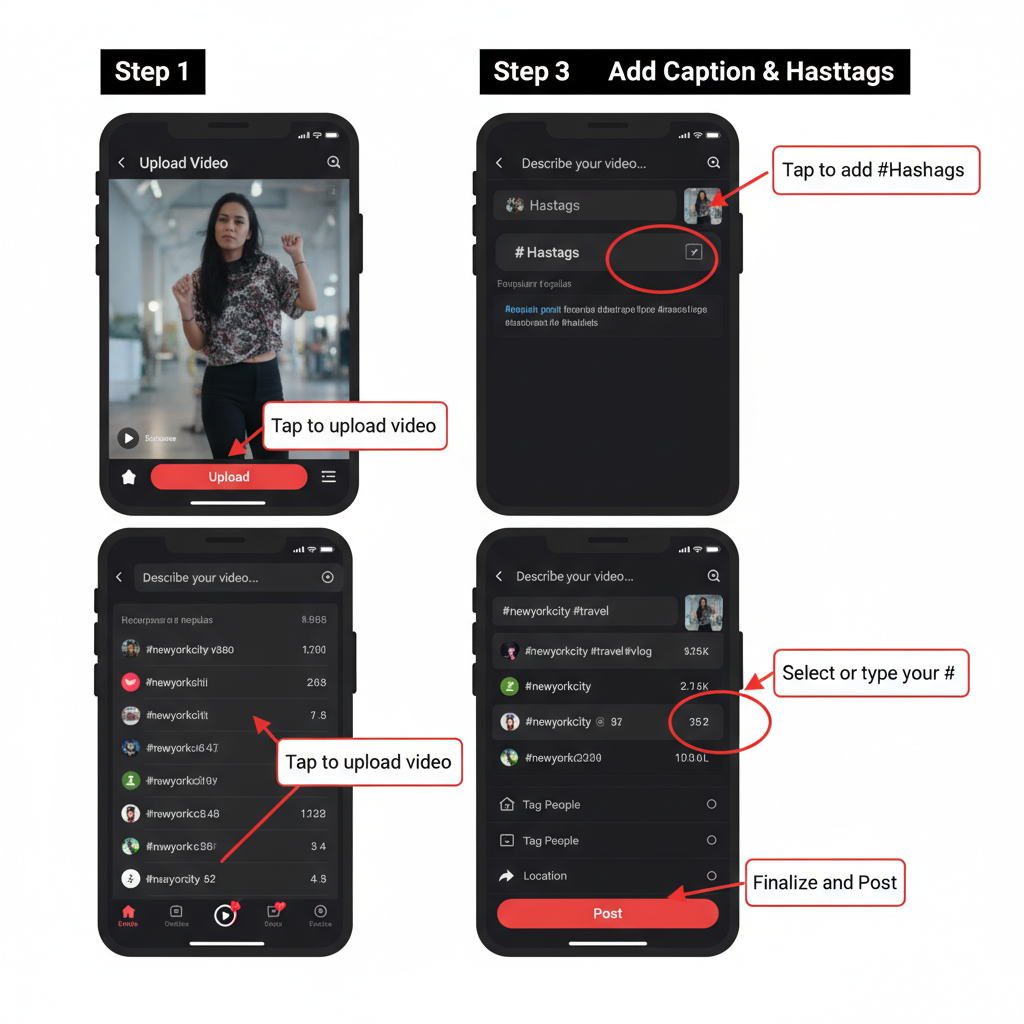
Introduction to TikTok Hashtags and Their Importance
TikTok hashtags are more than just captions — they’re dynamic tools that drive discovery, boost engagement, and connect creators to the right audiences. In the TikTok algorithm’s fast-moving ecosystem, understanding how to edit hashtags on TikTok is essential for reaching your ideal viewers and appearing in trending feeds. By strategically selecting and optimizing hashtags, you can increase your chances of going viral and ensure your content remains competitive.
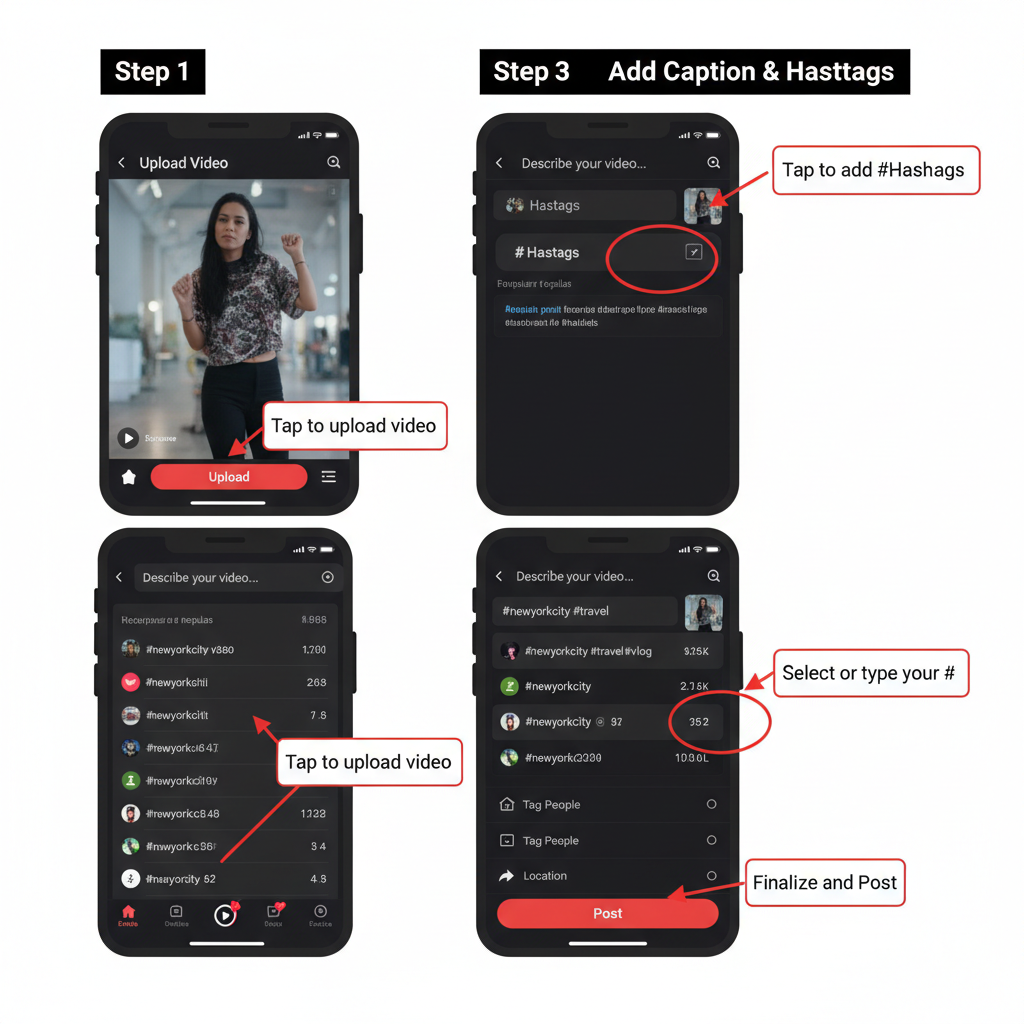
---
Can You Edit Hashtags After Posting on TikTok?
TikTok does not currently allow users to directly change hashtags once a video has been published. After a post goes live, both the caption and the embedded hashtags are locked, meaning there is no “edit” button available.
While this might seem limiting, smart creators use indirect methods to adjust their hashtag strategy after posting — such as re-uploading videos or creating follow-up content. These approaches can help rescue visibility and keep engagement momentum alive.
---
Steps to Add or Change Hashtags Before Posting a TikTok Video
You have full freedom to add or change hashtags before your video goes public. Here’s how to do it:
- Record or Upload Your Video: Tap the "+" in the TikTok app to create or select content.
- Apply Edits: Enhance your footage with filters, effects, text overlays, and sounds.
- Navigate to the Caption Screen: Tap “Next” to access the caption field.
- Add Your Caption and Hashtags: Pre-research your tags or type "#" to see TikTok’s suggestions.
- Check Relevance and Spelling: Ensure hashtags match your content and are error-free.
- Post or Save as Draft: Save drafts to double-check your hashtag choices later.
---
Workarounds for Changing Hashtags After Posting
Even without an official edit tool, you can still adjust your hashtag strategy post-publication:
- Delete and Re-post: Remove the original video, tweak hashtags, and re-upload.
- Create a Follow-up Video: Publish related content using updated hashtags.
- Add Hashtags in Comments: Comment on your video with new tags (less effective but can aid discoverability).
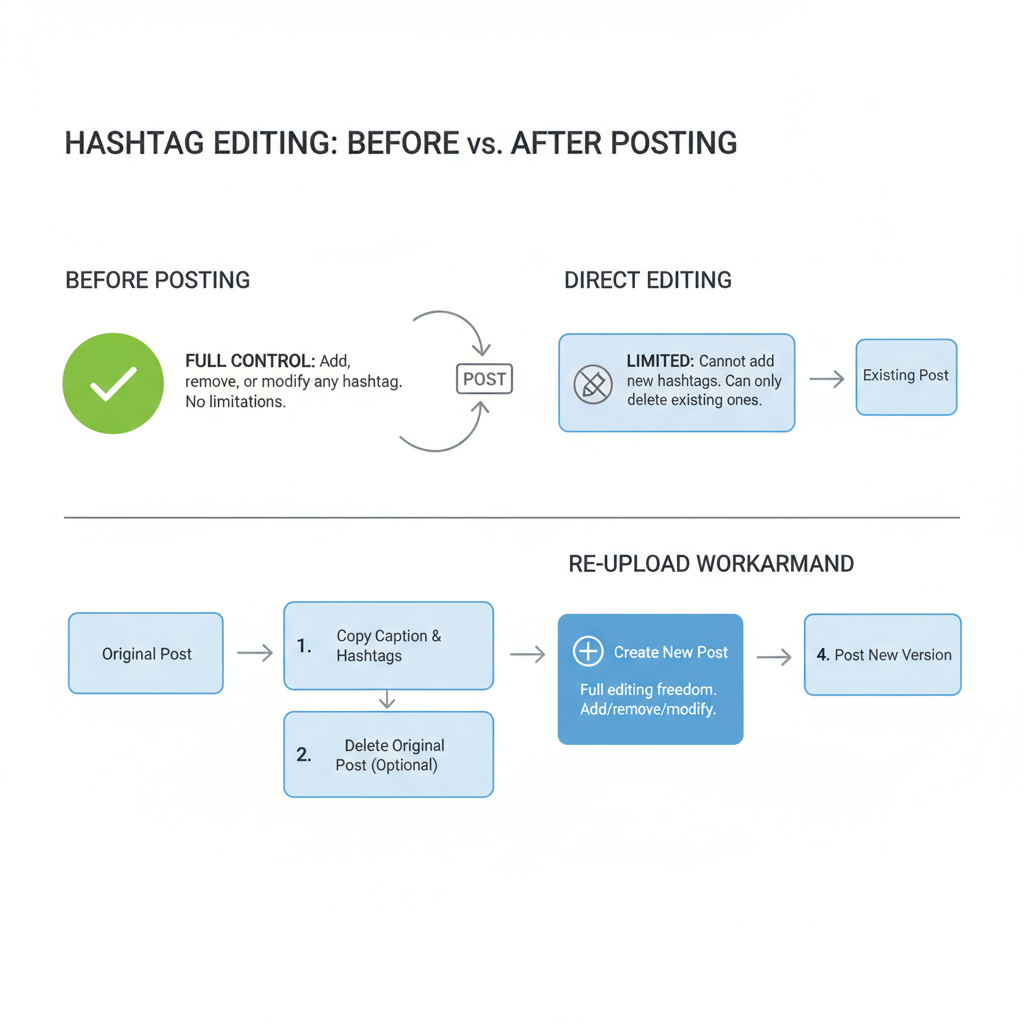
---
Using TikTok’s "Save Video" and Re-upload Method
A practical workaround is downloading your posted video and re-uploading it with revised hashtags:
Steps:
- Visit your profile and open the target video.
- Tap “Share”.
- Choose “Save video” (ensure watermark settings meet your needs).
- Create a new post and upload the saved video.
- Add an improved caption with fresh hashtags.
- Share the video; optionally remove the original post to avoid duplication.
---
| Method | Pros | Cons |
|---|---|---|
| Save & Re-upload | Retains video quality, allows full hashtag edit | May lose original engagement & comments |
| Delete & Re-post | Clean slate for hashtags & caption | Deletes all stats from original post |
| Follow-up Video | Maintains original post, adds new reach opportunity | Requires making additional content |
---
Best Practices for Choosing Hashtags That Boost Discoverability
To maximize visibility, follow these guidelines:
- Prioritize Relevance: Select hashtags closely related to your content.
- Balance Broad and Specific Tags: Combine popular and niche hashtags for optimal reach.
- Avoid Overstuffing: 3–5 targeted hashtags usually perform better than a long list.
- Stay Current: Update your hashtag research regularly to match shifting TikTok trends.
---
Trending vs Niche Hashtags: How to Balance Your Strategy
Effective TikTok strategies mix trending and niche hashtags:
- Trending Hashtags: Deliver quick bursts of reach but may attract less targeted audiences.
- Niche Hashtags: Build long-term loyalty by reaching people passionate about your topic.
Balanced example:
- 2 trending hashtags for mass appeal.
- 2 niche hashtags for targeting.
- 1 branded hashtag to foster user participation.

---
Tools and Resources for TikTok Hashtag Research
Discovering the right hashtags is easier with effective research tools:
- TikTok’s Search Suggestions: See live hashtag recommendations by typing "#".
- TikTok Creative Center: Monitor trending hashtags directly from TikTok.
- Analytics Platforms: Services like Exolyt, Analisa.io, and HashtagsForLikes offer performance data.
- Social Listening Tools: Identify emerging trends before they go mainstream.
---
Common Mistakes to Avoid When Editing Hashtags
Avoid these pitfalls to keep your hashtag strategy effective:
- Changing hashtags too quickly without analyzing performance.
- Using irrelevant viral hashtags.
- Skipping analytics reviews on hashtag effectiveness.
- Overstuffing captions, leading to algorithm penalties.
- Ignoring localized hashtags when aiming at regional audiences.
---
Final Tips for Maintaining Engagement While Adjusting Your Hashtag Strategy
Strategic adjustments help maintain engagement even when modifying your hashtag approach:
- Use Drafts: Prepare updated videos in draft form before re-uploading.
- Experiment: Test different hashtag combinations over multiple posts.
- Build a Branded Culture: Encourage your community to use your branded hashtags.
Combining planned hashtag use before posting with smart post-publication workarounds ensures your TikTok content stays visible and relevant.
---
Pro Tip: Keep a weekly-updated hashtag database including trending, niche, and branded tags. This archive accelerates caption writing and supports consistent growth.
---
Summary & Next Steps
Mastering how to edit hashtags on TikTok — even within the platform’s limitations — can significantly boost your reach and engagement. By planning carefully before posting and leveraging re-upload or follow-up content methods afterward, you can optimize your presence. Start applying these tips today to grow your audience and keep your videos appearing in more searches and feeds.



