How to Locate and Organize Saved TikTok Videos
Learn how to find, organize, and manage saved TikTok videos using favorites, collections, and privacy settings to streamline your content workflow.
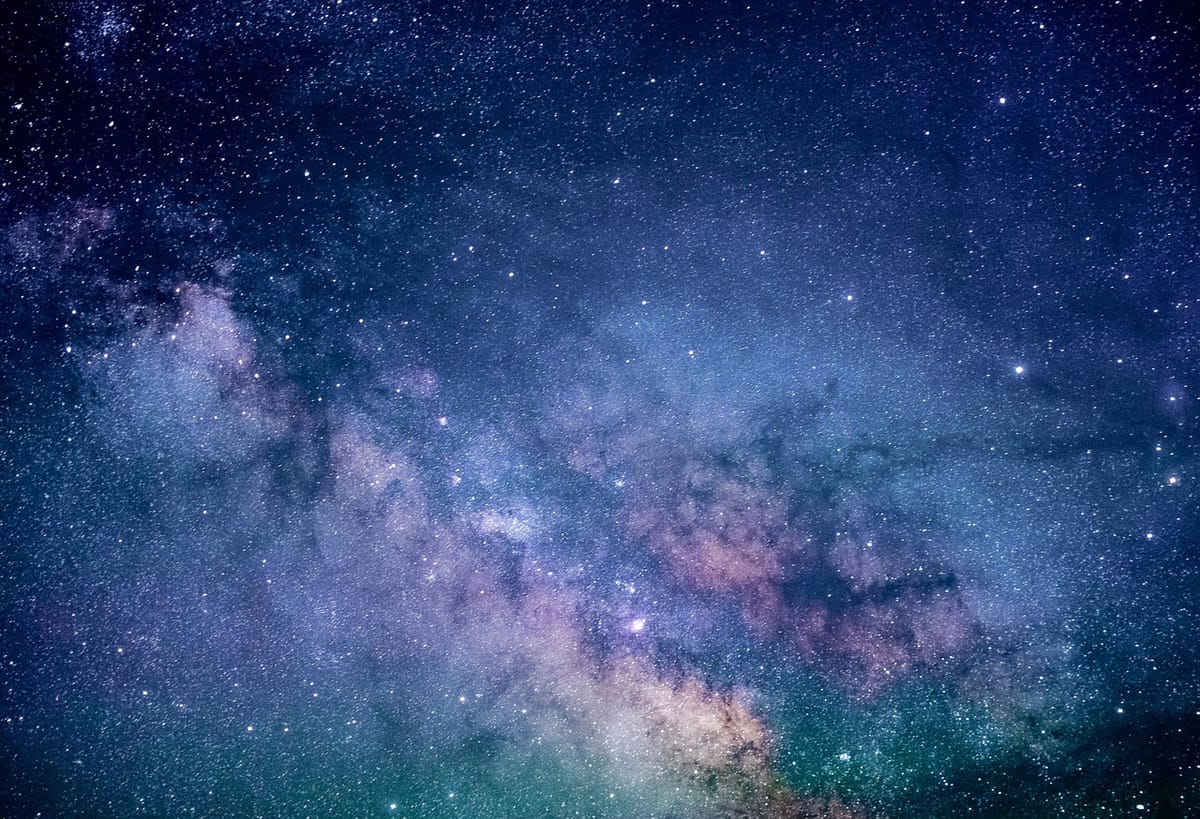
How to Locate and Organize Saved TikTok Videos
Saving and organizing your saved TikTok videos can dramatically improve your browsing, inspiration gathering, and content creation workflow. TikTok has become more than just a short video platform—it’s also a personal library of ideas if you know how to keep track of what you save. This guide walks you step-by-step through finding, categorizing, and maintaining your saved clips.
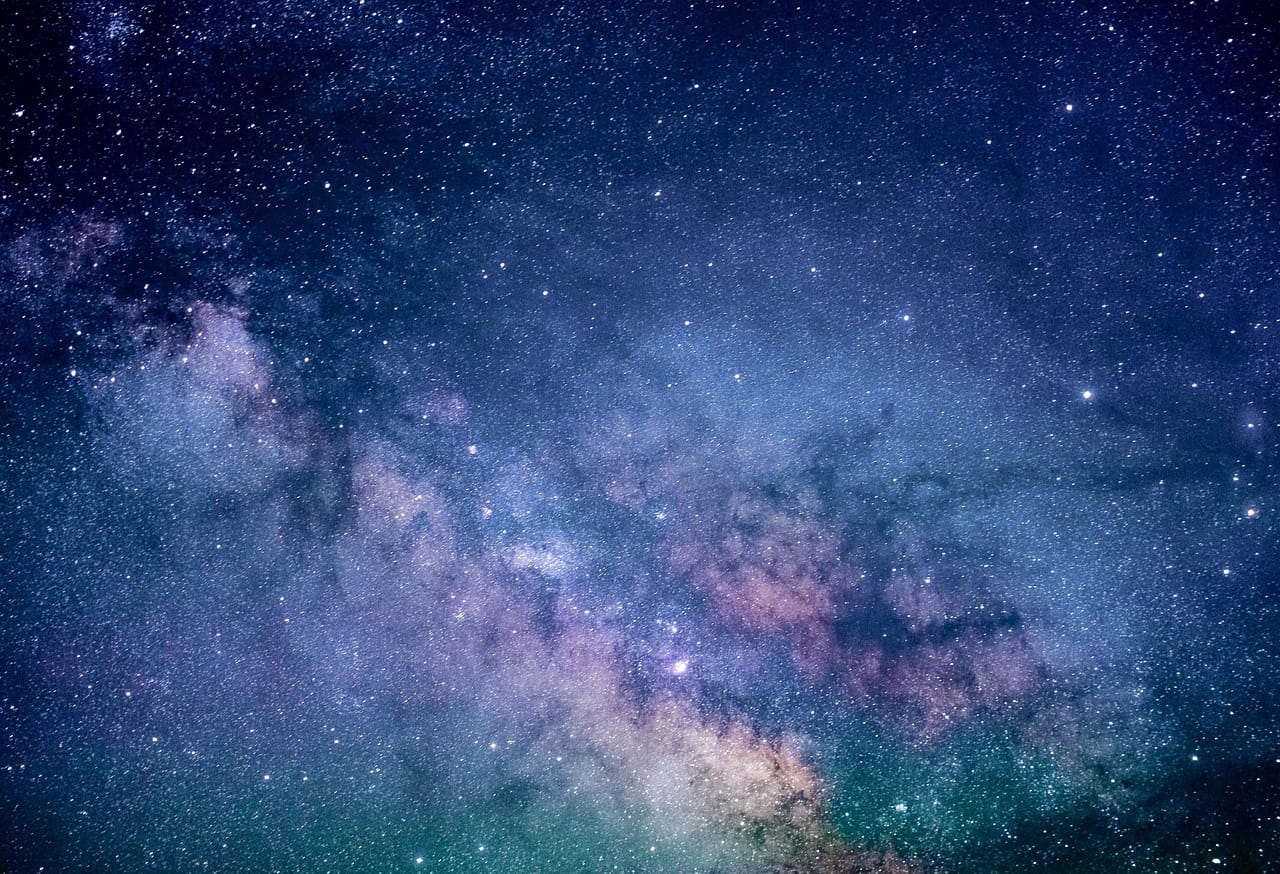
---
Understanding TikTok's Save and Favorites Features
TikTok offers multiple ways to store content for later viewing or use, but knowing the differences helps you manage your files better.
- Save to Favorites – Keeps a video in your private “Favorites” tab within your profile. Only visible to you.
- Download Video – Saves the file directly to your device gallery, depending on creator permissions.
- Like Video – Adds the video to your “Liked” list, which others may see if your settings allow.
Think of Favorites as an in-app collection that won’t take up device storage, while downloads are stored locally on your phone.
---
How to Save Videos While Browsing
You can save TikTok content instantly while scrolling.
- Tap and Hold
- During playback, tap and hold anywhere on the screen to bring up a quick menu. Select Add to Favorites.
- Share Button
- Tap the arrow-shaped Share icon on the right-hand side, then choose Add to Favorites from the menu.
Both methods are immediate, placing videos in your Favorites without needing to download them.
---
Locating Saved Videos in Your Profile
TikTok stores favorites for easy retrieval in a dedicated tab.
- Tap the Profile icon at the bottom right.
- Select the bookmark icon near your “Edit profile” button to open Favorites.
- Browse tabs within Favorites for videos, sounds, hashtags, and effects.

---
Saved Tab vs Favorites Tab
In some regions or versions, “Saved” might describe stored audio or hashtags specifically, whereas Favorites is focused on videos. This naming difference is important to understand when searching.
---
Organizing Saved Videos into Collections
Collections allow you to group related content inside Favorites for faster access.
Creating a New Collection
- Open your Favorites tab.
- Tap Create Collection.
- Enter a relevant name (e.g., “Dance Trends,” “Editing Ideas,” “Recipe Inspiration”).
- Move videos into the collection by selecting them and choosing Move to Collection.
Benefits of Collections
- Quickly locate niche or themed content.
- Separate personal entertainment from business or marketing materials.
- Prepare seasonal or campaign-specific resources.
---
Tips for Searching Within Saved Content
TikTok lacks a native search for Favorites, but these tips help:
- Hashtag Memory – Jot down notable hashtags from saved videos (#DIYtips, #Travel2024).
- Creator Recall – Remember creator names to search for additional work later.
- Manual Review – Periodically clean and prune your Favorites to keep them relevant.
---
How Saved Videos Differ from Liked Videos and Downloads
Here’s a comparison of TikTok’s engagement and storage options:
| Feature | Stored Location | Visibility | Use Case |
|---|---|---|---|
| Favorites | TikTok app profile | Private to you | Organize videos in collections |
| Likes | "Liked" tab in profile | May be public unless set to private | Show support, quickly revisit popular videos |
| Downloads | Device gallery | Device-dependent | Offline viewing, repurposing with permission |
---
Privacy Considerations for Saved Content
- Favorites are private within your account.
- Likes can be public unless you change privacy settings.
- Downloads live on your device, visible to anyone with access to it.
- Always respect creator permissions before downloading or republishing.
---
Troubleshooting When Saved Videos Disappear or Are Unavailable
If your saved TikTok videos vanish, it may be due to:
- Creator Removal – Deletion by the original poster.
- Privacy Changes – Video switched to private by creator.
- App Glitches – Fix by updating or re-logging into your account.
- Account Restrictions – Loss of login means loss of saved content.
---
Best Practices for Curating Saved Videos
- Regularly Clean Favorites – Remove outdated or irrelevant clips.
- Clear Labeling – Give collections descriptive names.
- Variety in Collections – Mix videos, sounds, and hashtags for richer inspiration sources.

---
Using Saved Videos as Part of Your TikTok Growth Strategy
For mindful creators, favorites are more than personal bookmarks—they’re part of a content strategy.
- Trend Tracking – Bookmark emerging trends before they peak.
- Inspiration Boards – Build thematic collections for style or niche research.
- Competitor Analysis – Save competitor posts to study engagement tactics.
Creator Workflow Example
1. Browse niche-relevant TikToks -> Save to 'Inspiration'
2. Weekly review of Inspiration -> Generate video outlines
3. Produce, post, and track performance against saved referenceThis process keeps your posting schedule creative and responsive to trends.
---
Summary
Knowing how to locate and organize your saved TikTok videos gives you control over your feed and a ready library of ideas. Whether you’re collecting clips for fun or developing a growth strategy, mastering Favorites, Collections, and periodic cleanups ensures you always find the right content when you need it. Start curating today and turn your TikTok watchlist into a source of lasting inspiration.




