How to Find and Use Your Tweet Number for Analytics
Learn how to find and use your tweet number for precise Twitter analytics, track engagement trends, and monitor campaign milestones effectively.
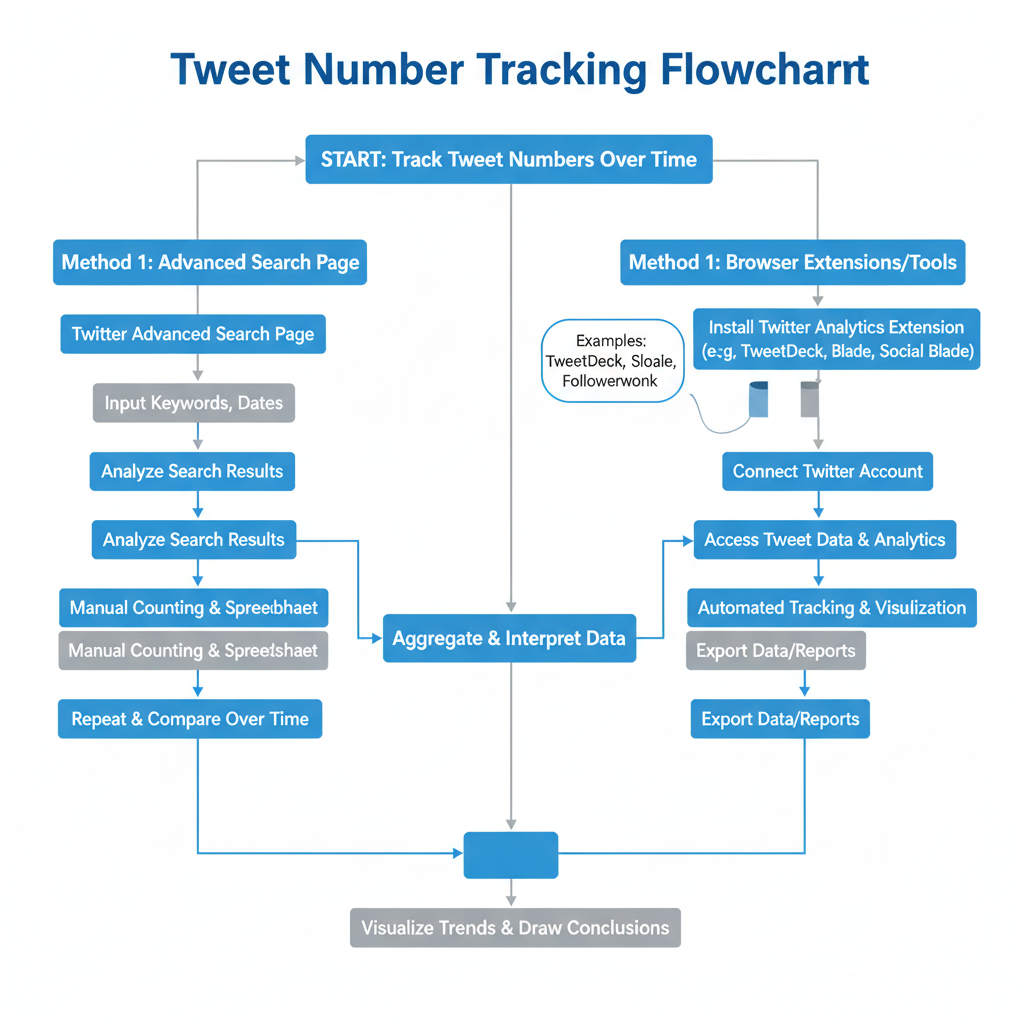
Introduction to Tweet Numbers for Twitter Analytics
In the world of Twitter analytics, tweet numbers provide a sequential record of your posting history, allowing brands, marketers, and researchers to track performance over time. Unlike tweet IDs, which are globally unique identifiers, tweet numbers are specific to your own account and can be a powerful tool for measuring engagement, monitoring campaigns, and celebrating milestones. This guide explains how to find, use, and analyze tweet numbers effectively, along with privacy tips and troubleshooting advice.
---
Understanding the Tweet Number
A tweet number refers to the specific sequential position or identifier of a tweet within your account's overall posting history. Many analytics workflows, campaign trackers, and engagement studies rely on tweet numbers to measure activity over time. They can help you understand:
- Posting frequency across specific time periods.
- Milestone tweets for celebrations or retrospectives.
- Engagement patterns linked to high or low tweet numbers.
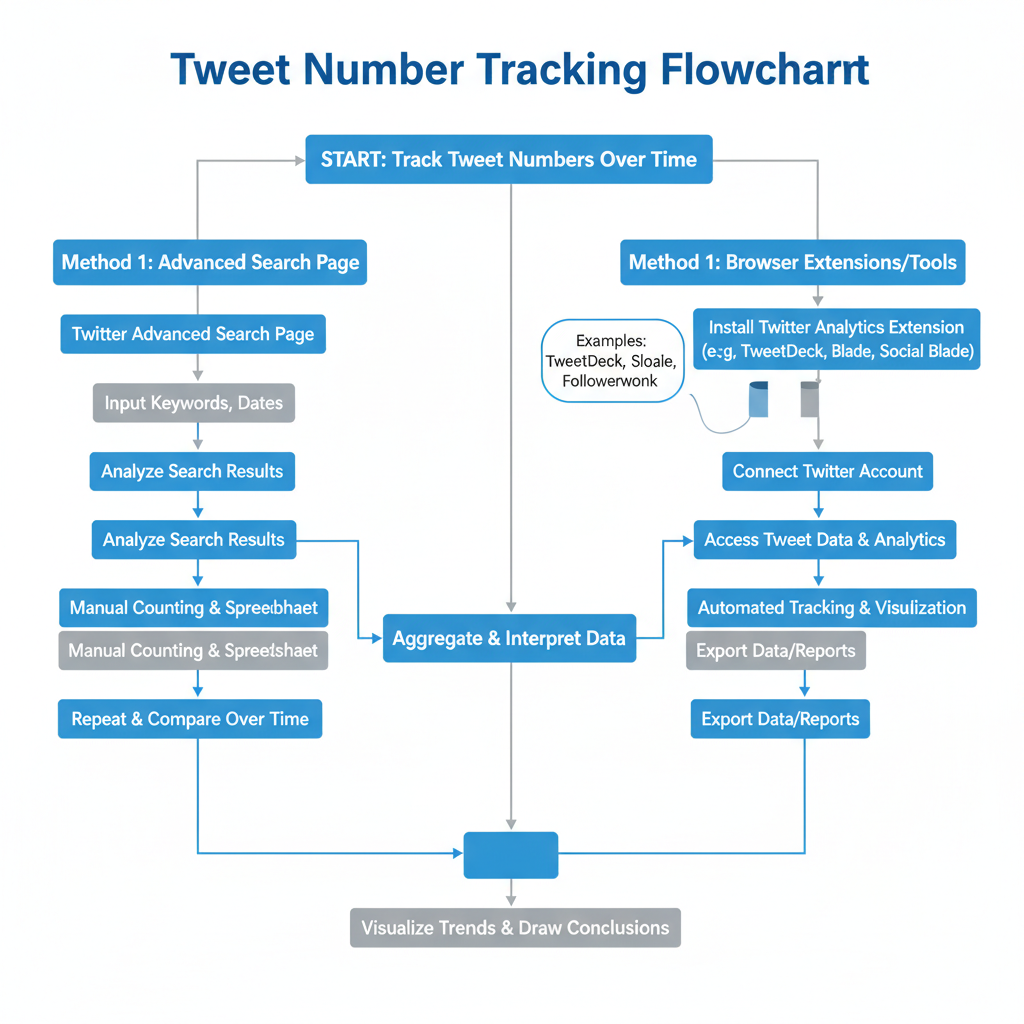
While casual users rarely need tweet numbers, marketers, researchers, and data analysts often leverage them for precision tracking.
---
Tweet Numbers vs. Tweet IDs
One common source of confusion is the difference between tweet numbers and tweet IDs.
Tweet IDs
- A numeric string generated by Twitter’s backend.
- Unique across all users.
- Encodes the timestamp information via Twitter’s Snowflake algorithm.
Tweet Numbers
- Sequential count of tweets for your specific account.
- Resets only if you start a new account, and includes replies, retweets (sometimes counted differently depending on the context), and quoted tweets.
- Useful for personal timeline analysis.
| Attribute | Tweet ID | Tweet Number |
|---|---|---|
| Scope | Global across Twitter | User-specific |
| Format | Long numeric ID (e.g., 1234567890123456789) | Sequential integer for your tweets |
| Data Origin | Generated by Twitter Snowflake | Calculated from your posting history |
| Analytics Use | Precise retrieval via API | Personal engagement tracking |
---
Finding Your Tweet Number via Profile Activity
The simplest way to find your tweet number is by scrolling your Twitter profile until you locate a specific post and counting backwards or forwards. However, this becomes time-consuming for accounts with thousands of tweets.
Steps:
- Open your Twitter profile page.
- Note the number labeled Tweets at the top — this is a cumulative count.
- Locate the desired tweet and compare its posting date to your total tweet count.
- Use a manual count or estimation based on date ranges.
For large datasets, pairing profile data with exports or tools (covered below) yields faster results.
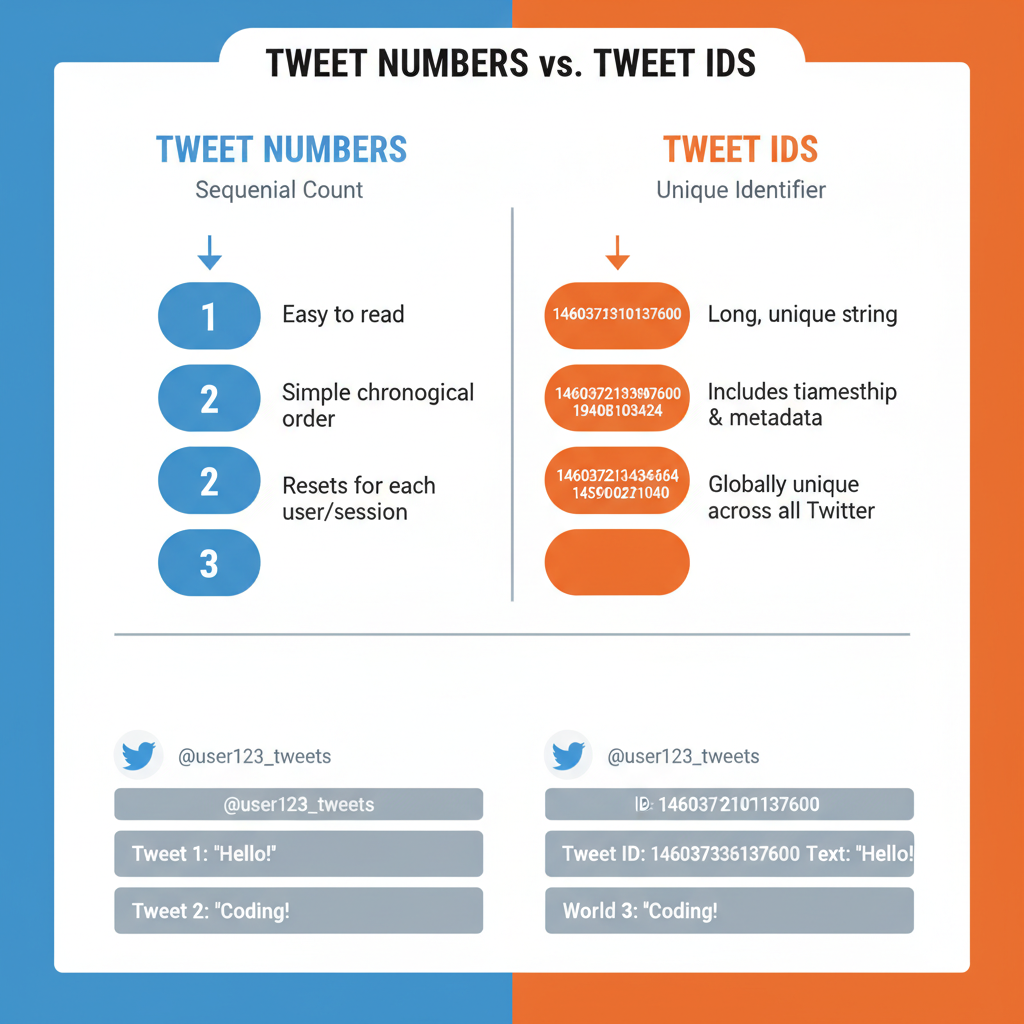
---
Tracking Tweet Numbers Historically via Advanced Search
Twitter’s Advanced Search can filter tweets by date ranges, keywords, hashtags, or engagement metrics. By narrowing a search window, you can estimate the tweet number at a given moment.
How to Use Advanced Search:
- Enter `from:username` in the search bar.
- Add `since:YYYY-MM-DD` and `until:YYYY-MM-DD` to isolate a period.
- The number of results within that timeframe helps estimate tweet sequence.
Example:
from:myhandle since:2022-01-01 until:2022-02-01This query fetches all tweets posted in January 2022. If your total in that window was 20 tweets and your cumulative count before January was 200, the first tweet in January would be your tweet number 201.
---
Tools and Extensions to Find Tweet Numbers Quickly
Several third-party tools and browser extensions simplify the process of finding and logging tweet numbers.
Notable Options
- TweetDeck – While not about count directly, you can monitor activity streams for consistency.
- TweeterID – Converts screen names to numeric IDs, which can then be cross-referenced with counts.
- Custom Scripts – Using the Twitter API, you can pull tweet IDs and sort them by date.
Example of a Python snippet to list tweets and infer numbers:
import tweepy
client = tweepy.Client(bearer_token="YOUR_BEARER_TOKEN")
tweets = client.get_users_tweets(id="USER_ID", max_results=100)
for idx, tweet in enumerate(tweets.data, start=1):
print(f"Tweet #{idx}: {tweet.text}")Note: This assumes you store results sequentially to maintain your tweet number order.
---
Leveraging Tweet Numbers for Analytics
Once you pinpoint tweet numbers, you can use them for:
- Engagement rate tracking at specific tweet milestones.
- Campaign performance analysis — for example, comparing tweets 100–150 with 300–350.
- Content evolution studies over sequential tweet sets.
| Use Case | Method | Outcome |
|---|---|---|
| Milestone Celebrations | Identify tweet #500 and highlight | Increased audience interaction |
| Trend Analysis | Compare engagement rates between tweet blocks | Identify optimal posting times or content types |
| Historical Content Review | Review early tweet numbers vs. recent ones | Insight into brand tone shifts |
---
Campaign Examples Measured by Tweet Numbers
Marketers often tag campaign tweets with numbers to track sequence without relying on timestamps. For example:
- Product Launch Countdown: Tweets #301–310 announce phases of a launch, then engagement is assessed.
- Challenge Events: A "30 tweets in 30 days" challenge marked by tweet numbers to track progress.
Such methods offer clarity on campaign progression and success metrics.

---
Privacy Considerations When Sharing Tweet Numbers
Even though tweet numbers may appear harmless, they can inadvertently reveal account activity patterns. Sharing your tweet number publicly could allow others to:
- Approximate total tweets posted.
- Infer posting frequency.
- Trace older tweets more easily.
Best Practices:
- Share ranges instead of exact numbers when public-facing.
- Use pseudonymous accounts for sensitive data work.
- Blur date stamps in any visual display of numbered tweets.
---
Troubleshooting Common Issues
Deleted Tweets
Deleted tweets can alter your calculated tweet number history. Adjust datasets to account for missing numbers.
API Limits
Twitter API endpoints may limit requests. Plan data pulls or use academic research access for larger datasets.
Cross-platform Tools
Verify tools support Twitter’s latest API version to avoid miscounts and data gaps.
---
Tips to Organize and Monitor Tweet Progression
To maintain accurate tweet number tracking over time:
- Log tweets in a spreadsheet with date, tweet ID, and inferred tweet number.
- Automate retrieval via scripts weekly or monthly.
- Visualize progression with charts showing tweet count growth.
- Set markers for significant tweet numbers to celebrate milestones.
A consistent tracking workflow improves engagement analysis and long-term strategy.
---
Conclusion and Next Steps
Tweet numbers are more than a curiosity; they are a precise metric for robust Twitter analytics. Whether counting down to a milestone, auditing engagement, or mapping content trends, mastering tweet number tracking can add depth to your social media insights far beyond timestamps alone.
By combining manual checks, advanced search filters, and API-based scripts, you can fine-tune your approach to Twitter strategy. Start logging and monitoring your tweet numbers today to optimize future campaigns with greater accuracy and confidence.


