How to Find Reel Templates on Instagram
Learn how to find and use Instagram Reel templates, discover trending formats, and explore tools to create polished, on-beat videos effortlessly.
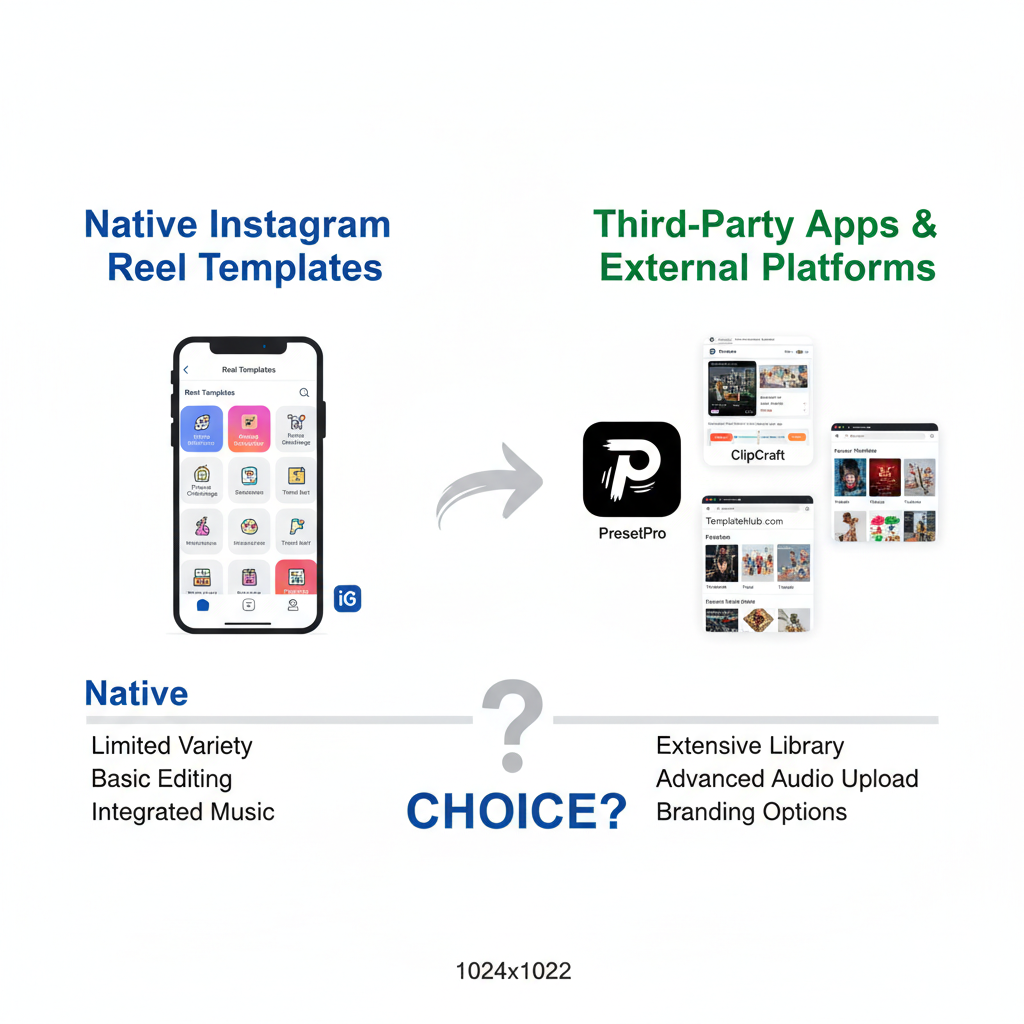
How to Find Reel Templates on Instagram
Instagram Reels have become one of the most captivating ways to connect with audiences, driven by short-form, visually dynamic videos paired with trending audio tracks. For creators and marketers, leveraging Reel templates is a powerful shortcut to produce polished, on-beat videos without starting from scratch. In this step-by-step guide, you’ll learn how to find Reel templates on Instagram, personalize them to fit your brand, and track their impact for sustained content success.
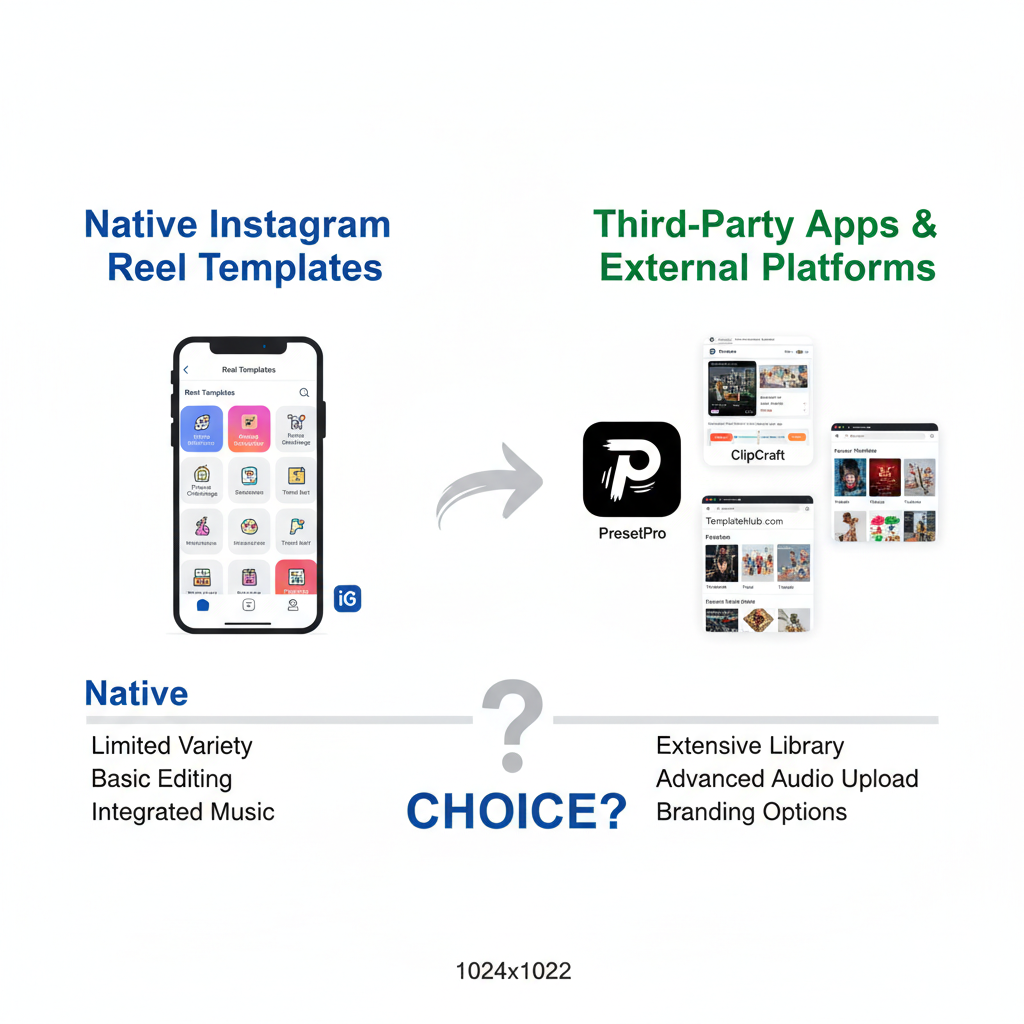
---
Understanding What Reel Templates Are and How They Work
Reel templates are pre-built video layouts that you can customize with your own clips and images. They come with preset timings, transitions, and often music, allowing you to create professional-looking Reels quickly.
A typical Reel template includes:
- Pre-selected music or audio track
- Defined clip length and order for multiple video segments
- Optional transitions and effects
How they work:
- Select a template from an existing Reel.
- Replace the placeholder clips with your own footage.
- Preview, tweak, and post.
For example, if a song has a beat drop every two seconds, the template will already cut and time clips to match — eliminating manual edits.
---
Exploring Instagram’s In-App Reel Template Library
Instagram’s built-in template library is the quickest way to find current trends:
- Open Instagram and go to Reels.
- Tap the camera icon to start a new Reel.
- Swipe to the Templates option.
- Browse and select your preferred format.
The templates area often features trending structures from active creators, letting you jump directly into popular styles.
Pro Tip: Check back often, as Instagram refreshes trending layouts based on user engagement.
---
Searching Trending Reels and Using the “Use Template” Feature
Another organic method to locate templates is by browsing trending Reels in your feed or Explore tab:
- Play a Reel and look for the “Use Template” button above the username.
- Tap it to instantly insert your own clips into that format.
- Not all Reels offer this option — it only appears if the original creator used a template.
This approach works especially well for spotting trends early, since you find templates embedded within viral content.
---
Following Creators Who Consistently Post Template-Based Reels
Several creators — especially in niches like travel, fashion, and tutorials — regularly share template-powered Reels. Following them ensures you see formats before they saturate.
Steps:
- Identify and follow niche-relevant creators.
- Engage with their content so Instagram prioritizes showing you their Reels.
- Save Reels with the “Use Template” option in Collections for quick access.
By observing their styling and transitions, you can adapt successful designs to your own branding.
---
Leveraging Third-Party Apps for Extra Variety
Sometimes Instagram’s library may feel limited. Third-party tools expand your options:
- CapCut: Aligns templates with trending sounds.
- Canva: Offers customizable layouts perfect for 9:16 vertical video.
- VN Video Editor: Provides precise transition timing features.
These apps often export directly in Instagram’s preferred format, letting you keep creative control while riding current trends.
---
Finding Inspiration on Pinterest and TikTok
Pinterest and TikTok are excellent for discovering editing styles you can recreate on Instagram:
- Search Pinterest boards for “Instagram Reel templates” or “Reels layout ideas.”
- Watch TikTok editing trends, then replicate the pacing and shot changes.

While you won’t get a direct Instagram import, you can reinterpret these ideas to create unique content that still resonates with trending aesthetics.
---
Connecting with Creator Communities for Shared Templates
Community groups can be a goldmine for fresh ideas and early access to trending formats:
- Browse Facebook Groups, Reddit threads, and Discord servers focused on Reels creation.
- Request recommendations or links to niche templates.
- Use search terms like “Instagram Reel templates free” or “Reels editing tips.”
These networks often surface styles before they hit mainstream feeds.
---
Customizing Templates for Your Brand
To avoid blending in, tweak templates to reflect your identity:
- Adjust color schemes to match brand guidelines.
- Add captions or overlay graphics for clarity.
- Swap footage while keeping the original timing intact.
- Replace music with licensed tracks suited to commercial use.
Customization maintains trend relevance while ensuring you stand out.
---
Tracking Template Performance Versus Original Reels
Measure your success to know if template-based production is worth continuing. Use Instagram Insights to review performance metrics monthly.
| Metric | Template-Based Reels | Original Reels |
|---|---|---|
| Average Views | 12,500 | 8,200 |
| Engagement Rate | 7.5% | 6.2% |
| Shares | 2,100 | 1,400 |
| Reach | 15,000 | 10,500 |
Comparisons like this reveal whether templates give you a measurable edge in reach and interaction.
---
Tips for Saving and Reusing Templates
Keep winning formats handy for quick repurposing:
- Save Reels in Instagram Collections.
- Create a dedicated Templates folder on your device.
- Maintain a reference sheet with template links, audio details, and metrics.
- Reuse across campaigns by swapping seasonal or thematic footage.
Organizing templates ensures you can launch new content with minimal prep time.
---
Summary & Next Steps
Mastering how to find Reel templates on Instagram streamlines your production process, helps you capitalize on trends, and boosts engagement. By exploring Instagram’s library, discovering viral Reels, leveraging third-party tools, and tracking analytics, you can create consistent, scroll-stopping content.
Start implementing these strategies today — identify three new templates in the app, customize them to match your brand, and measure your results after posting. Over time, you’ll develop a repeatable workflow that keeps your Reels fresh, relevant, and high-performing.




