How to Follow a Thread on Social Media and Forums
Learn how to follow a thread on social media, forums, and email to retain context, get timely updates, and engage effectively without overload.
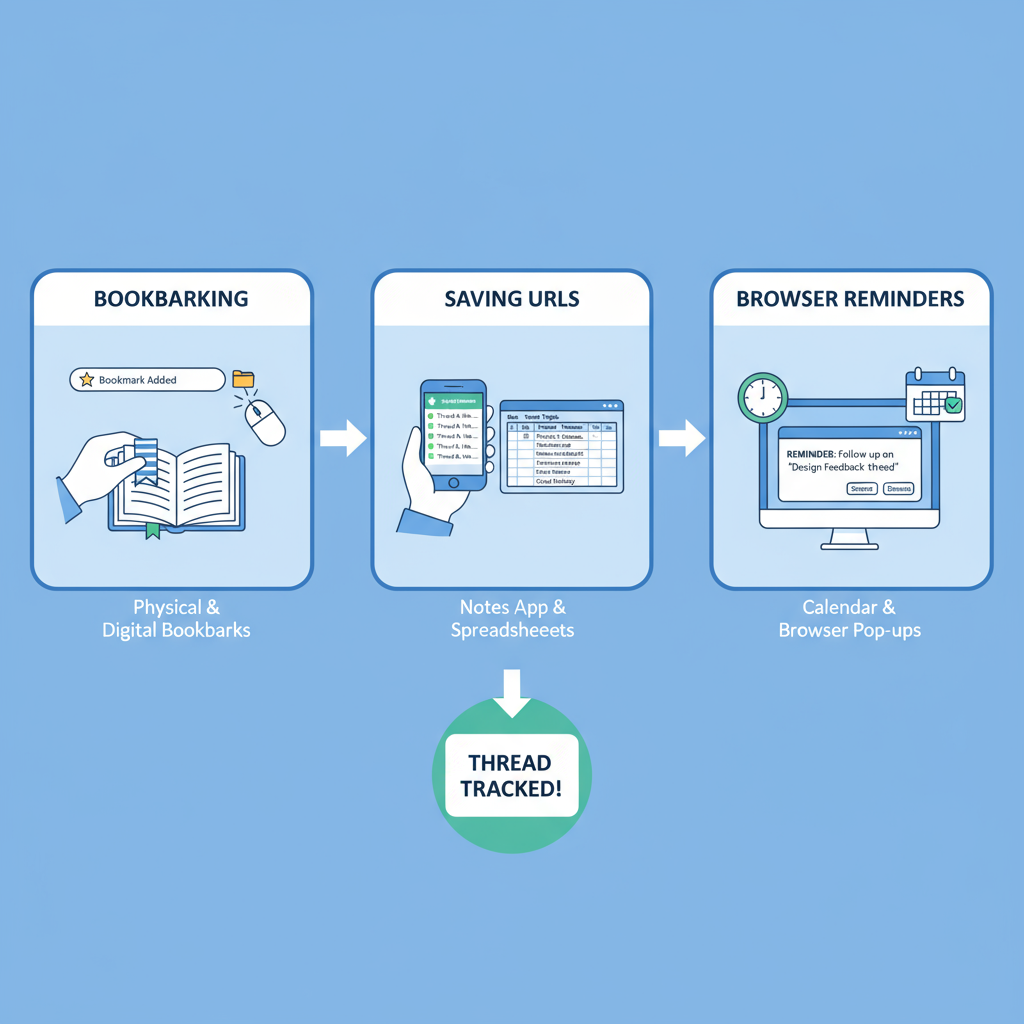
Introduction: What Does “Thread” Mean and Why Should You Care?
In the digital age, knowing how to follow a thread is essential for staying informed and engaged across multiple online platforms. A thread — whether on Twitter/X, Reddit, forums, or email — is a connected chain of messages that builds context and continuity. Understanding its structure, benefits, and management techniques can save time, prevent misunderstandings, and boost your participation in relevant conversations. This guide explores the meaning of threads, why they matter, and practical strategies for tracking them efficiently without information overload.
---
Understanding What a “Thread” Means Across Platforms
A thread is a continuous, linked sequence of messages or posts on a particular topic, usually between multiple participants. While the term is the same, its implementation and context can vary significantly depending on the platform.
- Twitter/X: A thread is a series of connected tweets from a single user or multiple users, often used to tell longer stories or present information in sequence.
- Reddit: A thread is typically the original post plus all its comments, nested by reply chain.
- Forums: On traditional forums (e.g., phpBB, vBulletin), a thread is an ordered list of posts under a specific title/topic.
- Email: In email inboxes, a thread (or conversation) groups all replies to an original message together.
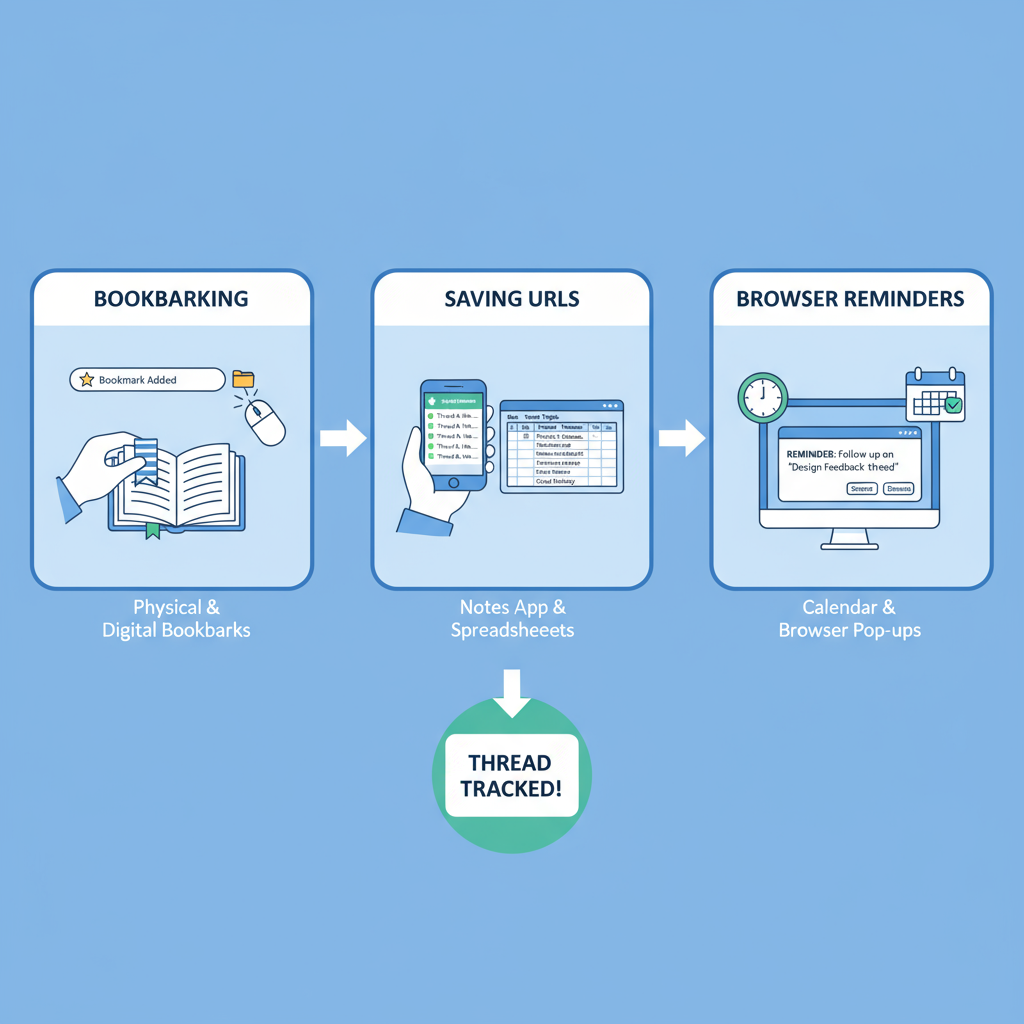
The essence of a thread is continuity of discussion — one place where context accumulates, making it easier to follow the flow of ideas and updates.
---
Why Following a Thread Matters
Following a thread is not just about curiosity; it’s about context retention and relevance.
- Maintain context – You keep track of previous replies, quotes, or links.
- Timely updates – You’re notified when new replies or updates are posted.
- Engagement opportunities – You can respond while the conversation is active.
- Avoid duplication – You know what’s been said, preventing redundant questions.
By following a thread, you position yourself to contribute meaningfully and to catch important changes in the discussion without hunting for them repeatedly.
---
How to Track a Thread Manually
If platform-specific features are unavailable, you can manually keep tabs on a thread.
- Bookmarks: Save the thread URL in your browser or on a dedicated service like Pocket or Raindrop.io.
- Notifications via email: Some forums allow you to receive email every time the thread is updated.
- Search filters: Use search queries (like `"site:reddit.com keyword"`) to quickly locate an ongoing thread.
Manual tracking works everywhere but can become cumbersome with dozens of active conversations.
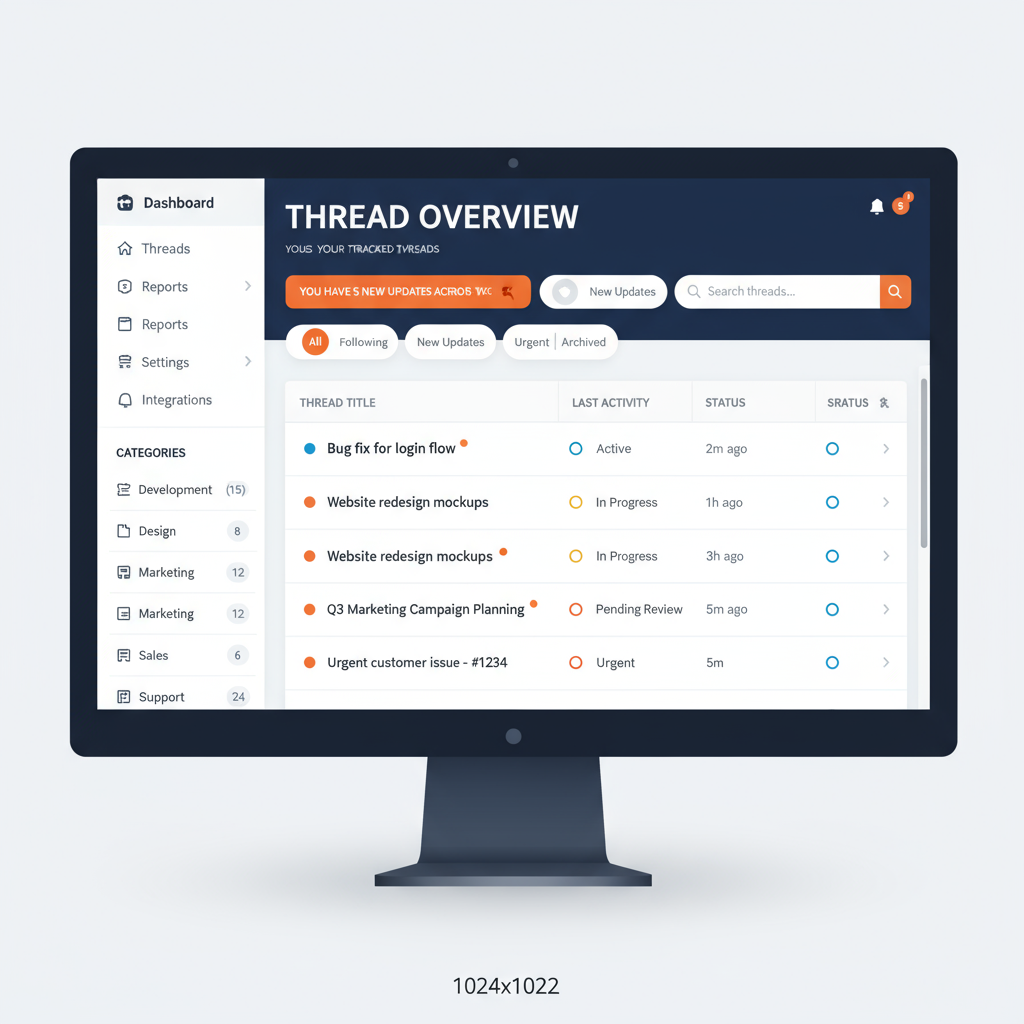
Pro Tip: Create a browser folder called “Threads” and store links with timestamps in the name for quick chronological access.
---
Using Platform Features to Stay Updated
Nearly all modern social media and community platforms include a built-in way to follow or subscribe to a thread.
| Platform | Feature Name | How It Works |
|---|---|---|
| Twitter/X | Turn on notifications for specific tweets | Sends push alerts when new replies are added. |
| Follow Post | Notifies you in your Reddit inbox when new comments appear. | |
| Turn on notifications for this post | Alerts you to each new comment or reply. | |
| Forums | Subscribe to thread | Sends you email or dashboard updates for new posts. |
These tools save you from refreshing pages manually, allowing you to focus on other tasks while still staying informed.
---
Third-Party Tools and Apps for Organizing Threads
Sometimes built-in tools aren’t enough, especially if you need to manage multiple threads across different platforms.
Popular options include:
- Thread Reader App (Twitter/X): Unrolls threads into readable blog-like pages.
- Feedly: Subscribe to thread RSS feeds (available on some forums) for consolidated reading.
- Notion/Evernote: Paste links and notes for context tracking.
- IFTTT/Zapier: Automate notifications by integrating different services.
These tools centralize your following activity, reducing the mental load of remembering where each conversation resides.
---
Best Practices to Avoid Information Overload
Following too many threads can overwhelm you. Here’s how to manage bandwidth:
- Prioritize – Only follow threads that are directly useful or interesting.
- Schedule check-ins – Review updates at set times instead of constantly.
- Unfollow when done – Once the conversation has reached a conclusion, remove it from your list.
- Use grouping – Tag or folder threads by topic for quick scanning.
Overload diminishes the value of following threads; be intentional to avoid it.
---
Engaging Effectively Within a Thread
Active participation makes following a thread more rewarding.
- Replying: Add value by answering questions, sharing resources, or clarifying misunderstandings.
- Lurking: Sometimes you just need information; in that case, quietly observe without disrupting.
- Signal boosting: Share the thread with others who might contribute expertise.
Knowing when to speak and when to listen is a valuable skill in online discourse.
---
Managing Multiple Followed Threads Efficiently
When tracking dozens of conversations:
- Use spreadsheet trackers with columns for URL, topic, platform, and last checked date.
- Deploy cross-platform aggregation tools to consolidate updates into a single dashboard.
- Set notification priorities; not all threads deserve equal real-time alerts.
A robust system helps ensure you don’t miss critical updates or repeat unnecessary reading.
---
Etiquette When Joining or Following Ongoing Discussions
Following a thread politely means respecting the conversation’s flow.
- Read before asking: Check the existing chain to avoid repetitive questions.
- Stay on topic: Keep contributions relevant.
- Credit sources: Acknowledge if someone’s earlier comment inspired yours.
- Avoid necro-bumping unless adding substantial new information (especially on forums).
Thread culture varies — on Reddit, reviving old discussions is often discouraged, while on niche forums, it might be welcome.
---
Common Mistakes When Tracking Threads and How to Avoid Them
Even experienced users can make errors when following threads. Avoid these pitfalls:
- Over-following – Leads to clutter and loss of focus. Solution: Unfollow aggressively.
- Ignoring notifications – Makes following pointless. Solution: Set realistic alert preferences.
- Losing track of context – Forgetting earlier parts of the thread. Solution: Review the full thread before posting.
- Cross-posting redundantly – Posting the same question across multiple related threads. Solution: Choose the most appropriate active discussion.

---
Summary and Next Steps
Effectively following a thread is about more than just clicking “subscribe.” It’s a balance between using the right tools, managing your time, and engaging respectfully. Whether on social media, forums, or email, being strategic with your tracking methods will help you stay informed and contribute meaningfully.
To get the most out of your online experience, try setting up at least one platform’s built-in follow feature today, and test a third-party tool to see if it simplifies your workflow. Your future self will thank you for the improved focus and context retention.




