Access and Use the Instagram Professional Dashboard
Learn how to access, set up, and navigate the Instagram Professional Dashboard to track analytics, manage content, and grow your creator or business profile.

Access and Use the Instagram Professional Dashboard
If you’re a creator, influencer, or business owner on Instagram, mastering the Instagram Professional Dashboard is essential for growing your audience, tracking performance, and boosting engagement. This guide explains how to get Instagram Dashboard, set up your account, navigate its features, and use analytics and tools to refine your content strategy for measurable growth.
---
Understanding the Instagram Professional Dashboard
The Instagram Professional Dashboard is a centralized hub for creators and businesses to track account performance, access insights, and discover growth tools. It provides:
- Analytics: Detailed metrics on reach, impressions, and engagement.
- Content Tools: Scheduling, branded content management, and promotional options.
- Learning Resources: Tips directly from Instagram to improve visibility.
By streamlining these features, the dashboard eliminates the need for multiple apps or services to manage analytics and promotions.

---
Does Your Account Qualify?
To use the Professional Dashboard, your account must be either:
- Creator account – Designed for influencers, public figures, and content creators.
- Business account – Built for brands, shops, and service providers.
Personal accounts do not include this dashboard.
---
Converting a Personal Profile to a Creator Account
If you want the Creator Dashboard’s features, take these steps:
- Open the Instagram app on your mobile device.
- Go to your Profile and tap the three lines (menu) in the top right corner.
- Select Settings and privacy.
- Tap Account type and tools.
- Choose Switch to professional account.
- Select Creator and follow on-screen prompts to choose a category (e.g., blogger, artist).
- Confirm your changes.
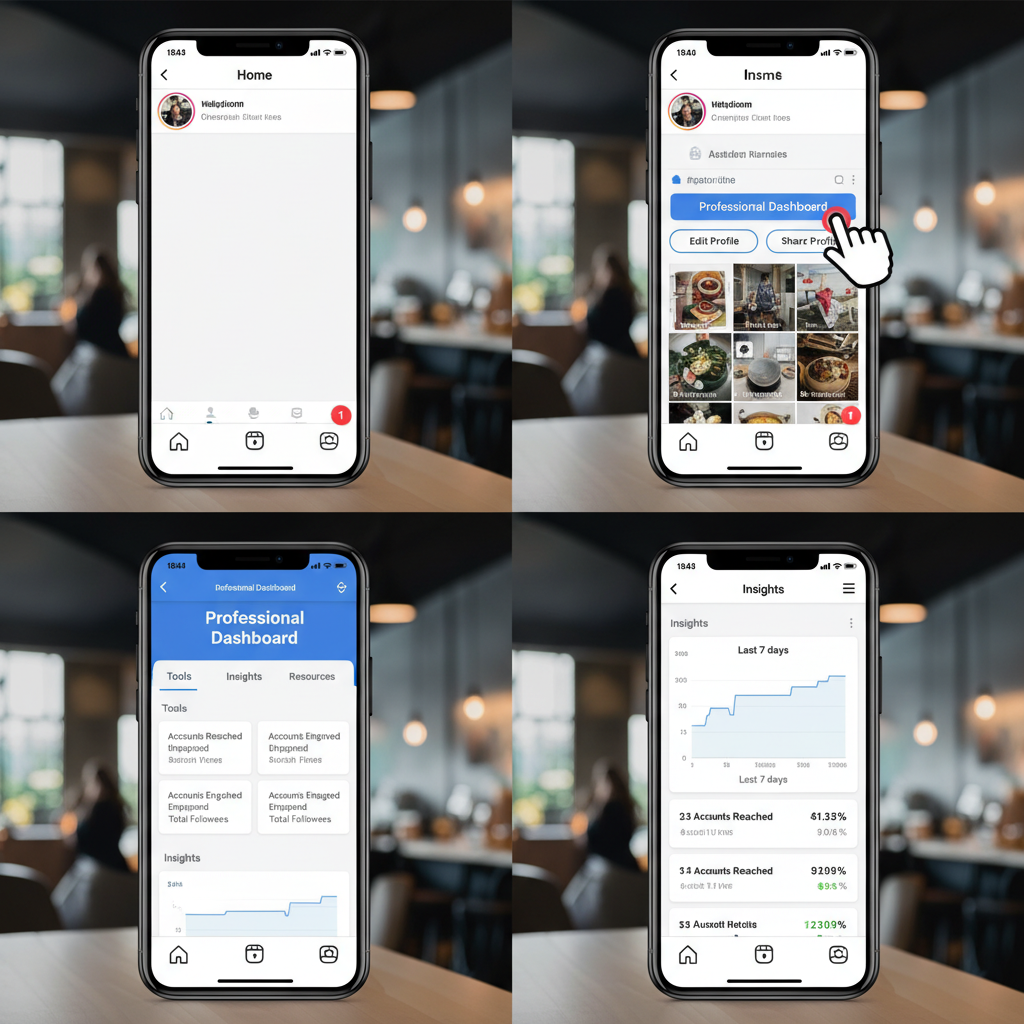
---
Converting a Personal Profile to a Business Account
For brands offering products or services, the Business dashboard offers expanded tools:
- Launch the Instagram mobile app.
- Navigate to your Profile → menu icon.
- Go to Settings and privacy → Account type and tools.
- Tap Switch to professional account.
- Select Business.
- Pick a business category (e.g., retail, local business).
- Link your Facebook Page for full access to shop and ad tools (optional but recommended).
---
Accessing the Dashboard via Mobile
Once your account type is converted:
- Open Instagram.
- Go to your Profile.
- Tap View Professional Dashboard at the top.
You will now see analytics summaries, promotions, branded content approvals, and educational resources.
---
Insights and Analytics Overview
The dashboard houses several key performance metrics.
| Metric | Definition | Usage Tip |
|---|---|---|
| Reach | The number of unique accounts that saw your content | Measure brand awareness growth |
| Impressions | Total views of your content (including repeat views) | Check content virality |
| Engagement | Interactions including likes, comments, shares, and saves | Assess content resonance with audience |
You can filter these metrics by content type (posts, Stories, Reels) and date range to identify trends.
---
Dashboard Tools for Creators and Businesses
Key features within the Professional Dashboard include:
- Content Scheduling: Plan posts or reels ahead of time.
- Branded Content Tools: Tag business partners for sponsored collaborations.
- Promotional Ads: Boost posts directly for targeted reach.
- Account Performance Tracking: Compare growth week-over-week.

---
Interpreting Key Metrics to Improve Posting Strategy
Knowing your data is only valuable if you act on it:
- Low Reach + High Engagement: Your audience loves your posts; consider using ads to amplify reach.
- High Reach + Low Engagement: Your content is being seen but not resonating — refine captions, CTAs, or visuals.
- Steady Growth: Maintain a consistent posting schedule and active audience interaction.
A/B testing different formats can reveal what resonates best.
---
Integrating Your Facebook Page
Linking your Instagram Business or Creator account to a Facebook Page unlocks additional features:
- Access Meta Business Suite for deeper analytics.
- Sync scheduled posts across both platforms.
- Manage direct messages from Instagram and Facebook in one inbox.
Integration steps:
- Go to your Instagram business profile settings.
- Under Business or Creator tools, select Connect Facebook Page.
- Log into Facebook and choose the page to link.
---
Troubleshooting Missing or Limited Dashboard Features
If your Professional Dashboard options are incomplete:
- Check account type – Only Creator and Business accounts qualify.
- Update your app – Outdated versions may hide new features.
- Region restrictions – Some tools aren’t available globally yet.
- Link Facebook Page – Required for certain features like shops and ads.
Possible solutions: switch account type, update the app, or confirm your region’s eligibility.
---
Tips to Maximize Insights for Growth
- Post Consistently: Frequent activity helps maintain algorithm visibility.
- Experiment with Formats: Test reels, carousels, and live sessions.
- Use Stories for Quick Engagement: Polls and questions spark interaction.
- Review Metrics Weekly: Adjust strategy based on performance data.
- Engage Back: Respond promptly to comments and messages.
---
Best Practices for Dashboard Accuracy and Data Integrity
For reliable insights:
- Avoid third-party apps that violate Instagram’s terms.
- Review analytics within Instagram for the latest data.
- Correctly tag branded content to ensure measurement accuracy.
- Keep your account category updated to improve dashboard relevance.
---
Summary and Next Steps
Mastering how to get Instagram Dashboard and its powerful analytics tools can transform your Instagram strategy from guesswork to data-driven planning. By converting to a Creator or Business account, accessing metrics, and actively adjusting your approach, you can engage more followers, strengthen your brand, and scale your reach.
Start today by switching your account type, exploring your dashboard’s features, and applying insights to your next campaign — and watch your social media presence grow.



