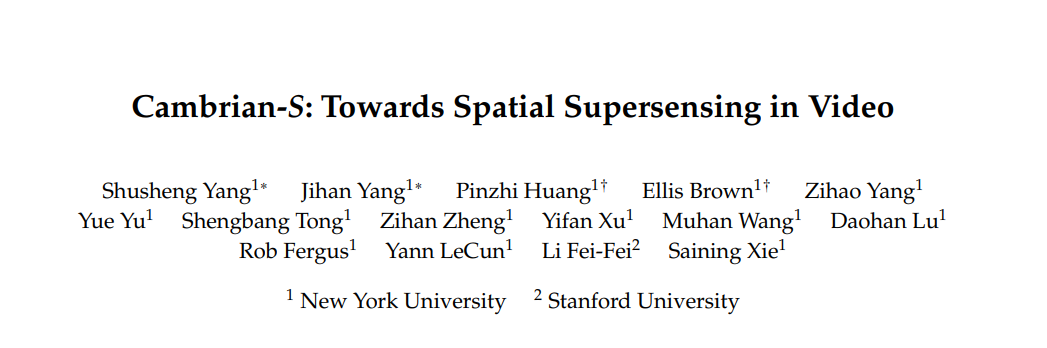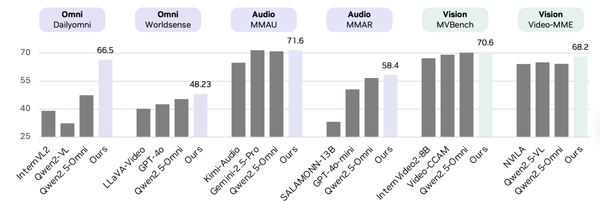How to Get Followers to Check Out Your Last Post on Social M
Learn actionable strategies to get followers to revisit your last social media post using storytelling, visual cues, and platform features.

How to Get Followers to Check Out Your Last Post on Social Media
Getting followers to revisit your content is a common challenge for creators and businesses alike. If your carefully crafted post disappears into the endless feed too quickly, you risk losing valuable engagement and reach. In this guide, we’ll cover actionable strategies to encourage your followers to check out your last post on social media—without spam tactics—by leveraging storytelling, platform features, and audience insights.
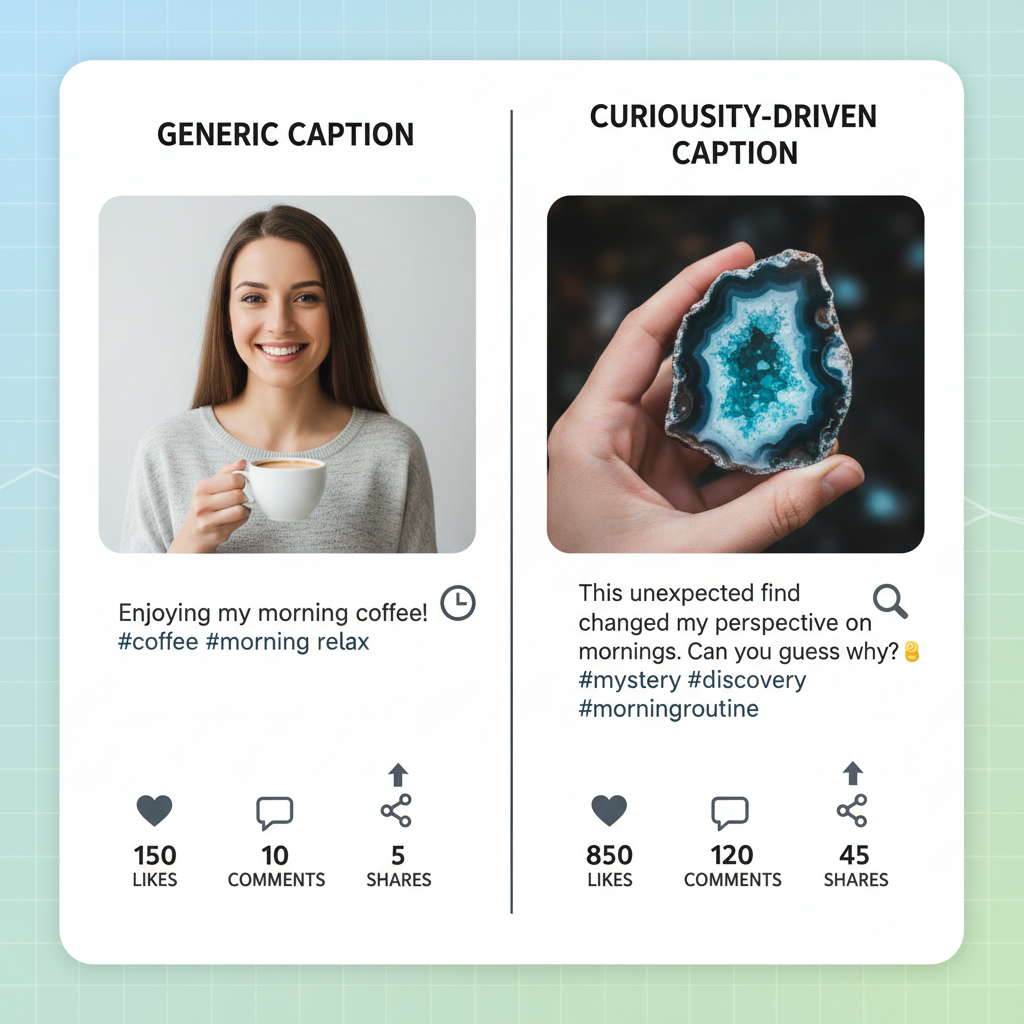
---
Understand Your Audience’s Interests and Posting Habits
Before you can inspire someone to revisit older content, you need to know what resonates with them and when they’re most active.
- Analyze demographics: Age, location, and platform activity patterns.
- Review content history: Which posts garnered the most engagement?
- Note browsing times: Identify peak online activity for your audience.
This understanding helps you craft references to past posts that feel organic.
Practical Tip
Use analytics tools like Instagram Insights, Twitter Analytics, or TikTok Analytics to guide your approach:
- Are followers more engaged with tutorials, behind-the-scenes content, or personal updates?
- Do they interact more in the morning, midday, or evening?
---
Craft a Compelling Hook or Teaser in Your Current Post
Your latest content serves as an ideal gateway to the last post. Instead of plainly stating “Check out my last post,” create intrigue with a narrative or a hint.
Example:
> "This reminded me of something I shared recently… it still gives me chills."
- Spark curiosity without misleading.
- Ensure the connection to your last post is authentic.
---
Use Storytelling to Link New Content to Your Last Post Naturally
A narrative that spans multiple posts gives people a reason to click back.
How to do it:
- Current post – Introduce a question, issue, or partial story.
- Last post – Provide the answer, full explanation, or origin.
This format motivates audiences to connect the story threads.
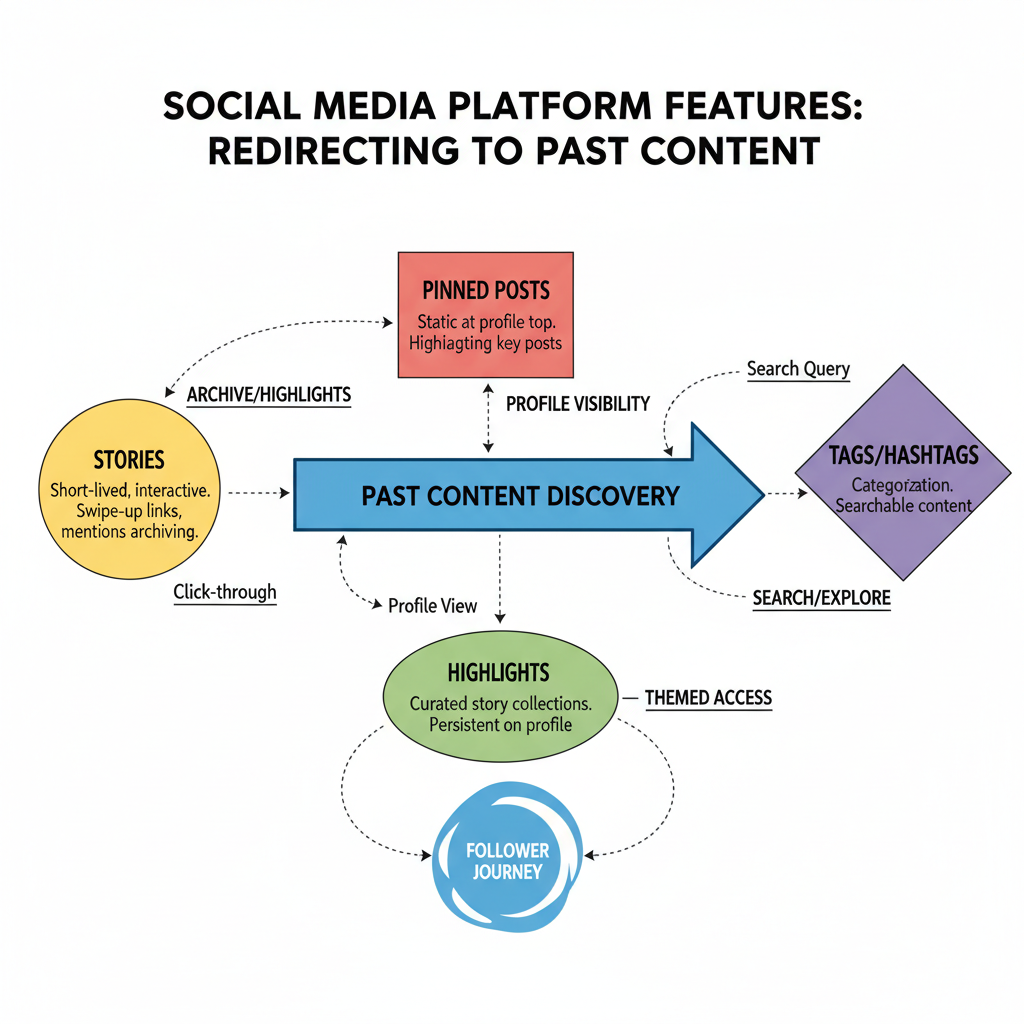
---
Optimize Captions With Curiosity-Driven Language
Your caption is a powerful place for subtle calls-to-action. Use curiosity triggers like:
- “The twist I revealed last time still has me thinking…”
- “If you caught my last post, you already know how this began.”
- “You’ll want to see part one before this makes sense.”
These approaches use FOMO (fear of missing out) to encourage clicks without sounding pushy.
---
Add Strong Visual Cues That Hint at Previous Content
Visual continuity is a strong signal in social media feeds.
- Repeat colors, props, or settings from your last post.
- Integrate subtle elements from earlier visuals in your new content.
- For videos, add text overlays like _“previously on…”_.
Visual patterns make audiences feel there’s an ongoing series they should follow.
---
Use Platform Features to Direct Traffic
Every platform offers features to connect content pieces without leaving the app.
| Platform | Feature | How It Helps |
|---|---|---|
| Stories Link Stickers | Lets you drive story viewers to your last post instantly. | |
| TikTok | Pinned Comments | Highlights directions or links to your last post prominently. |
| Twitter/X | Quote Tweets | Lets you add new context and link back to past tweets seamlessly. |
| Cross-Posting | Shares your last post in groups or stories to widen reach. |
Monitor which of these features generates the most clicks or views, and invest more in those methods.
---
Engage With Comments and DMs to Personally Invite Viewers
Direct engagement often feels more meaningful.
- Reply with: _“That’s exactly what I covered in my last post—worth a look!”_
- Send a thoughtful DM to top fans with relevant context and a link.
- Tag frequent commenters in Stories that connect to the last post.
Show genuine interest, not just a one-way promo.

---
Schedule Posts Strategically for Peak Engagement
Timing influences whether your nudge to visit the last post gets noticed.
- Pinpoint engagement spikes using analytics.
- Drop references to your last post during high-activity periods.
- Repost or reframe your last post during quieter hours for niche reach.
This mix gives both mainstream and loyal audiences a chance to see the link.
---
Repurpose Content Snippets From Your Last Post
Repurposing extends the lifecycle of your work.
Options include:
- Extract a short highlight clip from your last post as a reel/short with a CTA.
- Turn main points into an infographic carousel.
- Share visual or textual excerpts across other platforms.
Repurposed snippets serve as teasers, guiding audiences to the full content.
---
Track Clicks, Saves, and Engagement to Refine Your Approach
Measuring results ensures you’re improving over time.
Track:
- Profile clicks after promotional references.
- Saves/shares from the last post.
- Comments indicating users have connected multiple posts.
If linking externally, add UTM parameters to trace traffic sources.
---
Summary and Next Steps
You can make “check out my last post” both effective and natural by knowing your audience, telling interlinked stories, maximizing built-in tools, and experimenting with visuals and captions. When you guide people with value and curiosity, they’re more likely to engage with your previous work—not out of obligation, but genuine interest.
Ready to keep your content alive longer? Start implementing one of these tactics in your next post, and watch how your revisit rate grows.