How to Go Live on TikTok 2024 Step-by-Step Tutorial
Learn how to go live on TikTok in 2024 with updated requirements, step-by-step setup, engagement tips, and strategies to grow your audience.

Introduction: TikTok Live in 2024 and Why It Matters
TikTok Live in 2024 has become a cornerstone for creators, brands, and influencers who want to connect in real time with their audiences. From hosting spontaneous Q&A sessions to offering exclusive behind-the-scenes experiences, the feature provides a powerful way to engage authentically, boost your visibility, and unlock new monetization opportunities.
In today’s fast-moving digital environment, knowing how to go live on TikTok in 2024 means understanding updated eligibility criteria, using the latest creative tools, and leveraging platform algorithms for maximum reach. This comprehensive guide covers everything from account setup to post-stream repurposing so you can make every broadcast count.

---
Updated TikTok Live Eligibility Requirements (2024)
TikTok sets minimum standards for Live access to ensure quality and community safety.
Here’s what you need in 2024 to go Live on TikTok:
| Requirement | Details |
|---|---|
| Minimum Age | At least 16 years old (18+ required to receive virtual gifts) |
| Follower Count | Minimum of 1,000 followers |
| Account Status | No recent community guideline violations |
| App Version | Latest TikTok version installed |
Pro Tip: Meeting these criteria doesn’t guarantee instant access — TikTok may assess your account’s trustworthiness through behavior signals.
---
How to Check if Your Account Can Go Live
Before planning your broadcast, verify your Live availability:
- Open TikTok, tap the "+" button.
- Swipe left to locate "LIVE" mode.
- If available, you're ready to stream; if not, TikTok will show an eligibility message.
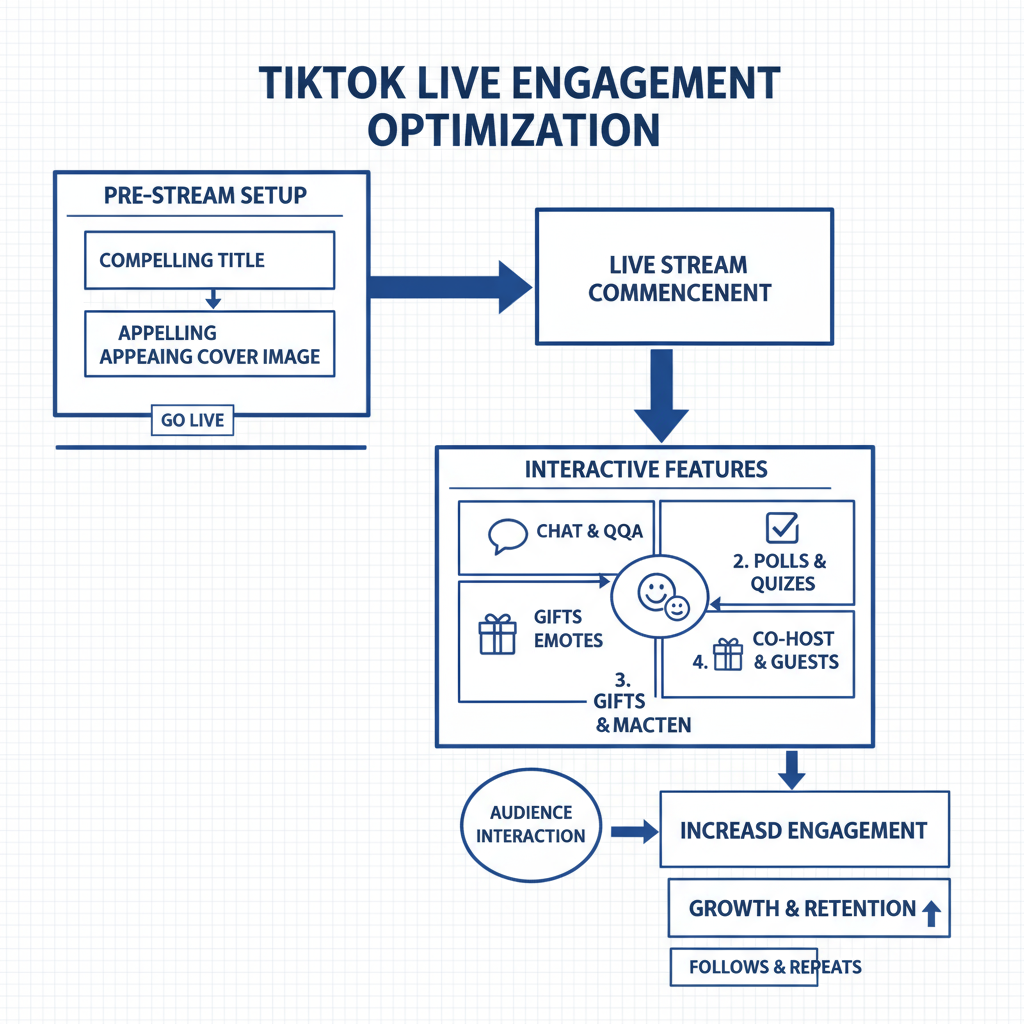
Note: Sometimes Live access appears a few days after reaching 1,000 followers.
---
Step-by-Step Guide: Start a TikTok Live Stream on iOS and Android
TikTok’s Live interface is consistent across devices, with slight menu differences.
For iOS
- Open TikTok.
- Tap the "+" button.
- Scroll to LIVE.
- Add an engaging title and cover image.
- Tap Go Live to start.
For Android
- Launch TikTok.
- Tap the "+" icon.
- Swipe to LIVE.
- Add your Live title and cover.
- Hit Go Live.
Tip: Always secure a stable internet connection to prevent lags or interruptions.
---
Optimizing Your TikTok Live Title and Cover Image for Engagement
Titles and covers matter for clicks and algorithm recommendations.
Best Practices:
- Keep titles short, intriguing, and relevant.
- Add emojis for visual appeal.
- Create covers with a personal touch using tools like Canva.
- Experiment with formats to learn what resonates best.
---
Maximizing Engagement with Interactive Features
TikTok Live includes tools to keep audiences active:
- Q&A Mode – Display viewer questions on-screen.
- Gifting – Receive virtual gifts (18+ only).
- Moderators – Assign trusted users to manage chat.
- Effects & Filters – Use AR for interactivity.
- Guest Hosting – Share the screen with another creator.

These features make your broadcast dynamic and encourage longer watch times.
---
Best Practices to Increase Audience Retention
Retention drives Live discoverability.
Tips:
- Greet new viewers promptly.
- Ask and answer questions live.
- Tease upcoming moments.
- Pin important CTAs.
- Plan mini-topics to keep energy high.
---
Safety and Compliance with Community Guidelines in 2024
Live safety measures protect both creators and audiences.
Avoid:
- NSFW content
- Dangerous stunts
- Bullying or hate speech
- Sharing personal info
Do:
- Use comment filters
- Assign moderators
- Follow TikTok’s updated Community Guidelines
---
Troubleshooting Common TikTok Live Issues
Technical issues can undermine your stream.
| Issue | Solution |
|---|---|
| No LIVE Option | Check eligibility, update app, resolve violations. |
| Low Video Quality | Switch to Wi-Fi, close unused apps, improve lighting. |
| Audio Glitches | Verify mic permissions, use headphones, test before live. |
| Stream Stops Suddenly | Check network strength, avoid multitasking. |
---
Repurposing TikTok Live Content for More Reach
Don’t let Live content fade after the broadcast.
Ideas:
- Clip highlights for TikTok posts.
- Upload gems as YouTube Shorts.
- Share compelling moments on Instagram Reels.
- Publish blog recaps with embedded clips.
Tip: Save your Live recording before exiting to ensure archival footage.
---
Conclusion: Growth and Monetization via TikTok Live
Mastering how to go live on TikTok in 2024 is about preparation, interactive execution, and strategic repurposing. By meeting minimum requirements, optimizing titles and covers, and actively engaging, you can:
- Build a loyal audience community.
- Boost algorithmic recommendations.
- Monetize through gifts and cross-platform content.
Start small and iterate — the more you refine your Lives, the more impactful they’ll be. Go Live today and turn real-time interaction into lasting audience growth.
---




