how to hide how many likes you get on instagram
Learn how to hide like counts on Instagram for your posts and feed to reduce social pressure, protect privacy, and focus on meaningful content.
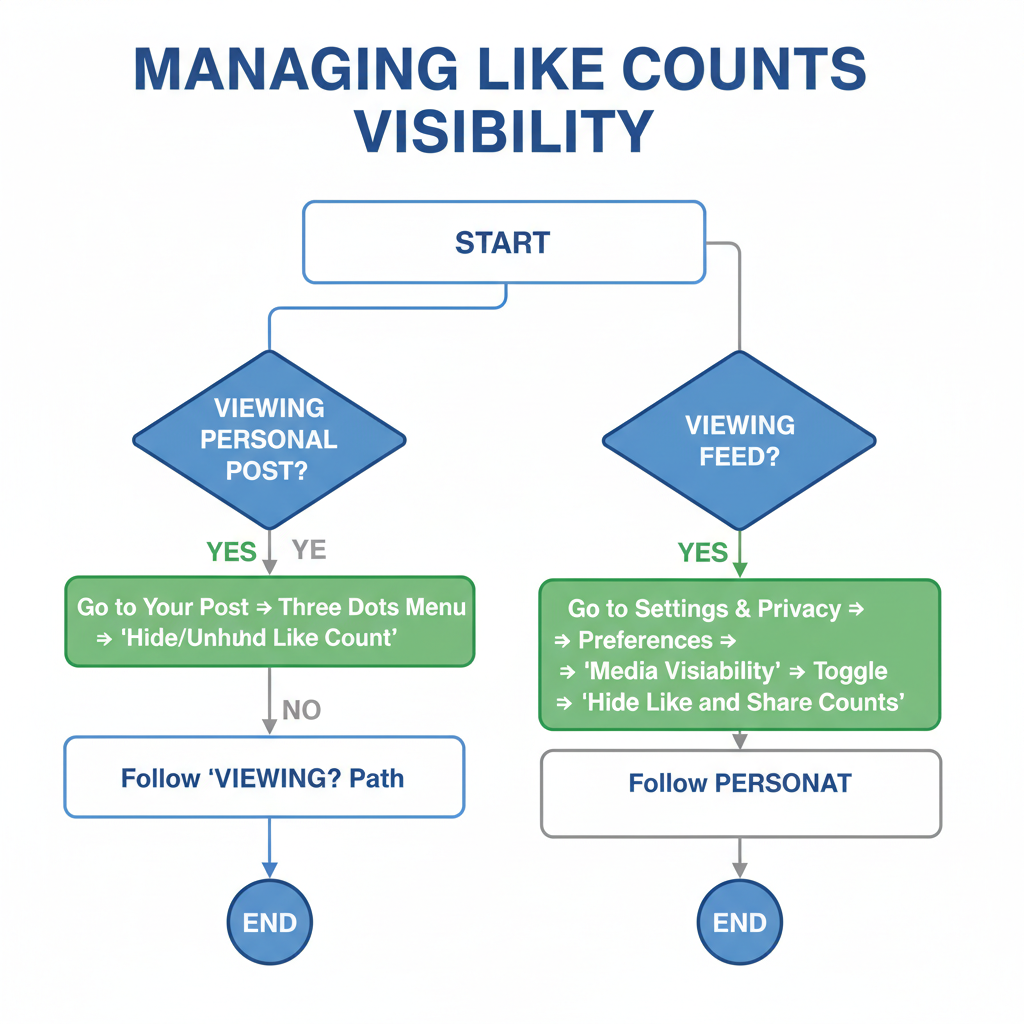
Introduction to Instagram’s Like Count Feature and Privacy Updates
Instagram has evolved far beyond a simple photo-sharing app, incorporating tools that give users greater control over their privacy and mental health. One of the most talked-about options is the ability to hide like counts on Instagram, a setting designed to reduce social pressure and encourage focus on meaningful content engagement rather than numbers. Initially rolled out in test markets, it now allows users to hide likes on their own posts or on other people’s posts in their feed.
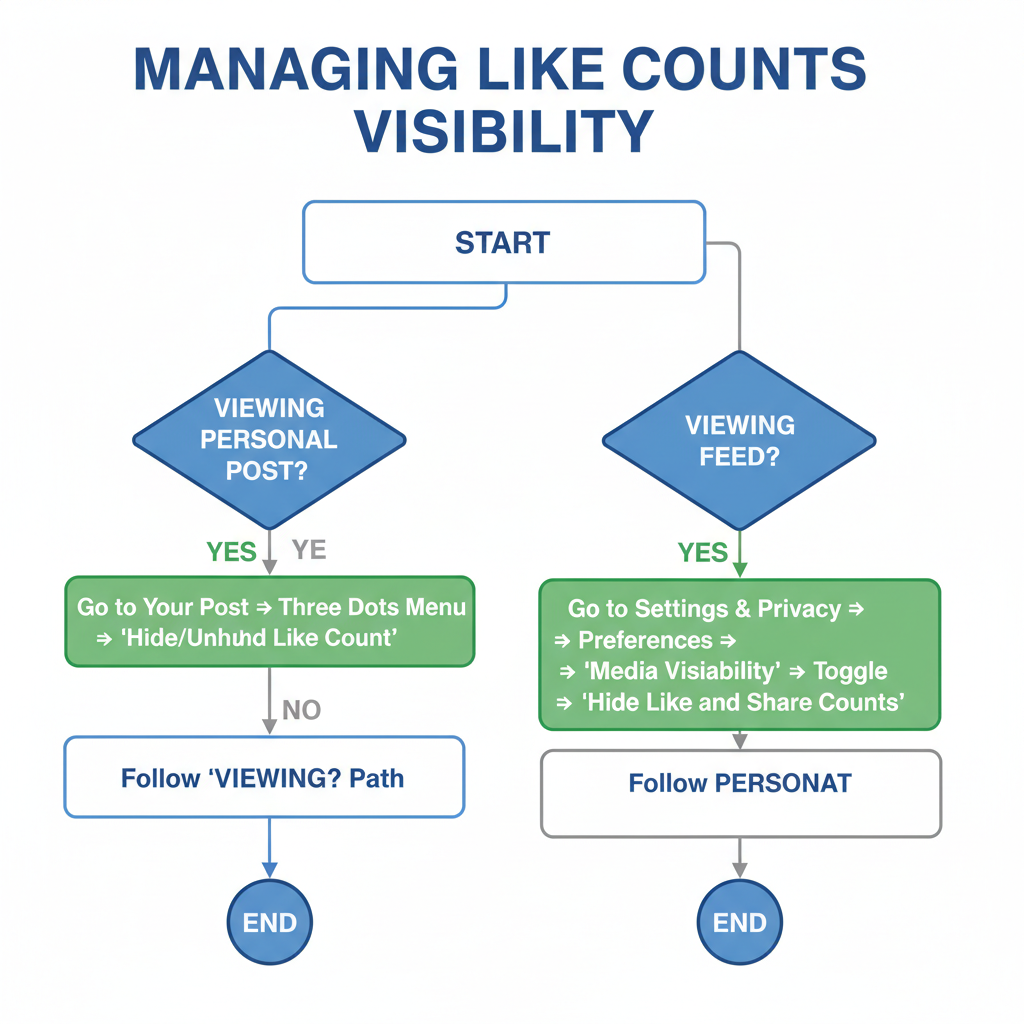
With this feature enabled, you can browse Instagram without constantly measuring your worth—or others’—based on visible likes, fostering a healthier social media experience.
---
Reasons Why Users Choose to Hide Like Counts
There are several motivations behind why someone might want to hide how many likes you get on Instagram:
- Mental Health Benefits: Reducing anxiety and stress related to social proof.
- Avoiding Comparisons: Preventing yourself from comparing engagement stats with others.
- Content-First Approach: Encouraging focus on quality and storytelling instead of metrics.
- Aesthetic Flow: Maintaining a clean visual look without distraction.
By concealing like numbers, you take control of your social media narrative and tailor your interaction style with your audience.
---
The Difference Between Hiding Your Own Like Counts vs Hiding Others’ Like Counts
Instagram offers two distinct privacy adjustments related to like visibility:
| Setting | Effect | Where It Applies |
|---|---|---|
| Hide Own Like Counts | Prevents others from seeing how many likes your post has. | Your posts only |
| Hide Others’ Like Counts | Stops you from seeing like counts on others’ posts. | All posts in your feed |
One setting controls what your audience sees about your engagement, while the other changes your own browsing experience.
---
Step-by-Step Guide: Hiding Likes on Your Own Posts (Mobile App)
If you want to hide the like count for your own Instagram posts, follow these quick steps:
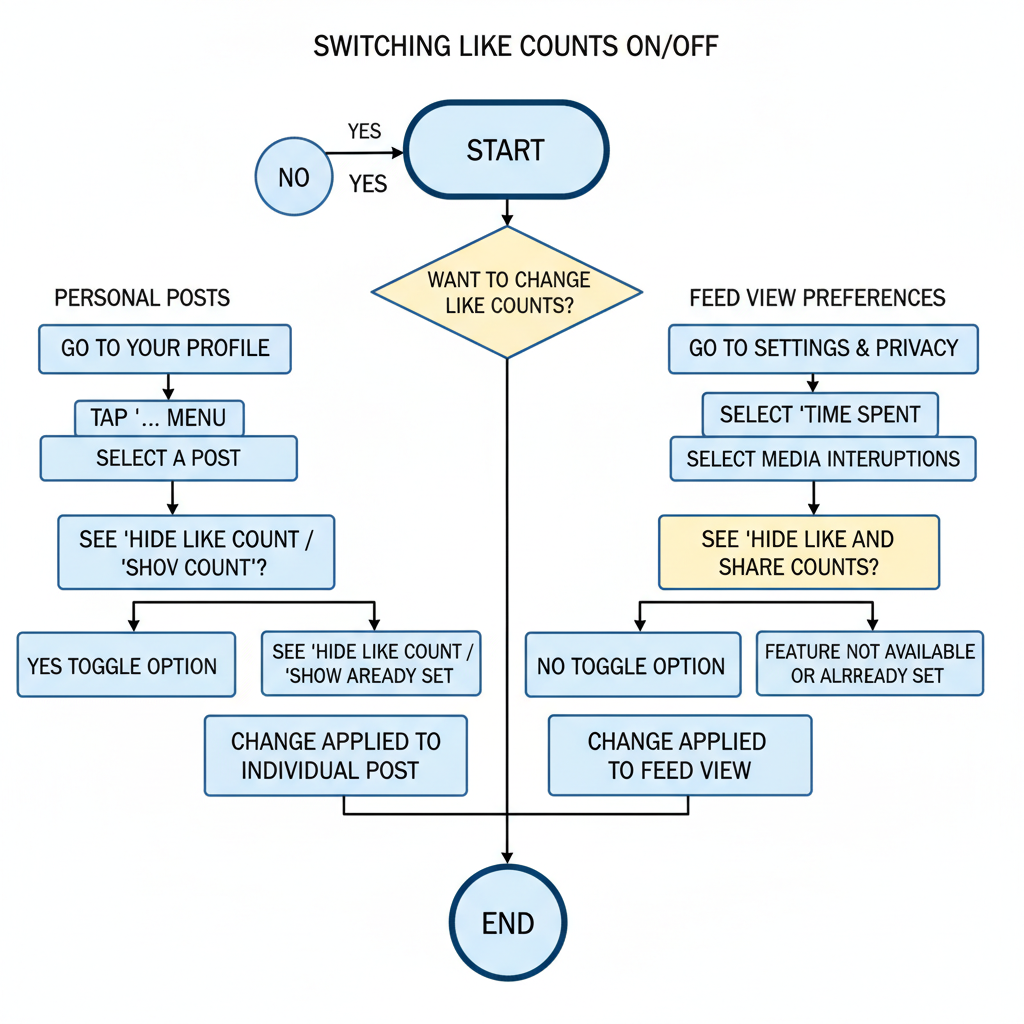
- Open Instagram App: Ensure you’re logged in to the account you wish to manage.
- Create or Select a Post: Hide likes before posting or after posting.
- Hide Likes Before Posting:
- Create a post as usual.
- On the final “Share” screen, tap Advanced Settings.
- Toggle Hide Like and View Counts on This Post.
- Hide Likes on Existing Posts:
- Open the post on your profile.
- Tap the three dots in the top right corner.
- Select Hide Like Count.
Viewers will see “Liked by [username] and others” instead of a visible number.
---
How to Hide Like Counts on Other People’s Posts in Your Feed
To prevent seeing like counts on other users’ posts:
- Go to Your Profile: Tap your profile picture in the bottom right.
- Open Settings and Privacy:
- Tap the menu icon (three lines) in the top right.
- Choose Settings and privacy.
- Scroll to Content You See:
- Find Hide like and view counts.
- Toggle On:
- Turn on Hide like and view counts to disable visible numbers in your feed.
From this point forward, all posts will appear without their engagement counts.
---
Reversing the Setting to Show Likes Again
If you change your mind:
- For Your Posts: Go to the post, tap the menu, and select Unhide Like Count.
- For Others’ Posts: In Settings and privacy → Hide like and view counts, toggle the option off.
Changes apply instantly.
---
Impact on Engagement and Interaction When Like Counts Are Hidden
Many creators wonder if hiding likes affects engagement. Instagram states that algorithms remain unaffected by like visibility. Highlights include:
- User Behavior: Likes still register, they’re just hidden publicly.
- Comment Increase: Users may interact via comments more often.
- Focus Shift: Followers pay more attention to content quality and storytelling.
Hiding likes masks the total number without erasing actual engagement.
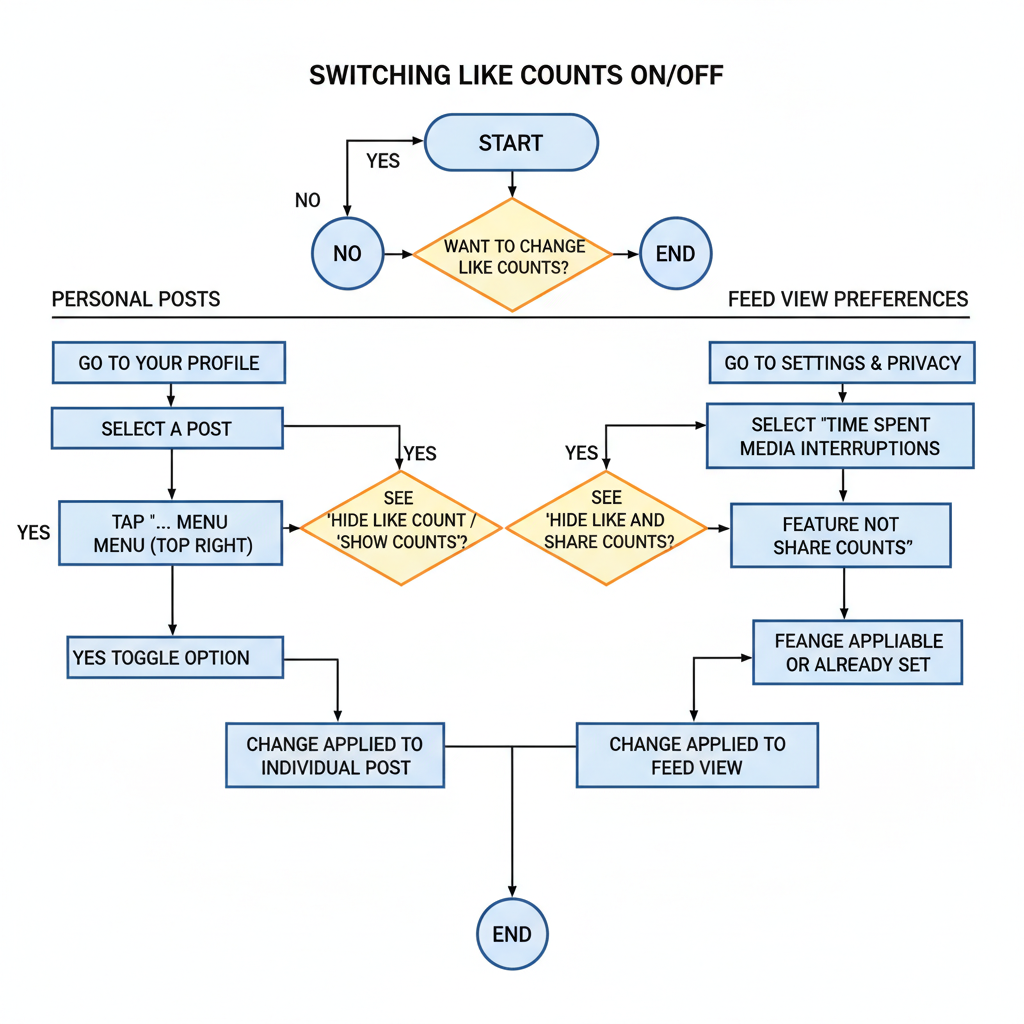
---
Common Misconceptions and Myths About Hidden Like Counts
Addressing myths ensures a clearer picture:
- Myth: Hidden Likes Reduce Reach
- Fact: The algorithm prioritizes engagement quality, not whether counts are public.
- Myth: You Can’t See Your Own Likes
- Fact: Your own like counts remain visible in post insights.
- Myth: It’s Permanent
- Fact: You can switch the setting on or off at any time.
---
Troubleshooting If the Option Doesn’t Appear
If you can’t find the hide like counts option:
- Update Your App regularly.
- Check Availability in your region.
- Log Out/In to refresh your session.
- Reinstall the App to clear cached issues.
Otherwise, visit Instagram’s Help Center.
---
Tips for Maintaining Healthy Engagement Without Showing Likes
Even without public like numbers, you can grow your Instagram presence:
- Prioritize Storytelling in captions.
- Engage Directly via comments and replies.
- Leverage Stories & Reels for varied content.
- Use Niche Hashtags for organic reach.
- Post Consistently to keep your audience engaged.
Hiding likes can inspire more creativity and help build authentic relationships.
---
Summary and Next Steps
Learning how to hide how many likes you get on Instagram helps create a calmer, more mindful social environment. Whether motivated by mental health, aesthetics, or avoiding comparisons, the feature is simple to enable or disable, letting you adapt your feed to your needs.
Take control of your Instagram settings today—shift the focus from numbers to genuine connections, and enjoy a healthier way to share and engage online.


