Hide Like Counts on Instagram: Step-by-Step Guide
Learn how to hide Instagram like counts on your posts or feed with step-by-step instructions to reduce pressure and focus on meaningful engagement.

Introduction: Why Hiding Instagram Likes Can Boost Your Well‑Being
In today’s social media landscape, numbers often dominate our sense of value. The count of likes under your photos or videos can directly influence not just engagement, but also emotional well‑being. Constant comparison can contribute to anxiety, reduced self‑esteem, and distraction from what really matters—creating meaningful content. Learning how to hide how many likes you have on Instagram is a simple but powerful step to shift focus from public metrics to creativity.
Instagram’s like‑hiding feature empowers both casual users and content creators to foster healthier online environments without sacrificing the ability to connect or interact.

---
Overview of Instagram's Like‑Count Hiding Feature
Introduced in 2021, Instagram’s like‑count hiding tool allows:
- Hiding the number of likes on your own posts (either before or after publishing).
- Removing like counts from all posts in your feed for a more number‑free scrolling experience.
This flexible control aims to reduce social pressure while enabling engagement through comments, shares, and direct messages to continue unaffected.
---
Step‑by‑Step: Hide Like Counts on Your Own Posts
If you want to hide likes for a specific photo or video—perhaps to focus on the moment or storytelling rather than metrics—Instagram makes it quick:
1. Open the Instagram App
Launch the app on Android or iOS and log into your relevant account.
2. Navigate to the Post
Go to your profile or feed and find the post you want to adjust.
3. Tap the Three Dots
Select the ellipsis in the upper‑right corner of the post.
4. Select “Hide Like Count”
From the menu, tap Hide Like Count. The visible number of likes disappears for everyone.
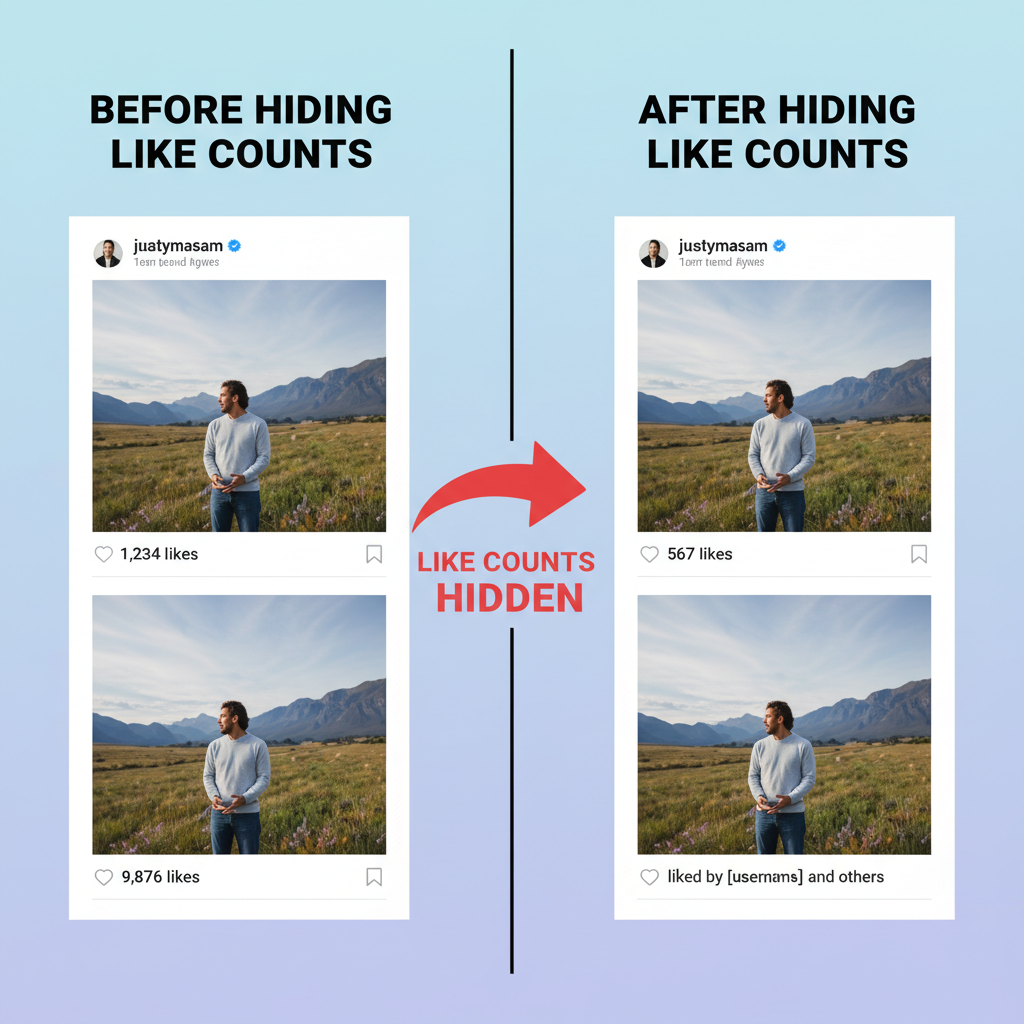
> Tip: You can reverse this setting anytime by following these steps and choosing Unhide Like Count.
---
Step‑by‑Step: Hide Like Counts for All Posts in Your Feed
If you prefer to scroll without seeing like totals at all, adjust your privacy settings:
1. Go to Settings
Tap your profile icon, access the menu (three lines), and choose Settings.
2. Navigate to Privacy
Tap Privacy in the list of options.
3. Tap Posts
Open the Posts settings page.
4. Toggle “Hide Like and View Counts”
Switch on this toggle to hide likes and view counts on all feed posts.
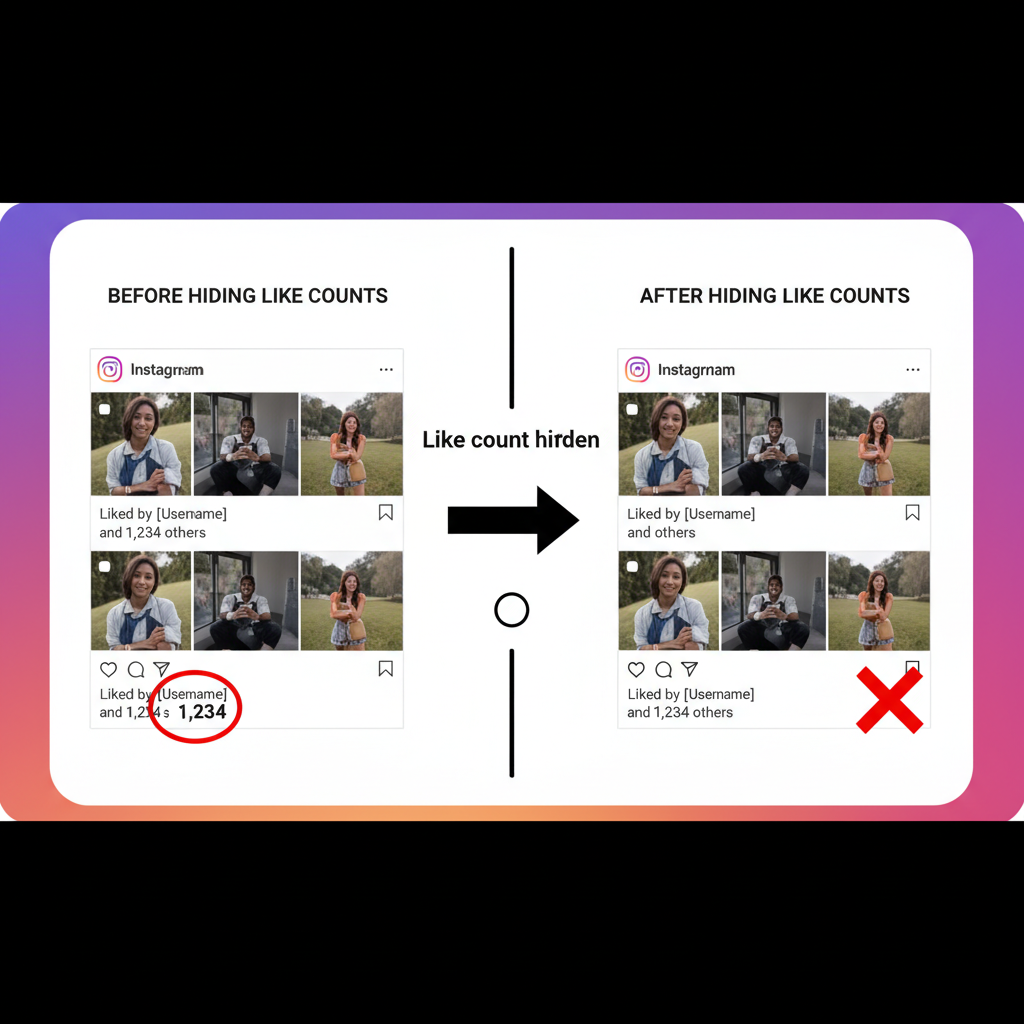
---
Differences Between Hiding Likes Before vs. After Posting
You can hide likes at the creation stage or later. Here’s how they compare:
| Timing | Advantages | Considerations |
|---|---|---|
| Before Posting | Sets the tone from the outset; avoids immediate number‑focus. | Requires early decision; you may forget to re‑enable later if desired. |
| After Posting | Flexible; allows reaction based on initial performance or mood. | Early visible metrics may still affect perception before hiding. |
---
How Hidden Likes Appear to You vs. Others
When hiding likes on your own posts:
- To You: You can still see who liked the post via the “Liked by” link.
- To Others: They see only “Liked by [username] and others” with no total number.
When hiding likes in your feed:
- To You: No like counts appear below any posts.
- To Others: This doesn’t change their settings; they may still see numbers on their own feeds.
---
Implications for Engagement Tracking and Influencer Marketing
For marketers, influencers, and brands, hiding like counts can reshape campaign strategy:
- Reduced Pressure: Removes the public scoreboard effect.
- Qualitative Focus: Makes comments, shares, and saves more central.
- Private Metrics: Requires relying on analytics tools like Instagram Insights.
- Contract Adjustments: Influencer deals may need clearer terms for performance reporting.
Brands can use hidden likes to encourage authenticity while still measuring key performance indicators privately.
---
Pros and Cons of Hiding Likes for Creators and Brands
| Pros | Cons |
|---|---|
| Less public pressure and comparison. | Loss of public social proof may lower reach. |
| Encourages creativity without fear of low tallies. | Audience may miss visible likes as a credibility factor. |
| Shifts emphasis to deeper engagement metrics. | Requires open communication on success measures. |
---
Tips on Balancing Transparency with Mental Health
To balance emotional health with audience trust:
- Alternate Approaches: Hide likes for certain campaigns, show them when social proof is key.
- Explain Your Choice: Let your audience know why you’ve hidden likes—it fosters understanding.
- Monitor Insights: Use Instagram’s analytics to track engagement privately.
- Self‑Check: Notice how hiding likes impacts your mood and creativity.
---
Frequently Asked Questions
Q1: Can others still see who liked my post?
Yes. The numeric total is hidden, but the list of liking users remains visible.
Q2: Will hiding likes change how my post ranks?
No. Instagram confirms it doesn’t affect algorithmic reach.
Q3: Can I hide view counts too?
Yes. The toggle hides both view and like counts.
Q4: Is hiding likes permanent?
No. You can switch back anytime for individual posts or your full feed.
---
Conclusion: When and Why to Hide Likes Strategically
Knowing how to hide how many likes you have on Instagram lets you take control of your content’s narrative. For mental health, it can reduce performance anxiety. For brands and influencers, it enables a pivot toward deeper engagement and authenticity.
By applying a strategic mix of hidden and visible metrics, you create a balanced presence—one driven by connection rather than competition. Experiment with hiding likes to build a more supportive space, and use it as a tool to focus on sharing your message, creativity, and brand story.
---
Summary: Hiding likes on Instagram is a versatile tool for mental wellness and strategic branding. Use it selectively to avoid pressure, drive genuine engagement, and maintain transparency when needed. Start tailoring your Instagram experience today and discover content creation without the constraint of public numbers.


