Hide Likes on Instagram and Facebook: Step-by-Step Guide
Learn how to hide likes on Instagram and Facebook with step-by-step instructions, plus tips to boost engagement without visible metrics.
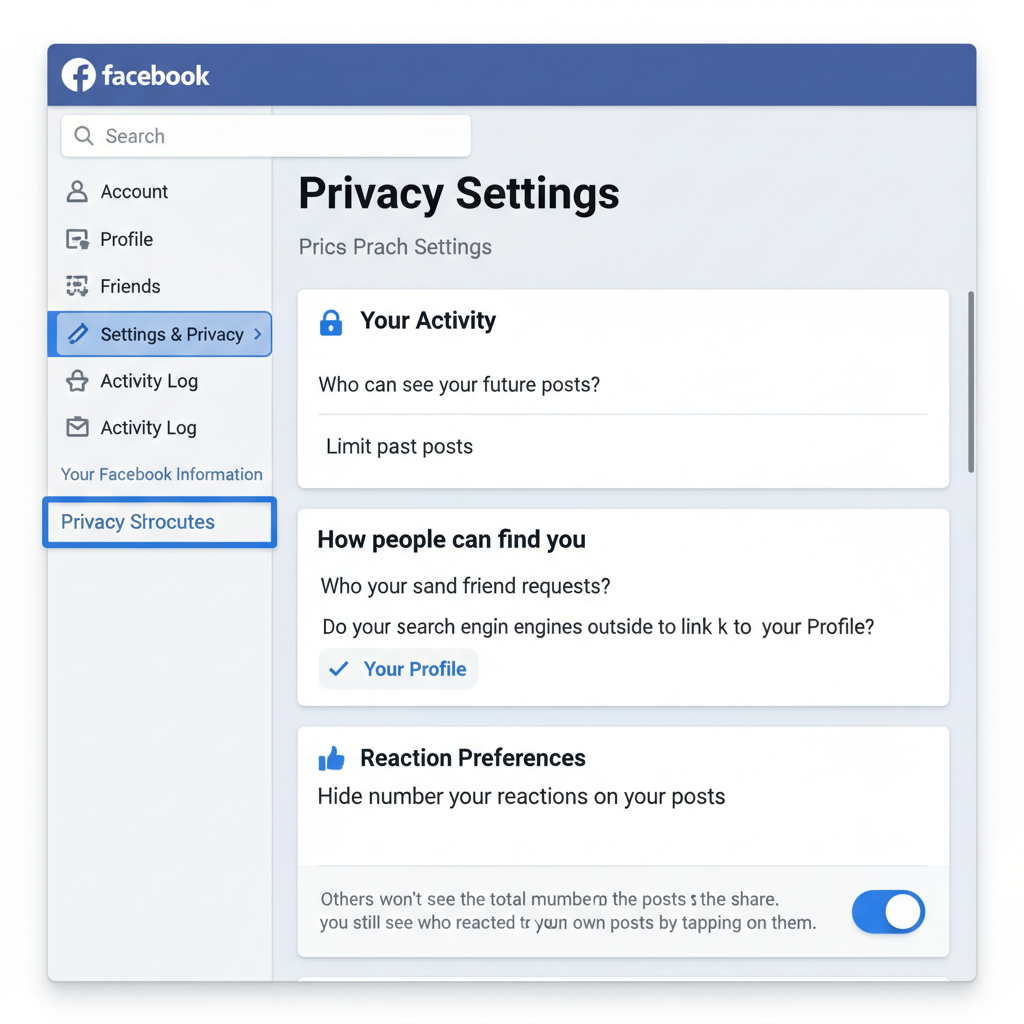
Hide Likes on Instagram and Facebook: A Complete Step-by-Step Guide
Social media has evolved to give users more control over their online experience, and one of the most talked-about features is the ability to hide likes on Instagram and Facebook. This option lets you remove visible like or reaction counts from your posts or feed, helping you focus on authentic engagement and creativity rather than on numbers. In this detailed guide, you'll learn what hiding likes means, why people do it, and exactly how to enable the feature on Instagram and Facebook, along with tips to maintain strong engagement.
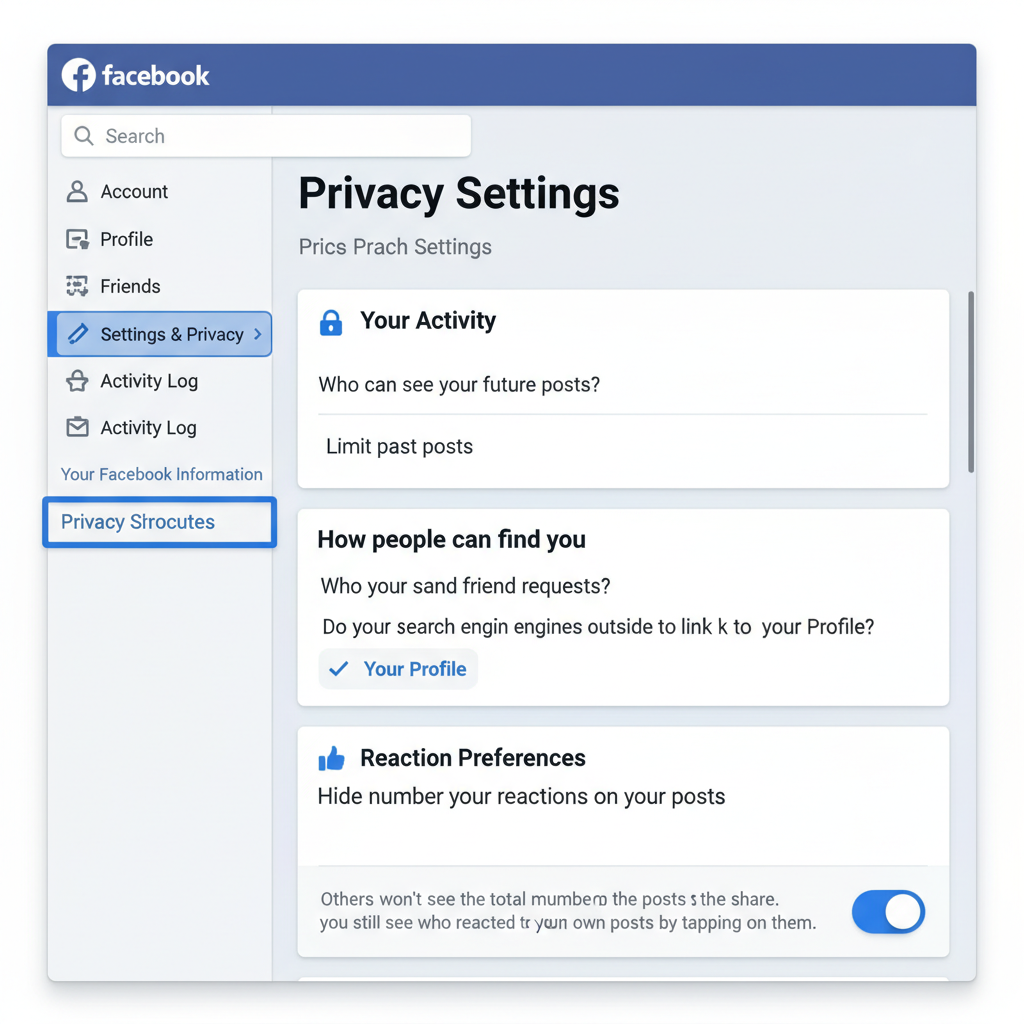
---
Understanding What “Hiding Likes” Means and Why People Use It
When you hide likes, viewers will no longer see the total count of likes or reactions on your posts. You will still have private access to the numbers, but others will see only who liked the post—if they choose to tap in.
Common reasons for hiding likes:
- Reducing social comparison: Minimizes self-esteem issues linked to public metrics.
- Focusing on content: Shifts attention toward storytelling, creativity, and message.
- Posting freely: Removes pressure related to “low” like numbers and audience judgment.
---
Step-by-Step Guide to Hide Likes on Instagram Posts
Instagram lets you hide likes for individual posts or for all posts moving forward.
Hide Likes on an Existing Post
- Open Instagram and go to your profile.
- Tap the desired post.
- Tap the three dots (⋮) in the top right corner.
- Select Hide Like Count.
- The like count will disappear from public view.
Hide Likes on All Future Posts
- Open Settings from your profile menu.
- Go to Privacy → Posts.
- Toggle Hide Like and View Counts on.
You can turn this off at any time.
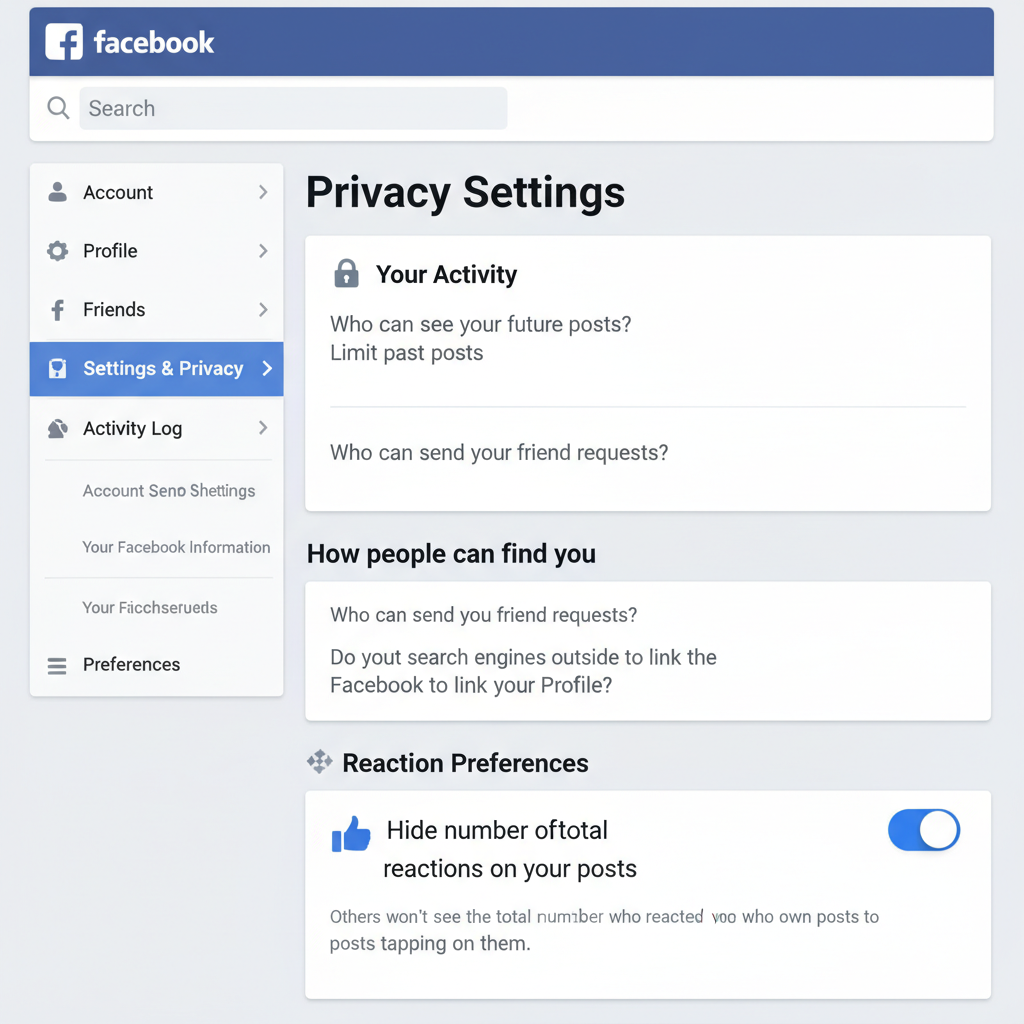
---
Hiding Like Counts for Posts in Your Instagram Feed
If you prefer not to see like counts when browsing others’ posts, Instagram offers an option to hide them across your feed.
Steps:
- Open your profile and access Settings.
- Tap Privacy → Posts.
- Toggle Hide Like Counts in the Feeds section.
This helps create a distraction-free scrolling experience with no visible numbers.
---
How to Hide Likes on Facebook
Facebook’s hiding feature differs depending on whether you post from a personal profile or a Page.
Facebook Personal Profile
- Go to Settings & Privacy → Settings.
- Scroll to Reaction Preferences.
- Turn on Hide reaction counts for your posts.
Hide Reaction Counts in Your Facebook Feed
- In Reaction Preferences, toggle the option to hide counts on posts you view.
Public Pages
While certain metrics can be hidden from reporting tools, Facebook generally keeps reaction counts visible on Pages for transparency and branding purposes.
---
Pros of Hiding Likes
Choosing to hide likes can bring several benefits to your social media presence.
- Improved mental well-being by reducing anxiety over public metrics.
- Encouragement of authentic content creation without chasing validation.
- Shifting audience focus toward quality instead of popularity.
---
Cons of Hiding Likes
There are also potential disadvantages.
- Loss of instant feedback signals: Public likes can quickly show popularity.
- Impact on influencer deals where brands want visible engagement numbers.
- Reduced public metrics for communities that use them for quick insights.
---
Impact on Algorithm and Reach
Hiding likes does not change how posts are ranked by Facebook or Instagram algorithms. Engagement still matters internally. Likes, comments, shares, and saves are factored in privately, even when counts are hidden.
---
Tips to Boost Engagement Without Public Like Counts
Maintaining strong engagement is possible even without visible metrics.
- Write captions that invite responses.
- Use eye-catching visuals and maintain consistent thematic branding.
- Ask questions to spark comment activity.
- Identify peak posting times for your audience.
![content-strategy]()
---
Alternative Metrics to Track
If public likes are hidden, track other meaningful engagement data.
| Metric | What It Indicates | Why It’s Useful |
|---|---|---|
| Comments | User engagement & discussion | Shows content sparks conversation |
| Shares | Virality potential | Indicates people value your content enough to share |
| Saves | Long-term value | Content is seen as valuable or worth revisiting |
---
When to Hide Likes vs. When to Keep Them Visible
Hide likes when:
- You feel stressed or anxious about numbers.
- You want unbiased testing for new content formats.
- You seek a mindful, distraction-free environment.
Keep likes visible when:
- Your brand depends on public engagement proof.
- Likes enhance credibility in your niche.
- Your audience expects complete transparency.
---
Summary & Next Steps
Hiding likes on Instagram and Facebook is a flexible tool that lets you take control of how engagement appears publicly. It can help you and your audience focus on the value and message of your posts, without the distraction of numbers. Before making changes, weigh the pros and cons, and, if you hide likes, measure success through alternative metrics to keep improving your content.
Ready to experiment? Try hiding likes for a week on Instagram or Facebook and see how it changes both your posting mindset and audience interaction. Adjust your strategy based on private engagement data, and build a healthier, more authentic online presence.


