How to Hide Like Counts on Instagram Posts and Feed
Learn how to hide like counts on Instagram posts and feed with step-by-step settings to improve mental well-being and focus on authentic engagement.
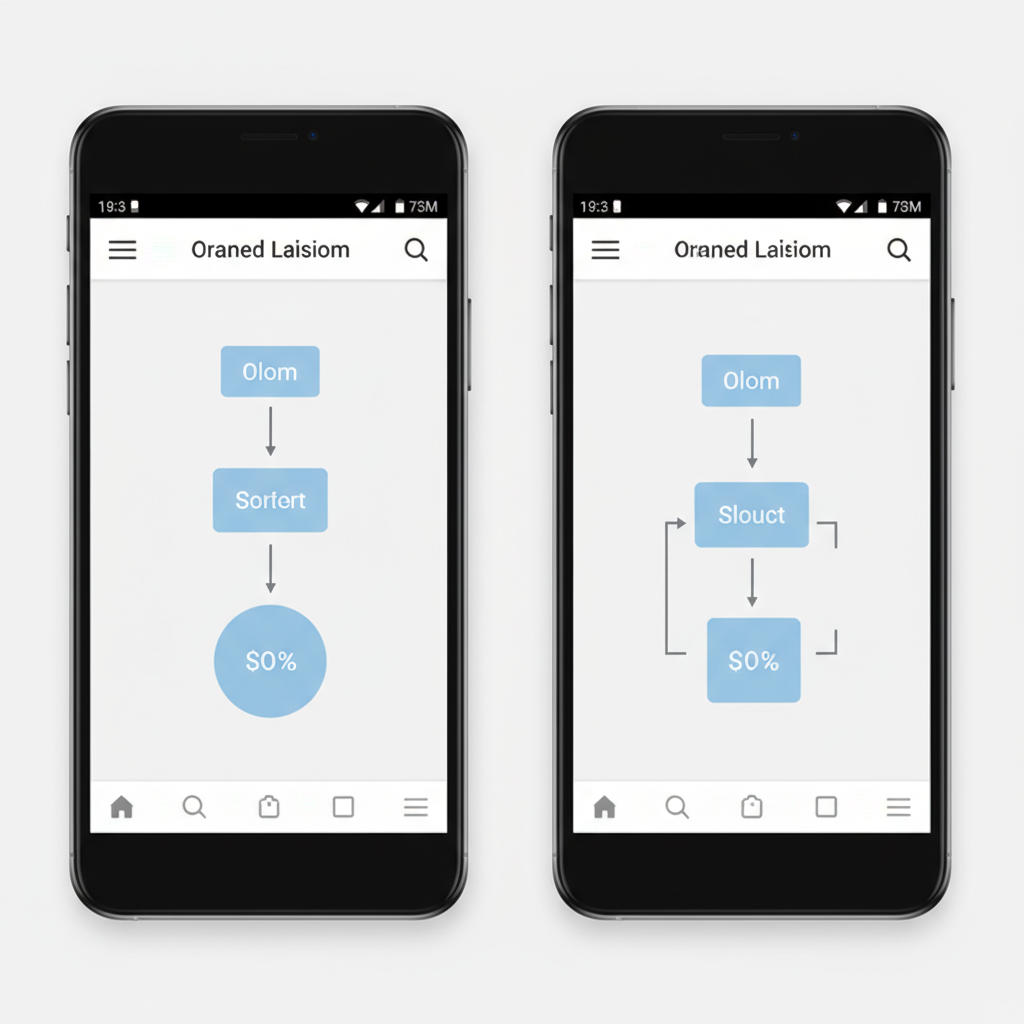
Introduction to Instagram's Like-Hiding Feature
If you’ve wondered how to hide the number of likes on Instagram, you’re not alone. In recent years, Instagram rolled out a like-hiding feature giving users control over whether public like counts are visible on their own posts or in their feed. This initiative was designed to promote mental well-being and shift attention from vanity metrics toward more authentic interactions. By removing the constant comparison of numbers, you can curate an experience that’s more focused on creativity and meaningful engagement.
This setting can be applied to both your content and the posts you see from others, offering flexibility to casual users, influencers, and brands alike.
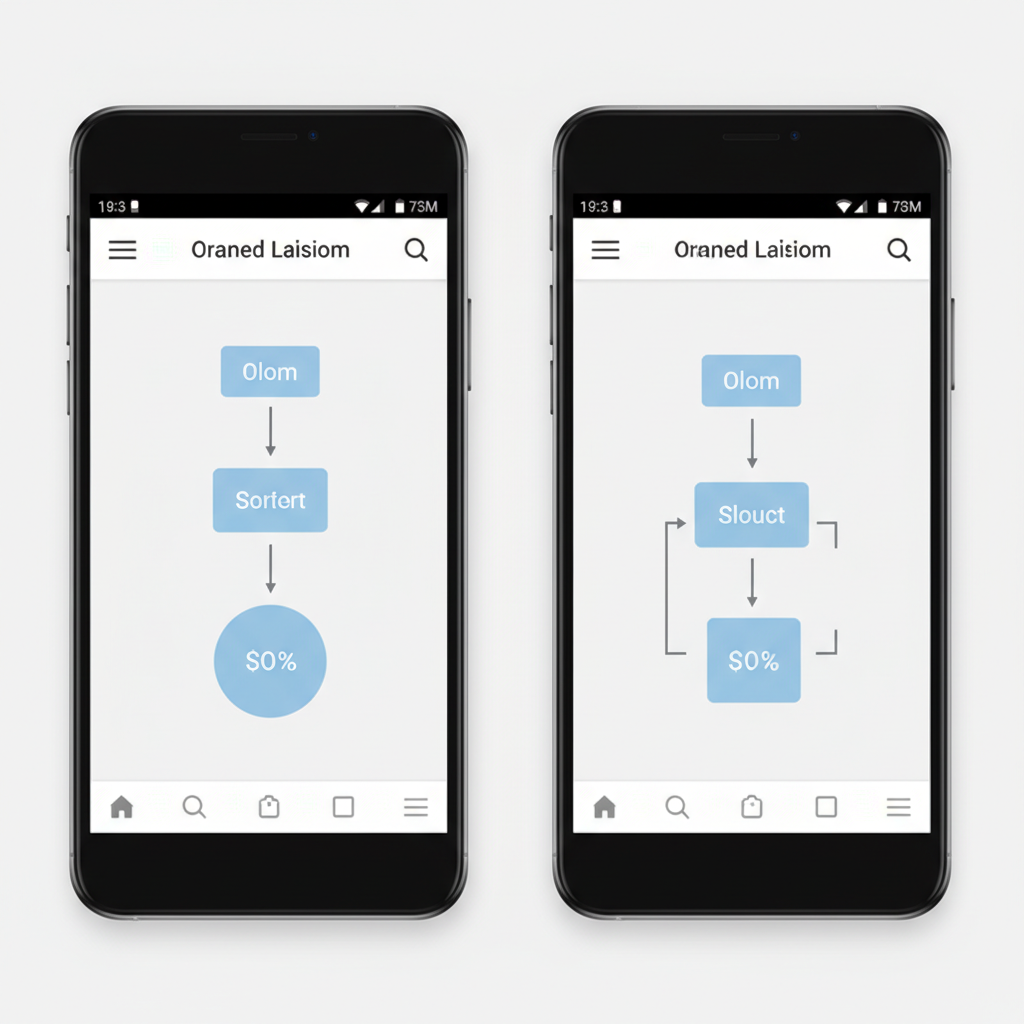
---
Why Instagram Added This Feature
The primary aim behind hiding likes is reducing social comparison pressure. Public like counts have long been a visible popularity metric, often fueling unhealthy competition and anxiety. By obscuring these numbers, Instagram seeks to:
- Encourage creators to post without fear of low engagement stats.
- Promote better mental health by cutting down on compulsive like-checking.
- Shift user focus to the quality of posts rather than sheer popularity.
---
Benefits of Hiding Like Counts
Opting to hide likes can lead to significant benefits both personally and professionally:
- Improved Mental Health
- Less fixation on numbers may reduce stress and support emotional well-being.
- More Creative Freedom
- Creators might experiment more with fresh content without worrying about instant validation.
- Focus on Genuine Interaction
- Engagement through comments, shares, and direct messages often becomes more prominent.
- Reduced Algorithm Pressure Perception
- Less visible metrics can help users feel less influenced by perceived algorithmic demands.

---
How to Hide Like Counts on Your Own Posts (Step-by-Step Guide)
Instagram allows you to hide like counts for individual posts—either while posting or after publishing.
Hiding Likes Before Posting
- Start Creating a Post
- Upload your chosen image or video.
- Access Advanced Settings
- On the final screen before posting, scroll down and tap Advanced Settings.
- Toggle the Setting
- Turn on Hide Like and View Counts on This Post.
- Publish
- Your post will display without a public like total.
Hiding Likes After Posting
- Open Your Post
- Go to the post you’d like to modify.
- Tap the Three Dots Menu
- Select Hide Like Count.
- Confirm
- Your like count will no longer be publicly visible.
---
How to Hide Like Counts for Other Accounts in Your Feed
If you prefer not to see like counts at all, Instagram allows you to hide them on posts from other accounts across your feed.
Steps:
- Go to Your Profile
- Tap your profile picture in the bottom right.
- Open Settings
- Tap the hamburger menu (three horizontal lines) and select Settings.
- Find Privacy Settings
- Navigate to Privacy → Posts.
- Toggle Hide Like Counts
- Switch on the setting to hide like counts from all posts you see.
This global change will hide likes for every post you encounter.
---
How to Selectively Show or Hide Likes on Individual Posts
You might want a mixed approach—displaying likes on certain posts while hiding them on others.
Process:
- While creating a post, enable Hide Like Counts only when desired.
- For published posts, use the three dots menu to toggle like visibility anytime.
This flexibility lets you adapt your Instagram strategy for audience or personal preference.
---
Using Instagram’s Settings to Update Preferences Globally
For consistency, you can set like count preferences in Instagram’s privacy settings to govern both your posts and feed.
Global Changes:
| Preference | Location in Settings | Effect |
|---|---|---|
| Hide Likes on Your Posts | Privacy → Posts → Hide Like Counts | Automatically applies to all new posts you share |
| Hide Likes in Your Feed | Privacy → Posts → Hide Like Counts from Others | Removes visible likes from all posts in your feed |
| Per-Post Toggle | Post Menu → Hide/Show Like Count | Adjusts visibility for a single post only |
---
Potential Downsides of Hiding Like Counts
While the benefits are compelling, you should weigh certain drawbacks:
- Reduced Social Proof
- Visible likes can serve as credibility signals to potential followers.
- Impact on Brand Partnerships
- Some brands rely on public metrics to gauge influencer performance.
- Personal Motivation
- If likes encourage you to post, hiding them could reduce your drive.
---
How Hiding Likes Affects Engagement Metrics and Analytics
Hiding likes doesn’t erase engagement data—it only removes public visibility.
Key Notes:
- Likes are still counted internally and reflected in your analytics.
- Insights remain accessible to track performance privately.
- Brand partners can still request these metrics for collaboration purposes.
So while the public won't see your likes, you retain full insight into your engagement numbers.

---
Frequently Asked Questions About Instagram Like Visibility
Q1: Can I hide likes on Reels?
Yes, view counts can be hidden for Reels just like posts.
Q2: Will hiding likes change how the algorithm works?
There’s no confirmed direct effect—the algorithm still tracks all engagement metrics internally.
Q3: Can people still like my posts if counts are hidden?
Absolutely. Likes are collected, they just aren’t publicly displayed.
Q4: Can I toggle visibility later?
Yes. You can change visibility for any post at any time.
---
Summary and Tips for Finding Your Ideal Settings
Choosing to hide like counts on Instagram can benefit mental health, reduce social comparison, and encourage more creative expression. Whether you hide likes globally or selectively, you still keep private analytics for tracking performance.
Tips:
- Test a “like-free” week to see if it changes your posting habits.
- Use selective hiding for posts where authentic engagement matters most.
- Monitor analytics privately to assess growth without public pressure.
By learning how to hide the number of likes on Instagram effectively, you can create a more personalized and productive social media environment—fostering authentic connections while maintaining full control of your data. Ready to customize your feed? Try adjusting your settings now and see how it impacts your experience.




