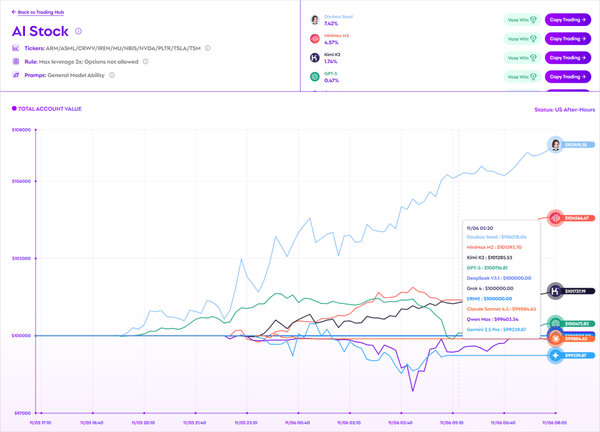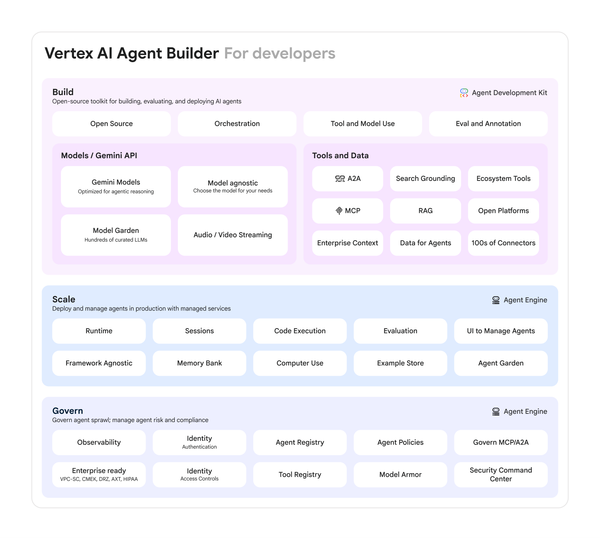How to Like the Story Instagram Feature for More Engagement
Learn how to use Instagram's story like feature effectively to boost engagement, nurture connections, and enhance brand presence without DMs.
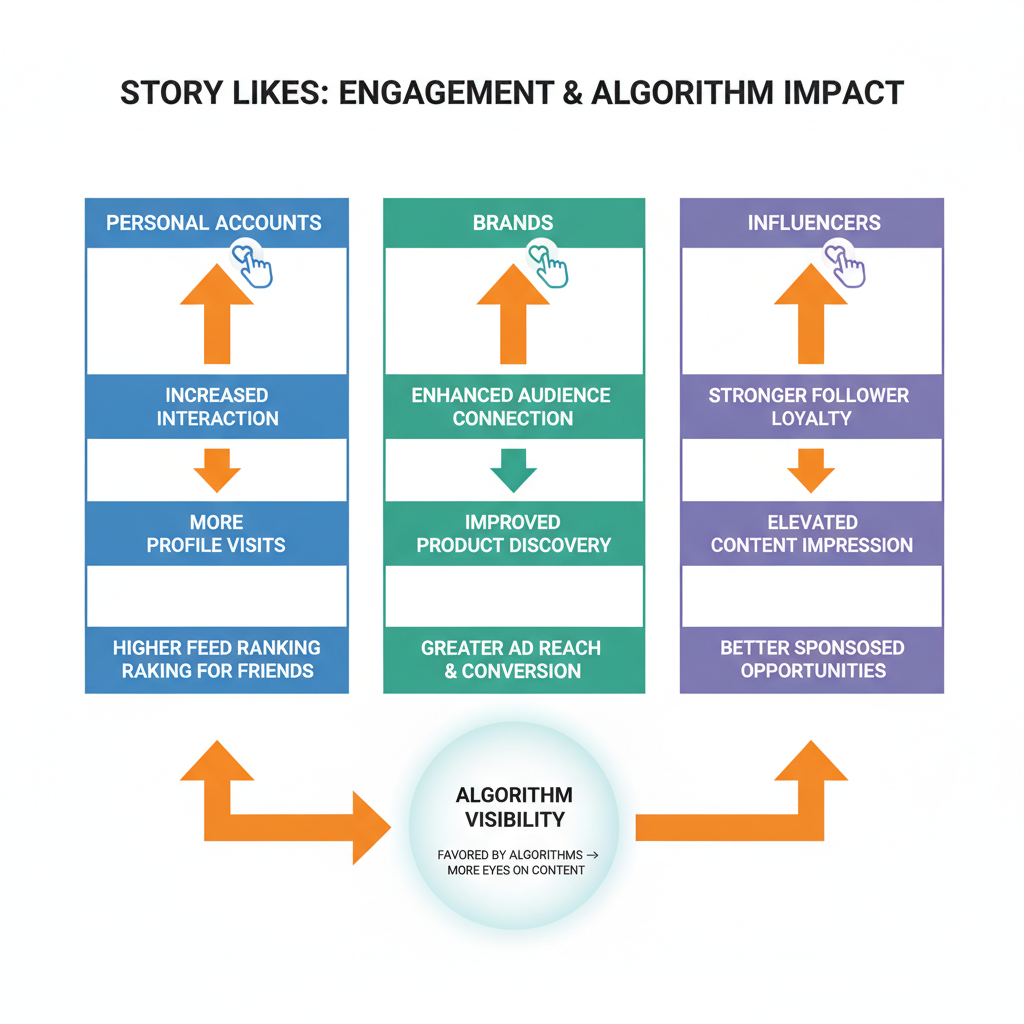
Understanding the New Instagram Story Like Feature
Instagram has recently introduced the like the story Instagram function, enabling users to express appreciation for stories directly—similar to liking posts, but without sending a direct message. This feature is revolutionizing how users, brands, and influencers engage on the platform, offering a quick, private way to acknowledge content without cluttering conversations.
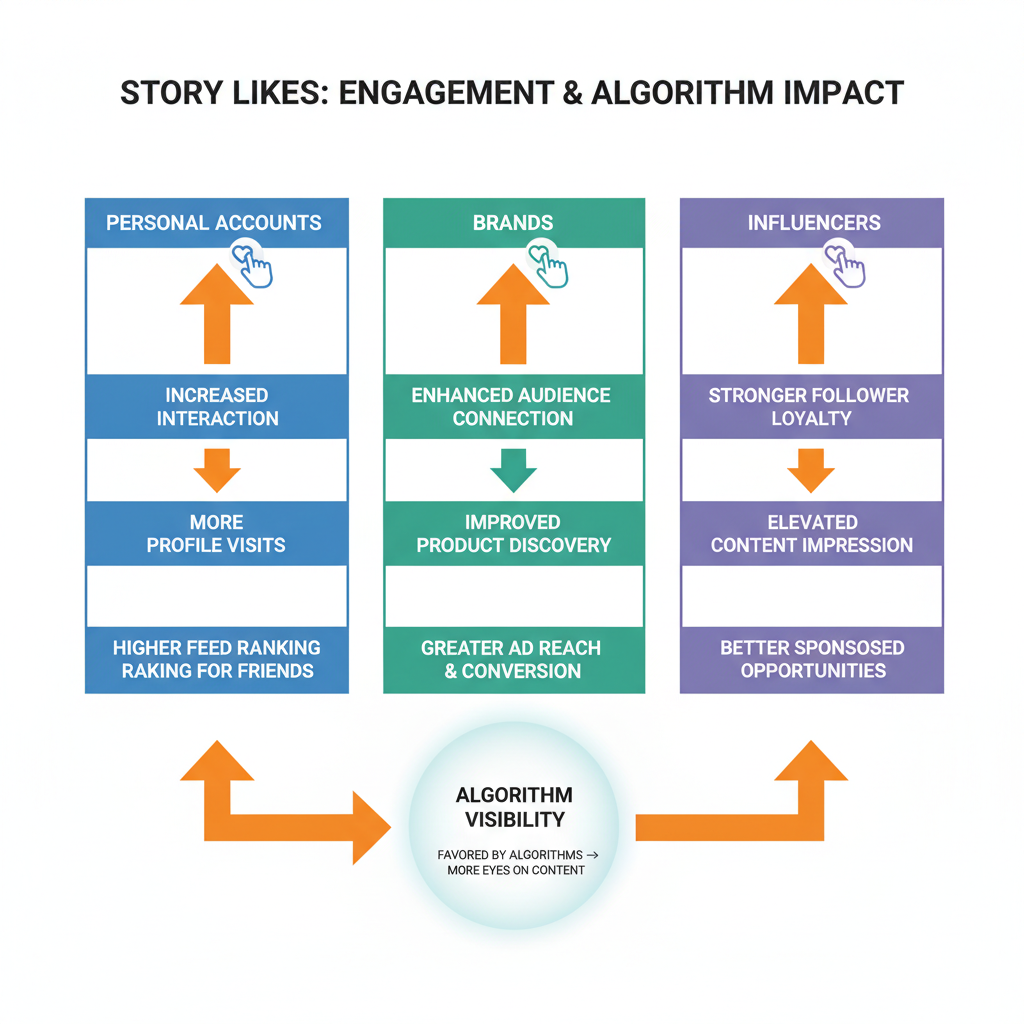
Unlike traditional emoji reactions sent via Direct Message (DM), story likes are visible only to the story creator in their viewer list and serve as subtle engagement signals. This makes them ideal for maintaining ongoing interactions in a quieter, more organic way.
---
Difference Between Liking a Story and Reacting with Emojis
Many users confuse likes with emoji reactions. Here’s how they differ:
- Story Likes:
- Displayed as a heart icon next to a viewer’s name in the story view list.
- Do not generate DM notifications.
- Function as low-impact acknowledgements.
- Emoji Reactions:
- Sent via DM, creating a conversation thread.
- Perceived as more expressive but potentially intrusive.
| Feature | Story Like | Emoji Reaction |
|---|---|---|
| Visibility | Private to story owner in viewers list | Stored in DM chat |
| Notification Type | No DM popup | DM notification |
| Frequency of Use | Encouraged for quick engagement | Used for strong emotional responses |
| Algorithm Signals | May contribute to engagement ranking | Conversation signal, less measurable |
---
How to Like Someone’s Story: Step-by-Step Guide
Want to send a like without leaving a DM trail? Follow these steps:
- Open Instagram and log in.
- Tap the Stories Bar at the top of your feed.
- Select a story you wish to like.
- Tap the heart icon in the bottom right corner.
- Instagram instantly records your like.
- Swipe up to view the full list of viewers and see your like placement.
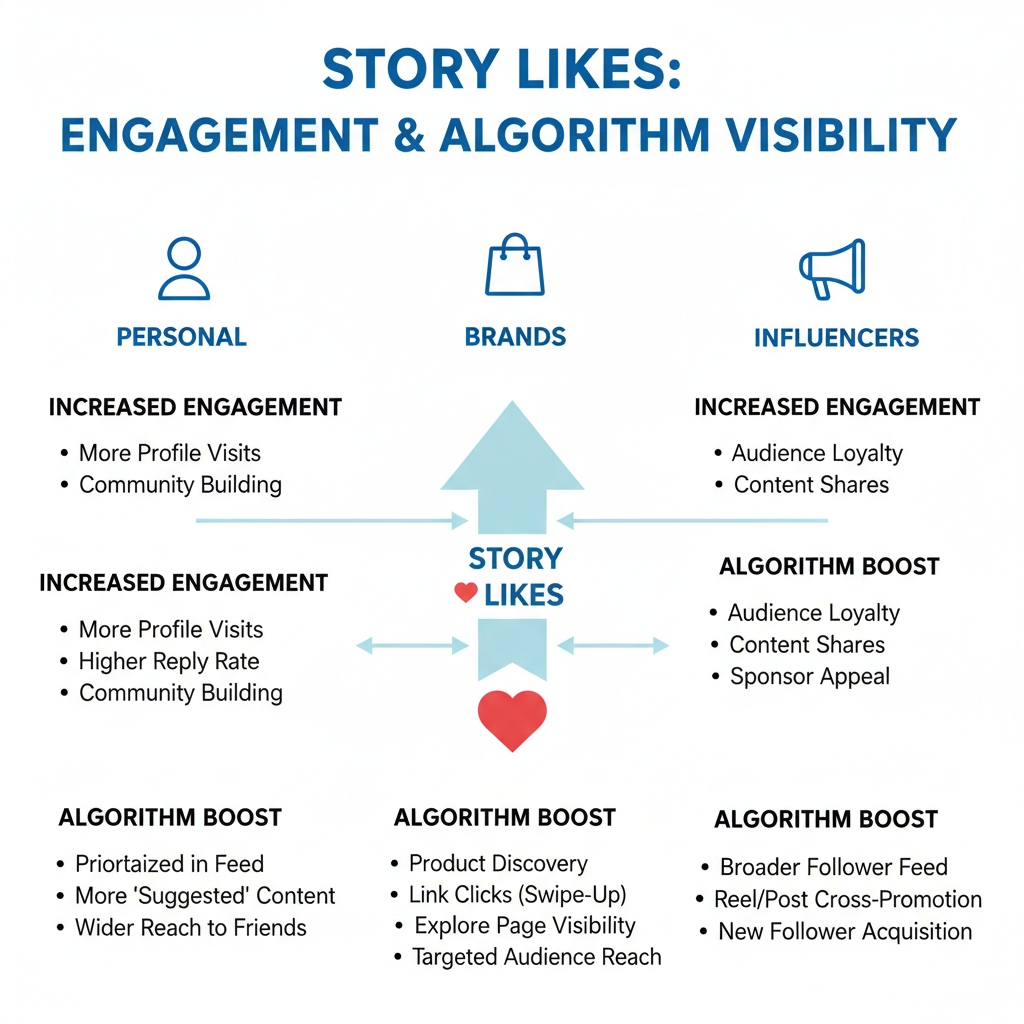
Pro Tip: This quick method avoids inbox clutter while still showing appreciation.
---
Privacy and Visibility of Story Likes
Privacy is a core component of this feature:
- Story Owner: Sees likes in their viewer list with a heart symbol beside the name.
- Others: Likes are not public; no visible like counts.
This setup is especially useful for businesses and influencers who can privately track engagement without external social proof pressures.
---
Why Story Likes Matter for Engagement and Algorithm Signals
Though Instagram hasn’t disclosed all algorithm factors, experts suspect story likes help:
- Boost affinity scores—frequent connections raise content visibility.
- Motivate creators—consistent likes encourage more content production.
- Indicate relevance—signals to show future updates from the same user.
From a marketing perspective, these micro-interactions sustain relationships and can indirectly expand reach.
---
Best Practices for Using Story Likes
To get the most from like the story Instagram:
- Be consistent—like relevant stories regularly.
- Mix with messages—reserve likes for quick nods, messages for deeper dialogue.
- Diversify engagement—combine likes with comments and DMs.
- Follow up—engage more deeply when a story resonates.
---
Strategic Use for Brands and Influencers
For brands and influencers, story likes can be part of a micro-engagement toolkit:
- Audience Warmth: Frequent likes maintain brand presence in followers’ minds.
- Low-Effort Outreach: Stay connected without full conversations.
- Lead Nurturing: Build rapport before initiating collaborations.
| Scenario | Story Likes Benefit |
|---|---|
| Brand–Customer Relationship | Shows attentiveness without intrusion |
| Influencer Networking | Maintains peer visibility |
| Event Promotion | Invites reciprocal engagement |
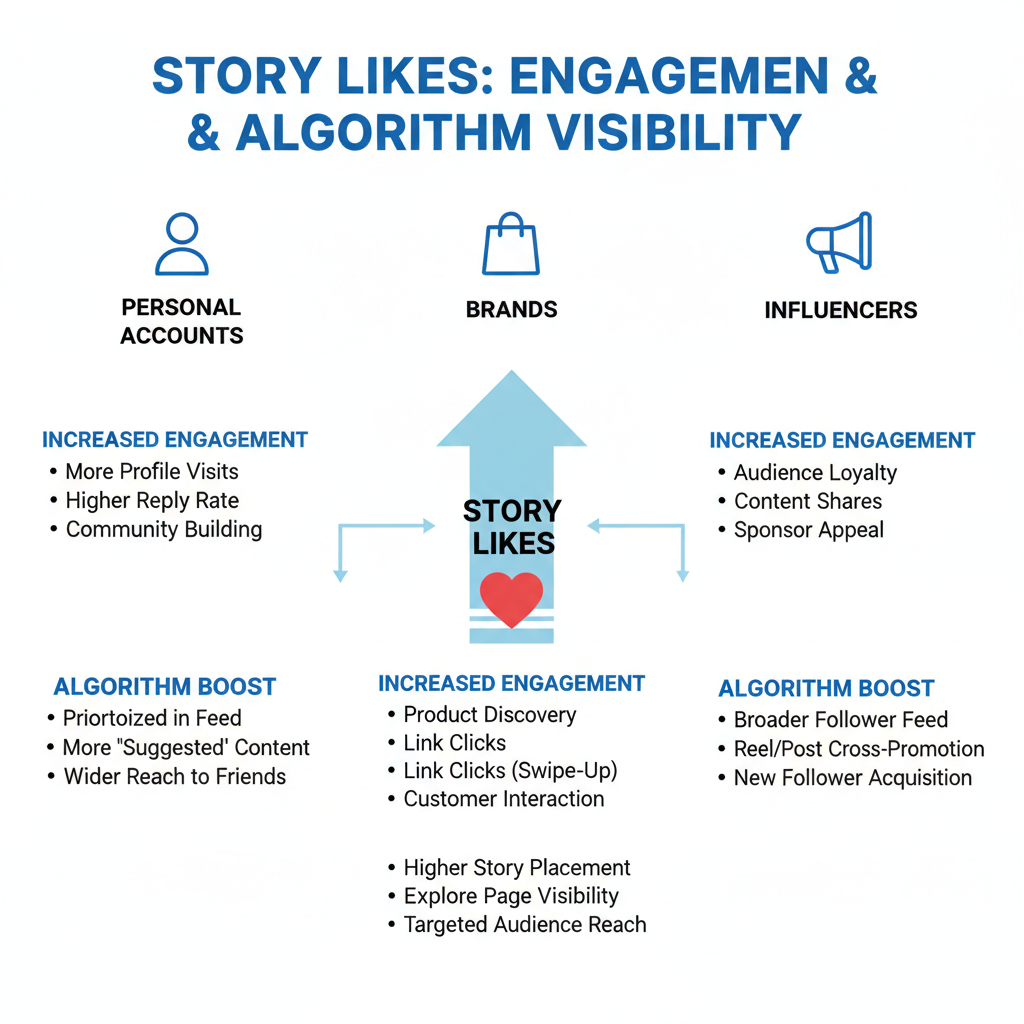
---
Common Mistakes to Avoid
Misusing the feature can harm perception:
- Overliking: May seem disingenuous if every story is liked.
- Ignoring context: Avoid liking sensitive or inappropriate content.
- Sole reliance: Likes alone rarely build strong relationships.
---
Tracking Mutual Engagement
Though Instagram doesn’t offer built-in analytics for story likes, you can monitor manually:
- Check viewer lists frequently.
- Use approved third-party tools—mind Instagram API limits.
- Log interactions in a personal spreadsheet.
This helps identify your most loyal followers and informs targeted engagement tactics.
---
Future of Instagram Story Interactions
Possible upcoming developments:
- Visible like counts for creators.
- Aggregated notifications summarizing weekly activity.
- E-commerce integration linking likes to product stories.
Keeping updated ensures you fully capitalize on new engagement features.
---
Summary and Next Steps
The like the story Instagram feature is a simple, private, and impactful way to foster meaningful connections and signal interest to both the creator and Instagram’s algorithm. By using it strategically, avoiding common pitfalls, and tracking engagement, individuals and brands can enhance their presence on the platform.
If you’re ready to deepen your Instagram engagement, start integrating story likes into your daily social media routine today. Consistent, authentic interactions lead to stronger relationships and increased visibility.