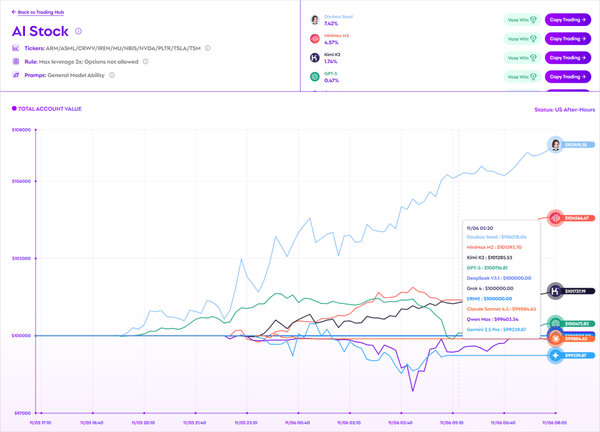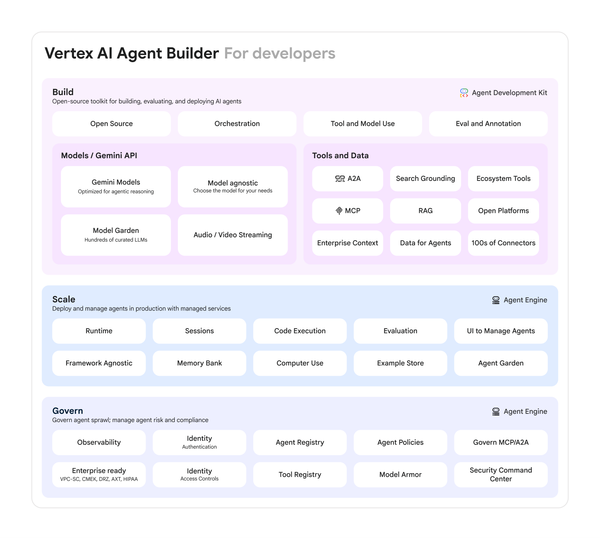How to Like Instagram Stories and Increase Engagement
Learn how to like Instagram Stories, boost engagement, and leverage Story Likes to improve visibility with effective strategies for brands and creators.
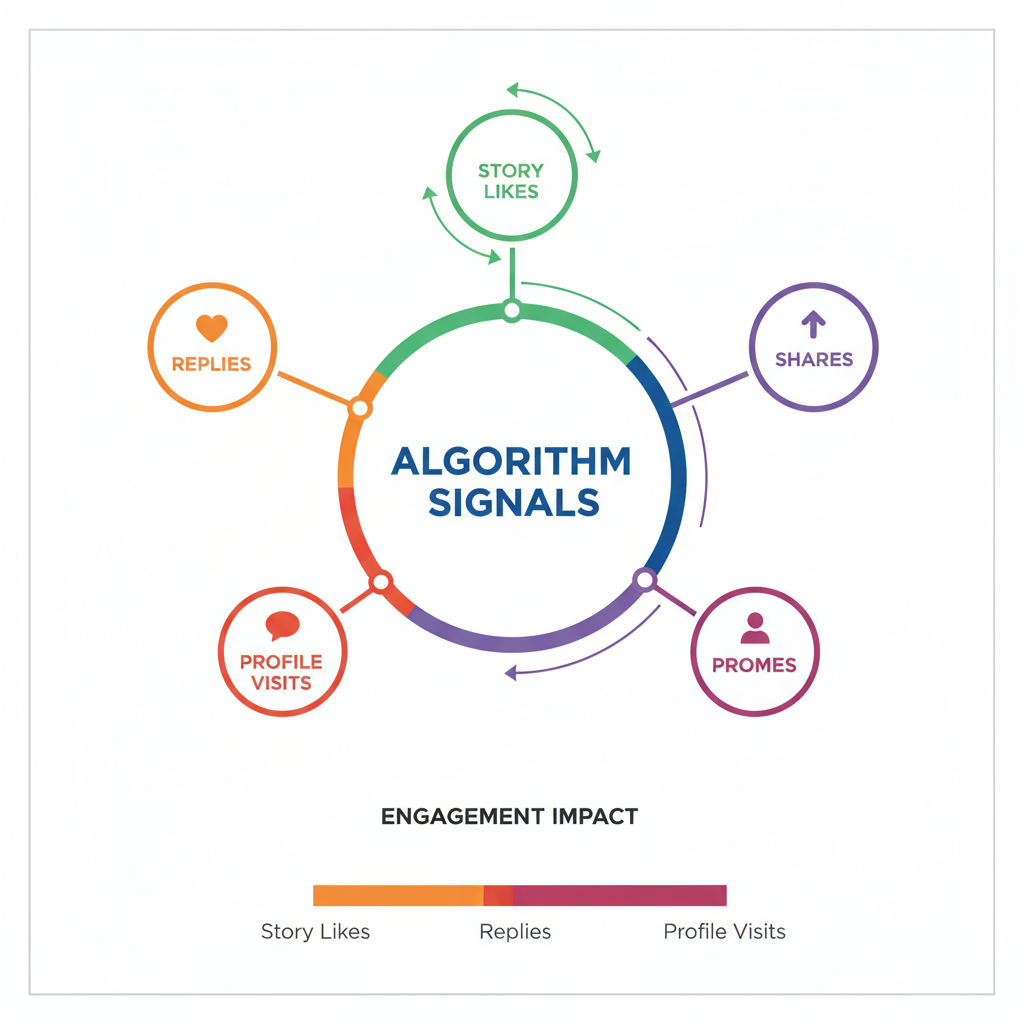
Understanding Instagram Story Likes and Direct Messages
Instagram has evolved its features to offer richer, less intrusive engagement tools. One of the most notable is the Story Likes option. This feature allows users to show appreciation for a Story without sending a direct message (DM) or cluttering the inbox—unlike replies or emoji quick reactions from previous years. If you're learning how to like Instagram Stories effectively, this guide will walk you through the differences, benefits, strategies, and tips to make the most of this functionality.
---
Story Likes vs Direct Messages on Instagram
Instagram introduced Story Likes as a private, streamlined interaction method. Here’s how they compare to other story engagement options:
- Story Likes: Private, non-disruptive, appear exclusively in the story’s viewer list as a heart icon.
- Direct Messages/Replies: Start a private conversation in DMs; more personal but can quickly fill up your inbox.
- Quick Reactions: Emoji-based responses that previously triggered DM notifications; now largely replaced in usage by Story Likes.
A Story Like doesn’t create a chat thread, meaning your communications remain organized and focused.
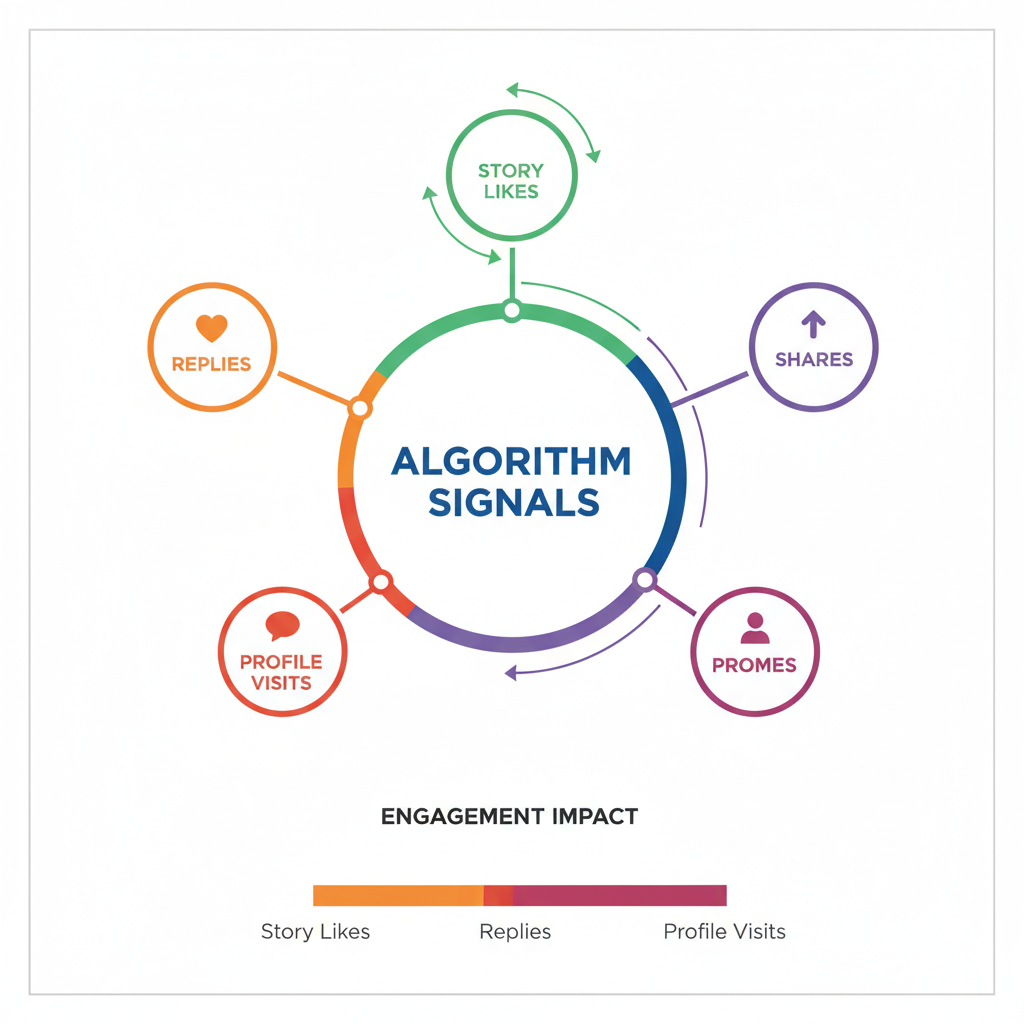
---
Updating Your Instagram App for Story Likes
To access Story Likes, you need the most up-to-date version of Instagram.
How to update:
- Open your App Store (iOS) or Google Play Store (Android).
- Search for Instagram.
- Tap Update if available; otherwise, it’s current.
- Relaunch the app to activate new features.
Pro Tip: Enable automatic updates in your device’s settings to get new Instagram features as soon as they’re released.
---
Step-by-Step: How to Like Instagram Stories
Once updated, here’s how to like a story:
- Tap a profile picture ring in your feed to view a live story.
- While viewing, watch for content you want to acknowledge.
- Tap the heart icon at the bottom right (visible with the Story Likes update).
- The heart fills to confirm your like. Only the story creator will see it.
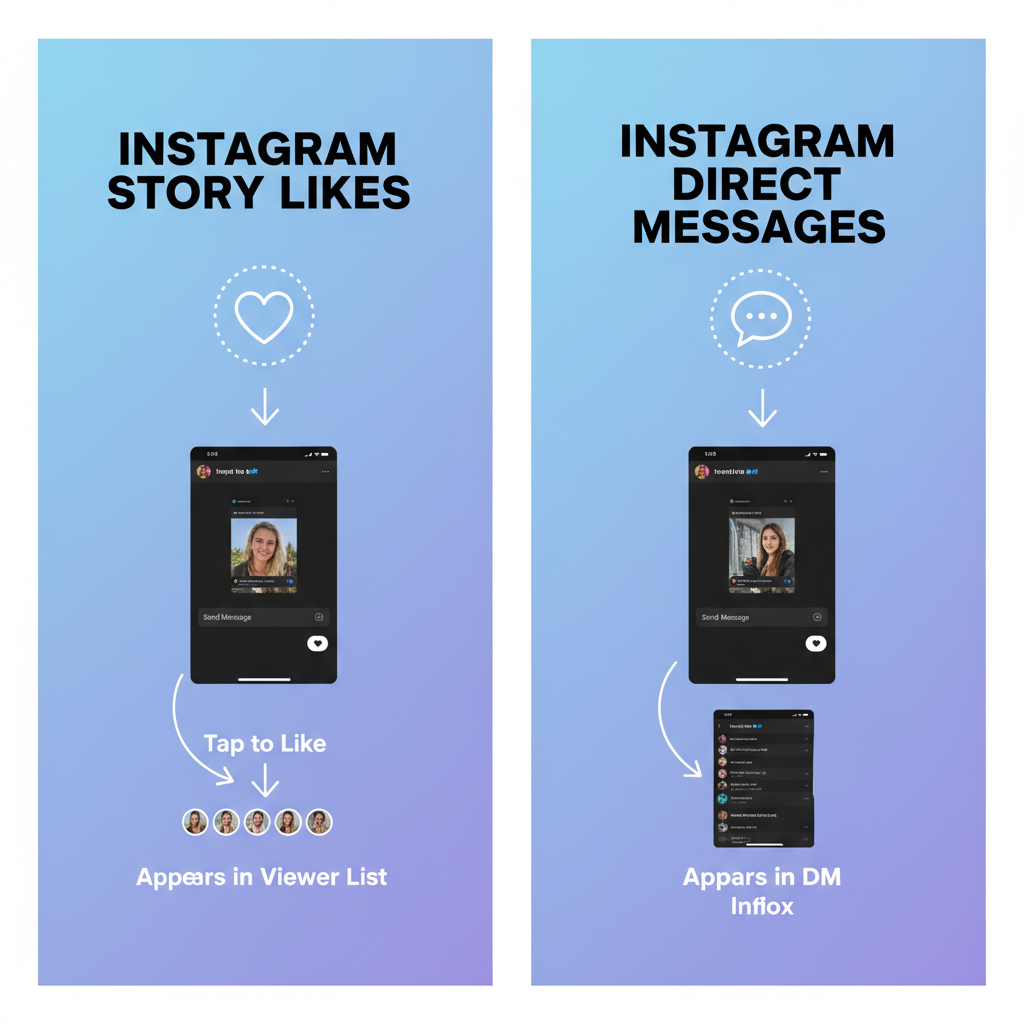
Visual Example
[Story Screen]
+-------------------------+
| |
|-------------|
| |
+-------------------------+
| ❤️ |
+-------------------------+---
Other Ways to Engage With Stories
Instagram offers multiple interactive features beyond Story Likes to boost engagement:
- Quick Reactions with emojis 🔥 😂 😍
- Poll Stickers to gather audience opinions
- Question Stickers for Q&A sessions
- Quiz Stickers for trivia
- Link Stickers for external navigation
- Countdown Stickers to build anticipation
These create layered interaction possibilities to nurture your audience.
---
Benefits of Liking Stories
Regularly liking Stories can:
- Show support without over-messaging
- Build consistent brand or personal visibility
- Foster reciprocal engagement
- Strengthen interpersonal or consumer relationships
Think of likes as subtle but persistent “digital nods” that reinforce familiarity.
---
How Story Likes Affect Instagram’s Algorithm
Instagram’s algorithm favors accounts with which you frequently interact. Liking Stories sends strong signals to the platform that:
- You appreciate that account’s content
- Posts/stories from that account should appear more prominently in your feed
- Conversely, consistent likes on your stories can improve your placement in your followers’ story tray
Put simply: more Story Likes can mean higher visibility.
---
Brand Strategies to Encourage Story Likes
If you’re a brand or influencer, consider these tactics:
- Invite likes—use calls-to-action in captions or overlays.
- Create striking visual content that prompts appreciative tapping.
- Like followers’ stories first to foster reciprocity.
- Run contests or giveaways where likes contribute to entries.
---
Creative Story Ideas to Generate Likes
Spark engagement with:
- Aesthetic imagery with strong composition
- Inspirational quotes relevant to your audience
- Product sneak peeks
- Before/after transformations
- User-generated content featuring customers or fans
| Story Type | Why it Works |
|---|---|
| Behind-the-Scenes | Authentic content builds trust |
| Time-Lapse Videos | Visually intriguing and shareable |
| Interactive Stickers | Combines engagement modes, boosts taps |
| Exclusive Offers | Creates urgency and appreciation |
---
Posting Frequency and Timing Tips
Optimize your Story Likes by:
- Posting during peak audience activity times (check Insights in Instagram for data)
- Avoiding oversaturation with too many stories
- Spreading posts to maintain day-long visibility
- Responding promptly to engagement signals
---
Tracking Performance with Analytics
To measure the effectiveness of your story content:
- Switch to a Creator or Business account.
- Open a story and swipe up for insights.
- Check likes, reach, impressions, taps forward/back, and exits.
- Compare metrics across different story formats and times.
Focus on the ratio of likes to views—it’s a clear indication of resonance.
---
Engagement Mistakes to Avoid
Avoid undermining your efforts by:
- Not mass-liking all stories every day without genuineness
- Steering clear of bots or automation tools
- Mixing likes with other engagement methods for authenticity
- Being mindful of the context for sensitive content
---
Advanced: Integrating Story Likes into Instagram Marketing Strategy
For professional use:
- Segment audiences by engagement and target stories accordingly
- Run A/B tests for designs, captions, and prompts
- Leverage seasonal and trending topics
- Cross-promote stories on other platforms to attract viewers

Story Likes can be tracked as a KPI to refine content strategy over time, ensuring each tap counts.
---
Summary
The option to like Instagram Stories offers a fast, discreet, and meaningful way to connect on the platform. For individuals, it strengthens online relationships, and for brands, it fuels community ties. Use a blend of creative storytelling, data-driven scheduling, and consistent engagement to turn those small heart icons into measurable relationship-builders.
Call to Action:
Update your Instagram app, try out Story Likes today, and start tracking how this simple feature can amplify your reach and engagement.