Step-by-Step Guide to Liking Someone's Note on Instagram
Learn how to like someone's Instagram Note with step-by-step instructions, plus tips on privacy, visibility, and troubleshooting issues.
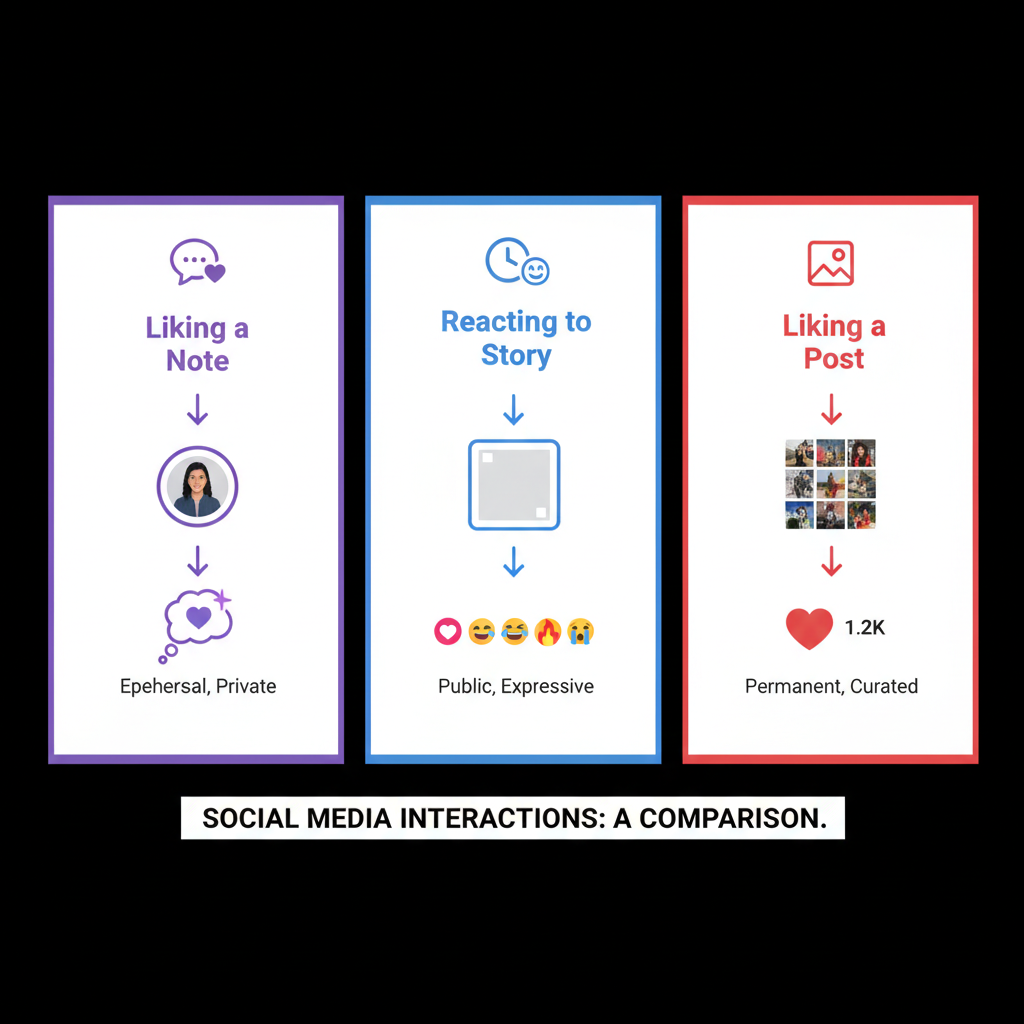
Step-by-Step Guide to Liking Someone's Note on Instagram
Instagram continues to innovate with features that enhance interaction, and one such addition is Instagram Notes. These short, casual status updates are a fun way to connect with friends right from your Direct Messages inbox. If you’ve been asking yourself how to like someone's note on Instagram or want to better understand how Notes work, this detailed guide covers everything — from locating Notes to privacy tips and troubleshooting steps.
---
What Are Instagram Notes?
Instagram Notes are brief text messages or updates — limited to 60 characters — that you can share with a chosen audience, similar to a status post. They appear at the top of your DM inbox and are designed for quick and temporary communication.
Key points about Instagram Notes:
- Disappear after 24 hours.
- Visible only to mutual followers or your Close Friends list, depending on your selection.
- Can include text, emojis, and music clips for added personality.

---
Where Instagram Notes Appear
You’ll find Instagram Notes only in the Direct Messages (DM) section.
How to locate Notes:
- Open Instagram.
- Tap the Messenger/DM icon in the upper-right corner.
- View the circular profile icons at the top of your chat list — instead of story media, you’ll see text snippets displayed over them.
---
Who Can See and Interact with Notes
The visibility and interactivity of Notes depend on your audience choice at posting time:
| Audience Selection | Who Can See Your Note | Who Can Interact |
|---|---|---|
| Followers you follow back | Mutual followers | Can reply or like if feature is enabled |
| Close Friends | Only your Close Friends list | Can reply or like if feature is enabled |
---
Liking Someone's Note on Instagram: Step-by-Step
Since early 2024, Instagram has allowed users to like Notes directly. Here’s how:
- Open Instagram and log into your account.
- Go to your DMs using the icon in the top-right corner.
- Find the note you want to like (displayed over your friend’s profile picture).
- Tap the note to open its interaction view.
- Tap the heart icon next to the reply field.
- The filled heart icon confirms your like.
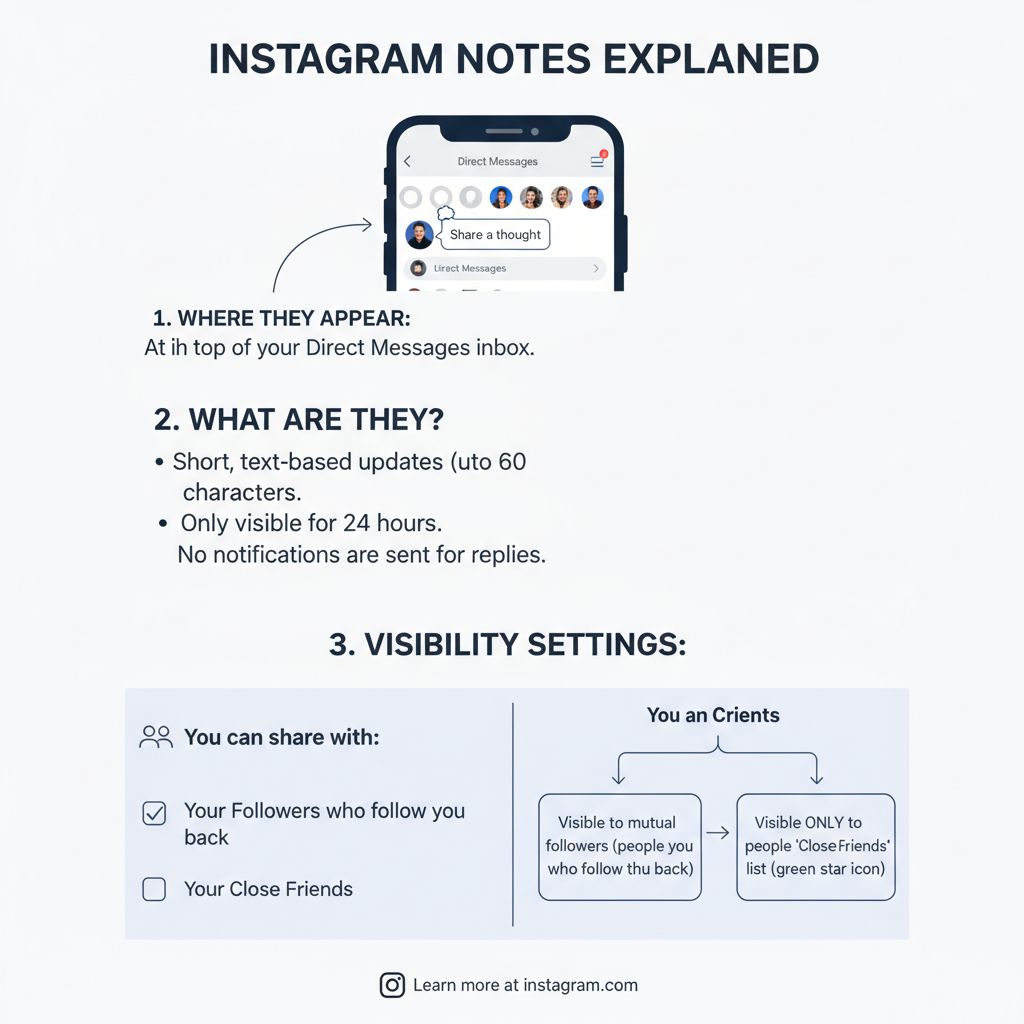
---
Difference Between Liking Notes and Reacting to Stories or Posts
While Notes, Stories, and Posts are all engagement tools, they differ in format and audience visibility:
| Feature | Engagement Type | Visibility |
|---|---|---|
| Notes | Like (heart) or reply in DM | Visible only to the creator of the note |
| Stories | Emoji reaction or quick reply | Seen by the story creator; may show in engagement stats |
| Posts | Likes and comments | Publicly visible to anyone viewing the post |
---
Tips for Managing Notes Interactions and Privacy
To maintain control over who interacts with your Notes:
- Edit your Close Friends list regularly.
- Mute Notes from users whose updates you don’t want to see.
- Disable likes if this option becomes available in your settings.
- Engage selectively to keep your interactions meaningful.
---
Troubleshooting: When You Can’t See or Like Notes
If you cannot view or interact with Notes:
- Update Instagram to the latest version.
- Check your DM inbox carefully — Notes may be subtle in appearance.
- Clear cache and restart the app (especially on Android).
- Verify feature availability for your account type and region.
- Confirm that the poster has included you in their Note’s audience.
---
Latest Updates on Instagram Notes in 2024
Some notable refinements:
- Likes for quicker acknowledgements.
- Music attachments from Instagram’s library.
- Broader audience customization for each Note.
- Early tests of expanded reactions beyond simple likes.
---
Creative Ways to Engage With Notes
Likes aren’t your only option — consider:
- Replying with context to spark dialogue.
- Matching tone and humor to the original Note.
- Using expressive emojis for quick reactions.
- Alternating between likes and replies for balanced engagement.
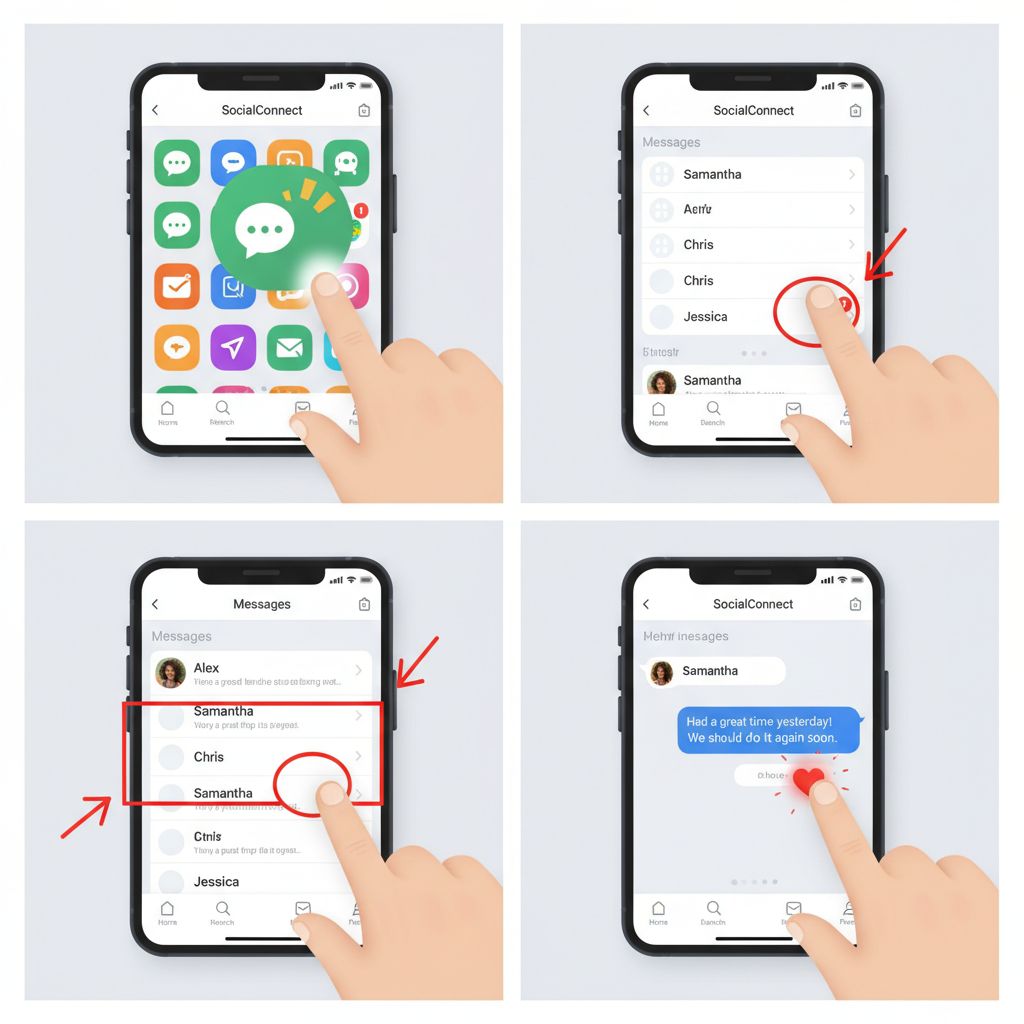
---
Safety and Etiquette for Liking Notes
Keep your interactions friendly and respectful:
- Maintain healthy boundaries and avoid overinterpreting brief updates.
- Respect privacy — don’t share Notes without consent.
- Limit frequency so likes remain meaningful.
- Report or block if interactions become unwanted.
---
Summary
Mastering how to like someone's note on Instagram is an easy way to stay connected and show appreciation for quick updates from friends. By knowing where Notes appear, understanding privacy settings, and keeping up with the latest changes, you can enjoy this feature while maintaining considerate social habits.
Try liking a friend’s Note today and start using Instagram Notes to build stronger, more engaging connections in your inbox.



