How to Link Instagram Story to a Website with Link Sticker
Learn how to add and optimize Instagram Story Link Stickers, prepare trackable URLs, and boost website traffic with strategic placement and design.
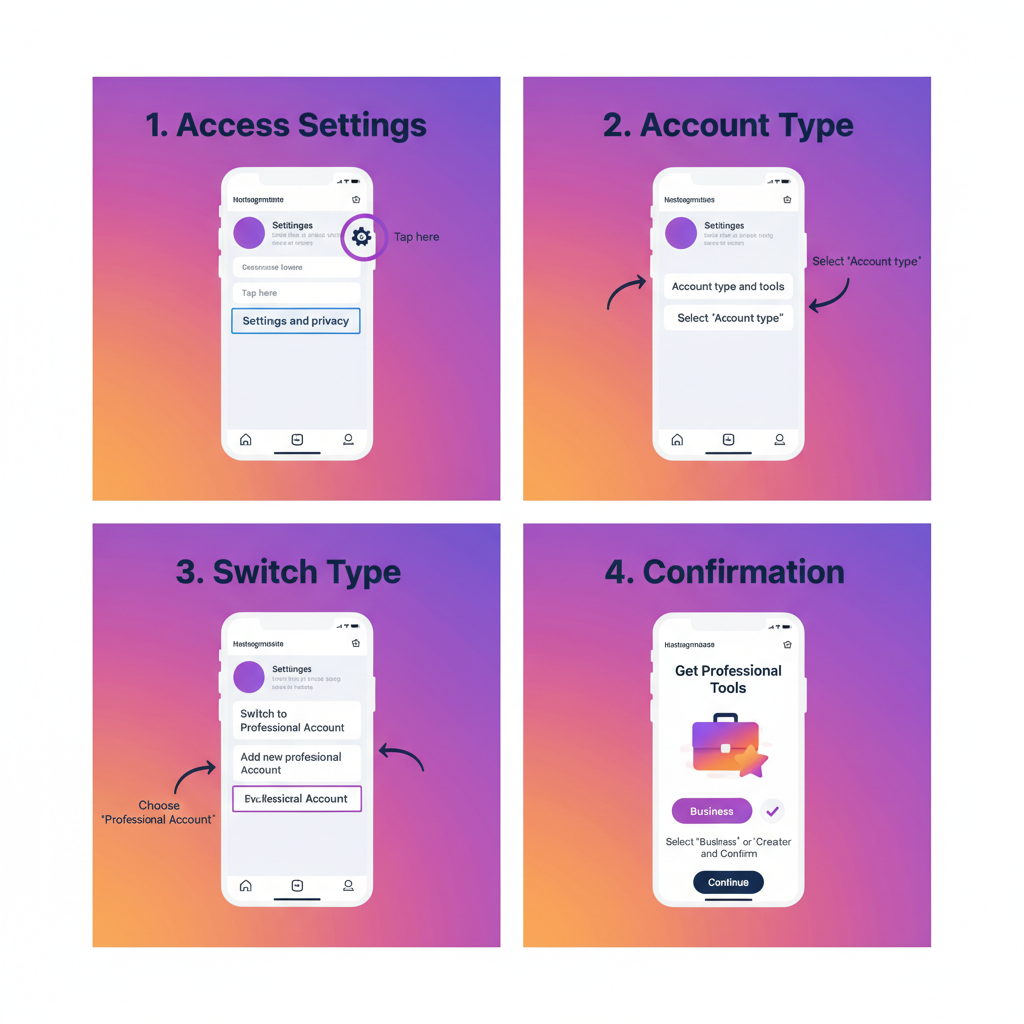
How to Link Instagram Story to a Website with Link Sticker
Instagram Stories have become a dynamic channel for driving traffic, sales, and brand awareness. One standout feature in this space is the Link Sticker, which allows you to embed a clickable link directly into your Story, directing followers straight to your desired webpage. If you’re searching for how to link IG Story to website, this guide covers eligibility, setup, optimization, and strategies to maximize conversions.
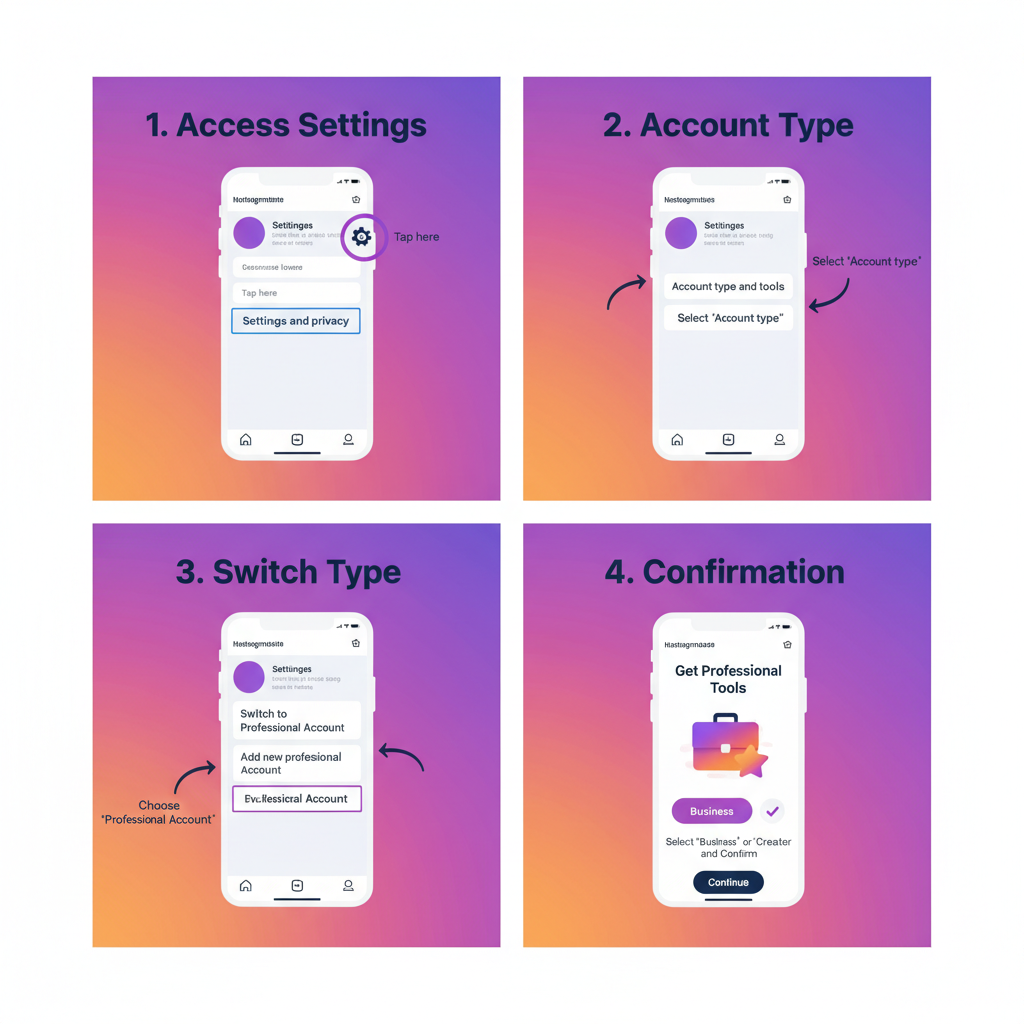
---
Understanding Instagram’s Link Sharing Eligibility
In the past, Instagram limited Story links to accounts with over 10,000 followers or verified profiles via the “Swipe Up” feature. That all changed in late 2021, when Instagram rolled out the Link Sticker to a much broader audience.
Today:
- Any account can add a Link Sticker, regardless of follower count.
- Verification is not required.
- You must have the most recent version of the app installed.
Pro Tip: Keeping your Instagram app up to date via the Google Play Store or Apple App Store ensures the Link Sticker appears within your sticker menu.
---
Switch to a Business or Creator Account
Personal accounts have access to the Link Sticker, but switching to a Business or Creator account offers enhanced analytics and extra tools to optimize your engagement.
How to switch:
- Go to Settings → Account.
- Choose Switch to Professional Account.
- Select Business (best for brands) or Creator (best for influencers).
- Follow the prompts to complete your profile.
Benefits include:
- Access to Story Insights (link taps, reach, impressions).
- Ability to add contact buttons like email, call, or directions.
- Integration with Facebook Business Suite for scheduling and advertising.
---
Prepare Your Website Link
Well-presented URLs increase the likelihood of engagement. Before adding your link, refine it for clarity and trackability.
Ways to prepare your link:
- URL Shorteners: Services like Bitly or TinyURL make links cleaner.
- Tracking Codes: Add UTM parameters to monitor traffic in Google Analytics.
- Custom Domains: Use branded short links, e.g., `promo.yoursite.com`.
Example with UTM tracking:
https://www.yoursite.com/product-page?utm_source=instagram&utm_medium=story&utm_campaign=spring_launch
---
Create an Engaging Story with Strong Visual Design
Your Story’s visual appeal heavily influences whether the link gets tapped. Make sure it grabs attention and communicates your message quickly.
Design tips:
- Use crisp, high-resolution images or professionally shot videos.
- Highlight key messages with bold fonts and vibrant colors.
- Incorporate arrows or animation to point toward the Link Sticker.
- Keep text short and actionable; clarity drives conversion.
---
Add the Link Sticker & Customize CTA Text
Placing a link in your Story via the Link Sticker is quick and user-friendly.
Steps:
- Open Instagram and tap the (+) icon → Story.
- Upload or create your Story visuals.
- Tap the Sticker icon (top menu).
- Select Link.
- Paste your URL and edit the Sticker text to reflect your CTA.
- Place the sticker strategically in the frame.
Effective CTA examples:
- “Shop the Collection”
- “Read More Here”
- “Sign Up Today”
---
Placement Tips to Maximize Tap-through Rate
Where you position your Link Sticker can significantly affect interaction.
Best placement practices:
- Avoid lower corners—thumbs often cover these areas.
- Keep it near visual focal points.
- Use directional cues like arrows or motion graphics.
- Avoid overlapping important text or faces.
---
Swipe-Up (Legacy) vs Link Sticker (Current)
Before Link Stickers, users relied on the Swipe-Up. Here’s a direct comparison:
| Feature | Swipe-Up (Legacy) | Link Sticker (Current) |
|---|---|---|
| Eligibility | 10k+ followers or verified | Available to all accounts |
| Interaction | Swipe up gesture | Tap on sticker |
| Design Flexibility | Full-screen link overlay | Customizable placement & CTA text |
| Engagement Tools | No personalization | More creative integration with visuals |
---
Test the Link on Different Devices
Testing ensures a smooth user experience whether followers view your Story on iOS or Android.
Check for:
- Formatting consistency across devices.
- Mobile-friendly site design for both mobile and desktop browsers.
- Fast loading times to prevent drop-offs.
Tip: Share privately with a secondary account to verify link performance before going live.
---
Measure Performance in Story Insights
Tracking link performance is essential for refining your strategy.
Key metrics:
- Link Clicks (Taps): Measure engagement.
- Reach: Count of unique viewers.
- Impressions: Total views, including replays.
- Forward/Backward Taps: Gauge viewer navigation and pacing.
---
Combine with Highlight Strategy
Stories vanish after 24 hours unless saved to Highlights, which can extend the life of a link.
Highlight tactics:
- Group Stories into thematic highlights (e.g., “Sales” or “Guides”).
- Save Stories containing links to relevant campaigns.
- Refresh highlight covers to maintain visual branding.

---
Best Practices for Promoting Multiple Links via Stories
Sharing multiple links in one day requires organization to avoid overwhelming viewers.
Strategy examples:
- Topic Segmentation: One link per Story topic.
- Story Sequencing: Context first, link second.
- Link Aggregators: Tools like Linktree consolidate destinations.
- Consistent Branding: Maintain matching styles and themes.
---
Common Mistakes to Avoid
Avoid these pitfalls to keep your link strategy effective:
- Broken Links: Always test before posting.
- Weak CTA: Avoid vague prompts—be specific.
- Cluttered Visuals: Too much imagery distracts from the sticker.
- Poor Image Quality: Low resolution undermines trust.
- Skipping Analytics: No data means no improvement.
---
Conclusion
Mastering how to link IG Story to website with the Link Sticker can significantly boost engagement, traffic, and conversions—without needing a large follower base. By optimizing your link presentation, applying compelling visuals, placing stickers strategically, and continually monitoring performance, you’ll turn casual viewers into active site visitors.
Stay creative, consistent, and analytical. The Link Sticker is your bridge between Instagram’s immersive Stories and your online presence—use it wisely to maximize your marketing success.
Ready to drive more traffic from Instagram Stories? Start experimenting with Link Stickers today and measure how each tweak improves your results.



