Link TikTok to Facebook for More Views and Engagement
Learn how to link TikTok to Facebook to share content automatically, reach wider audiences, and boost engagement across both platforms.
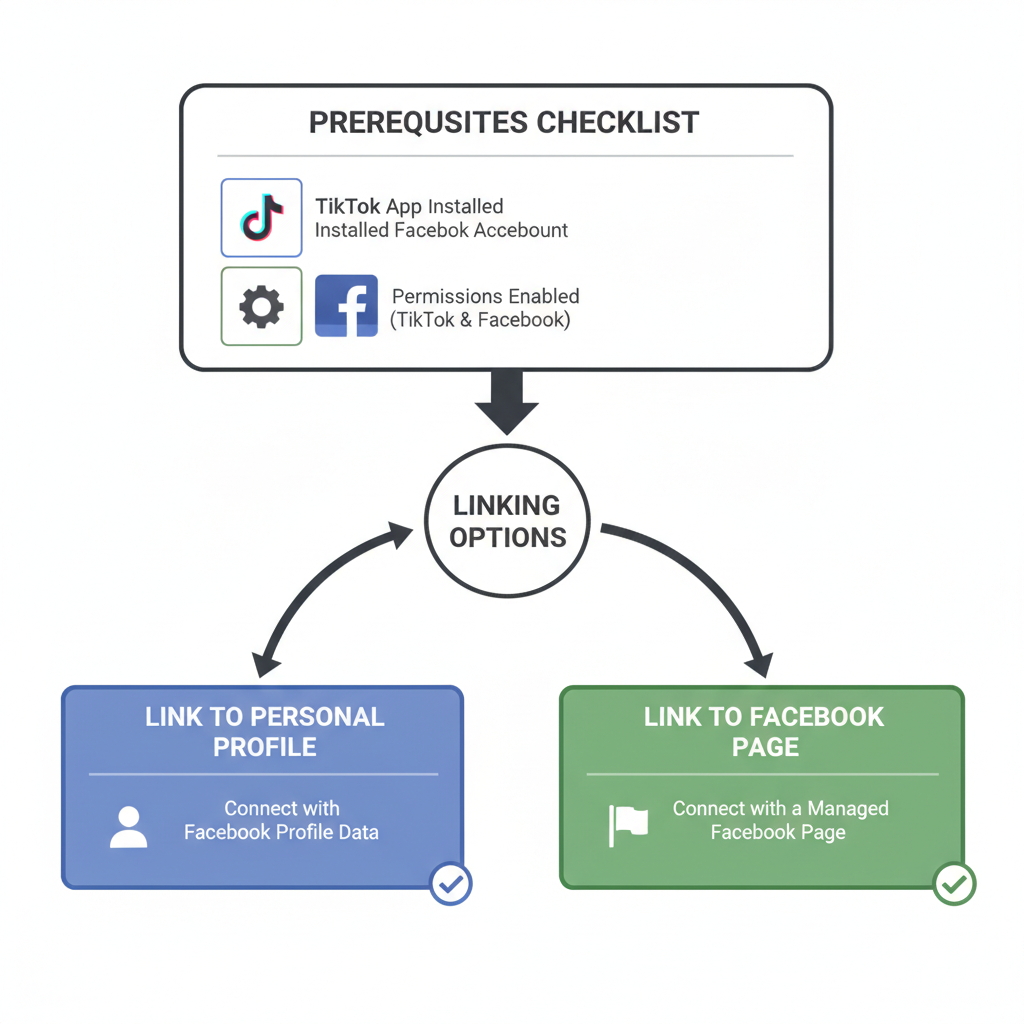
Link TikTok to Facebook for More Views and Engagement
If you want to grow your online audience quickly, one of the most effective strategies is to link TikTok to Facebook. This cross-platform connection allows you to share content seamlessly, tap into both TikTok’s trend-driven virality and Facebook’s extensive community networks, and boost both reach and engagement without doubling your workload.
In this guide, we’ll explore why this integration matters, how to link TikTok to Facebook for both personal profiles and business Pages, practical troubleshooting advice, and tips to maximize results using insights and analytics.
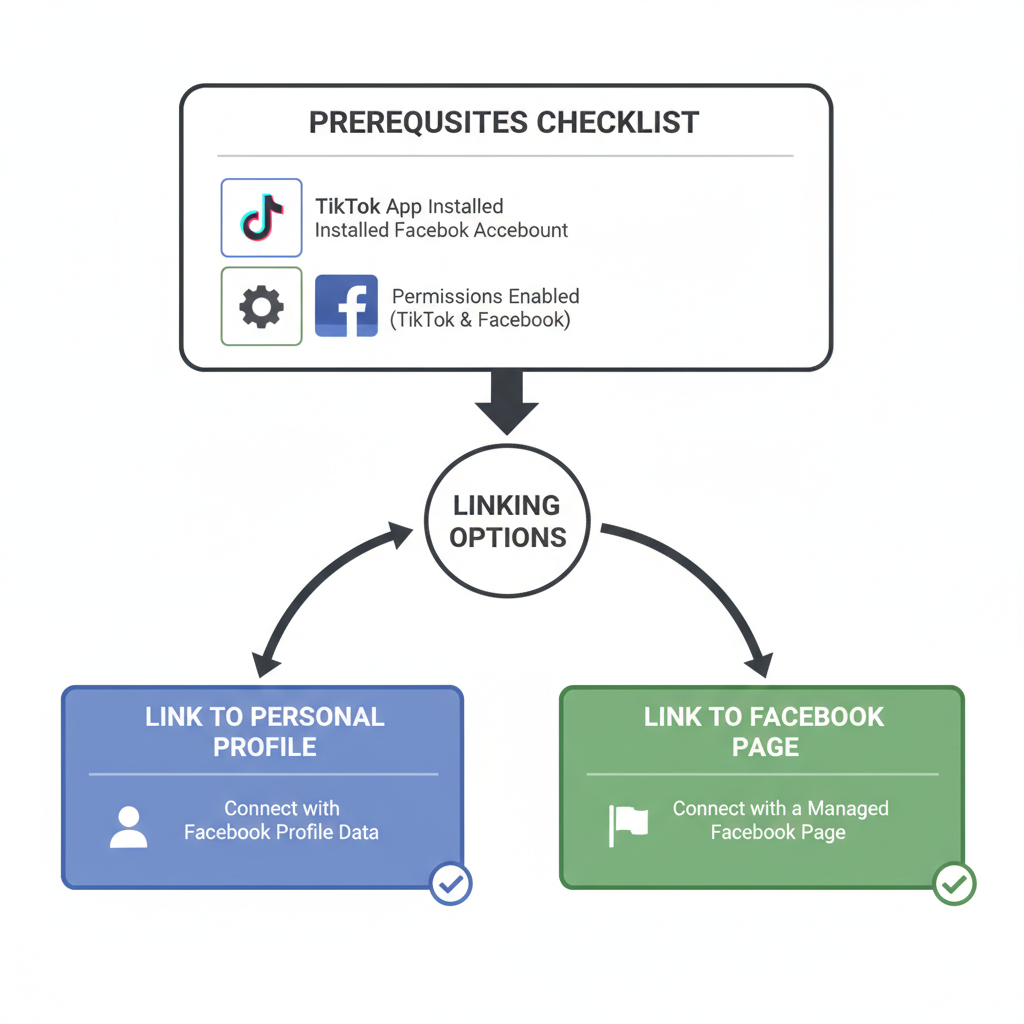
---
Why Linking TikTok to Facebook Boosts Exposure
TikTok thrives on short-form, highly shareable content, while Facebook offers strong community features and diverse audience demographics. When you link TikTok to Facebook, you:
- Reach cross-platform audiences without manually re-uploading videos.
- Gain exposure to broader demographics — where TikTok’s trends meet Facebook’s established networks.
- Benefit from algorithmic boosts, as Facebook often prioritizes fresh, engaging media.
- Streamline your workflow with auto-sharing for every new TikTok upload.
Example: A trending dance clip might get 20,000 views on TikTok. Sharing that same clip on Facebook could add 5,000 more views from a completely different audience segment.
---
Prerequisites Before You Link TikTok to Facebook
Before beginning, make sure you have:
- Active TikTok account — signed in on your mobile device.
- Active Facebook account — accessible via the app or browser.
- Reliable internet connection for authorization prompts.
- Your Facebook login credentials ready (or an authenticated session in the app).
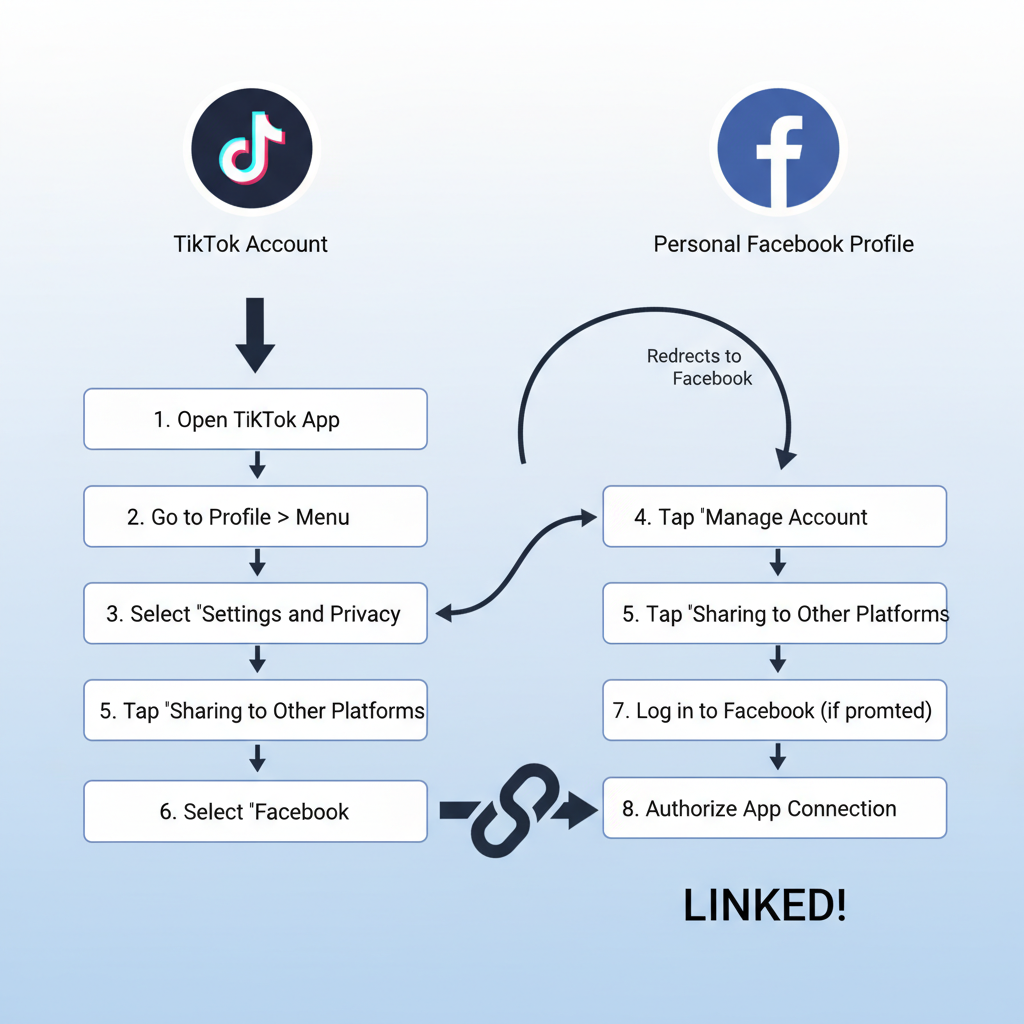
---
How to Link TikTok to Your Facebook Profile
If you prefer your TikTok videos to appear on your personal Facebook profile, follow these steps:
- Open the TikTok app on your mobile device.
- Go to your Profile (bottom right).
- Tap the Menu icon (top right corner) → Settings and privacy.
- Scroll to Manage account → Linked accounts.
- Choose Facebook.
- Log in to Facebook if prompted and approve all permission requests.
- Toggle the auto-share option for new TikTok videos if desired.
> 📌 Tip: Check your Facebook profile's privacy settings and ensure posts are set to “Public” for maximum reach.
---
Linking TikTok to a Facebook Page (For Creators & Businesses)
For influencers, brands, and businesses, linking TikTok to a Facebook Page can have greater benefits than linking to a personal profile.
Requirements:
- You must be an Admin or have sufficient Page management permissions.
- Facebook will display your managed Pages during the linking process.
Step-by-step:
- On TikTok, go to Settings and privacy → Share to other platforms.
- Select Facebook.
- Log in to Facebook and pick the Page you want to link.
- Grant TikTok permission to post on your behalf.
Advantages of linking to a Page:
- Access to Facebook Page Insights for detailed analytics.
- Ability to boost posts or run Facebook ads using TikTok-created content.
- Maintain a professional audience space separate from personal posts.
---
How to Share TikTok Videos on Facebook
Once connected, you can share in two main ways:
Manual Sharing
- After posting a TikTok video, tap Share → Facebook icon.
- Choose whether to post on your profile, a Page you manage, or a group.
Automatic Sharing
- Enable Auto-share to Facebook from Linked Accounts settings.
- Future TikTok uploads will automatically post to Facebook.
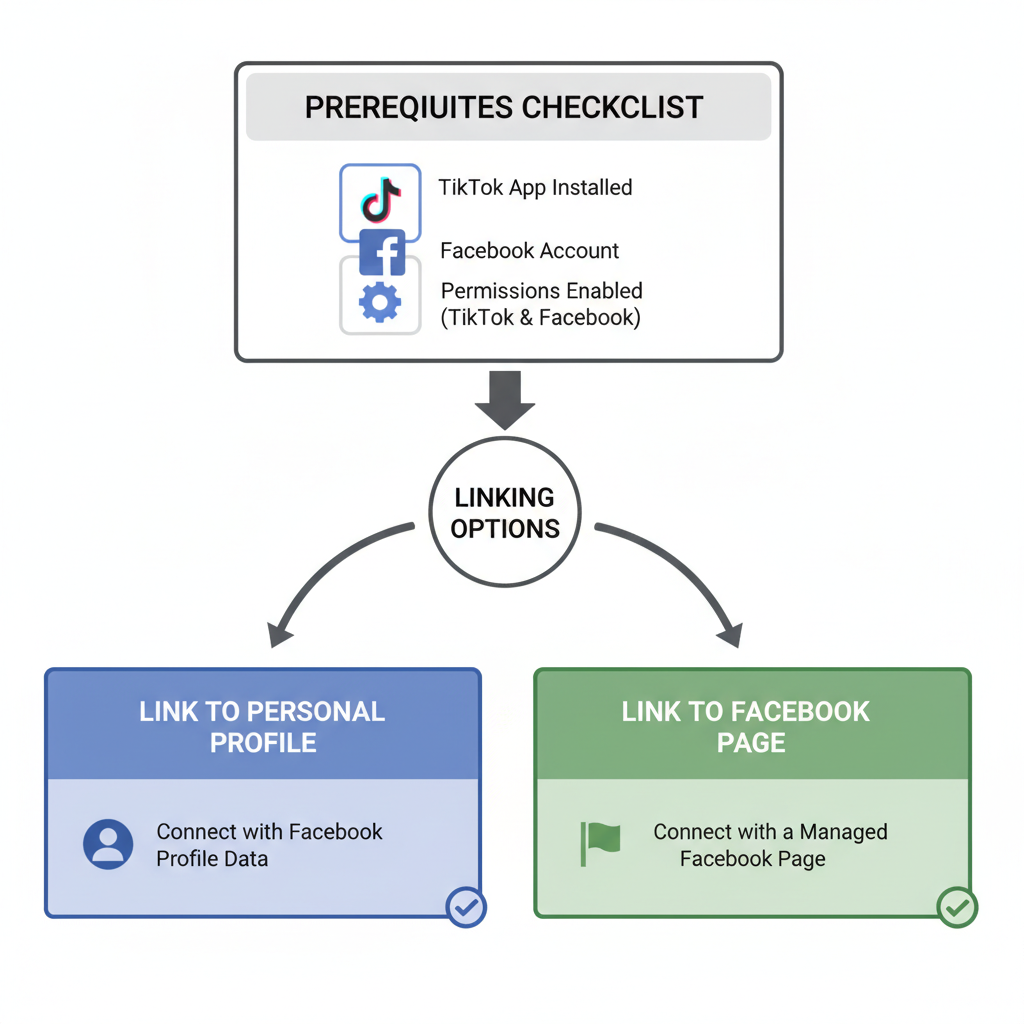
---
Managing Permissions & Privacy Settings
Connecting TikTok and Facebook grants content posting and basic profile access. You can manage permissions in:
- Facebook Settings → Apps and Websites: Adjust or remove TikTok permissions.
- TikTok Settings → Privacy: Control who can view your shared content.
Recommendation: Review and adjust permissions quarterly to keep your digital marketing goals and privacy in sync.
---
Troubleshooting Account Linking Issues
Occasionally, you may face glitches when trying to link TikTok to Facebook. Here are some common problems and solutions:
| Issue | Potential Cause | Solution |
|---|---|---|
| Login errors when linking accounts | Incorrect credentials or expired session | Log out from the Facebook app, then log in again and retry linking |
| Posts not appearing on Facebook | Auto-share disabled or restrictive privacy settings | Enable auto-share; ensure post privacy is set to Public |
| Sharing glitches (video won’t load) | Slow internet connection or app bug | Update both apps, clear app cache, and retry |
If issues continue, unlink and re-link to refresh permissions.
---
Maximizing Engagement Across TikTok and Facebook
Integrating accounts is only the beginning. To maximize results:
- Customize captions for each platform’s audience tone and keywords.
- Choose hashtags suited to each platform — TikTok’s trending tags will differ from Facebook’s.
- Cross-promote by asking Facebook followers to check out your TikTok for behind-the-scenes content.
- Respond promptly to comments on both platforms to build rapport.
- Schedule posts at times when each audience is most active, based on insight data.
---
Tracking Performance Using Insights & Analytics
Monitor your results closely to refine your sharing strategy.
On Facebook:
- Go to your Page’s Insights to view reach, engagement, and audience breakdown.
- Identify top-performing TikTok shares.
On TikTok:
- Switch to a Pro/Business account (free) to access analytics.
- Compare video performance before and after linking to Facebook.
Key metrics to track:
| Metric | Platform | Why It Matters |
|---|---|---|
| Video Views | TikTok/Facebook | Shows total audience reach across platforms |
| Engagement Rate | Both | Measures content appeal and viewer interaction |
| Audience Growth | Both | Indicates success in converting cross-platform followers |
---
How to Unlink TikTok from Facebook
To disconnect accounts:
- In TikTok, open Settings → Linked Accounts.
- Tap Facebook and select Unlink.
- In Facebook, go to Settings → Apps and Websites and remove TikTok.
Note:
- Previously shared posts will remain on Facebook.
- Unlinking stops future auto-shares but keeps your TikTok uploads intact.
---
Summary & Next Steps
Linking TikTok to Facebook is a simple but high-impact tactic for expanding your content’s reach, increasing engagement, and streamlining your social media workflow. With cross-platform sharing, targeted captions, and regular performance monitoring, you can grow a broader, more engaged audience across both TikTok and Facebook.
Start by linking your accounts today, experiment with different post styles and timing, and use analytics to fine-tune your strategy for maximum results.


