How to Make a Hyperlink in Instagram Bio and Stories
Learn how to add clickable links to your Instagram bio and Stories, use link-in-bio tools, and boost traffic with effective linking strategies.
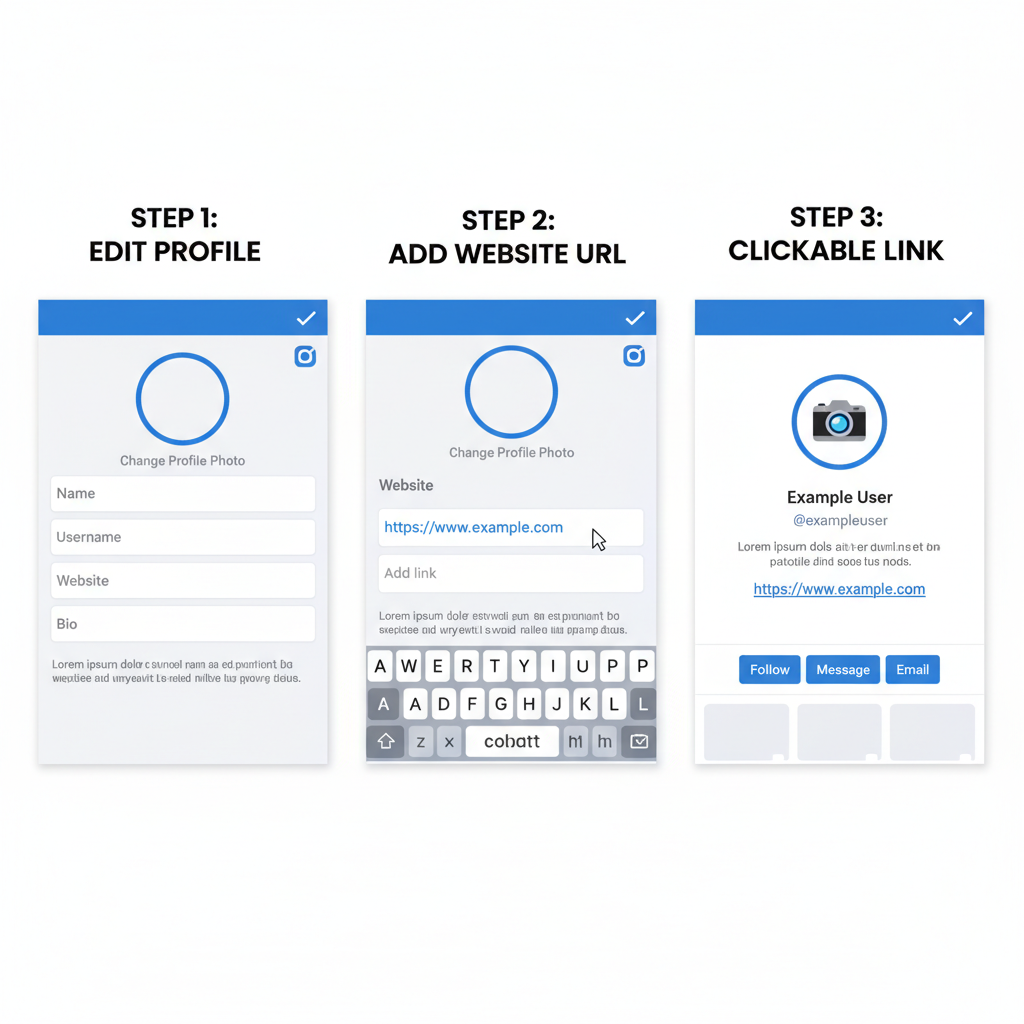
How to Make a Hyperlink in Instagram: Complete Guide
Instagram’s design makes hyperlinking more restricted than other platforms, so understanding exactly how to make a hyperlink in Instagram is essential for driving traffic and achieving your marketing goals. In this guide, you’ll learn where hyperlinks work, how to add them effectively, tools and services you can use, best practices to follow, and common pitfalls to avoid — all geared toward boosting clicks and conversions for your Instagram presence.
---
Understanding Where Hyperlinks Work on Instagram
Instagram is a visually driven platform that limits clickable URLs to specific areas. Unlike traditional blogging platforms, you cannot hyperlink text directly in captions. Clickable links are supported only in:
- Instagram Bio: A single clickable field in your profile.
- Instagram Stories: Accessible via the Link sticker feature.
- Direct Messages (DMs): Links sent privately to other users.
- Ads: Sponsored posts can include clickable CTAs (Call-to-Actions).
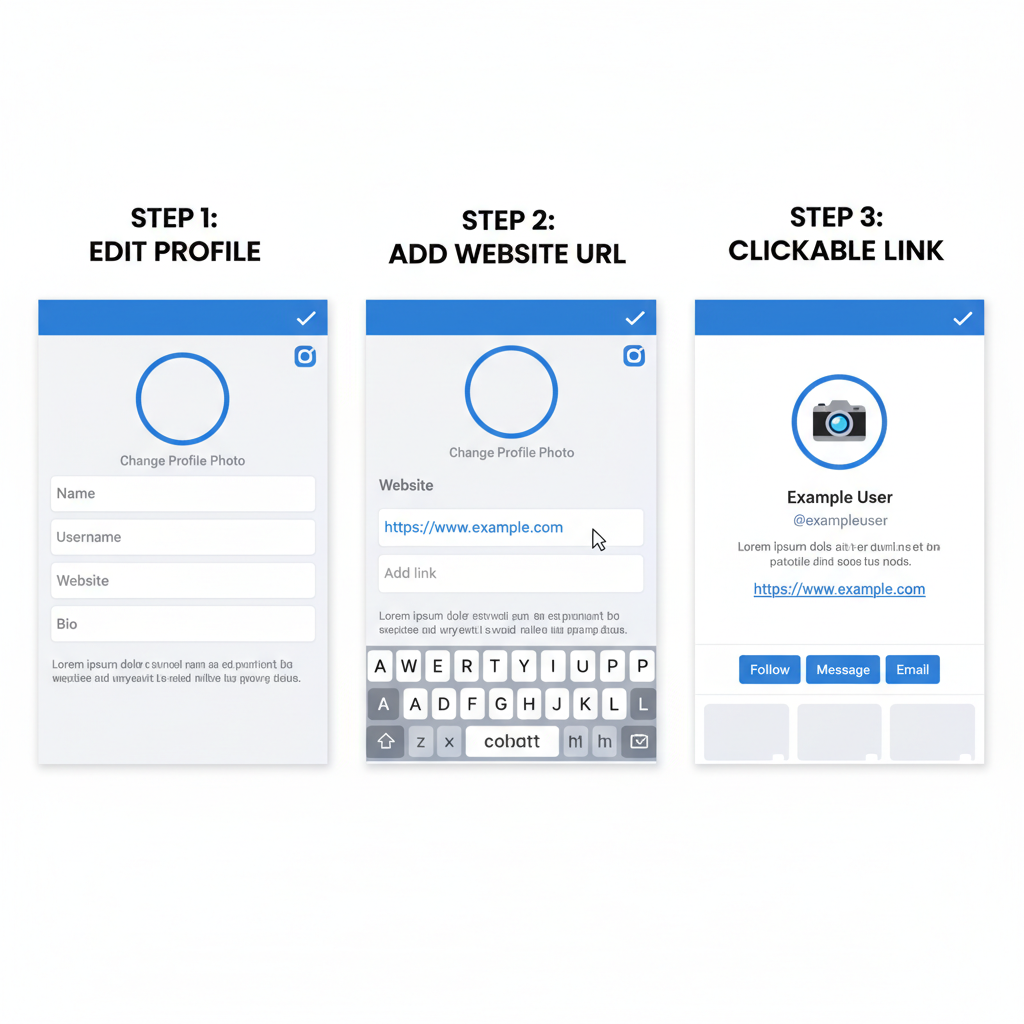
By focusing on these official link placement points, you can build a more effective linking strategy instead of wasting effort on unsupported placements.
---
Creating a Clickable Link in Your Instagram Bio
Your Instagram bio is prime real estate for inbound traffic. Here's how to add a hyperlink to your profile:
- Go to your profile and tap Edit Profile.
- Locate the Website field and paste your chosen URL.
- Save changes — it appears as a clickable link under your bio text.
This link can direct visitors to your homepage, a campaign landing page, or a promotional offer. Given that you can only include one link here, be intentional and strategic with your selection.
---
Using Link Shortening Tools for Cleaner URLs
Lengthy or confusing URLs can put off potential visitors. Link shortening services such as Bitly, TinyURL, and Rebrandly make your links neat and more user-friendly.
Advantages include:
- Enhanced readability in your profile.
- Click-tracking analytics for performance insight.
- Ability to use branded short links for recognition.
---
Adding Multiple Links via Link-in-Bio Services
Running multiple promotions or campaigns? One bio link might not be enough. Link-in-bio tools solve this limitation efficiently.
Popular services include:
| Service | Key Features | Free Plan |
|---|---|---|
| Linktree | Easy setup, customizable buttons, analytics | Yes |
| Later | Visual link page, scheduling integration | Yes |
| Beacons | Highly customizable, monetization options | Yes |
These services provide a single bio link leading to a curated landing page with all your important URLs, overcoming Instagram’s single-link limitation.
---
Embedding Links in Instagram Stories with the Link Sticker
Instagram Stories are a short-lived but powerful way to deliver links. Now, all users can add a Link sticker:
- Create or upload Story content.
- Tap the Sticker icon.
- Choose the Link sticker.
- Paste your URL and customize the sticker text.
- Place it prominently on your Story.
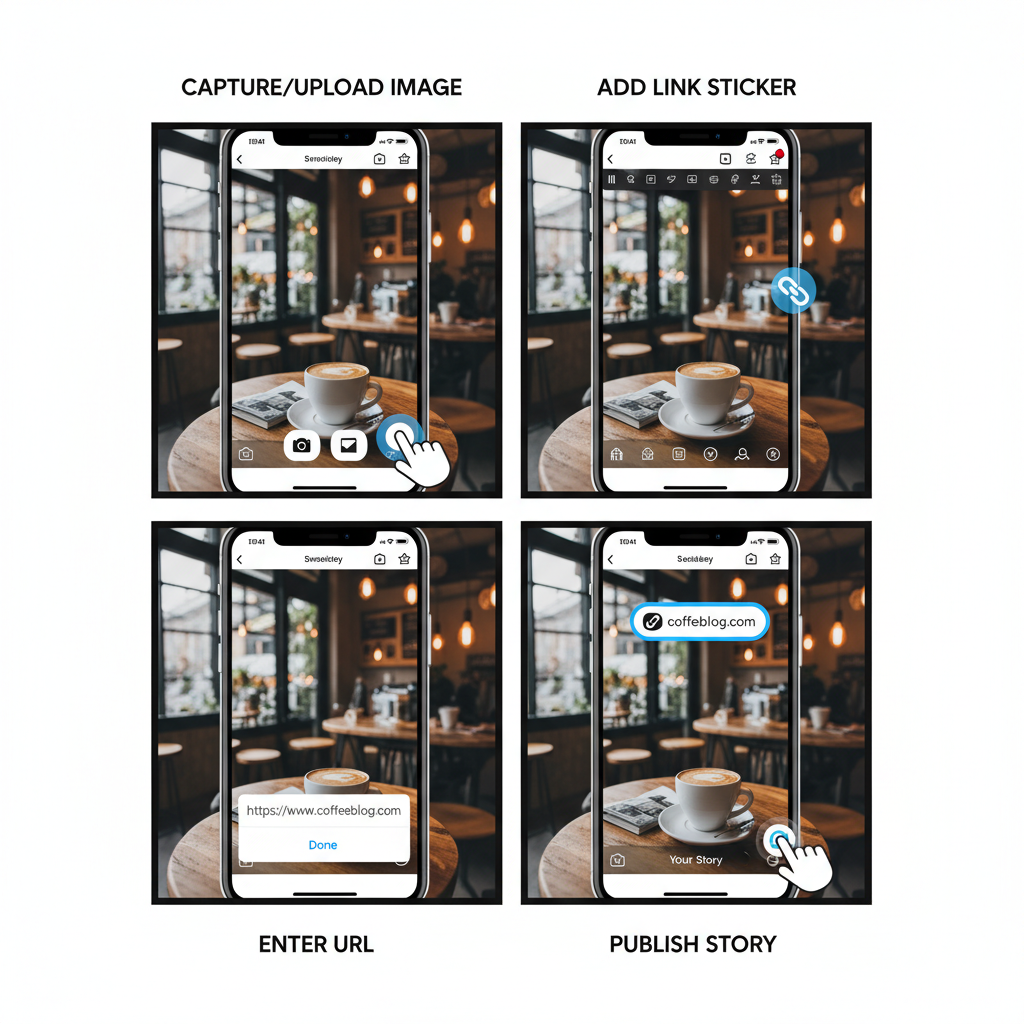
Remember, Stories disappear after 24 hours, but saving them to Highlights extends their lifespan on your profile.
---
Driving Traffic Through Captions and Comments
Although captions and comments don’t render hyperlinks clickable, they can still guide users with prompts to visit your bio link. Pair CTAs like:
> "Check out the link in my bio for more details!"
with eye-catching visuals to motivate clicks.
---
Sharing Links Directly Through Instagram DMs
Direct Messages allow for personalized and fully clickable link sharing. They are best for:
- Private event invitations.
- Tailored product recommendations.
- Customer support or troubleshooting guides.
Send responsibly to avoid spam complaints and respect user consent.
---
Creating Strong, Action-Oriented CTAs
No matter where you place your link, it needs an engaging Call-to-Action to perform well. Examples:
- "Tap the link to shop this exclusive look."
- "Visit the link in bio before midnight for your discount."
- "Grab your free template now via the link!"
Clear CTAs convey value and urgency, motivating immediate action.
---
Using UTM Parameters to Track Clicks
For measurable marketing, UTM parameters give you insights via analytics platforms. An example URL might be:
https://yourwebsite.com/promo?utm_source=instagram&utm_medium=bio&utm_campaign=spring_sale- utm_source marks Instagram as the source.
- utm_medium specifies the placement (e.g., bio).
- utm_campaign identifies the marketing initiative.
Tracking these allows you to calculate ROI on your Instagram traffic.
---
Ensuring Mobile-Friendly, Optimized Landing Pages
Because Instagram audiences are overwhelmingly mobile, your linked page should be:
- Responsive for all device sizes.
- Fast-loading to prevent drop-offs.
- Purpose-aligned with the content that drove the click.
---
Avoiding Broken Links with Regular Testing
Broken or outdated links harm user experience. Do these checks:
- After URL or domain changes.
- On both shortened and full URLs.
- With link-in-bio pages for availability.
---
Best Practices for a Trustworthy Link Strategy
Maintain audience trust by:
- Using recognizable domains or branded short links.
- Enabling HTTPS for security.
- Avoiding intrusive ads or popups on landing pages.
- Limiting frequent bio link changes to prevent confusion.
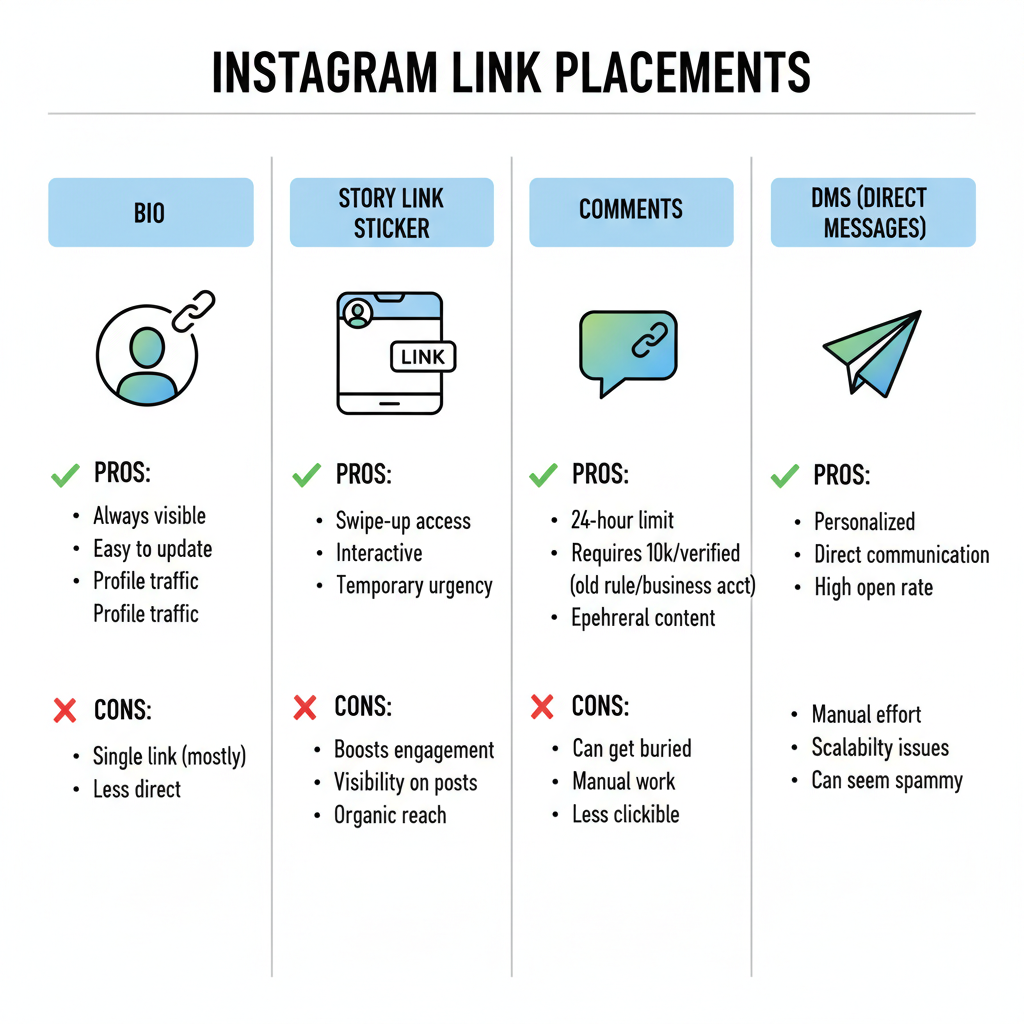
---
Common Mistakes to Avoid When Adding Hyperlinks on Instagram
Even savvy marketers can slip up. Avoid:
- Posting raw URLs in captions — they look messy and aren’t clickable.
- Misleading link descriptions — destroys credibility.
- Overloading a link-in-bio page — can overwhelm.
- Skipping analytics tracking — no way to measure success otherwise.
- Ignoring mobile optimization — most users browse via mobile.
---
Conclusion
Effectively mastering how to make a hyperlink in Instagram means understanding the platform’s link limitations and maximizing approved linking spots like your bio, Stories, DMs, and ads. By using link shorteners, link-in-bio tools, clear CTAs, UTM tracking, and mobile-optimized landing pages — while avoiding common mistakes — you can significantly improve engagement and conversions from your Instagram audience.
Start applying these techniques today to turn your Instagram presence into a consistent traffic and sales driver.



