Create a Long IG Story That Keeps Viewers Watching
Learn how to craft long Instagram Stories with engaging narratives, smooth edits, and interactive features to boost viewer retention and loyalty.
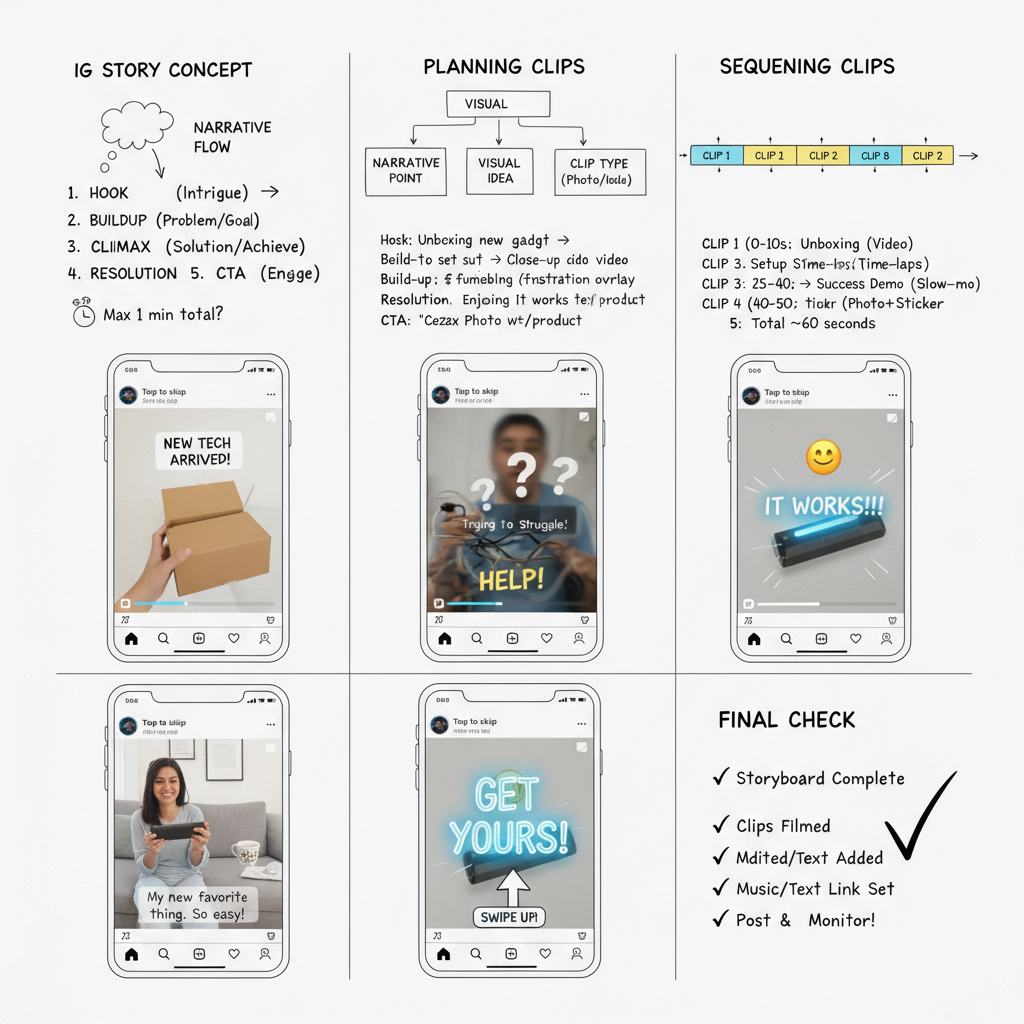
Create a Long IG Story That Keeps Viewers Watching
Instagram Stories provide a fast, immersive way to connect with your audience — but making a long IG story that actually keeps viewers watching requires a thoughtful mix of narrative planning, editing finesse, and interactive elements. This comprehensive guide explains how to design extended Stories that hold attention from the first slide to the last while boosting engagement, retention, and viewer loyalty.
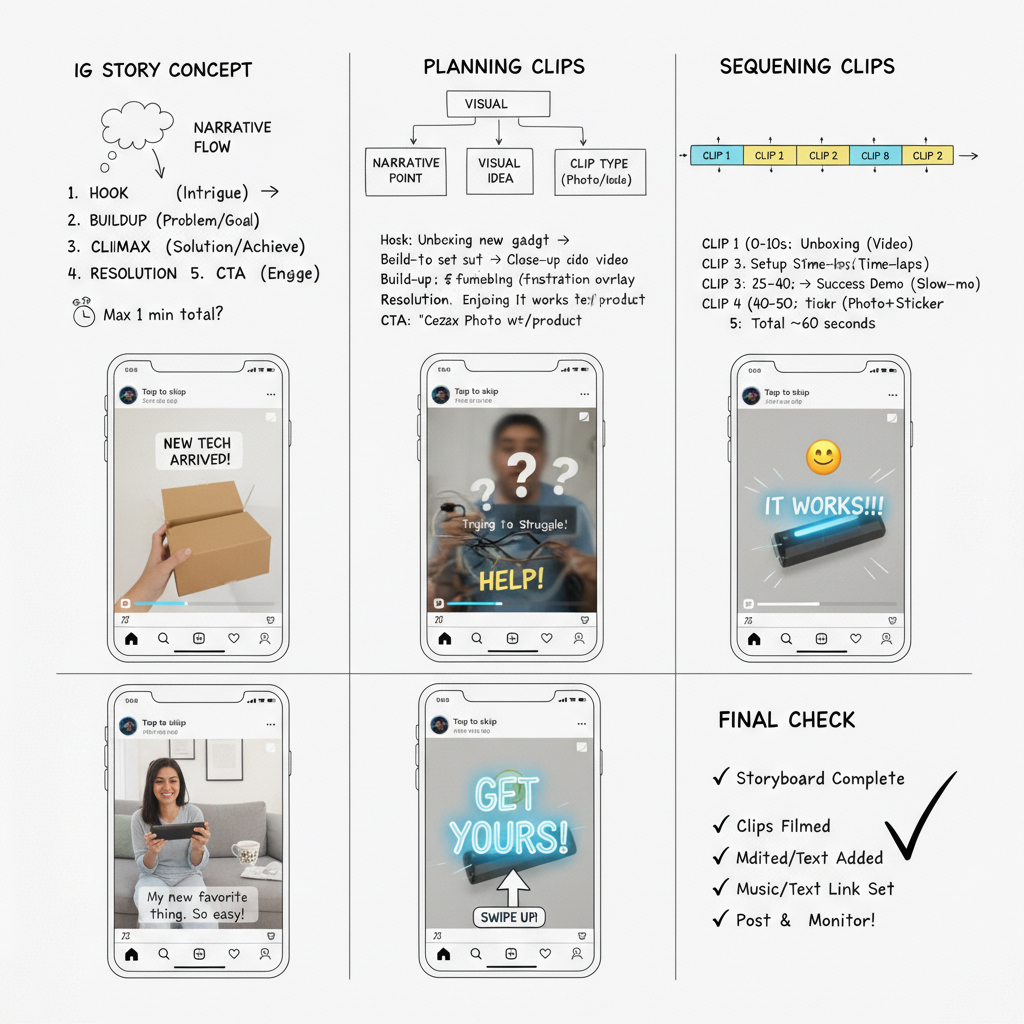
---
Understanding Instagram Story Time Limits
Before crafting and posting a long IG story, learn Instagram’s built-in constraints so you can plan effectively:
| Type | Max Duration | Limits |
|---|---|---|
| Photo | 5 seconds (default display) | One per slide |
| Video | 15 seconds per clip | Longer videos auto-split |
| Multi-slide Stories | No formal limit | Viewer fatigue can set in |
These limits shape how you break up your content. You can chain multiple 15‑second clips into a longer IG story, but you must keep each segment engaging to maintain audience attention across all slides.
---
Plan a Story Concept and Narrative Flow
Strong storytelling starts with a clear theme. A cohesive idea makes your long IG story feel intentional rather than a random assortment of clips. Themes can include:
- A behind-the-scenes glimpse at a project
- A structured day-in-the-life journey
- A step-by-step how-to tutorial
- An event coverage or recap
Draft a simple outline for each slide, ensuring sequential logic so viewers are motivated to keep tapping forward. Visualizing the full arc helps prevent drop-offs mid-story.
---
Edit Long Videos into Smooth, Consecutive Clips
For longer footage (e.g., a 2-minute interview), Instagram’s auto-split may cause abrupt cuts. Instead, manually edit before uploading to:
- Remove filler or dead air
- Smooth transitions between clips
- Add captions exactly where they belong
Tools like Adobe Premiere Rush or InShot help you control split points and pacing, producing a more seamless viewing experience than relying solely on auto segmentation.

---
Enhance Engagement Using Story Features
Instagram offers built-in interactive features that make long IG stories more dynamic:
- Stickers — Locations, hashtags, animated GIFs
- Polls — Quick participation prompts
- Question Stickers — Collect audience input mid-story
- Quizzes — Gamify learning or event coverage
Adding interactive elements breaks visual monotony and rewards viewers for continuing through each segment.
---
Add Captions and Text Overlays
Because many users watch without sound, captions ensure comprehension while text overlays offer visual anchors. Use them to:
- Present key points or statistics
- Introduce new sections (“Step 2: Assemble the frame”)
- Highlight memorable quotes
Keep overlays large, legible, and consistent in style and color across your story for a professional look.
---
Sequence Slides to Build Anticipation
Plan your slide order to keep viewers curious:
- Hook immediately with a striking cover slide
- Unfold the narrative in small reveals
- End with a clear call-to-action (CTA)
Between clips, try using “cliffhanger” captions like “Next: The reveal…” to drive forward taps.
---
Incorporate Audio Strategically
Music and sound effects can dramatically enhance your IG story:
- Select tracks from Instagram’s music library
- Sync beats with transitions for impact
- Complement the theme — upbeat for events, calm for travel
Adjust levels so audio supports, not overwhelms, your visuals.
---
Mix Visual Media
Variety sustains attention, especially over longer stories:
- Alternate between photos and videos
- Insert boomerangs for playful loops
- Use text-only slides for emphasis
- Add animated stickers for motion interest

---
Maintain High Production Quality
Even strong concepts falter without technical quality. Keep in mind:
- Lighting — Natural light is most flattering
- Resolution — Minimum 1080×1920 pixels
- Framing — Vertical for full-screen coverage
- Backgrounds — Clean and uncluttered
Quality visuals communicate professionalism and help retain viewers.
---
Organize and Preserve Stories with Highlights
Story Highlights let you showcase your best long IG stories permanently on your profile. Categorize them:
- Tutorials
- Event coverage
- Behind the scenes
- Customer success
Label Highlights clearly and choose bold cover images for instant recognition.
---
Analyze Story Performance with Insights
Instagram analytics track valuable metrics:
| Metric | Meaning |
|---|---|
| Reach | Number of unique viewers |
| Impressions | Total views, including replays |
| Taps Forward | Advances to next slide |
| Exits | Users leaving the story at a specific slide |
If certain slides have high exit rates, adjust length or content. Use data to refine and improve future long IG stories.
---
Experiment with Extended or Multi-Day Series
Push engagement further by designing recurring story formats:
- Daily recipe steps
- Weekly project progress updates
- Multi-day challenges
This approach makes viewers anticipate and return for the next installment.
---
Final Tips for Long IG Story Success
- Hook in slide one — instantly capture interest
- Keep pacing tight — avoid overload
- Invite interaction — encourage user input
- Analyze and adapt — optimize based on insights
- Highlight key content — preserve your best work
Pro Tip: Treat each slide as a mini-scene; if it doesn’t move the narrative or add value, cut it. Your viewer completion rates will thank you.
---
Summary:
Creating a long IG story that holds viewer attention involves combining compelling storytelling, smooth editing, interactive features, variety in media types, and consistent technical quality. By planning each slide with purpose and monitoring your analytics, you can turn a simple Instagram update into an engaging multi-slide experience.
Call to Action:
Start experimenting with your own long IG story today — outline your concept, edit to perfection, add interactive moments, and watch your viewer retention grow!




