Step-by-Step Guide to Make a Public Facebook Page
Learn how to create, optimize, and manage a public Facebook page with step-by-step instructions to maximize visibility and audience engagement.

Step-by-Step Guide to Make a Public Facebook Page
Creating a public Facebook page is an essential strategy for businesses, brands, artists, communities, and public figures who want to connect with a wider audience. Whether you’re promoting a product, building a fan base, or sharing a passion project, Facebook pages provide a professional way to engage with people around the globe. This comprehensive tutorial explains how to make a public Facebook page, covering setup, optimization, and ongoing management to help you maximize reach and impact.

---
Understanding Personal Profiles vs Public Pages
Before you begin, it’s important to understand the difference between a personal profile and a public page:
- Personal Profile
- Intended for individual, private use
- Connects with friends and family via friend requests
- Audience size and visibility depend on privacy settings
- Public Page
- Designed to represent a public presence: businesses, brands, artists, causes
- People can follow or like without needing approval
- Content is visible to everyone by default
- Provides tools such as Facebook Insights, Ads Manager, and scheduled posting
Knowing this difference ensures that you choose the proper format for your goals and keep personal activities separate from professional engagement.
---
Choosing the Right Page Category
Selecting the correct page category helps Facebook display your page accurately in search results and unlocks relevant tools.
Common categories include:
- Business or Brand – For companies, products, service providers
- Community or Public Figure – For causes, clubs, groups, celebrities
- Artist, Band, or Performer – For musicians, actors, dancers
- Nonprofit Organization – For charities and fundraising efforts
Pick the category that best represents your page’s identity and mission. This decision affects not only appearance but also available features.

---
Logging in and Navigating to “Create Page”
- Log in to Facebook with your personal account.
- (Your personal profile remains private unless you are listed as an admin.)
- Access the “Create” menu:
- On desktop, click the “+” icon in the top-right menu bar.
- Select Page from the dropdown option.
- On mobile, tap the menu (three lines), scroll to “Pages,” and choose Create.
---
Filling in Essential Page Details
You will be prompted to add the core page information:
- Page Name: Choose a recognizable name aligned with your brand or identity.
- Category: Select from the suggestions provided by Facebook.
- Description: Provide a short but meaningful explanation about your purpose and offerings.
Example:
Page Name: Green Horizon Landscapes
Category: Local Service
Description: Eco-friendly landscaping services specializing in sustainable outdoor designs and native plant gardening.---
Uploading a High-Quality Profile Picture and Cover Photo
Your visuals set the tone for your brand identity:
- Use a logo for businesses or a clear headshot for public figures.
- Recommended sizes: Profile: 180x180px, Cover: 820x312px.
- Match images to your brand colors and style.
- Ensure both are crisp and high-resolution.
---
Adjusting Page Settings for Public Visibility
To ensure your page is visible to all:
- Navigate to Settings (left menu).
- Select Page Visibility.
- Confirm the toggle is set to Page published.
- Under Country Restrictions and Age Restrictions, keep open unless specific limits apply.
This makes your content discoverable via search engines and Facebook search.
---
Adding Contact Information and Relevant Links
Make it easy for visitors to reach you:
- Phone number
- Email address
- Website URL
- Business address
- Links to other social channels
| Contact Type | Details |
|---|---|
| Phone | +1 555-123-4567 |
| contact@greenhorizon.com | |
| Website | www.greenhorizon.com |
| @greenhorizonlandscapes |
---
Enabling Page Roles & Permissions for Team Members
If multiple people will manage your page, assign roles accordingly:
- Admin: Complete control over page settings and content
- Editor: Can post and manage content
- Moderator: Oversees community interactions and comments
- Advertiser: Creates and manages ads
- Analyst: Views performance data
Go to Settings → Page Roles to add team members securely.
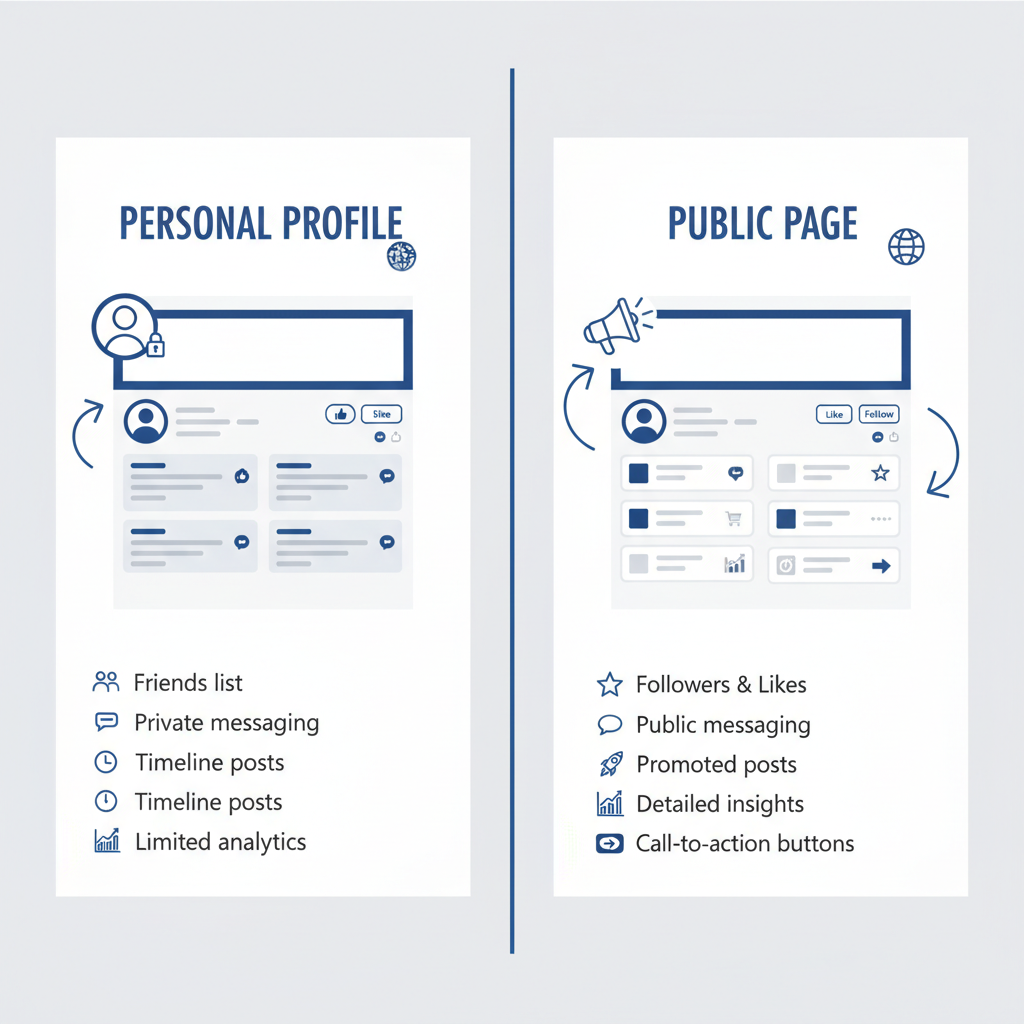
---
Creating Your First Post
When the page structure is ready, publish a welcoming post:
- Introduce your mission and services
- Add a high-quality image or video
- Invite followers to connect
Example:
> 🌱 Welcome to Green Horizon Landscapes! We’re here to turn your outdoor spaces into eco-friendly havens. Follow us for tips, inspiration, and services.
---
Inviting Friends and Followers
Boost your early reach:
- Use the Invite Friends button in the page’s right panel.
- Share your page link via email, messaging apps, and other social media.
- Ask colleagues and partners to promote your page.
---
Promoting Your Page Effectively
Two primary growth methods:
- Organic Sharing:
- Post consistently and interact with related communities
- Collaborate with like-minded influencers
- Facebook Ads:
- Utilize Ads Manager to target specific demographics, locations, or interests
- Allocate a budget matched to campaign objectives
---
Regularly Posting Engaging Content
Keep your page active to retain interest:
- Aim for 3–4 posts per week
- Vary content types: videos, photos, articles, polls
- Share behind-the-scenes updates
- Ask questions to spark conversation
---
Using Insights and Analytics
Facebook’s Page Insights lets you track:
- Content reach metrics
- Engagement rates
- Audience demographics
- Optimal posting schedules
Analyze data regularly to fine-tune your strategy.
---
Maintaining Responsive Communication
Engaging with your community builds loyalty:
- Respond quickly to comments and private messages
- Address concerns politely and professionally
- Show appreciation for fan contributions
---
Summary & Best Practices
Creating a public Facebook page is straightforward, but success depends on consistency and optimization. Remember to:
- Select the right category for your goals
- Provide detailed and accurate info
- Use strong visual branding
- Keep your page open for all viewers
- Assign team roles to manage efficiently
- Post and interact regularly
- Monitor insights to adapt strategy
By following these guidelines, you can transform your page into a thriving hub for your audience. Start today and watch your presence grow.
---
CTA: Ready to expand your reach? Apply these steps now to launch and optimize your public Facebook page, and begin connecting with your target community worldwide.




