How to Make Long Reels on Instagram Effectively
Learn how to create long Instagram Reels with effective hooks, smooth edits, and storytelling techniques to boost engagement and reach.
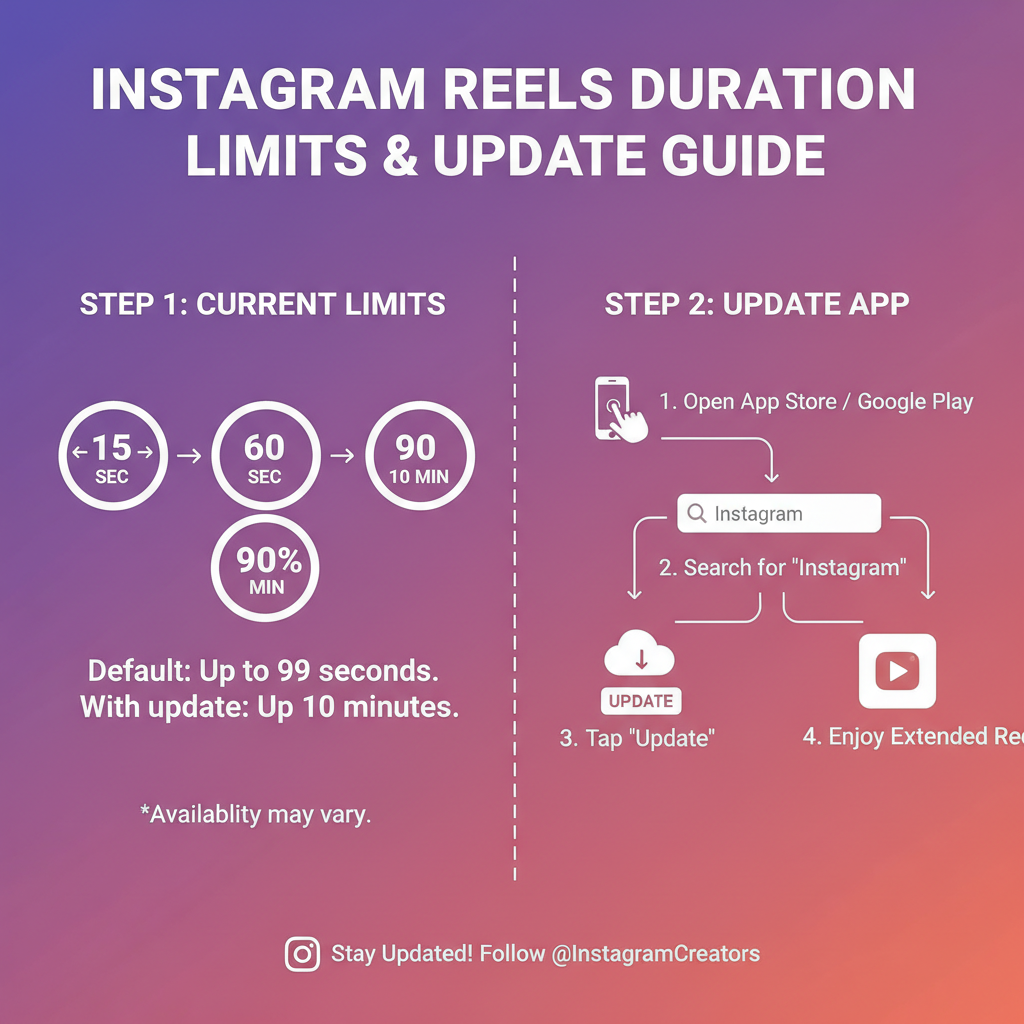
How to Make Long Reels on Instagram Effectively
Instagram Reels have evolved rapidly, giving creators the ability to produce extended, engaging videos that can boost reach and conversions. If you want to master how to make long reels on Instagram while keeping viewers hooked, this comprehensive guide covers everything — from current duration limits to editing techniques, pacing, hooks, and scheduling for maximum impact.
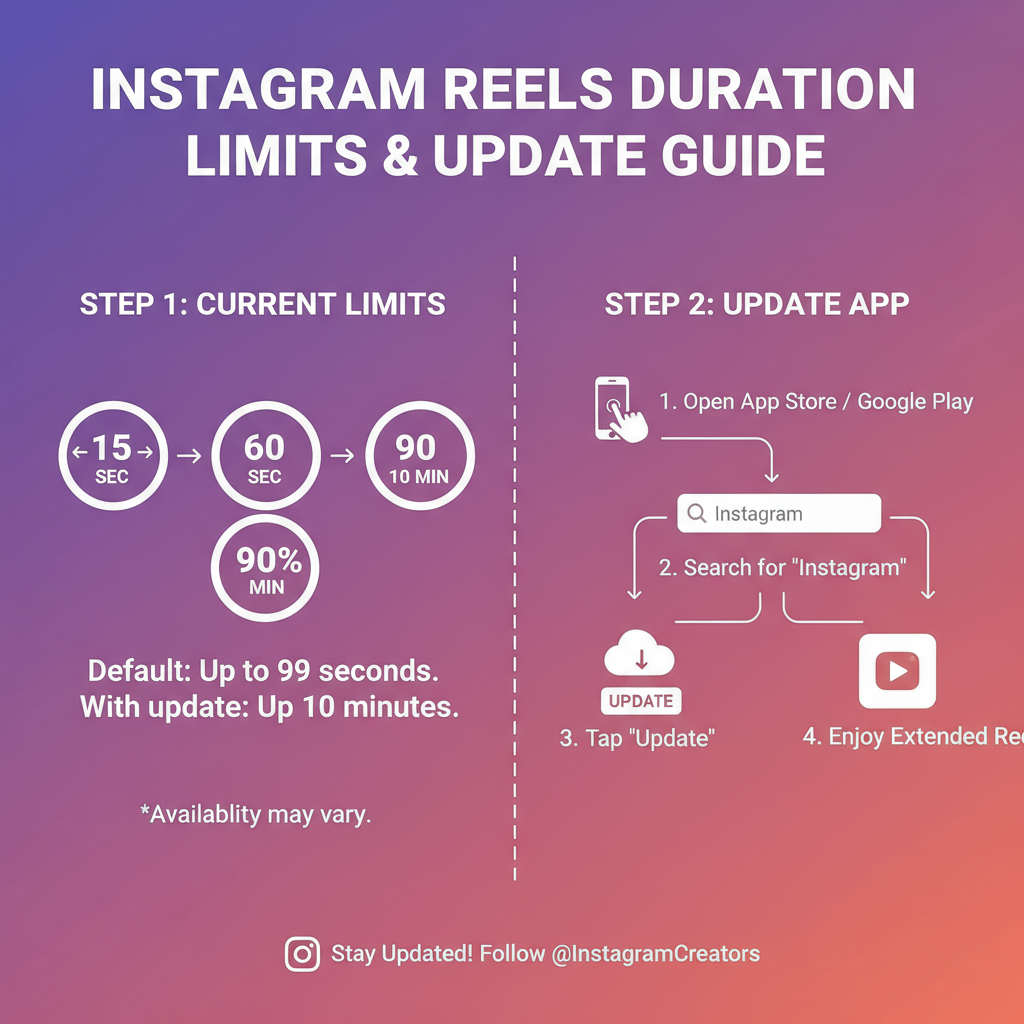
---
Understanding Instagram Reels Duration Limits
Instagram began with short Reels of just 15 seconds to compete with TikTok. Over time, the platform increased video lengths to 30 seconds, then 60 seconds, and now up to 90 seconds, providing more scope for elaborate storytelling.
| Duration Option | When Introduced | Best Use Case |
|---|---|---|
| 15 seconds | Original Reels launch | Snappy, trend-based memes |
| 30 seconds | First major update | Quick tutorials or tips |
| 60 seconds | 2021 expansion | Product showcases, mini-vlogs |
| 90 seconds | 2022 update | Extended storytelling, interviews |
Pro Tip: Before committing to longer runtimes, assess your niche and audience preferences. Not all formats benefit from extended durations.
---
Check App Updates for Extended Reel Options
Instagram’s rollout of new features is often gradual, meaning not all accounts get updates at the same time.
- Step 1: Regularly update your Instagram app via the App Store or Google Play.
- Step 2: Explore the “Reels” camera to see available duration options.
- Step 3: Follow Instagram’s official channels for announcements.
Keeping your app updated may give you early access to advanced editing tools and extended timing features.
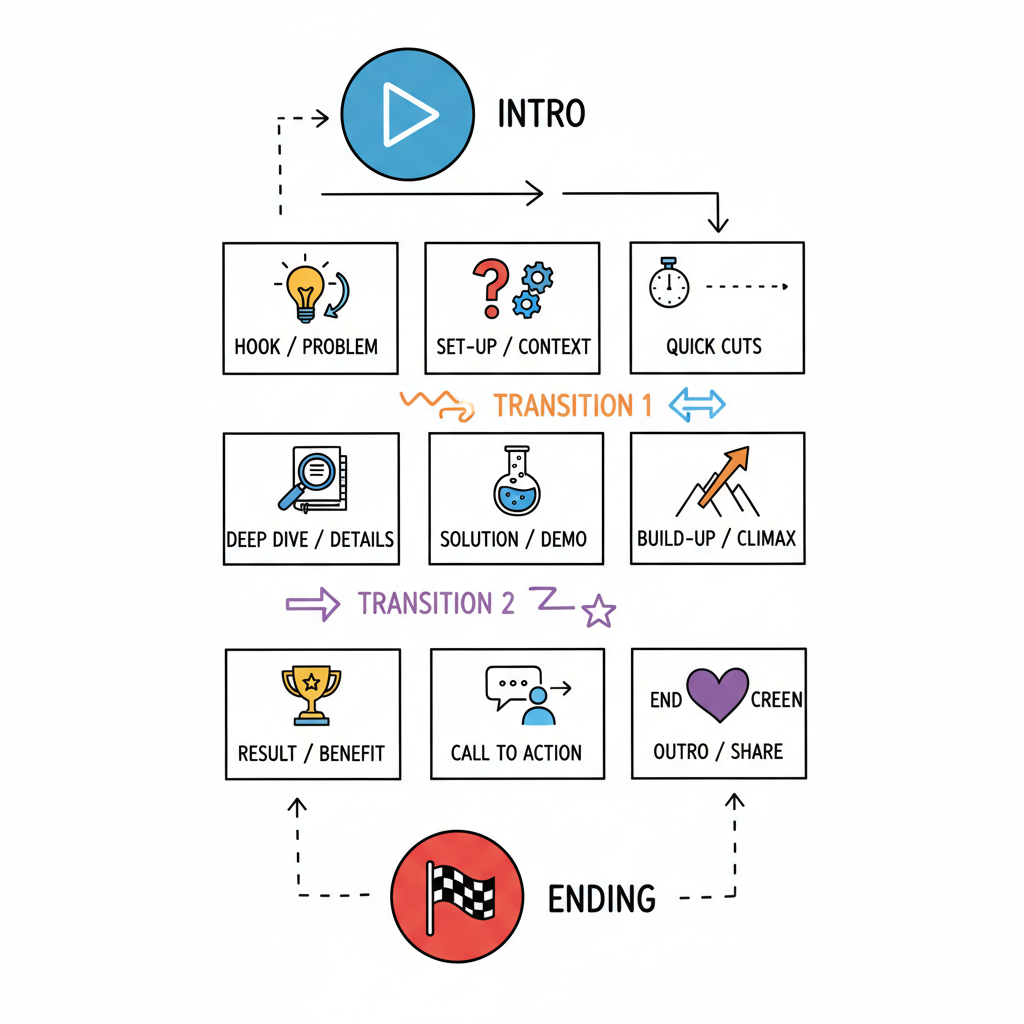
---
Plan Your Storyboard for Longer Runtime
Without a clear structure, long Reels can feel padded or lose momentum. A storyboard is critical to maintaining focus.
Key Storyboard Elements:
- Opening Hook: Capture attention within 3 seconds.
- Middle Engagement: Deliver value, build intrigue, or showcase a reveal.
- Closing CTA: Prompt shares, comments, or profile visits.
A visual plan ensures pacing and keeps your message coherent.
---
Choosing Between Instagram Camera and External Editing Tools
Recording directly in Instagram is convenient, but external editing apps can offer superior creative control.
Instagram Camera:
- Pros: Native filters, instant access to trending audio, auto-formatting.
- Cons: Limited to basic edits, dependent on device stability.
External Editors (e.g., CapCut, Adobe Premiere Rush):
- Pros: Advanced transitions, color correction, layered audio.
- Cons: Requires export/upload steps, manual audio syncing.
For polished long Reels, external editing often yields better production value.
---
Stitch Multiple Clips Smoothly for Extended Storytelling
Clips should be woven together to sustain flow and engagement.
Tips for Seamless Clips:
- Maintain consistent lighting and grading.
- Align motion between shots to avoid jarring cuts.
- Use transitions like match cuts, crossfades, or wipes.
These techniques keep viewers immersed for the entire duration.
---
Leverage Trending Audio or Original Sound
Audio is often the hook that catches attention in a crowded feed.
- Trending Audio: Boosts discoverability via Instagram’s algorithms.
- Original Sound: Reinforces brand identity and uniqueness.
Ensure the chosen track complements your visual narrative, whether through remixes, loops, or strategic voiceovers.
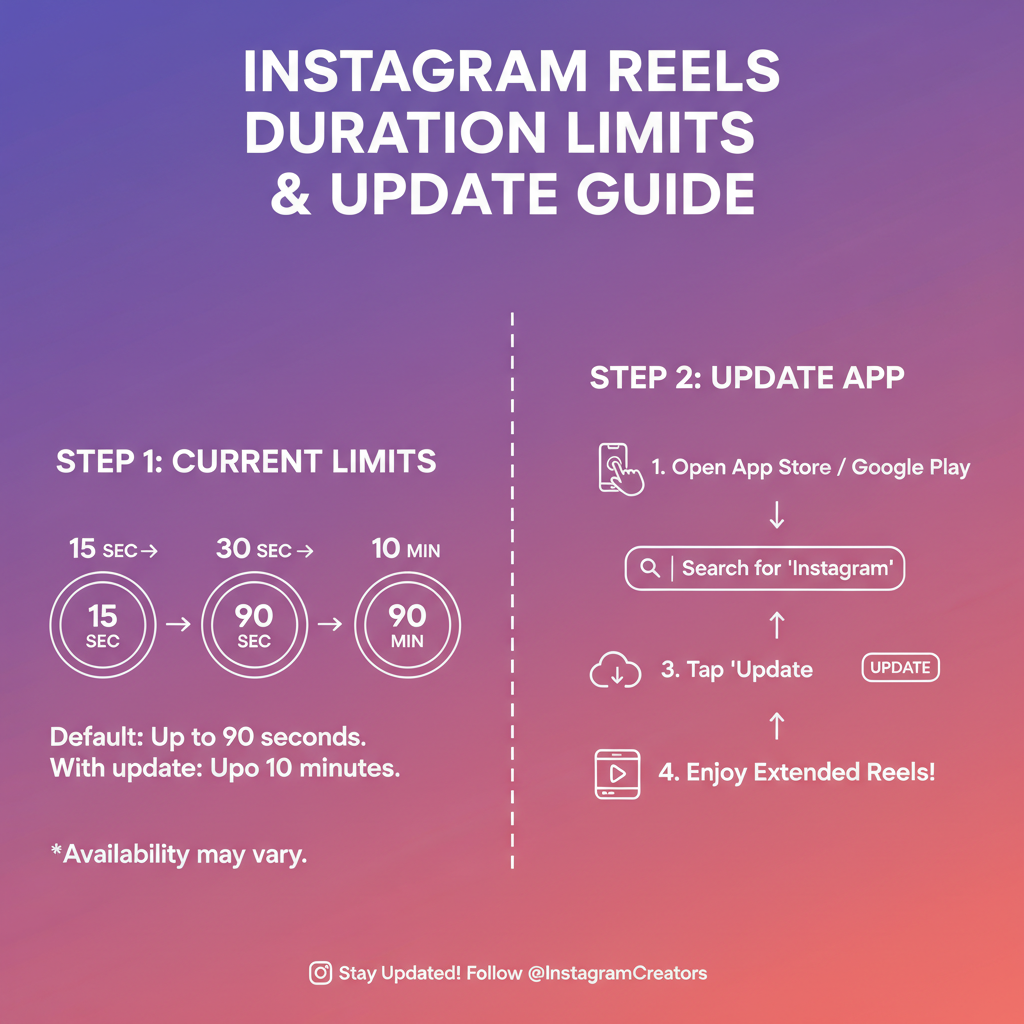
---
Add Captions and Text Overlays for Viewer Retention
Many people watch Reels muted. Captions ensure clarity and accessibility.
Best Practices:
- Sync captions accurately with dialogue.
- Highlight important keywords using color contrast.
- Use legible fonts that work on small displays.
Overlays help guide viewers through your content, increasing comprehension and engagement.
---
Optimize Pacing in Longer Reels
Pacing is crucial to keeping audiences invested.
Balancing Techniques:
- Slow Sections: Use for emotional depth or detailed explanation.
- Fast Sections: Drop during key reveals or dynamic visuals.
Structuring peaks and valleys builds a rhythm that encourages full viewing.
---
Include Hooks at Start and Mid-way
Hooks aren’t just for the beginning. Dropping a mid-Reel hook can prevent drop-offs.
Examples:
- Teasing a reveal (“Wait until you see this!”).
- Changing visual style or perspective.
- Introducing a question or challenge.
Reinvigorate attention at strategic points to keep viewers watching to the end.
---
Export in Correct Resolution and Aspect Ratio
Instagram’s vertical format requires specific export settings for optimal display.
Resolution: 1080 x 1920 px
Aspect Ratio: 9:16
Frame Rate: 30 FPS (minimum)
File Type: .mp4 or .movUsing correct specs ensures crisp visuals and avoids awkward cropping.
---
Schedule Posting for Maximum Reach
Timing can make or break your content performance.
Scheduling Tips:
- Utilize Instagram’s scheduling for business accounts.
- Post when Insights show peak activity.
- Experiment with times based on niche (e.g., evenings for lifestyle, mornings for education).
Longer videos often require undivided attention — post when audiences are likely relaxed.
---
Analyze Insights: Watch Time, Drop-Off Points, Shares
Data-driven refinements help improve future Reels.
| Metric | What It Shows | How to Act |
|---|---|---|
| Average Watch Time | Depth of engagement | Adjust pacing/hooks to sustain interest |
| Drop-off Points | Moments viewers leave | Add mid-Reel hooks, improve transitions |
| Shares | Virality potential | Replicate successful formats |
Consistently monitoring metrics allows you to adapt for better retention and broader reach.
---
Conclusion
Mastering how to make long reels on Instagram hinges on combining smart technical setup, creative structure, and strategic posting. With expanded duration limits, creators can deliver richer narratives — but success depends on keeping content sharp, visually appealing, and audience-focused. Apply these techniques, track your analytics, and refine your craft to produce Reels that hold attention from start to finish.
Harness the full potential of extended Reels to engage your audience. Start storyboarding your next long Reel today and watch your reach grow.




