How to Make Your Facebook Profile Look Professional
Learn how to optimize your Facebook profile with professional photos, clear bio, privacy settings, and industry-related content to boost credibility.

How to Make Your Facebook Profile Look Professional
A professional Facebook profile isn’t just about aesthetics—it’s about positioning yourself as credible, trustworthy, and aligned with your career or business goals. In this comprehensive guide on how to make your FB professional, we’ll walk through key strategies to refine your profile, boost your brand image, and attract the right connections on the world’s largest social network.

---
Define Your Professional Purpose on Facebook
Before updating settings or uploading new images, clarify why you’re using Facebook for professional purposes. Your goal helps determine your tone, visuals, and the type of interactions you foster.
Common professional purposes include:
- Personal brand building: Showcasing your unique skills and expertise.
- Business promotion: Attracting potential clients or customers.
- Networking: Connecting with peers and influencers in your industry.
When your purpose is clear, every post, comment, and connection can support and strengthen your desired professional image.
---
Audit Your Current Profile Content
If you've used Facebook socially for years, old posts may no longer align with your professional goals. Conducting an audit helps you present yourself consistently.
Steps to audit your Facebook content:
- Review Past Posts: Delete or archive anything controversial, overly personal, or irrelevant to your brand.
- Check All Photos: Ensure images reflect professionalism; remove casual or unflattering shots.
- Evaluate Likes & Follows: Unlike or unfollow pages that might send mixed signals about your brand.
Pro Tip: Use Facebook’s "Manage Posts" feature to filter and bulk-edit historical content efficiently.
---
Update Profile Picture and Cover Photo
Your profile picture and cover photo are among the first things people notice. They should make a strong professional statement.

Profile Picture Best Practices:
- Use a crisp, high-resolution headshot.
- Opt for neutral or brand-aligned backgrounds.
- Wear attire suitable for your industry.
- Ensure good lighting and a friendly, confident expression.
Cover Photo Ideas:
- A workspace image that highlights your profession.
- A branded banner with your tagline.
- A professional scene related to your industry.
---
Rewrite Your Bio and About Section
The About section functions like your digital elevator pitch. Write it with clarity and confidence, focusing on your expertise and value to your audience.
Best practices:
- Highlight your primary expertise — e.g., “Digital Marketer helping startups scale.”
- Mention notable achievements or credentials.
- Insert a link to your portfolio or professional site.
Example:
> Digital Designer | Branding Specialist | Helping brands tell their story visually | www.myportfolio.com
---
Configure Privacy Settings
Separating personal from professional activities keeps your profile clean and relevant.
Key Privacy Settings to Adjust:
- Make personal posts visible only to "Friends."
- Set professional updates to "Public."
- Review Timeline and Tagging settings to approve posts before they appear publicly.
| Setting | Recommendation |
|---|---|
| Post Visibility | Friends for personal; Public for professional |
| Timeline Review | On |
| Tag Review | On |
| Past Posts Privacy | Limit Old Posts |
---
Post Industry-Related Content Regularly
Keep your feed fresh with content that demonstrates expertise and thought leadership.
Ideas include:
- Articles from recognized industry sources.
- Commentary on trending business or sector news.
- Updates on your achievements or projects.
Frequency Tip: Post 2–3 professional updates weekly to stay visible without overwhelming followers.
---
Join and Engage in Relevant Professional Groups
Well-chosen Facebook Groups can help you network and stay informed.
Benefits of Professional Group Participation:
- Access exclusive job postings and opportunities.
- Discover and share industry best practices.
- Build relationships with key players in your sector.
---
Use Facebook Stories for Timely Updates
Stories offer a more casual, ephemeral way to share, while still boosting your professional brand.
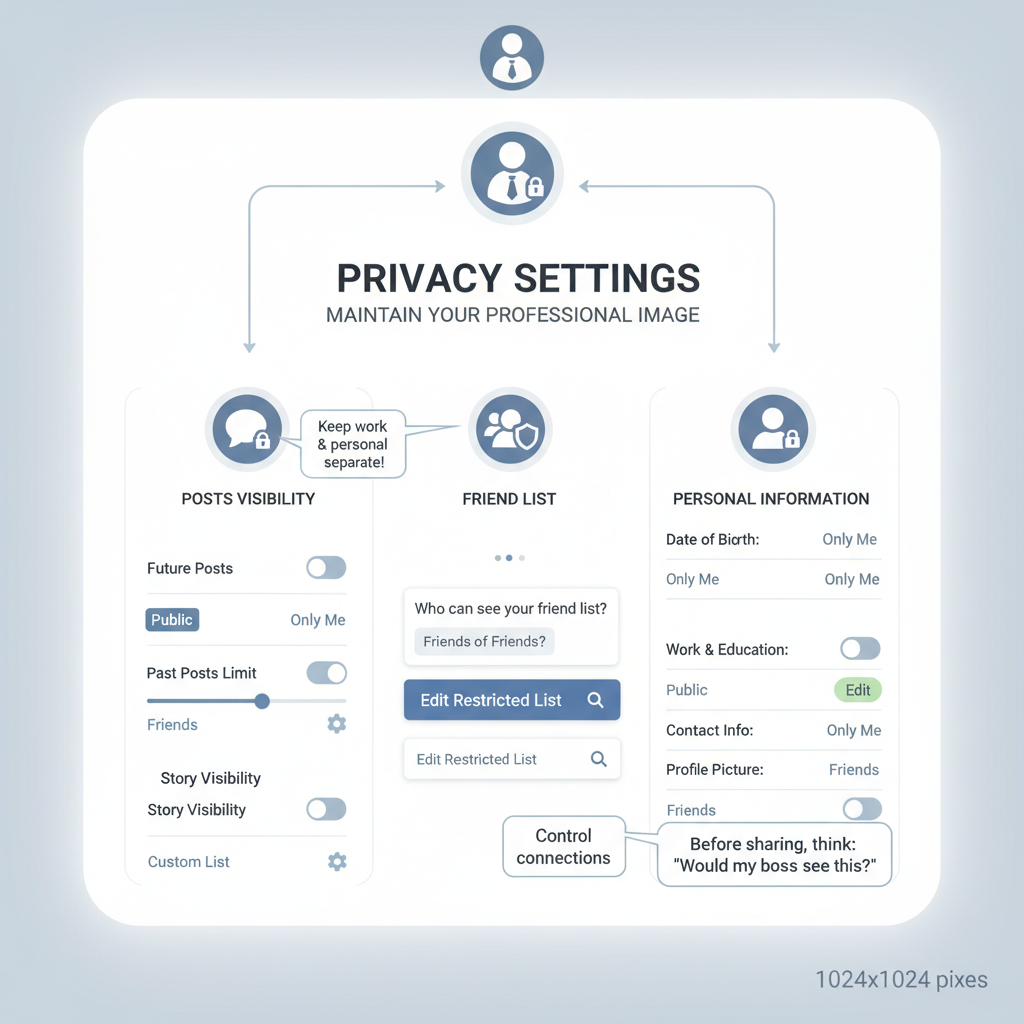
Story Content Ideas:
- Behind-the-scenes from a conference or workday.
- Quick, actionable industry tips.
- Announcements for webinars or events.
Always use high-quality visuals and concise captions.
---
Maintain Consistency Across Platforms
Ensure your Facebook professional presence mirrors your other channels like LinkedIn, Instagram, and Twitter.
Consistency checklist:
- Profile photo matches across platforms.
- Brand colors and aesthetics are uniform.
- Taglines and job titles are identical.
---
Monitor Comments and Tags Proactively
Protecting your professional image means controlling what’s connected to your profile.
Steps to maintain control:
- Keep Timeline and Tag Review turned on.
- Respond politely to both positive and critical feedback.
- Remove unprofessional or spam comments promptly.
---
Utilize Facebook Pages or Creator Tools
Consider a Facebook Page if you want a clear divide between personal and professional presence.
Advantages of Pages:
- Dedicated space for professional engagement.
- Access to Creator Studio for scheduling and post management.
- Detailed analytics for measuring post performance.
---
Track Engagement Metrics and Refine Your Strategy
Monitoring key metrics will guide your content improvements. Use Facebook Insights to track:
| Metric | Why It Matters |
|---|---|
| Post Reach | Shows how widely your content is viewed |
| Engagement Rate | Indicates how compelling your posts are |
| Click-Through Rate | Measures link and CTA effectiveness |
| Follower Growth | Tracks audience expansion over time |
Analyze results monthly to identify what types of content yield the strongest outcomes.
---
Final Thoughts and Next Steps
Mastering how to make your FB professional requires a blend of thoughtful content curation, measured privacy controls, and consistent brand representation. By refining photos, bios, and post strategies, you open your Facebook profile to new networking and business possibilities.
A professionally polished profile enhances credibility and invites opportunity. Start applying these techniques today, and watch Facebook evolve into a key asset in your career or entrepreneurial journey. Ready to upgrade? Implement one profile improvement now and commit to steady, strategic enhancement.




