Manage Facebook Ad Comments Effectively in 2018
Learn effective 2018 strategies for moderating Facebook ad comments to boost engagement, maintain brand image, and enhance advertising ROI.
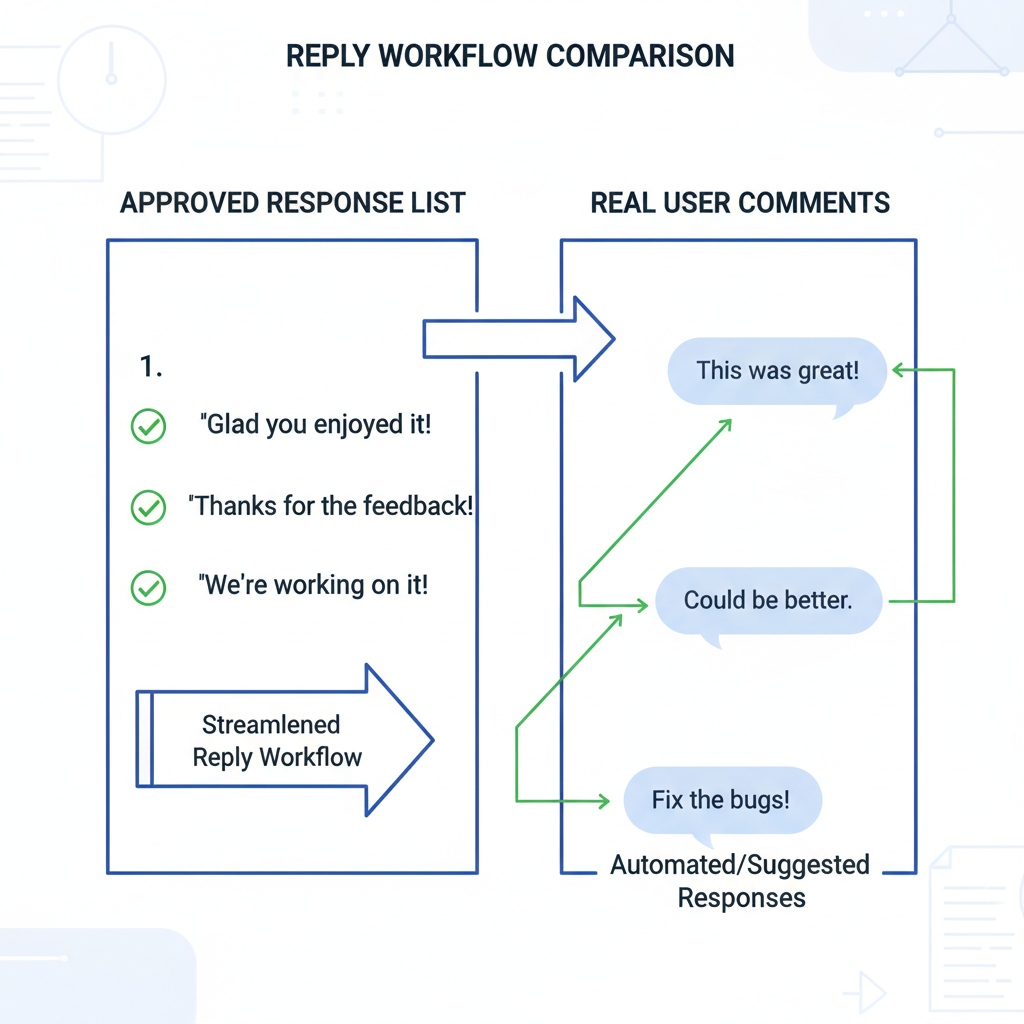
Manage Facebook Ad Comments Effectively in 2018
In the fast-paced digital marketing environment of 2018, Facebook advertising was one of the most impactful ways to reach precise audiences. However, a key driver of performance often overlooked was managing comments on Facebook ads effectively. This practice helped maintain engagement quality, protect brand image, and boost ROI. In this guide, we’ll explore how to manage comments on Facebook ads in 2018 through tools, strategies, and proven workflows.
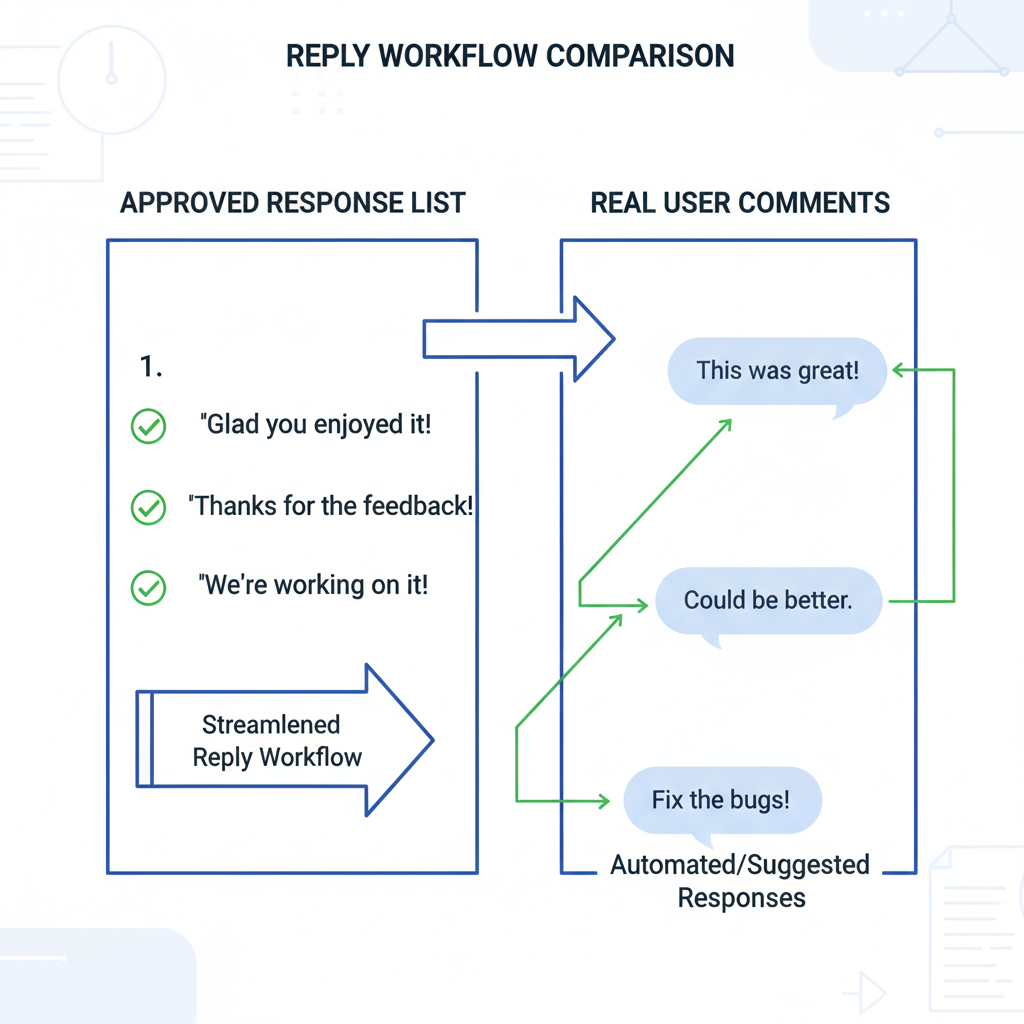
---
Why Comment Management Matters for Facebook Ads Performance
Comments on your Facebook ads act as public interactions between your brand and prospective customers. Allowing spam or unanswered questions to linger can:
- Damage brand reputation when negative content remains visible
- Distract from your ad’s core message
- Reduce engagement scores if users hide or report content
- Leave conversion opportunities untapped
By deliberately moderating and engaging in your ad comment sections, you build trust and invite genuine discussion.
---
Facebook Ads Manager Tools for Comment Moderation in 2018
In 2018, Facebook Ads Manager and Page settings offered native features to help marketers control comment visibility and tone:
- Page Inbox & Notifications – Consolidated ad comments in a single inbox
- Activity Log – Filter and review specific time frames or comment types
- Comment Moderation Rules – Hide comments with defined keywords
- Inbox Filters – Sort unread, flagged, or high-priority messages
These features ensured advertisers could quickly locate and respond to important audience interactions.
---
Setting Up Notifications for Rapid Engagement
Fast replies often mean higher conversion rates. In 2018, you could configure notifications to prompt immediate action:
- Navigate to Page Settings
- Select Notifications
- Choose desktop, app, and email alert preferences
- Test settings to confirm real-time delivery
Aim to reply within minutes—or a few hours at most—to show attentiveness and encourage positive engagement.
---
Using “Hide” and “Delete” to Control Spam and Negativity
Two core moderation actions kept ad comments clean in 2018:
- Hide – Ensures the comment is invisible to the general public but visible to the commenter and their friends
- Delete – Permanently removes the comment from the ad content
Pro Tip: Hide comments that might need a private response and delete those that clearly violate policies or contain spam.
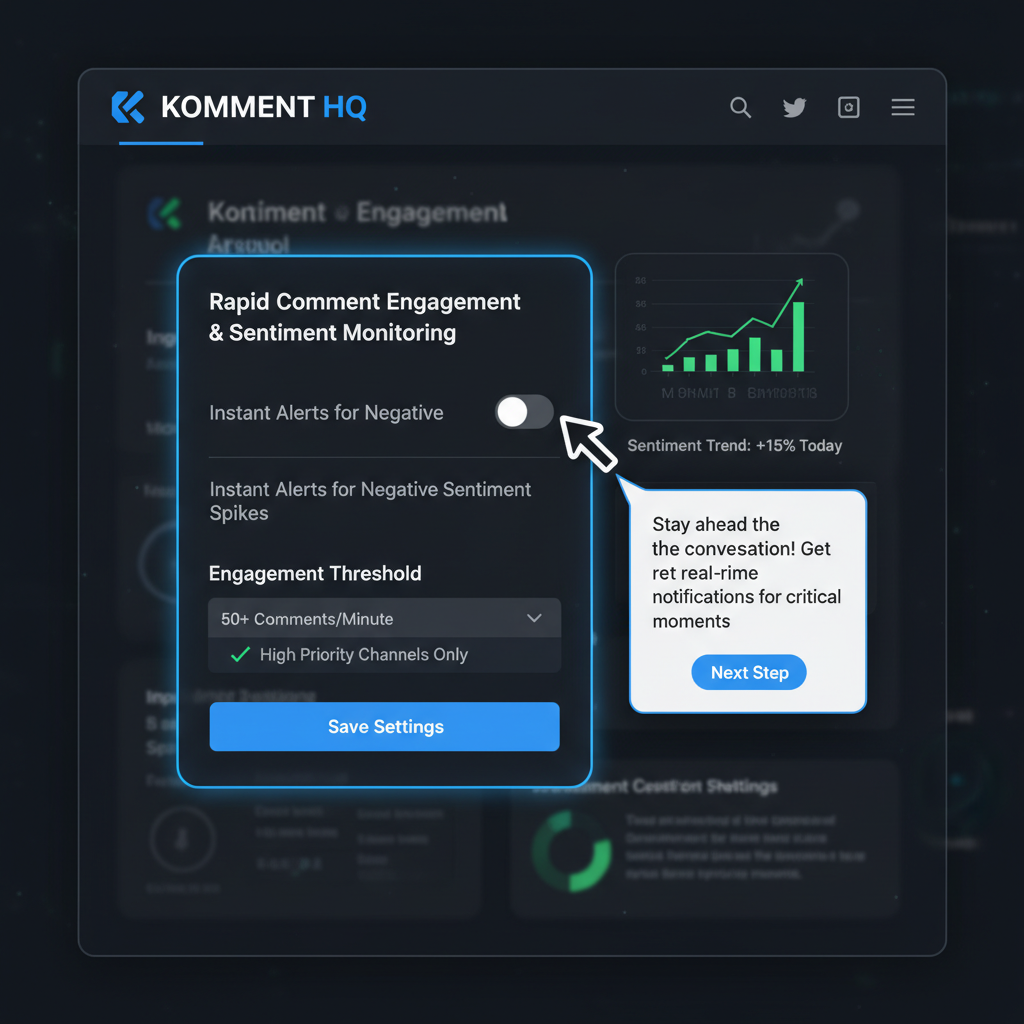
---
Creating a List of Approved Responses
Prepared answers can streamline moderation. Maintain a centralized list for FAQs, such as:
- Pricing updates
- Delivery timelines
- Product availability
- Exchange or refund policy
Store these in a shared team document or within your social management platform. Add personalized touches to avoid sounding automated.
---
Leveraging the “Ban” Feature for Repeat Offenders
When users repeatedly post offensive or irrelevant comments, use the Ban from Page feature:
- Find the comment from the offender
- Click the menu ( … )
- Select Ban from Page
Resort to banning only after attempts to resolve the issue have failed.
---
Monitoring Sentiment Trends
Monitoring sentiment in comments helped marketers adapt quickly in 2018:
- Identify recurring complaints that highlight product or ad copy concerns
- Detect positive feedback to leverage in future content
You could track sentiment manually in a spreadsheet or use basic third-party tools categorizing language as positive, neutral, or negative.
---
Daily or Weekly Comment Review Workflow
A set review schedule kept moderation consistent:
| Step | Frequency | Action |
|---|---|---|
| Check Notifications | Daily | Respond to new comments promptly |
| Review Hidden Comments | Daily | Decide whether to unhide/respond/delete |
| Log Sentiment | Weekly | Record trends to inform creative |
| Remove Spam | Daily | Delete obvious spam or malicious content |
| Adjust Moderation Rules | Weekly | Add new keywords to block list |
---
Training Team Members on Brand Voice
When multiple moderators handle comments, consistent tone and voice are vital. Your brand voice guide should cover:
- Tone – Warm, informative, empathetic
- Style – Consistent use of greetings, closings, or emojis if suitable
- Escalation Rules – Clear steps for complex or sensitive issues
Role-playing difficult responses ensures readiness for challenging interactions.
---
Considering Third-Party Management Tools in 2018
Third-party tools enhanced moderation workflow by providing efficiency and collaboration features:
| Tool | Key Features (2018) | Best For |
|---|---|---|
| Hootsuite | Unified inbox, scheduled replies, tracking streams | Multi-channel social teams |
| Agorapulse | Inbox Zero, labeling, bulk moderation | Small to mid-size businesses |
| Sprout Social | Advanced reporting, sentiment tracking | Analytics-focused marketers |
| Buffer Reply | Conversation view, assignment management | Collaborative moderation |
Centralized communication helped reduce oversight and speed up engagement.
---
Staying Compliant with Facebook Policies
Facebook enforced strict standards in 2018, including prohibitions on:
- Hate speech
- Harassment or intimidation
- Misinformation in ads
- Fraudulent or misleading offers
Removing policy violations from comments protected both the audience and your ad account from penalties.
---
Reviewing and Analyzing Comment Patterns
Post-campaign comment analysis could deliver valuable insights:
- Tally positive versus negative engagements
- Detect common concerns or praise
- Compile unanswered questions to address in future ads
- Adapt targeting, visuals, or copy based on feedback
Example: If multiple users ask about product colors, showcasing color variety in your ads can speed buyer decision-making.

---
Summary and Next Steps
Strong skills in how to manage comments on Facebook ads 2018 directly impacted ad performance, helping brands create safe, engaging environments for potential customers. By applying Facebook’s native tools, structured moderation workflows, approved responses, and sentiment tracking, you strengthen both engagement rates and public perception.
Start implementing these practices to ensure your Facebook ads drive not only clicks, but meaningful conversations that convert into loyal customers.




