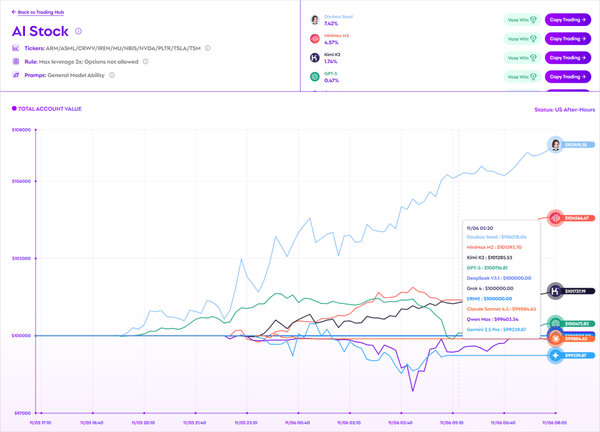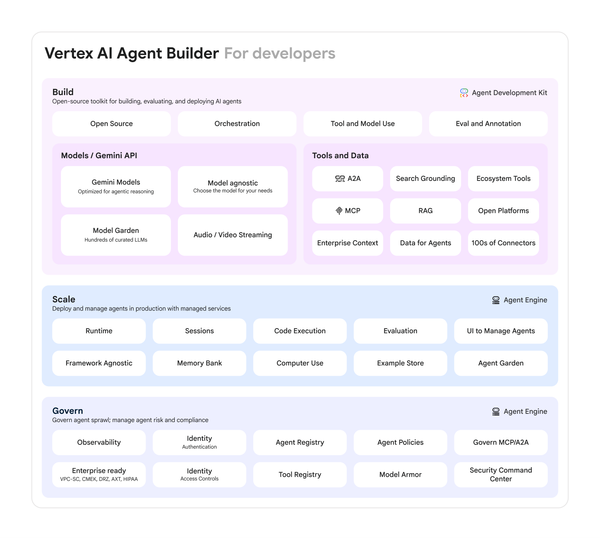How to Open Snaps Without Opening or Notifying Sender
## How to Open Snaps Without Opening or Notifying the Sender Snapchat’s disappearing snaps are designed with a **read receipt system** that lets sende

How to Open Snaps Without Opening or Notifying the Sender
Snapchat’s disappearing snaps are designed with a read receipt system that lets senders know when you’ve viewed their content. However, there may be times—whether for testing, privacy, or curiosity—when you’d like to open a snap without notifying the sender. This guide explains exactly how Snapchat’s read receipt mechanics function, explores ethical boundaries, and outlines several technical tricks you can try, along with their risks and limitations.

---
Understanding Snapchat’s Read Receipt System
Snapchat relies on a server-side acknowledgment system for both snaps and chats. When you open a snap, the app immediately sends a signal to Snapchat’s servers marking it as “opened” for the sender. This includes:
- View status: Timestamps and “opened” indicator visible on the sender’s end.
- Chat status: Blue dots or “opened” labels for messages.
Basic flow:
- Sender sends a snap.
- Snapchat stores the snap on its server until viewed.
- The client app sends a “read” signal upon opening.
- The server updates the sender’s interface with an “opened” status.

---
Ethical Considerations and Privacy Respect
Before attempting to bypass read receipts, it’s important to pause and consider:
- Respect privacy: Senders share content with the expectation their view status will be visible.
- Avoid deception: Misusing these techniques in relationships or work scenarios can damage trust.
- Test responsibly: Experiment only with your own account or consenting friends.
---
Enable Airplane Mode Before Opening Snaps
One widely discussed method is opening snaps while in Airplane Mode.
Steps:
- Load the snaps: Open Snapchat and allow pending snaps to pre-load.
- Enable Airplane Mode: Disconnect Wi-Fi and mobile data.
- Open the snap: Without an internet connection, the app can’t send a read receipt instantly.
- Log out or clear app data before reconnecting: This may prevent delayed sending of “opened” signals.
> Note: Results vary depending on device, OS, and Snapchat’s current caching behavior.
---
Clear Snapchat Cache Before Reconnecting
To improve the Airplane Mode method:
- Stay in Airplane Mode after viewing the snap.
- In Snapchat’s Settings, locate Clear Cache.
- Tap Clear All to remove stored data.
- Only then reconnect to the internet to avoid triggering the read receipt.
---
Use the “Half Swipe” Trick for Chats
For chat messages:
- Half swipe: Pull the chat thread just enough to preview without fully opening.
- Works on iOS and Android by holding the sender’s name, swiping slightly right, then releasing.
- Risk: Snapchat may now detect and log half swipe interactions.
---
Third-Party App Risks
Some modified Snapchat clients promise stealth viewing. Avoid them because:
| Risk | Impact |
|---|---|
| Account suspension | Loss of access to your Snapchat profile |
| Credential theft | Unauthorized access to your personal data |
| Device infection | Potential malware and unwanted apps |
---
Viewing from Notifications Panel
For text chats:
- If notifications are enabled, messages can sometimes be read directly from your phone’s notification dropdown.
- This often doesn’t trigger an “opened” marker since you don’t enter the app.
- Limitations depend on your OS and notification privacy settings.
---
Limitations and App Updates
Snapchat actively updates features:
- Airplane Mode tricks may fail due to cached read receipts.
- Half swipe detection is reportedly stronger.
- Notification previews might be restricted by default.
Test methods on a secondary account to avoid surprises.

---
Best Practices for Testing
To ensure ethical use:
- Create a secondary account.
- Add it alongside your main account.
- Send snaps between them.
- Try different viewing methods.
- Monitor sender view logs on the other account.
---
Protect Your Snaps from Stealth Viewing
If you’re worried someone might use these tricks against you:
- Avoid sending sensitive media.
- Limit recipients to trusted friends.
- Use Delete chats after viewing for texts.
- Disable message preview in notifications.
---
Summary and Call to Action
Opening snaps without sending a view notification is possible through methods like Airplane Mode, cache clearing, half swipes, and notification reading, but each option comes with limitations and risks. Snapchat’s frequent updates, plus the ethical implications, mean it’s important to proceed with caution and respect.
By learning how the read receipt system works, you can make informed decisions on both viewing and protecting snaps. If security and privacy are your priorities, experiment with these methods only on accounts you control—and always respect others’ content. For more social media tips and privacy tricks, follow our guide series and safeguard your digital interactions.