How to Optimize Your Social Media Profile for Engagement
Learn proven strategies to optimize your social media profile with strong branding, keyword-rich bios, and visuals that boost audience engagement.
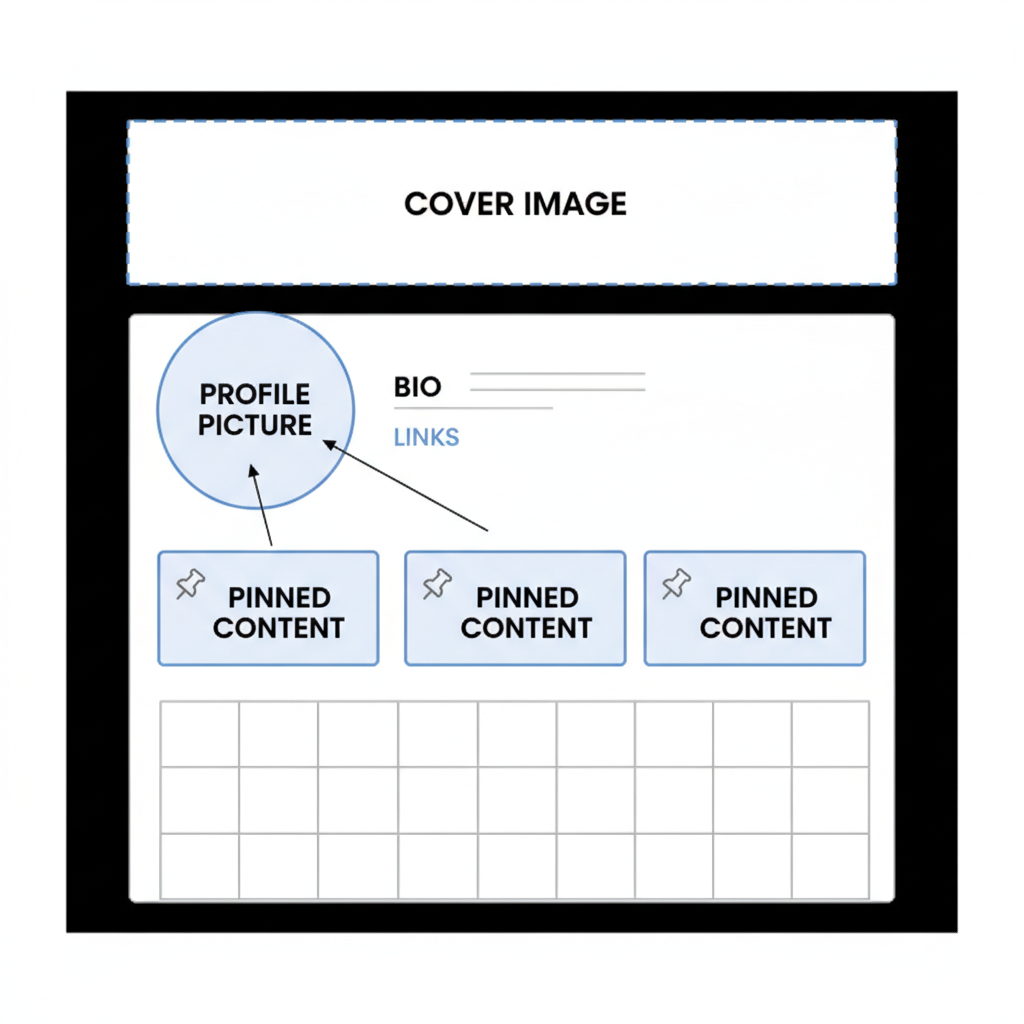
How to Optimize Your Social Media Profile for Engagement
Social media users make lasting impressions within seconds of visiting a profile. If your profile isn't optimized, potential followers may scroll away without interacting. Learning how to optimize your social media profile is essential to build credibility, attract the right audience, and encourage engagement.
This guide covers practical strategies to transform your profile into a high-performing engagement hub.
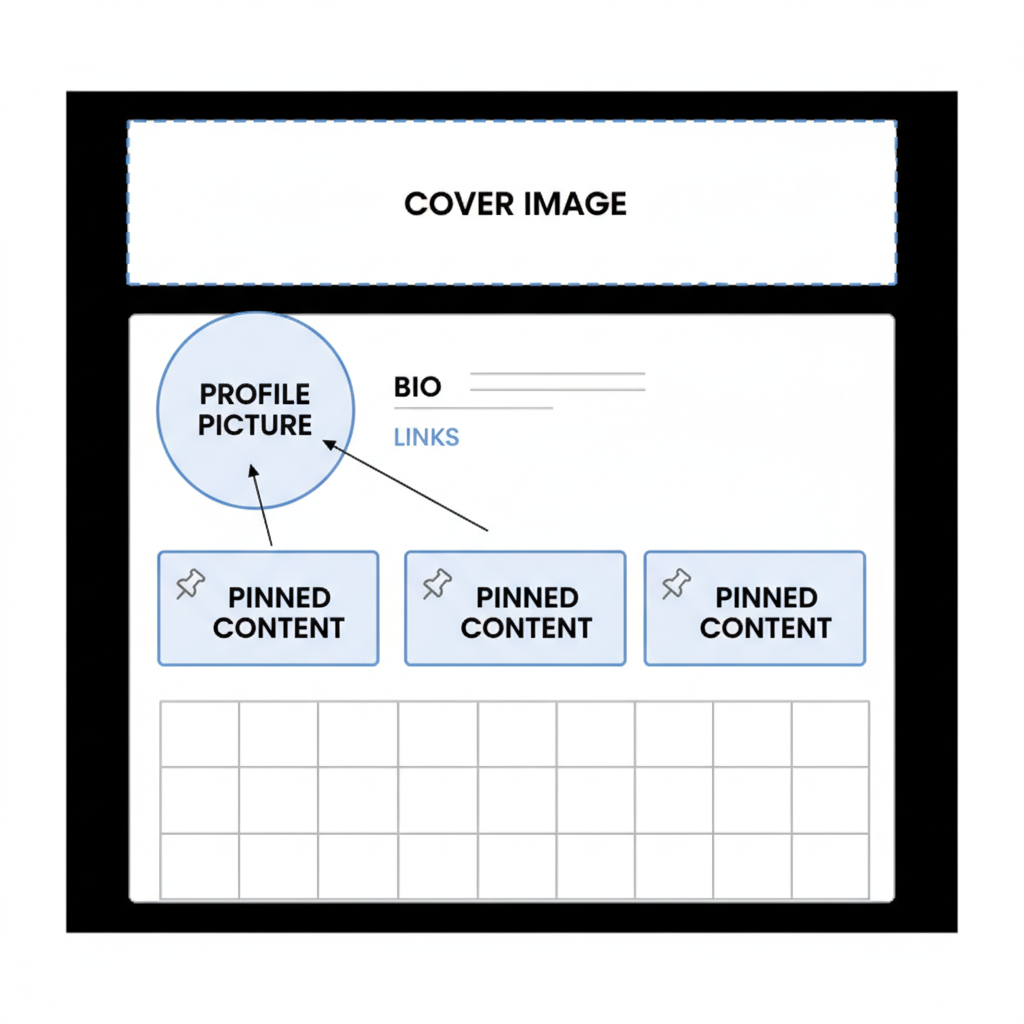
---
Define Your Brand Identity and Target Audience
Before tweaking visuals and text, clarify who you are and whom you want to reach. Your brand identity should encompass your mission, values, and unique personality.
Questions to ask:
- What problem or value do I offer my audience?
- What emotions do I want my profile to evoke?
- Who is my ideal follower or customer?
A clear brand identity ensures every element of your profile aligns consistently.
---
Choose a Consistent Username and Handle Across Platforms
A consistent username makes it easy for followers to find and tag you. The handle should be:
- Short and memorable
- Free from complex or misleading characters
- Reflective of your brand name
Example: If your brand is "BrightFitness," try using `@brightfitness` on Instagram, Twitter, TikTok, and Facebook instead of inconsistent variants.
---
Craft a Clear, Keyword-Rich Bio Within Character Limits
Your bio is prime real estate for communicating your value proposition. Include:
- Primary keywords your audience searches for
- A succinct description of what you offer
- A compelling call-to-action (CTA)
Instagram Bio Example:
Helping busy professionals stay fit 💪 | 💼 20-min workouts | ⬇ Download your free guidePlatform character limits vary, so prioritize impactful keywords.
---
Use a High-Quality, Recognizable Profile Picture
Your profile picture should instantly identify your brand. This may be:
- A company logo (for brands)
- A professionally shot headshot (for individuals)
Tips:
- Use high resolution (minimum 400×400 px)
- Keep it visually clear even when cropped into a small icon
- Use consistent image styles across platforms

---
Optimize Cover Images or Banners for Visual Impact
Cover images are large, prominent visuals that can reinforce branding. Consider:
- Branded colors for recognition
- Tagline or slogan overlay
- Seasonal updates matching campaigns or events
Remember to check platform-specific dimensions to avoid awkward cropping.
---
Highlight Key Links With a Link-in-Bio Tool
Social platforms often limit clickable links, so consolidate multiple links using tools like Linktree or Beacons. Include:
- Latest product launches
- Popular content
- Event sign-ups
These tools also provide analytics to monitor click-through rates.
---
Curate Featured Content or Pinned Posts Strategically
Pinned posts let you highlight high-value content at the top of your feed.
Best practices:
- Pin posts that explain your product/service
- Highlight offers or time-sensitive campaigns
- Update pinned content regularly to stay relevant
---
Align Tone, Language, and Visuals With Audience Expectations
Consistency in tone builds trust. If your target audience prefers casual, friendly language, adapt accordingly; if they expect technical authority, adjust your copy to match.
Visuals should:
- Reflect your brand's color palette
- Use typography consistent with your website or marketing materials
- Be sized properly for device responsiveness
---
Keep Important Contact Info Updated and Accessible
Ensure contact details—email, phone, or support link—are accurate. For brands with local business presence, include physical address and map location. Clear contact options foster engagement by reducing friction.
---
Audit Your Profile Regularly
Schedule a quarterly profile audit to:
- Remove outdated promotions
- Update images and banners
- Refresh your bio with new keywords
- Check functional links
A fresh, relevant profile conveys professionalism.
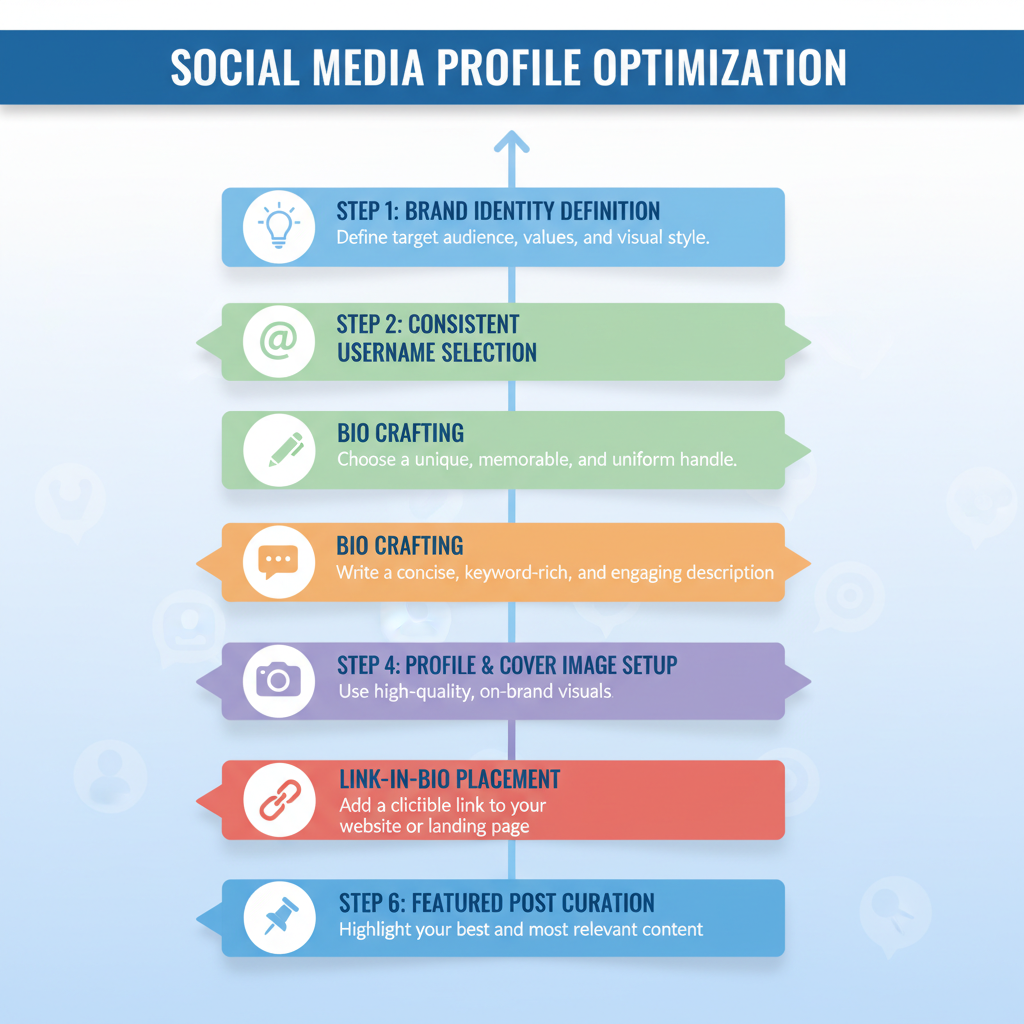
---
Track Profile Analytics to Identify Engagement Trends
Leverage built-in platform analytics (Insights, Analytics, Data Studio, etc.) to monitor:
- Follower growth
- Post engagement rates
- Link click rates
- Story views
Use trends to guide decisions on your profile copy, visuals, and CTAs.
---
Experiment With Bio CTAs Based on Campaigns
Rotating CTAs keeps your profile dynamic. Examples:
- "Sign up for our webinar"
- "Shop new arrivals"
- "Vote for us in the awards"
Link this CTA to a relevant landing page using your link-in-bio tool.
---
Leverage Platform-Specific Profile Features
Different platforms have unique engagement tools that can enhance your profile:
| Platform | Profile Feature | Usage Tip |
|---|---|---|
| Story Highlights | Group evergreen stories like FAQs or tutorials | |
| YouTube | Channel Trailer | Create a short video introducing your brand |
| Twitter/X | Pinned Tweet | Pin high-performing content or time-limited announcements |
| Featured Section | Showcase portfolio samples or big media appearances |
---
Pro Tips for Long-Term Profile Optimization
- Consistency wins: Align profile elements across all channels
- Mobile-first design: Most users view profiles on mobile devices—check appearance accordingly
- Seasonal refresh: Update visuals and bios to match holidays, events, or campaigns
- Test and iterate: A/B test bio wording or profile pictures for engagement differences
---
Conclusion
Understanding how to optimize your social media profile is about harmonizing visuals, messaging, and functionality. From defining your brand identity to using platform-specific features, each tweak builds credibility and signals professionalism. Keep auditing, testing, and iterating—because social media isn't static, and neither should your profile be.
By applying these strategies, you'll create a profile that attracts your target audience, fosters trust, and sparks consistent engagement.




