How to Post a Hyperlink on Instagram for Maximum Engagement
Learn how to add hyperlinks on Instagram, use bio and Stories effectively, optimize CTAs, and track engagement to boost clicks and conversions.

How to Post a Hyperlink on Instagram for Maximum Engagement
Instagram has evolved into a powerful platform for brands, creators, and businesses — but unlike other social media channels, Instagram limits where clickable links can appear. If you're looking to post a hyperlink on Instagram and drive meaningful traffic, you need to understand the platform’s rules, make the most of strategic link placements, and optimize your calls to action for maximum results.
This comprehensive guide explores each method of adding hyperlinks on Instagram, practical tips to boost engagement, and ways to track performance effectively.

---
Understanding Instagram's Link Placement Rules
Unlike Twitter or LinkedIn, Instagram doesn't allow clickable links in post captions or comments. Instead, clickable links are supported in specific features:
- Bio: One official clickable link per profile.
- Stories: Links via Link Stickers, available to all users.
- Direct Messages (DMs): Fully functional clickable links.
- Instagram Ads: Links included in sponsored content.
- Instagram Shopping Tools: Product tags with purchase links.
Knowing where Instagram allows hyperlinks is the first step toward maximizing engagement.
---
Use Link in Bio Strategically
Your Instagram bio is prime real estate for your main URL. Make sure it’s optimized to drive clicks.
Single Link Approach
Direct followers to a single important page — such as your store, latest blog post, or sign-up form. Keep the URL clean and memorable.
Link Aggregator Tools
If you constantly share multiple resources, tools like Linktree, Beacons, or your own custom landing page can house several links behind one URL.
Pros of Aggregator Tools:
- Centralizes multiple calls-to-action.
- Can track click data and conversions.
Cons:
- Requires followers to click twice to reach the final destination.
Example:
Create a branded landing page with links to your latest YouTube video, product drop, and newsletter.
---
Add Hyperlink in Instagram Stories via Link Sticker
Instagram Stories now feature a Link Sticker that allows anyone to attach a clickable hyperlink directly within a story frame.
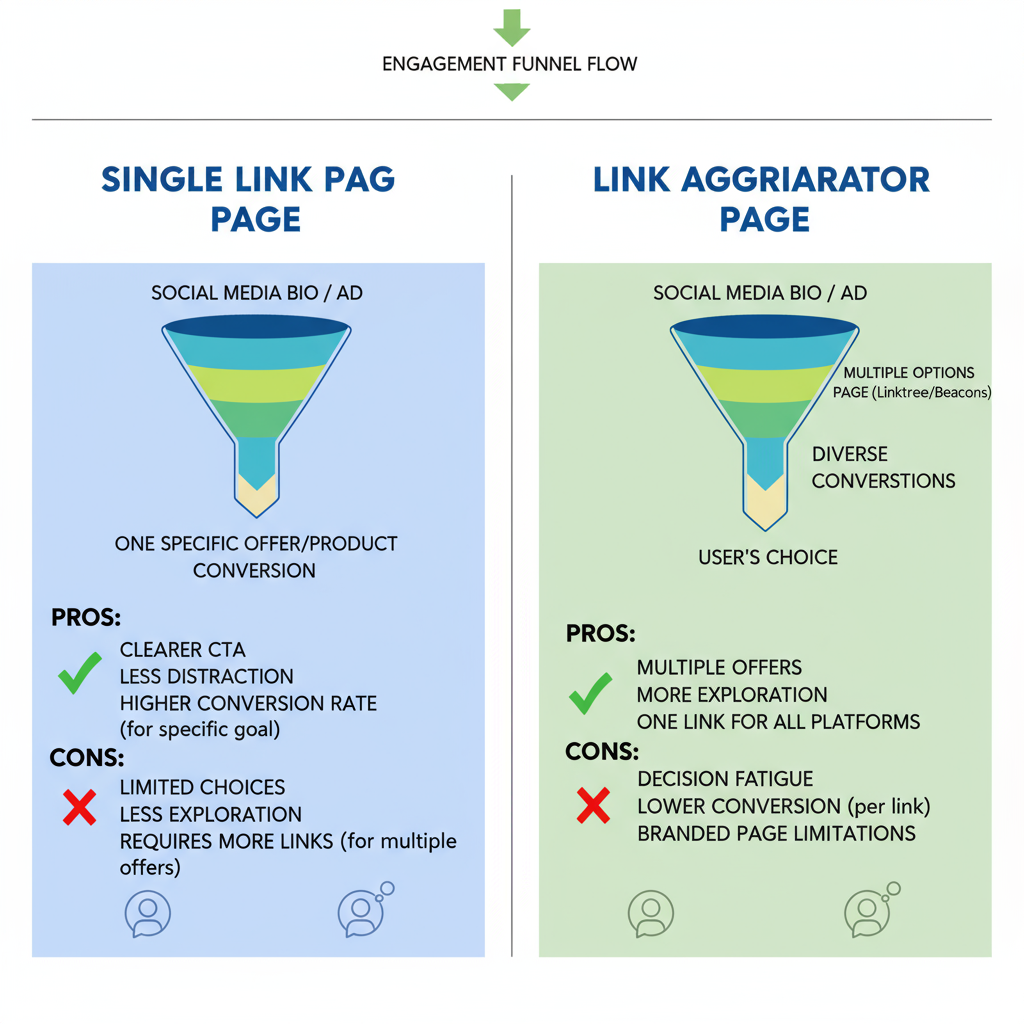
How to Use Link Sticker:
- Create or upload a photo/video to your Story.
- Tap the Sticker icon.
- Select Link.
- Paste your URL and customize sticker text.
- Place it prominently so it's visible but not obstructive.
Tips:
- Use arrows, GIFs, or text overlay encouraging taps.
- Combine with short, enticing CTAs like “Tap here” or “Learn more.”
---
Optimize Captions to Drive Clicks
Although captions themselves can’t contain clickable links, they can prompt followers to take action in other parts of your profile.
Use actionable language in captions:
- “Click the link in our bio to shop the drop.”
- “Check our latest Story for full details.”
- “DM us for the direct link.”
Place these CTAs early in the caption for visibility. Emojis like 🔗 or 👉 can draw attention and increase interaction.
---
Include Clickable Links in Instagram Ads
Instagram Ads bypass many organic link limitations, offering clickable buttons and swipe/tap features baked into the ad format.
Common Ad Placements:
- Feed Ads: Appear between posts with CTA buttons like Shop Now, Learn More, or Sign Up.
- Story Ads: Full-screen vertical ads with swipe or tap link access.
- Explore Ads: Display in Explore feed with embedded link functionality.
Tip: Keep ad creative relevant and aligned with your landing page to reduce bounce rates.
---
Leverage Instagram Shop and Product Tags
With Instagram Shopping enabled, you can turn product photos and videos into interactive, shoppable content.
Advantages:
- Product tags link directly to your product page.
- Users can browse and buy without leaving Instagram.
Example Flow:
- User sees a tagged product in your post.
- They tap the tag to view details.
- They click straight through to checkout.
This approach integrates “link placement” into the visual experience itself.
---
Use QR Codes in Visual Content
Another creative way to post a hyperlink on Instagram is by embedding a QR code into your post image or Story.
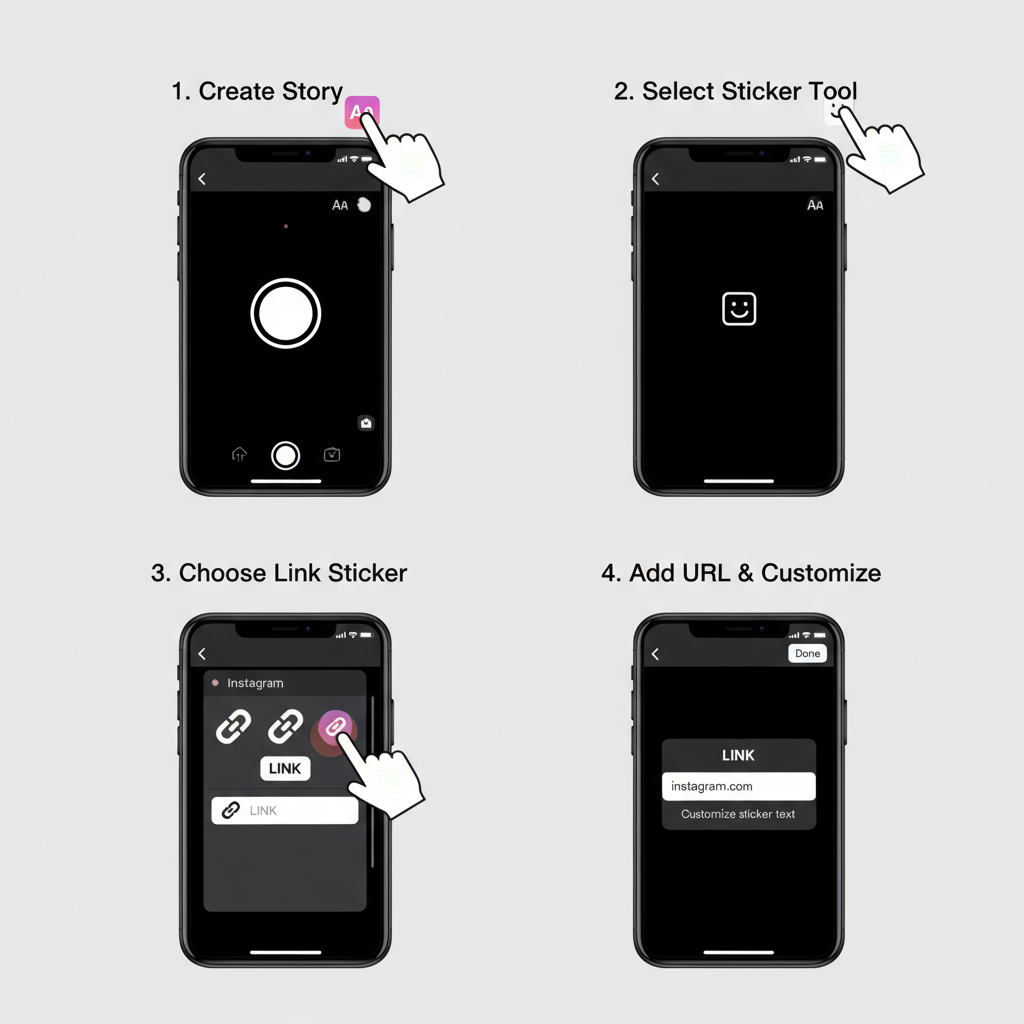
Scenarios:
- Event posters containing QR codes linking to your Instagram contest page.
- Story frames with a visible QR code pointing to a sign-up form.
While not clickable, these codes create a quick offline-to-online bridge.
---
Repurpose Content Across Platforms
Cross-posting content from Instagram to Facebook, Twitter, LinkedIn, or Pinterest provides more clickable link opportunities.
Example:
- On Instagram: Post a teaser with “Link in bio” CTA.
- On Twitter: Post the same content with the direct hyperlink included.
This extends link reach and maintains cohesive branding.
---
Track Link Clicks with UTM Parameters and Analytics
To measure true engagement from Instagram links, always add UTM parameters to URLs before sharing.
Example of a UTM-tagged URL:
https://yoursite.com/product?utm_source=instagram&utm_medium=bio&utm_campaign=summer_saleCombine tracking with tools such as:
- Google Analytics
- Bitly
- Link aggregator analytics
You’ll see which channels and campaigns deliver the best results.
---
Test and Update Links Regularly
Keep links relevant and up-to-date:
- Update for time-sensitive offers.
- Refresh for seasonal sales.
- Highlight new products or events.
Conduct A/B testing on landing pages and CTAs to maximize click-through rates.
---
Quick Reference: Where to Post Hyperlinks on Instagram
| Placement | Clickable? | Best Use |
|---|---|---|
| Profile Bio | Yes | Main website, link hub |
| Story Link Sticker | Yes | Promotions, limited-time offers |
| Post Caption | No | Redirect to bio or DMs |
| Direct Messages | Yes | 1:1 sharing, customer service |
| Instagram Ads | Yes | Conversions, registrations |
| Instagram Shop Tags | Yes | E-commerce sales |
---
Final Thoughts
Mastering how to post a hyperlink on Instagram means tailoring your strategy to the platform’s link policies and leveraging every available clickable touchpoint. By strategically using the bio link, Story Link Stickers, ads, and shopping features — combined with compelling captions, cross-platform promotion, and precise tracking — you can turn Instagram into a powerful traffic and conversion channel.
Action step: Audit your existing link placements today, experiment with new options, and keep them aligned with your latest offers and audience interests to maximize engagement.




