How to Post a Link on Facebook Story Step-by-Step Guide
Learn step-by-step methods to add clickable links to Facebook Stories, including eligibility checks, alternative link sharing, and optimization tips.
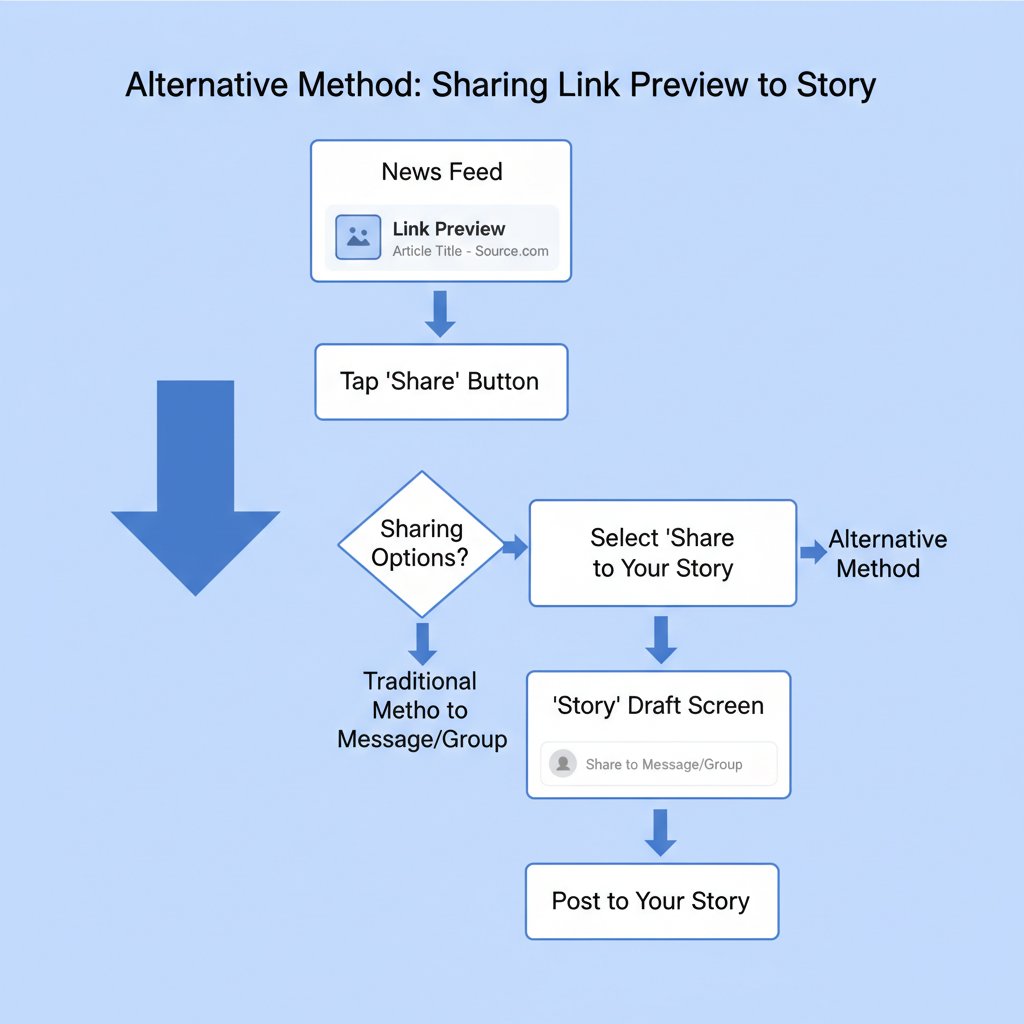
How to Post a Link on Facebook Story – Step-by-Step Guide
Facebook Stories offer a dynamic, 24-hour window to share content and engage your audience. Many users want to know how to post link on FB story to drive traffic directly to a website or landing page, but the process can be tricky due to platform limitations. This guide walks you through all available options, eligibility checks, alternative methods, and best practices so you can share links more effectively in your Facebook Stories.
---
Understanding Facebook Story Limitations for Links
Directly adding clickable links to a Facebook Story is not available to everyone. Unlike Instagram Stories that feature link stickers, Facebook limits this to certain profiles and pages, often based on verification status or engagement levels. Regional differences and app versions also impact this feature.
Key limitations include:
- Link sticker access only for eligible accounts
- Plain-text URLs in images or videos are not clickable
- Features vary depending on location and platform updates
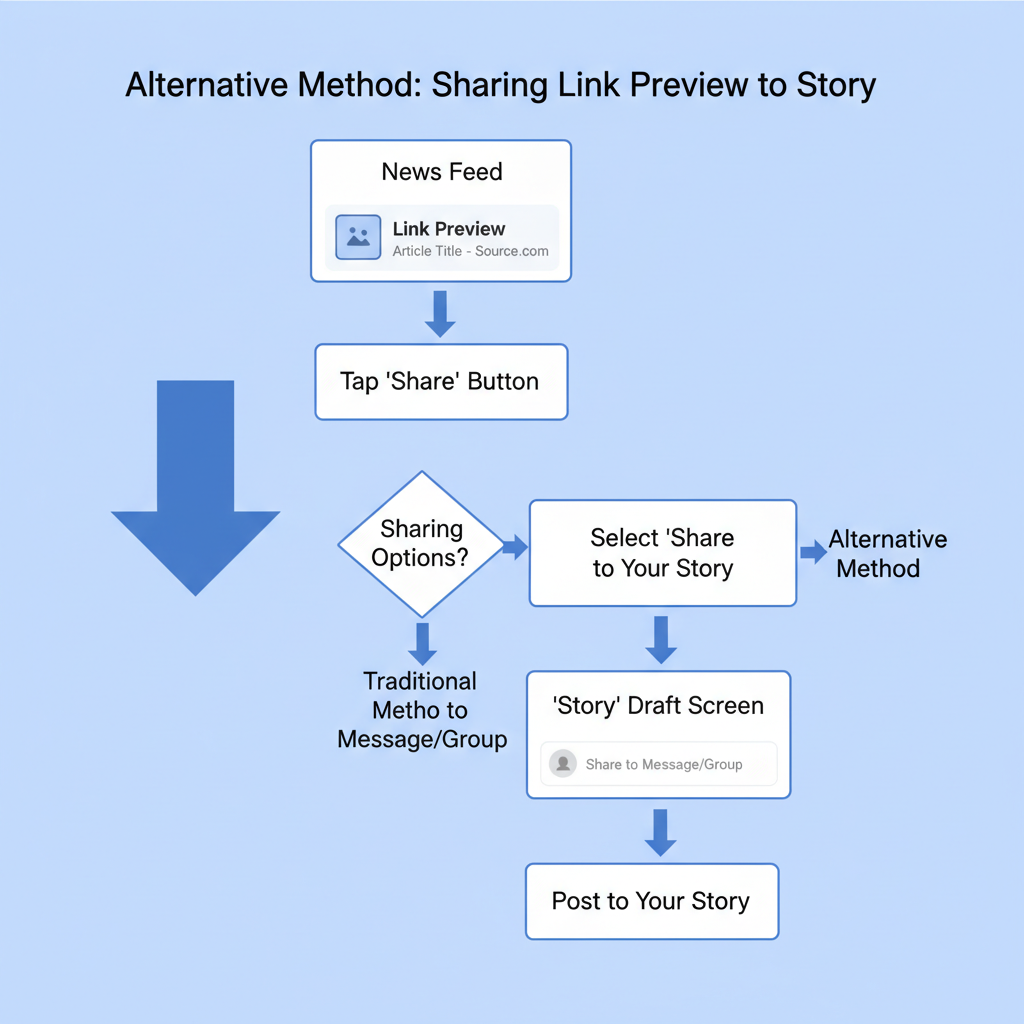
---
Check if Your Account Has Clickable Link Option
Before planning your campaign, ensure your account can place clickable URLs in a Story.
How to Check
- Open the Facebook mobile app.
- Tap Create Story.
- Look for the Sticker option during editing.
- Search for “Link” among stickers.
If the Link Sticker is available, you can embed URLs directly within your Story.
---
Use “Add Link” Sticker in FB Story via Mobile App
For eligible accounts, the link sticker is the fastest solution.
Step-by-Step Guide
- Launch Facebook App: Use the latest version for full features.
- Tap ‘Create Story’: Choose your photo or video.
- Add Link Sticker:
- Tap Sticker icon.
- Select Link.
- Enter Your URL: Paste the desired link.
- Customize Placement: Drag and place on your Story.
- Publish: Tap Share to Story.
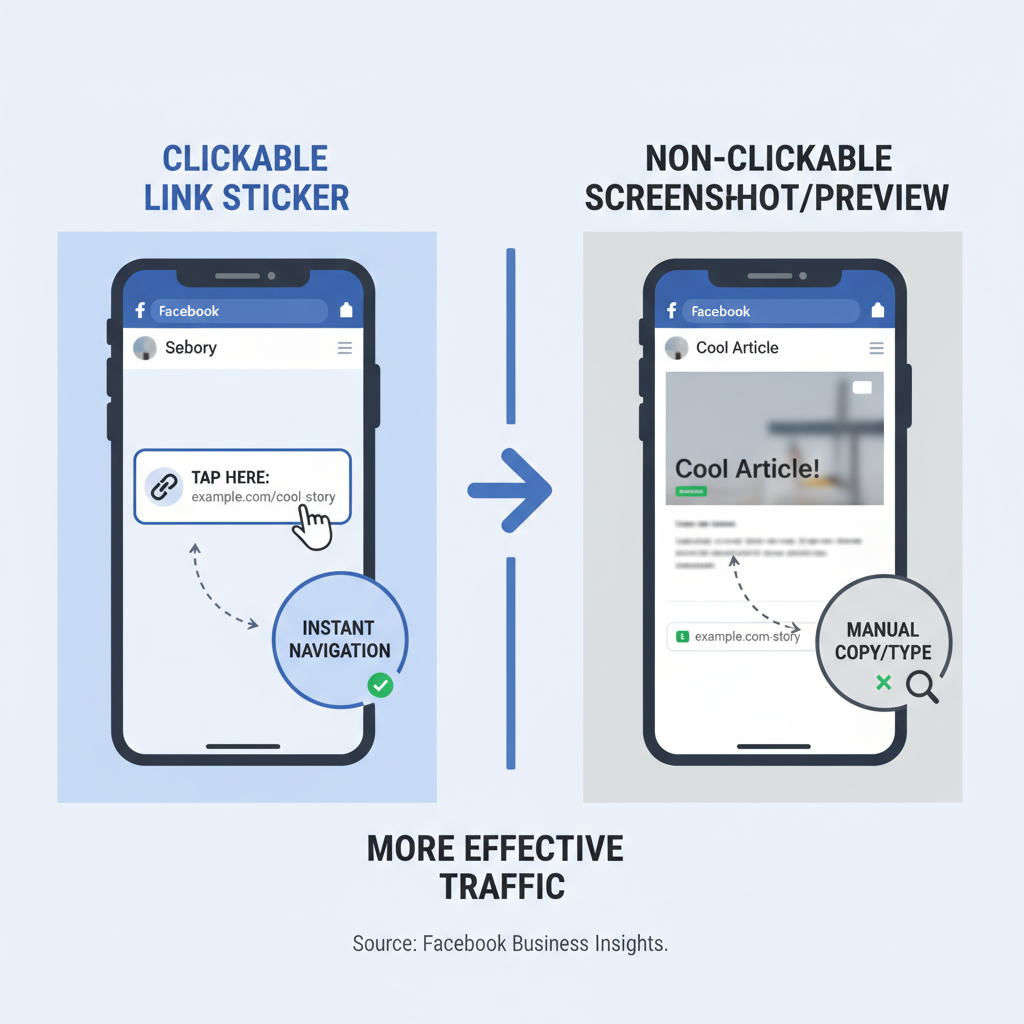
---
Alternative Method: Share Link Preview from News Feed to Story
If your account doesn’t have link stickers, you can still let your audience see your link.
Steps
- Create a Post with Your Link on your feed.
- Verify the preview—ensure the image and description are clear.
- Tap Share → Share to Your Story.
- This may generate a clickable preview depending on updates.
---
Using Swipe-Up Feature via Instagram Integration
Accounts with Instagram link privileges can cross-post Stories to Facebook.
How It Works
- On Instagram, create a Story with the link (Swipe-Up available to verified accounts or those with 10k+ followers).
- Enable Share to Facebook Story in Instagram settings.
- Your Facebook Story will display the Instagram Story with link functionality.
---
Shorten URLs for Clean Presentation
Long URLs hurt aesthetics and usability. Use tools like:
- Bitly
- TinyURL
- Rebrandly
Benefits:
- Cleaner look in Stories
- Easier verbal communication in videos
- Access to click tracking features
---
Add Clear Call-to-Action in Your Story Caption and Visuals
Encourage viewers to click by combining text with visuals.
Suggestions:
- “Tap here for details” or “Swipe up to shop”
- Use arrows, GIFs, or animation to draw attention
- Keep wording concise and action-oriented
---
Optimize Thumbnail Image or Link Preview for Best Click-Through Rate
Whether using direct links or previews, strong visuals matter.
Tips:
- High-contrast design
- Use facial expressions or emotive imagery
- Ensure text is readable on mobile devices
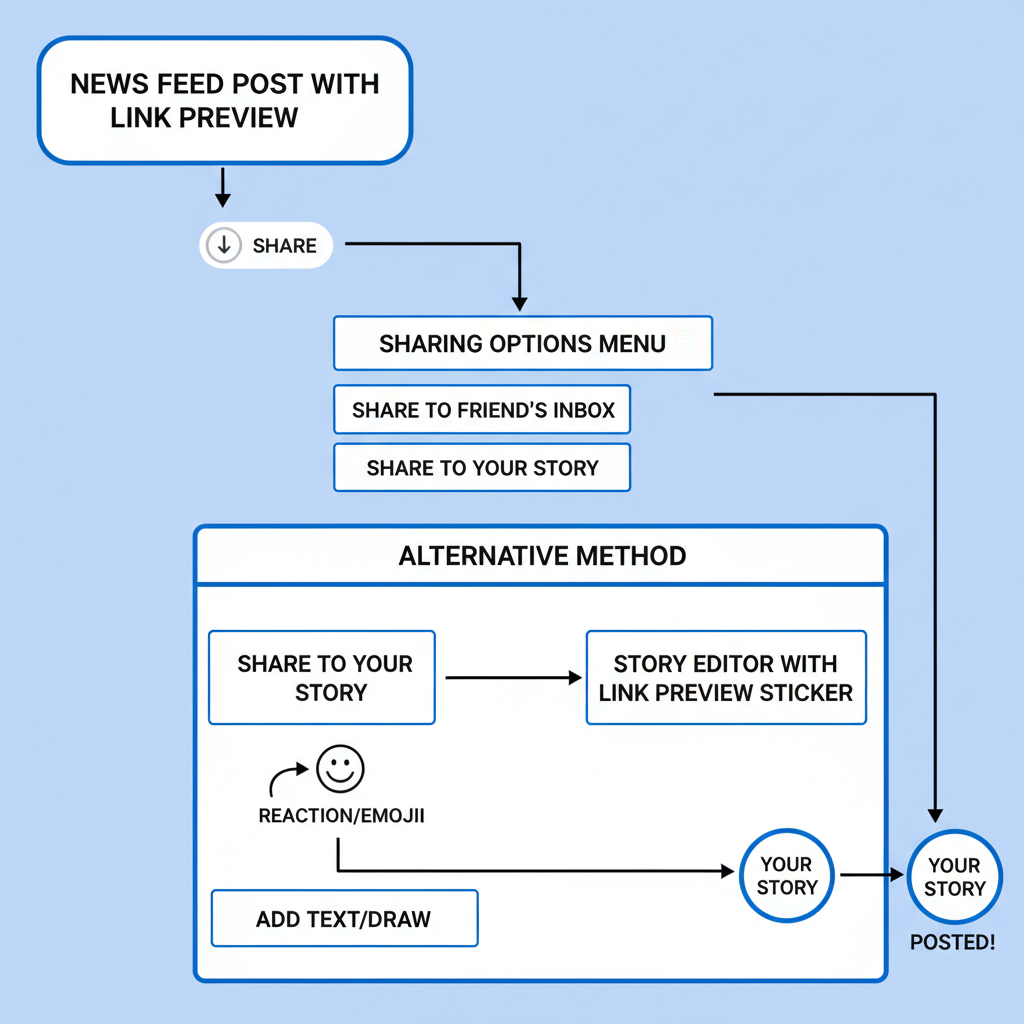
---
Test Link on Multiple Devices Before Posting Publicly
Confirm link functionality across devices and browsers.
| Device | Browser/App | Action |
|---|---|---|
| iPhone | Safari / FB App | Click link sticker and verify load |
| Android | Chrome / FB App | Tap preview and confirm redirection |
| Desktop | Browser | Ensure link retains proper formatting |
---
Best Practices for Timing and Frequency of Link Stories
Improve your link reach with strategic planning.
Guidelines:
- Post during peak audience hours
- Use analytics to determine optimal times
- Limit to 2–3 link Stories daily to avoid fatigue
---
Common Mistakes to Avoid with Link Posting
Stay clear of these errors:
- Overuse of unrelated stickers or cluttered visuals
- Posting untested or broken links
- Excessive promotion without informative content
- Skipping captions, leaving viewers without context
---
Monitor Story Views and Link Clicks via Facebook Insights
For Pages, Facebook Insights can reveal:
- Views: Total Story reach
- Clicks: Link taps from stickers or previews
- Engagement patterns: Peak times and Story types with best performance
Use insights to refine content and boost future link results.
---
Summary & Next Steps
Getting clickable links into your Facebook Stories remains a limited feature, but knowing how to post link on FB story—through link stickers, post sharing, or Instagram integration—opens ways to connect audiences with your content. Shortened URLs, appealing visuals, and persuasive calls-to-action make all the difference.
Try these methods today to maximize your Facebook Story traffic. Test on all devices, study analytics, adjust based on performance, and watch your engagement rise.




