Post Long Pictures on Instagram Without Cropping Guide
Learn how to post long vertical or wide panoramic images on Instagram without cropping using aspect ratio hacks, borders, carousels and edits.
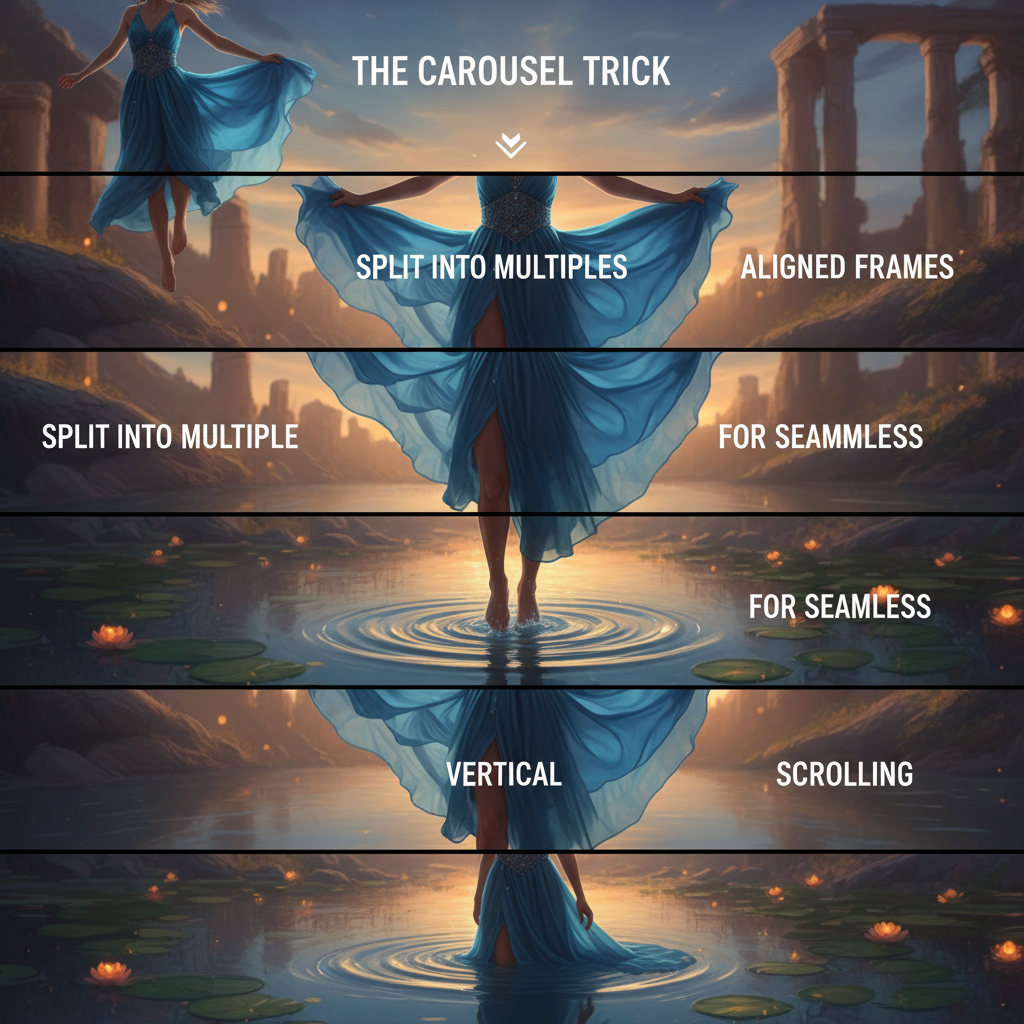
Post Long Pictures on Instagram Without Cropping — Complete Guide
Instagram remains one of the most popular platforms for sharing visual content, but its strict aspect ratio limitations can make posting long pictures on Instagram tricky. Whether you’re working with tall portraits or extra-wide panoramic shots, knowing how to adapt them ensures you avoid unwanted cropping and preserve quality. This guide explains Instagram’s ratio rules, resizing and editing methods, creative posting tricks, and workflow examples so your long photos look perfect on your feed.
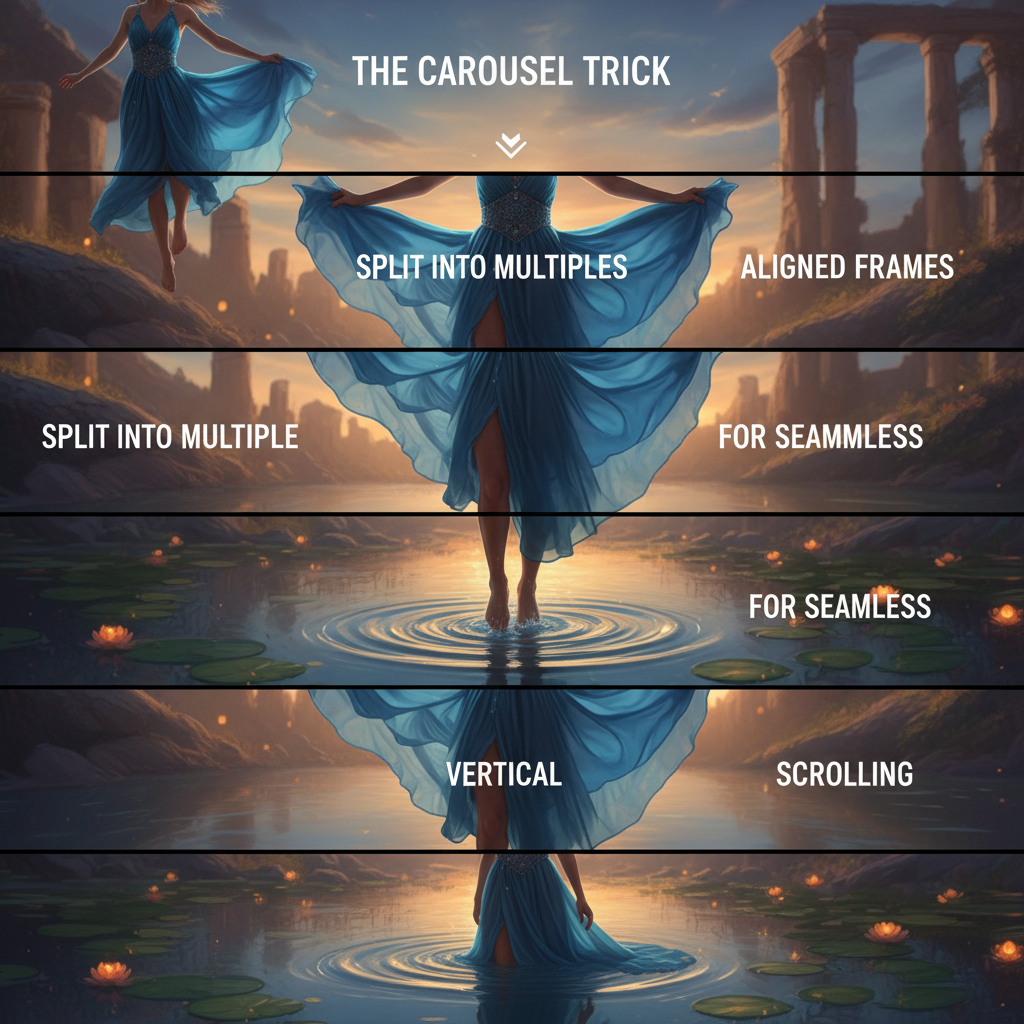
---
Understanding Instagram Aspect Ratio Limits
Instagram enforces aspect ratios between 1.91:1 (wide) and 4:5 (tall) for feed posts. Anything outside this range will be automatically cropped or resized.
| Type | Aspect Ratio | Typical Dimensions |
|---|---|---|
| Landscape | 1.91:1 | 1080 x 566 px |
| Square | 1:1 | 1080 x 1080 px |
| Portrait | 4:5 | 1080 x 1350 px |
If your image is taller than 4:5 (for example, 1080 x 2000 px), Instagram will crop the excess height. Similarly, extra-wide panoramas will get trimmed on the sides.
---
What Counts as “Long” Images — Portrait vs Panoramic
A long picture can be one of two styles:
- Tall Portraits
- Examples: Fashion photography, full-body shots, architecture (buildings, interiors). Aspect ratio typically taller than 4:5.
- Extra-wide Panoramas
- Examples: Landscapes, skyline shots, event venue photos. Aspect ratio wider than 1.91:1.

Both require adjustments to fit Instagram’s limits without losing critical parts of the subject.
---
Use Third-Party Editing Apps to Resize Without Quality Loss
Preserving image quality is essential when resizing long photos. Helpful apps include:
- Canva — Custom dimensions and optional background colors.
- Snapseed — Fine control over edits with high-quality export.
- Adobe Photoshop Express — Batch resize and flexible export settings.
- InShot — Quick aspect ratio changes with border options.
Choose tools that maintain resolution and avoid excessive sharpening.
---
Step-by-Step Guide: Adding White Space Borders to Fit Image Ratio
Adding white or colored borders to images is a simple way to fit Instagram’s feed ratio without cropping.
Steps:
- Open your image in Photoshop Express or InShot.
- Set the canvas size to 1080 x 1350 px (for portrait shots) or other required ratio.
- Center the image inside the new canvas.
- Fill borders with white, black, or your brand colors.
- Export in maximum quality for upload.
Example using Python’s Pillow library:
from PIL import Image, ImageOps
img = Image.open('long_photo.jpg')
target_ratio = 1080/1350
width, height = img.size
## Calculate desired size
new_height = 1350
new_width = int(new_height * width / height)
bordered_img = ImageOps.expand(img, border=((1080 - new_width)//2, (1350 - new_height)//2), fill='white')
bordered_img.save('instagram_ready.jpg', quality=95)---
Carousel Trick for Extra-Long Vertical Shots
For vertical photos taller than 4:5, split your image into multiple panels and post them as a carousel so viewers can swipe through while preserving detail.
Tips:
- Divide the image so each panel meets the 4:5 ratio.
- Align colors and subjects across panels.
- Add “Swipe 👉” in captions to guide interaction.
---
High-Quality Export Settings to Prevent Compression
Instagram compresses uploads, so follow these settings to reduce visible quality loss:
- Export as JPEG, 1080 px wide.
- Use the sRGB color profile for consistent colors.
- Set export quality between 80–95%.
- Avoid enlarging low-quality originals.
---
Creative Ways to Display Long Panoramas (Split Grid Technique)
For extra-wide panoramas, use the split grid technique—divide your panorama into multiple square images that form a single mural in your grid.
Workflow:
- Slice panorama into 1080 x 1080 px squares.
- Maintain correct order for seamless assembly.
- Use feed preview apps like Preview or UNUM to check alignment.
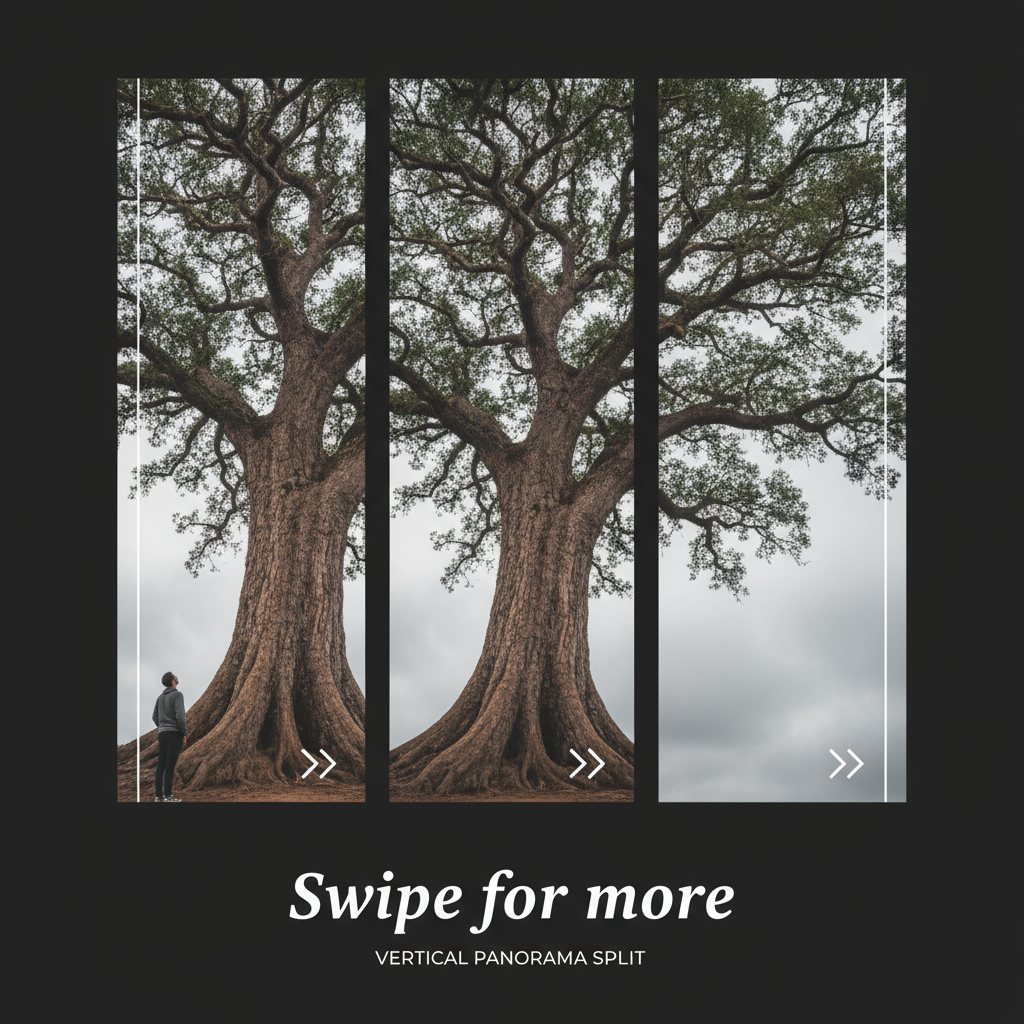
This interactive presentation style turns your Instagram profile into a visually striking gallery.
---
Engaging Captions and Hashtags for Long Photo Posts
Boost discoverability with compelling captions and targeted hashtags.
- Tell the story behind the image with descriptive wording.
- Use relevant long-tail hashtags:
- `#longpicturesoninstagram`
- `#portraitphotography`
- `#panoramicshot`
- Include location tags for travel or landscape images.
- Prompt audience interaction: “Which part of this scene catches your eye?”
---
Posting Strategies to Maximize Reach and Engagement
Best practices include:
- Post during peak activity hours based on Instagram Insights.
- Pair images with captivating captions and matching hashtags.
- Use Stories to tease carousel posts.
- Respond to comments within the first hour to boost engagement.
---
Example Workflow from Camera to Instagram Upload
A typical professional photographer’s process:
- Shoot with DSLR or high-quality smartphone.
- Import to Lightroom for initial edits.
- Resize in Photoshop to 1080 x 1350 px, adding borders if needed.
- Export in JPEG, sRGB, at 95% quality.
- Preview layout in UNUM or similar apps.
- Upload with optimized caption and hashtags.
- Interact with early engagement.
---
Common Mistakes and How to Avoid Cropping by Default
Avoid these errors:
- Posting directly without adjusting aspect ratios.
- Over-relying on Instagram’s auto-fit feature.
- Placing text overlays too close to image edges.
- Excessively compressing before upload.
---
How to Preview Your Feed for Consistent Aesthetic
To build a cohesive visual identity:
- Preview grid arrangement before posting.
- Keep color themes consistent.
- Ensure bordered and non-bordered images complement each other.
---
By applying these techniques, you can post long pictures on Instagram that maintain their full composition and visual impact. From adding borders to using carousels or creative grid splits, a thoughtful approach ensures your photography stands out.
Ready to transform your Instagram feed? Start experimenting with these methods today and share your perfected long shots with the world.

![Why Luck Matters More Than Talent for Success in Life | [Jingwei Insight]](/content/images/size/w600/2025/10/img_001-103.jpg)

