How to Post on Facebook Business Page for Best Engagement
Learn how to post effectively on your Facebook Business Page with optimized setup, engaging formats, captions, and visuals to boost audience interaction.
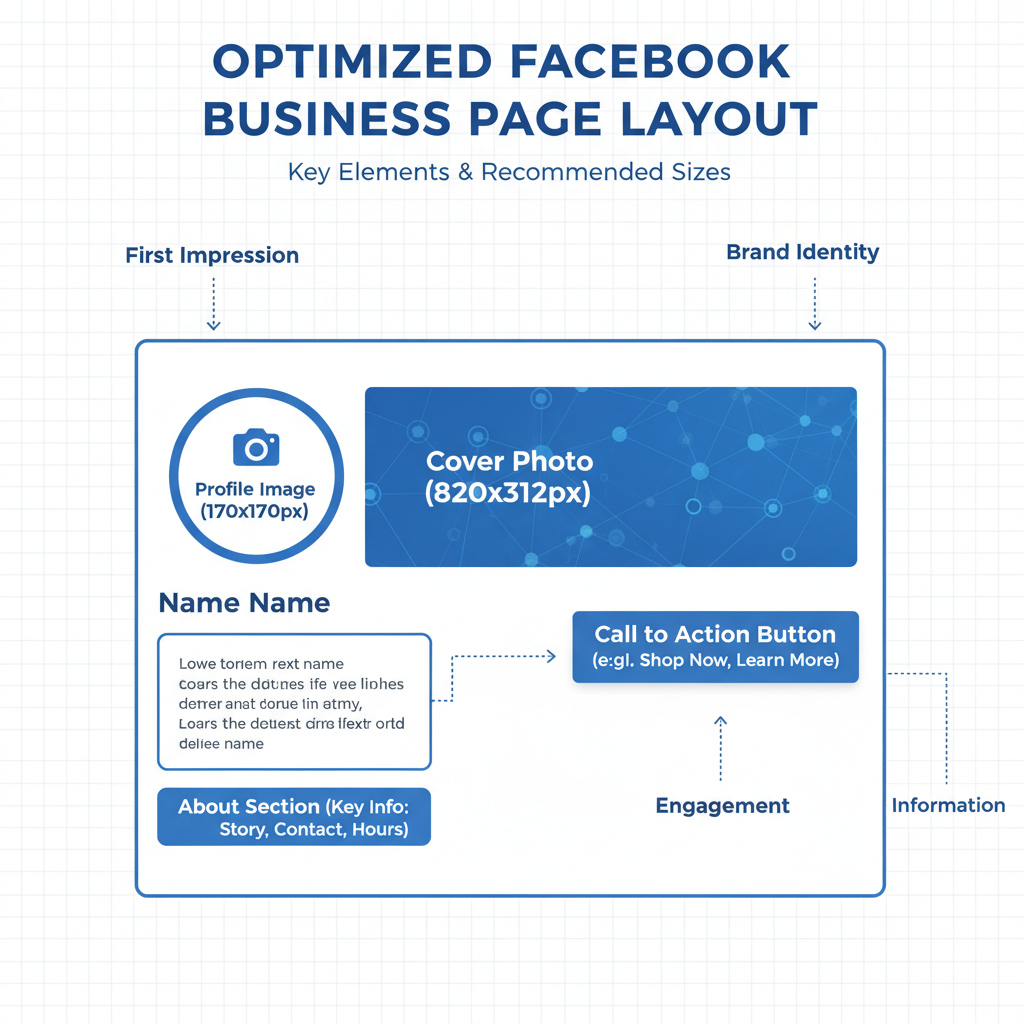
How to Post on Facebook Business Page for Best Engagement
Facebook remains one of the most powerful social media platforms for businesses, offering unmatched reach and diverse content formats. Whether you’re a small local shop or a global brand, knowing how to post on Facebook Business Page in a way that drives engagement can significantly boost visibility, build relationships, and enhance conversions. This comprehensive guide walks you through setting up, creating, scheduling, and optimizing your posts for the best possible results.
---
Set Up and Optimize Your Facebook Business Page
Before creating content, ensure your Facebook Business Page is fully optimized. A well-crafted page builds trust and signals professionalism to potential customers and followers.
Key Elements to Optimize
- Profile Picture: Choose a high-resolution image, typically your logo, sized to fit Facebook’s circular frame.
- Cover Image or Video: Use a branded design or lifestyle shot that reflects your business culture.
- About Section: Fill in relevant details — description, contact information, website link, and business hours.
- Username: Claim a short, memorable @username so customers can easily find you.
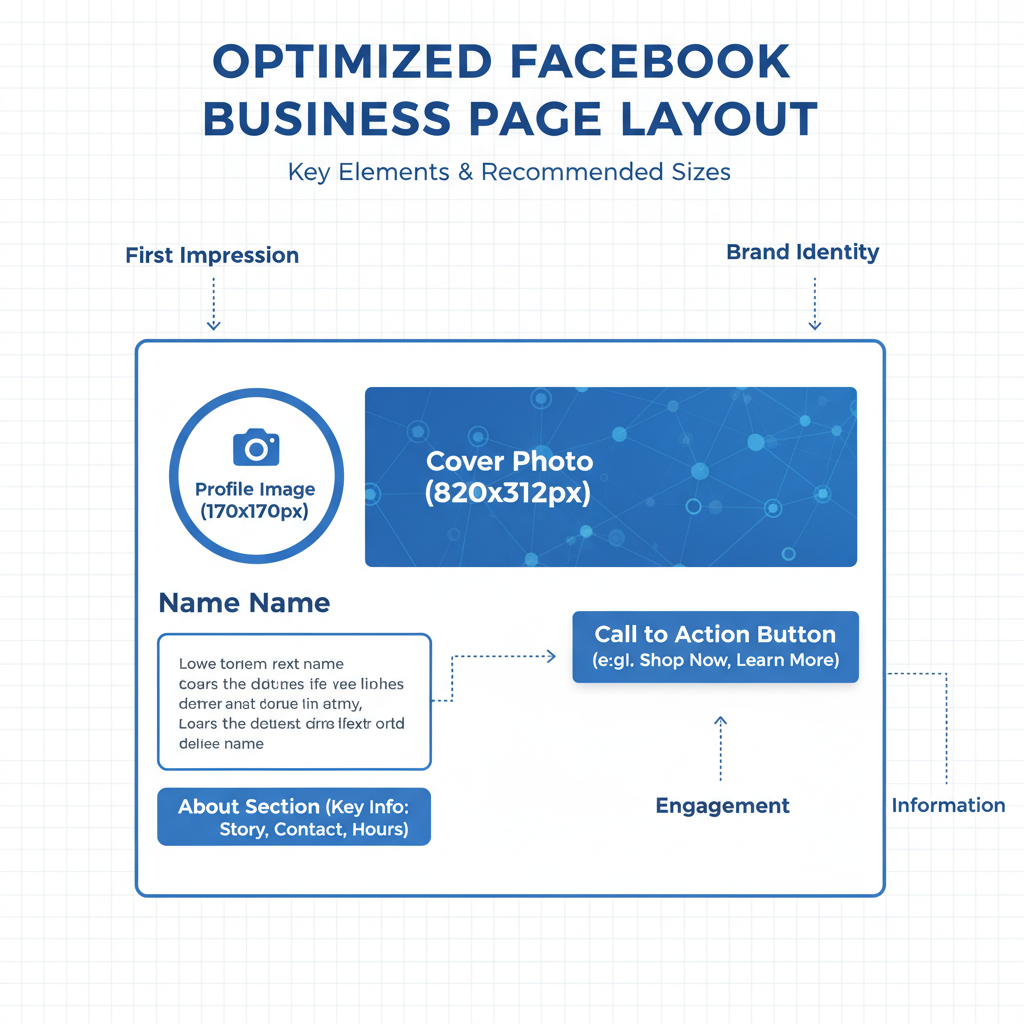
A properly set up page lays the groundwork for better engagement because your audience sees you as credible and consistent.
---
Access Your Page via Facebook Business Suite
Facebook Business Suite — now frequently called Meta Business Suite — is your central hub for managing all aspects of your business presence on Facebook and Instagram.
Access Options
- Desktop: Go to business.facebook.com and log in with your Facebook profile linked to the business page.
- Mobile App: Download “Meta Business Suite” from the App Store or Google Play.
Key Benefits:
- Manage posts, ads, and messages in one place.
- Monitor performance metrics in real time.
- Respond to comments and messages without switching apps.
---
Choose the Right Type of Post
Your chosen content format can dramatically influence engagement. Facebook offers multiple post types tailored for various marketing objectives.
| Post Type | Best Use Case | Engagement Potential |
|---|---|---|
| Text | Quick updates, short announcements | Low to Medium |
| Photo | Showcase products, events | High |
| Video | Tutorials, behind-the-scenes | Very High |
| Link | Drive traffic to website/blog | Medium |
| Event | Promote upcoming events | High (with shares) |
| Offer | Exclusive discounts | High |
---
Craft a Compelling Caption
An engaging caption prompts clicks, comments, and shares, increasing your post’s reach organically.
Tips for Strong Captions
- Clear Call to Action (CTA): Guide users — e.g., “Shop Now,” “Join Us,” “Comment Below.”
- Keyword Inclusion: Naturally feature target phrases such as how to post on Facebook Business Page to aid SEO.
- Personal Tone: Speak directly to your audience in a consistent brand voice.
- Length Balance: Concise yet informative; aim for 1–2 short paragraphs.
Example:
Exciting news! 🎉 Our summer collection is here, and we can’t wait for you to explore it. Shop now and get exclusive discounts until Sunday: [link]
---
Add High-Quality Visuals Aligned with Brand Aesthetics
Visuals grab attention faster than text, leading to better engagement.
Visual Guidelines
- Resolution: At least 1080×1080 pixels for images; HD for videos.
- Editing Tools: Use Canva or Adobe Express to enhance aesthetics.
- Storytelling: Depict your product or service in real-life scenarios rather than plain displays.
---
Tag Relevant Accounts and Add Location
Tagging extends your reach beyond your current followers.
Ways to Tag Effectively:
- Partners & Influencers: Partner tags notify accounts likely to share your content.
- Location Tagging: For brick-and-mortar businesses, adding location helps nearby users discover you.
---
Schedule Posts for Optimal Reach
Posting at peak times boosts visibility. Facebook’s scheduling tool lets you publish even when you’re offline.
How to Schedule
- Draft your post in Meta Business Suite.
- Click Schedule instead of Publish.
- Choose date and time informed by audience insights.
Ideal Posting Times (General):
| Day | Best Time |
|---|---|
| Monday | 12 PM – 1 PM |
| Wednesday | 12 PM – 1 PM |
| Friday | 9 AM – 10 AM |
| Saturday | 12 PM – 1 PM |
---
Engage in Real-Time After Posting
After publication, active interaction keeps your post relevant in feeds.
Engagement Practices
- Reply Promptly: Answer comments quickly and politely.
- Direct Messaging: Respond to customer questions via Messenger.
- Monitor Feedback: Thank fans for positive input and handle criticism diplomatically.

---
Analyze Post Performance Metrics
Monitoring results ensures your strategy is guided by data.
Metrics to Watch
- Reach: Number of unique users who saw your post.
- Engagement: Volume of likes, comments, and shares.
- Clicks: Link clicks and CTA interactions.
- Video Views: Assess video retention and completion rates.
Meta Business Suite offers post-level Insights and long-term trend tracking.
---
Refine Your Posting Strategy
Refinement based on data leads to steady improvement in engagement.
Steps to Refine
- Spot High Performers: Note elements that resonated and reapply them.
- Compare Formats: Measure video vs. image engagement rates.
- Adjust Timing: Post when your audience is most active.
- Upgrade Messaging: Test variations of captions, CTAs, and keywords.
---
Summary and Next Steps
Mastering how to post on Facebook Business Page means adopting a strategic, data-driven approach. Optimize your page’s look and information, select the most effective content types, write captions with clear CTAs, incorporate strong visuals, tag strategically, schedule intelligently, engage actively, and continuously analyze results.
Put these actionable steps into practice today and start building a stronger, more engaging Facebook presence for your business. Ready to boost your audience and conversions? Log into Meta Business Suite and schedule your next winning post now.


