How to Post on Facebook Wall for Maximum Engagement
Learn how to craft engaging Facebook wall posts with the right captions, content types, and settings to boost visibility and audience interaction.
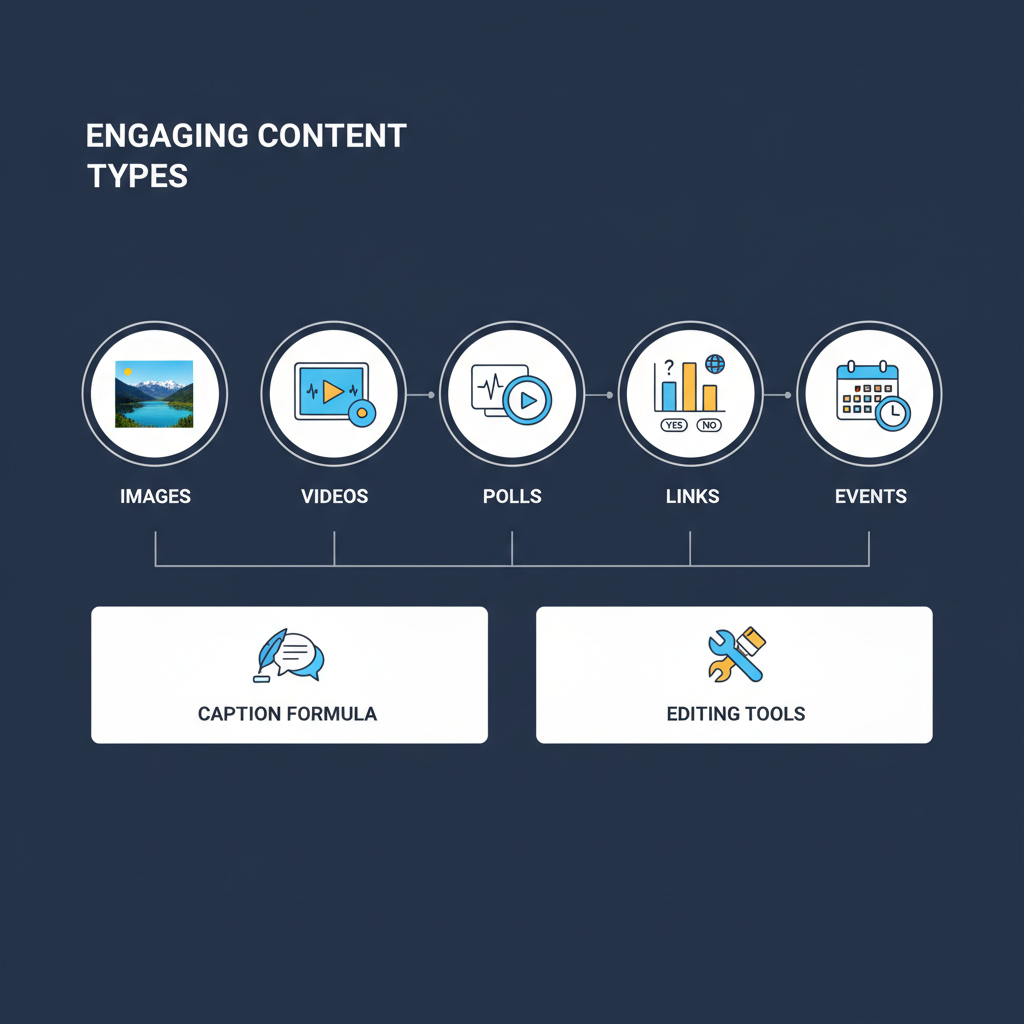
How to Post on Facebook Wall for Maximum Engagement
Facebook remains one of the most powerful social platforms for personal connection, community building, and brand promotion. Whether you are managing a business page or your personal profile, learning how to post on FB wall for maximum engagement can massively boost your visibility and audience interaction.
This guide explains step-by-step how to create captivating posts, choose the right settings, and measure results—helping you stand out in the crowded Facebook feed.
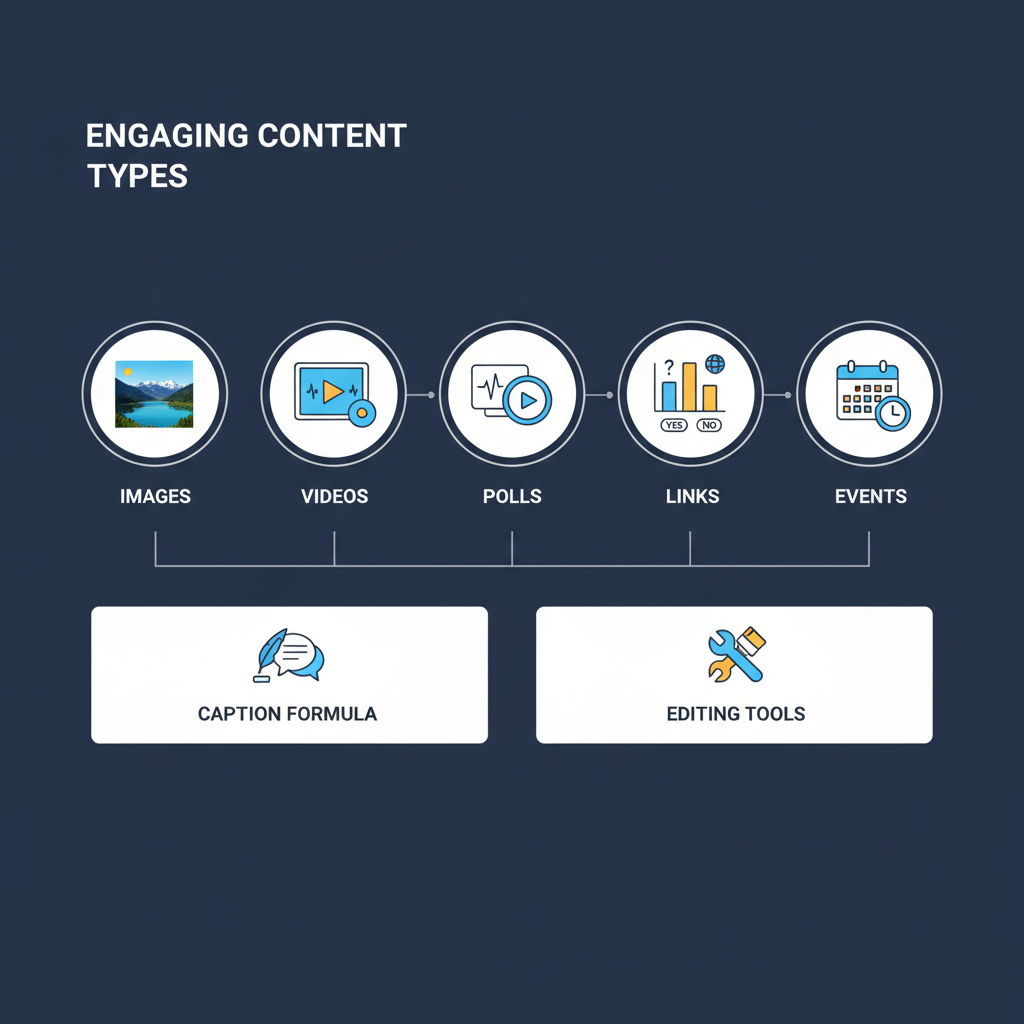
---
Understanding the Difference Between Wall, Timeline, and News Feed
Before you hit that “Post” button, it’s important to clarify a few core terms:
| Term | Definition | Purpose |
|---|---|---|
| Facebook Wall | The space on your profile where friends can post messages, and you can share updates. | Acts like a public bulletin board for interactions. |
| Timeline | A chronological view of your posts, shared media, and life events. | Displays your history and recent activity. |
| News Feed | The continuously updating list of posts from friends, pages, and groups you follow. | Where you see what others share and interact with their content. |
If you’re aiming for maximum engagement, remember: a post on your wall will often appear in your friends’ or followers’ news feeds—but only if Facebook’s algorithm considers it relevant and appealing. Crafting valuable content is essential.
---
Preparing Engaging Content Types
Audiences respond differently to various post formats. Diversifying your content keeps your followers interested and engaged.
Types of Content You Can Post
- Text Updates – Quick thoughts, quotes, or short announcements.
- Photos – Visuals are instant attention grabbers; choose high-resolution images.
- Videos – Upload native videos directly to Facebook for higher reach.
- Links – Add articles or resources with a personal caption to provide context.
- Polls – Promote interaction with voting and opinions.
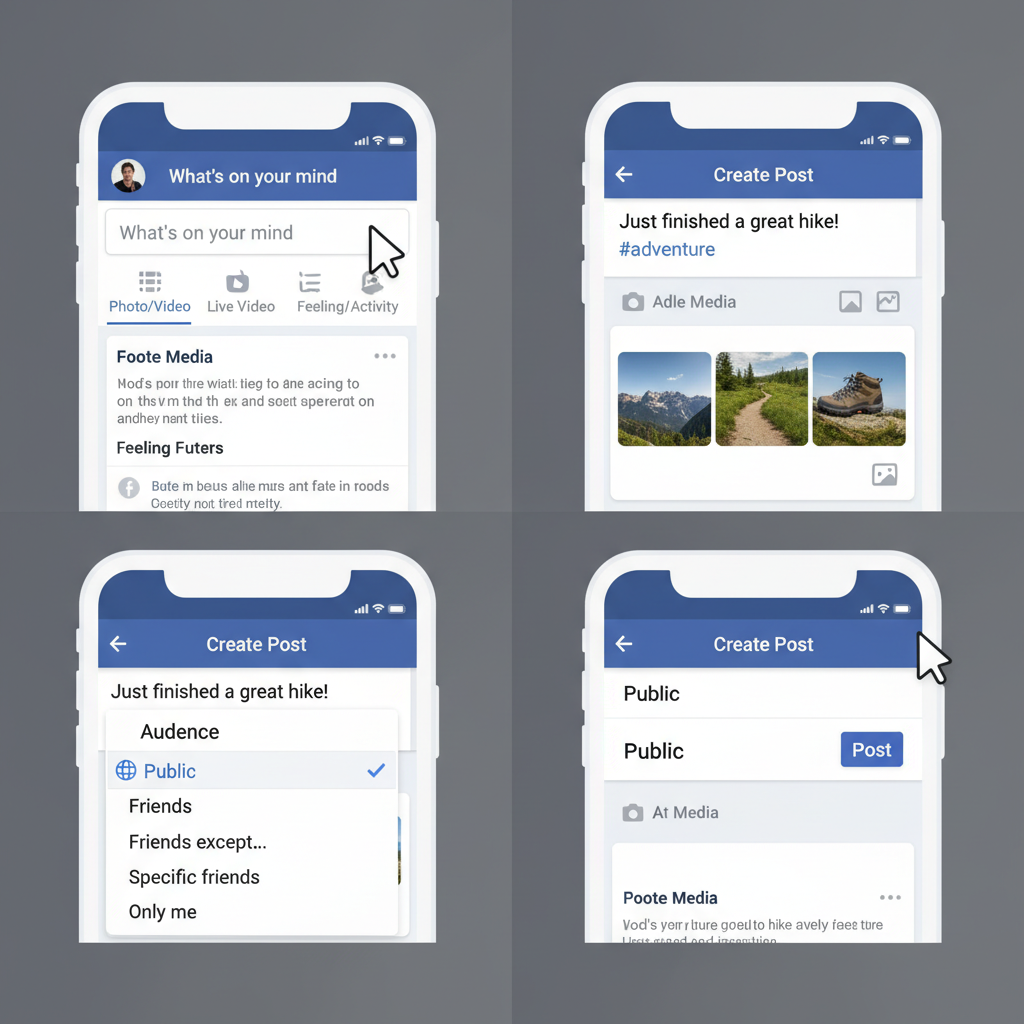
Content Tip: Alternate formats in your posting schedule—e.g., a photo post, then a poll, then a short video—so you maintain freshness and appeal to different audience preferences.
---
Crafting a Compelling Post Caption
Your caption serves as the hook that makes people stop scrolling.
The Caption Formula
- Hook: Ask an intriguing question, surprise with a statistic, or evoke emotion.
- Value: Provide information, entertainment, or inspiration.
- Call-to-Action (CTA): Tell viewers what to do next—like, comment, share, or click.
Example:
> "Did you know 80% of people check Facebook before breakfast? 😲 Tell us your morning routine in the comments!"
A blend of curiosity and invitation significantly boosts engagement.
---
Selecting Audience Settings
Fine-tune each post’s visibility for optimal impact:
- Public – For maximum reach.
- Friends – More personal, aimed at your existing network.
- Custom Lists – Targeted messages to select groups.
For promotional posts, “Public” often works best. Use “Friends” or “Custom” for private updates or niche communities.
---
Uploading Media and Using Facebook’s Editing Tools
Strong visuals drive higher engagement. Facebook offers integrated editing features:
- Cropping – Highlight key elements.
- Filters – Enhance colors and mood.
- Tagging – Increase reach by tagging friends or relevant pages.
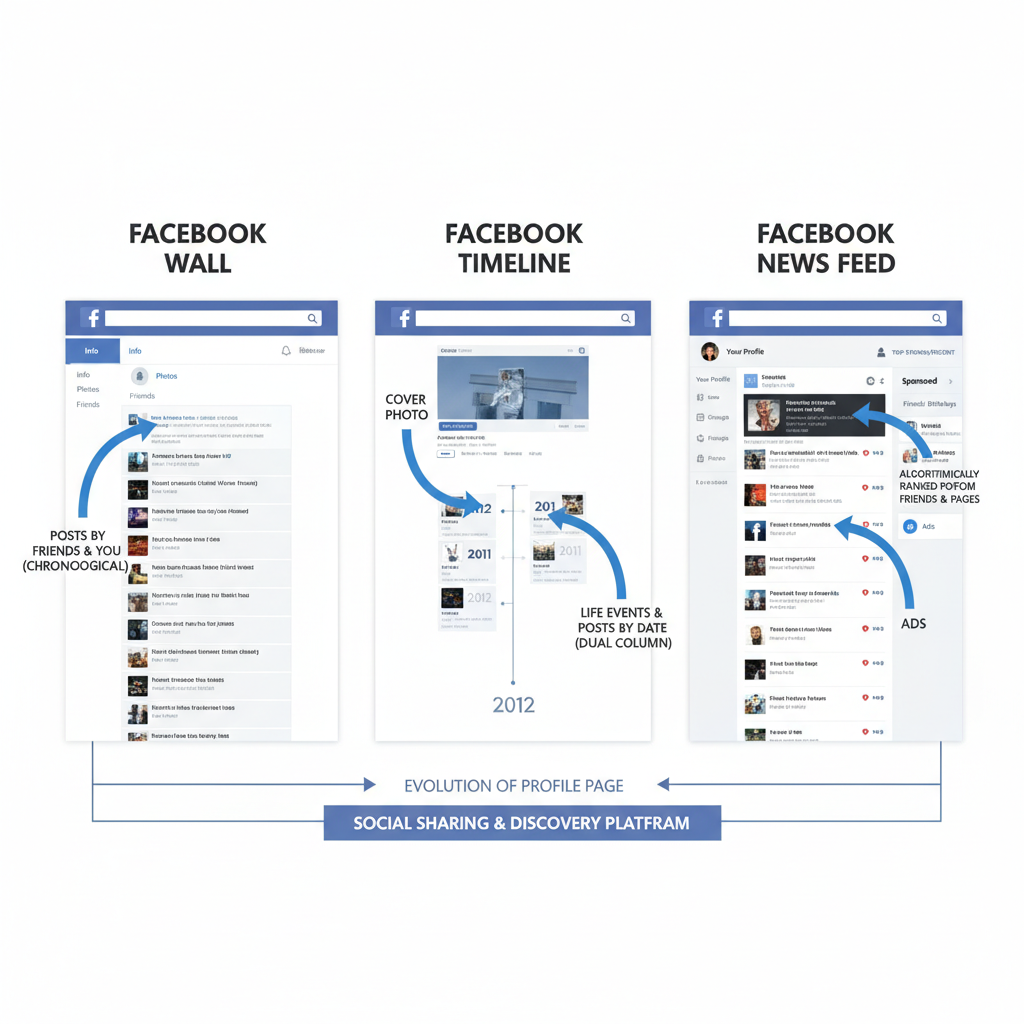
Steps:
- Click “Photo/Video” in the composer.
- Select files from your device.
- Edit using Facebook’s tools.
- Preview before sharing.
---
Tagging Friends, Adding Location, and Using Hashtags Smartly
Enhance visibility beyond your immediate network:
- Tags – Engage friends or related pages to tap into their audience.
- Location – Useful for local marketing or event promotion.
- Hashtags – Stick to 1–3 relevant hashtags to maintain professionalism.
- Examples: #DigitalMarketing, #Foodie, #TravelTips
---
Scheduling Posts Using Meta Business Suite
Consistency fuels engagement. Meta Business Suite lets you plan content in advance.
How to Schedule:
- Open Meta Business Suite.
- Draft your post.
- Click “Schedule” and set your date/time.
- Use Insights to find peak audience activity.
Pro Tip: Batch-create posts weekly and schedule them for optimal times.
---
Engaging With Comments and Reactions Promptly
Interaction keeps your content in people’s feeds:
- Reply to comments quickly.
- Like or react to user interactions.
- Pose follow-up questions to deepen conversation.
This activity signals ongoing engagement to Facebook’s algorithm, giving your post a visibility boost.
---
Using Insights to Evaluate Post Performance
Monitor performance with Facebook Insights:
- Reach – Number of unique viewers.
- Engagement – Total reactions, comments, shares.
- CTR – Click-through rate on links.
Analyze regularly to identify top-performing content and refine future posts.
---
Avoiding Spammy or Overly Promotional Content
Balance marketing with genuine connection:
- Avoid excessive pushy language or link spamming.
- Steer clear of misleading clickbait.
- Share behind-the-scenes updates, helpful guides, or customer stories to build trust.
---
Summary and Next Steps
Mastering how to post on FB wall for maximum engagement means:
- Knowing Facebook’s structure.
- Producing diverse, high-quality content.
- Targeting posts effectively.
- Using visuals, hashtags, tags, and scheduling strategically.
- Responding promptly and analyzing outcomes.
Apply these tips consistently to grow your reach, nurture relationships, and transform casual scrollers into loyal fans.
Ready to take action? Start planning your content calendar today and watch your Facebook engagement soar.



