Step-by-Step Guide to Put Links in Instagram Stories
Learn how to add and optimize link stickers in Instagram Stories with step-by-step instructions to boost clicks, engagement, and track performance.
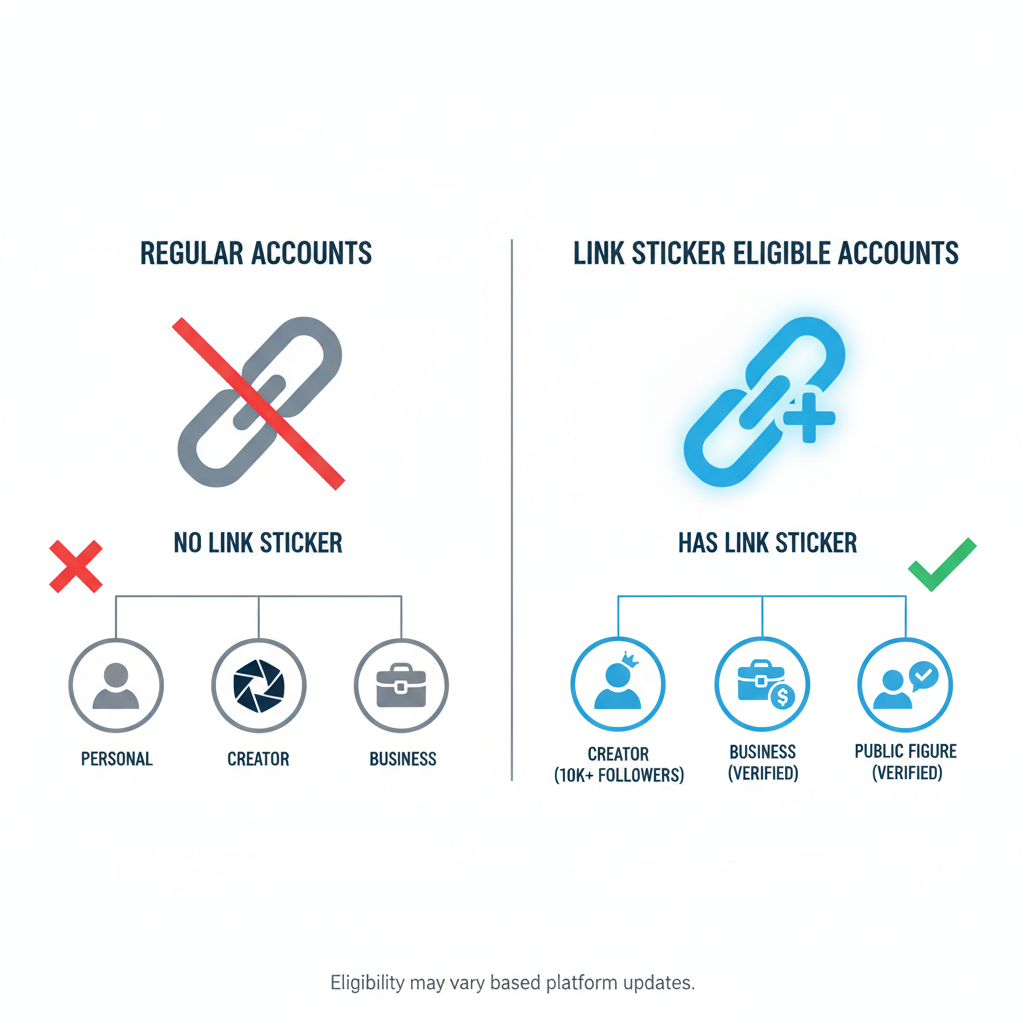
Step-by-Step Guide to Put Links in Instagram Stories
Instagram Stories are a dynamic tool for creators, brands, and businesses to connect with audiences instantly, and knowing how to put links in Instagram Stories can dramatically boost web traffic and conversions. With Instagram’s current features, adding a clickable link sticker is straightforward — but maximizing its impact requires strategic content creation and placement. This guide walks you through every step, from eligibility and setup to optimization and tracking.
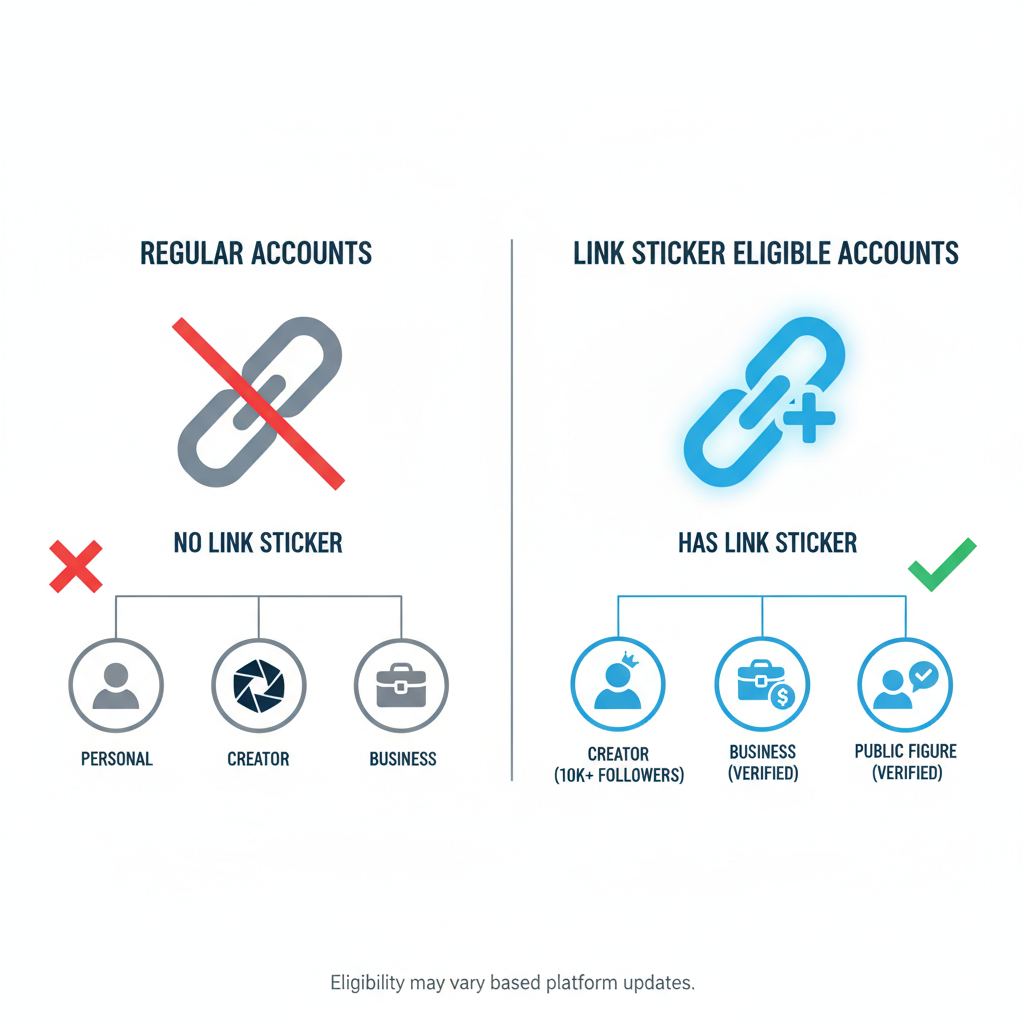
---
Understanding Instagram’s Link Sticker Feature and Eligibility Requirements
For years, Instagram limited link sharing to verified accounts or those with over 10,000 followers via the old “Swipe Up” feature. Today, the Link Sticker allows any account to add clickable URLs directly to Stories.
Key facts about Link Stickers:
- Available to all Instagram users, regardless of follower count.
- Replaces the swipe-up gesture with a tappable sticker element.
- Accepts any valid URL — from blog posts to product listings.
---
Switching to a Professional Account for Analytics and Full Features
Although you can use Link Stickers on any profile type, switching to a Professional Account (Business or Creator) unlocks deeper tools and analytics.
Benefits of a professional account:
- Access Instagram Insights to track link clicks, reach, and impressions.
- Use business tools like content scheduling, ads integration, and branded content.
- Customize your profile’s bio category for targeted brand positioning.
How to switch:
- Go to Settings → Account.
- Tap Switch to Professional Account.
- Choose either Business or Creator type.
---
Updating the App to the Latest Version
If the Link Sticker option is missing, the app may be outdated.
Steps to update:
- Open the iOS App Store or Google Play Store.
- Search for Instagram.
- Tap Update if the option appears.
Regular updates ensure access to new stickers, link tools, and bug fixes.
---
Creating or Uploading a Story with Engaging Visual Content
Before placing the link, make sure your Story’s visual assets grab attention:
- Snap a photo directly with Instagram’s camera.
- Film a short vertical video clip.
- Upload pre-designed graphics from tools like Canva or Adobe Express.
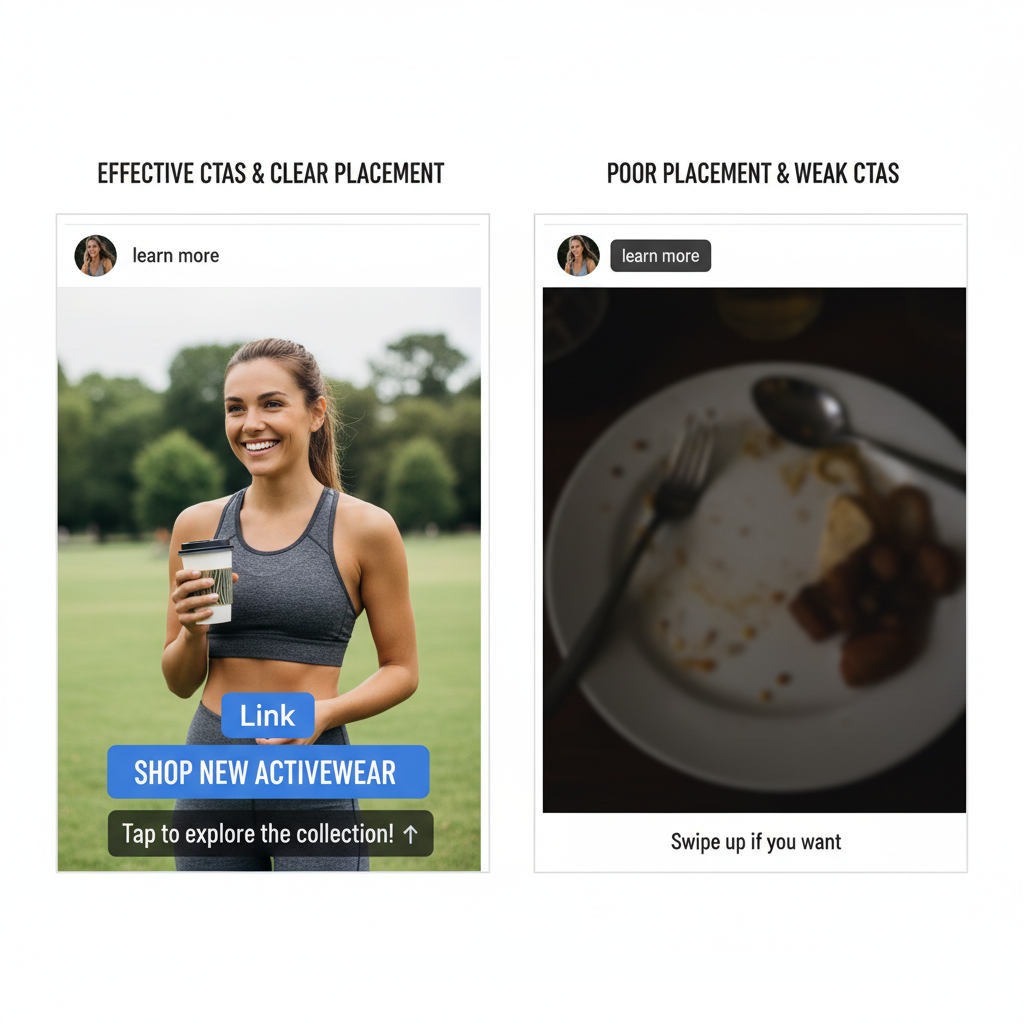
Pro tip: Match visuals to the linked content for higher relevance — e.g., feature product shots for eCommerce links, or branded graphics for blog articles.
---
Adding the Link Sticker
Once your Story is ready:
- Tap the sticker icon (smiley face within a square).
- Select “Link” from the menu.
- Enter the full URL with https:// included.
- Use the optional Sticker Text to add a compelling phrase (“Read More”, “Shop Now”).
---
Positioning the Link Sticker for Maximum Visibility
Strategic placement drives clicks:
- Keep it away from faces or key text to avoid clutter.
- Align in the upper or lower thirds of the screen.
- Ensure it contrasts with the background for clarity.
---
Using Strong Calls-to-Action (CTAs) to Encourage Clicks
Viewers act when directed clearly. Instead of simply placing the sticker:
- “Tap the link to claim your discount!”
- “Click to read the full story.”
- “Watch the complete video now — link below!”
---
Combining Link Stickers with Interactive Elements
Pair links with interactive tools to engage more viewers and stay top-of-mind.
| Interactive Element | Benefit |
|---|---|
| Poll | Encourages voting and interaction before clicking |
| Question | Invites direct engagement and feedback |
| Emoji Slider | Fun sentiment check that complements your CTA |
---
Tracking Link Clicks
Turn clicks into actionable insights using Instagram’s analytics:
- Link Clicks — Number of taps on your Link Sticker.
- Reach — Total unique viewers.
- Forward/Back Taps — Navigation patterns within Stories.
Enhance tracking with UTM parameters, like:
https://example.com/?utm_source=instagram&utm_medium=story&utm_campaign=summer_sale---
Testing Different Approaches
Audience behaviors vary — experiment to find what resonates:
- Change sticker position (top vs. bottom).
- Vary sticker text prompts.
- Test background formats: photo, video, or graphic.
Log monthly click-through rates to identify winning approaches.
---
Exploring Swipe-Up Alternatives
Even with Link Stickers, diversify your linking methods:
- DM Automation: Ask viewers to send a keyword for a direct response.
- Pinned Link in Bio: Refer viewers to your bio for link access.
- Instagram Guides: Curate posts with link-filled captions.
---
Optimizing Landing Pages for Mobile Users
Since Instagram traffic is mostly mobile, ensure your landing page is:
- Fast-loading (under 3 seconds recommended).
- Mobile-responsive with large, tap-friendly buttons.
- Designed for minimal scrolling, with priority information visible immediately.
---
Analyzing Performance and Refining Strategy

After running campaigns:
- Review Instagram Insights for each Story.
- Compare current results with previous campaigns.
- Adjust visuals, CTAs, and sticker positions based on data feedback.
Ongoing refinement leads to higher conversion rates over time.
---
Key Takeaways
- The Link Sticker empowers all users to share clickable URLs in Stories.
- Eye-catching visuals, tactical placement, and strong CTAs boost engagement.
- Regular testing and data analysis refine results.
- Always optimize the post-click user experience for mobile traffic.
---
Summary & Next Step:
By following this step-by-step guide to put links in Instagram Stories, you can turn casual viewers into loyal customers or readers. Apply these setup, placement, and optimization strategies today, then measure and refine your approach to ensure continual growth. Ready to elevate your Instagram marketing? Start adding your first link sticker now and track the results!




