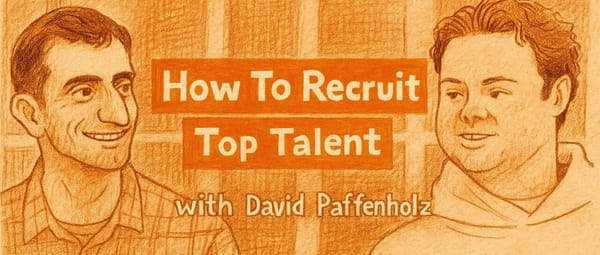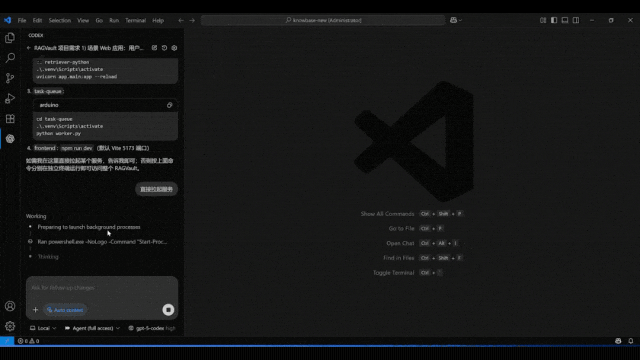كيف اشيل علامة تيك توك من الفيديو بسهولة
Learn safe, legal methods to remove or avoid TikTok watermarks in Arabic, using screen recording, cropping, masking, and online tools.
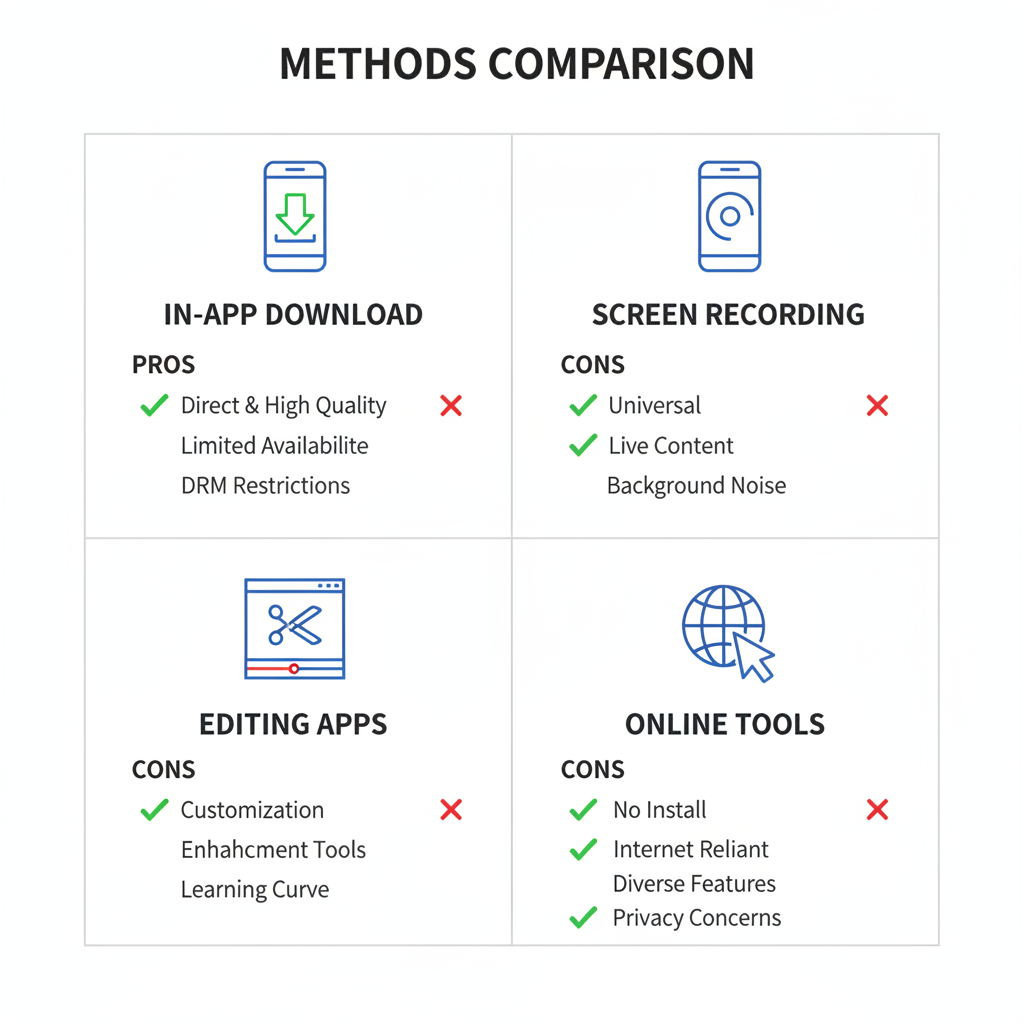
Introduction: How to Remove the TikTok Watermark Safely and Effectively
TikTok automatically applies a dynamic watermark featuring its logo and the username of the account that posted the video. While this branding promotes both the platform and the creator, many users — especially Arabic speakers searching "كيف اشيل علامه التيك توك" — look for ways to reuse their own TikTok videos across Instagram, YouTube Shorts, or other platforms without the watermark. This guide explains safe, ethical, and technically effective methods for removing or avoiding the TikTok watermark while preserving video quality and complying with platform rules.
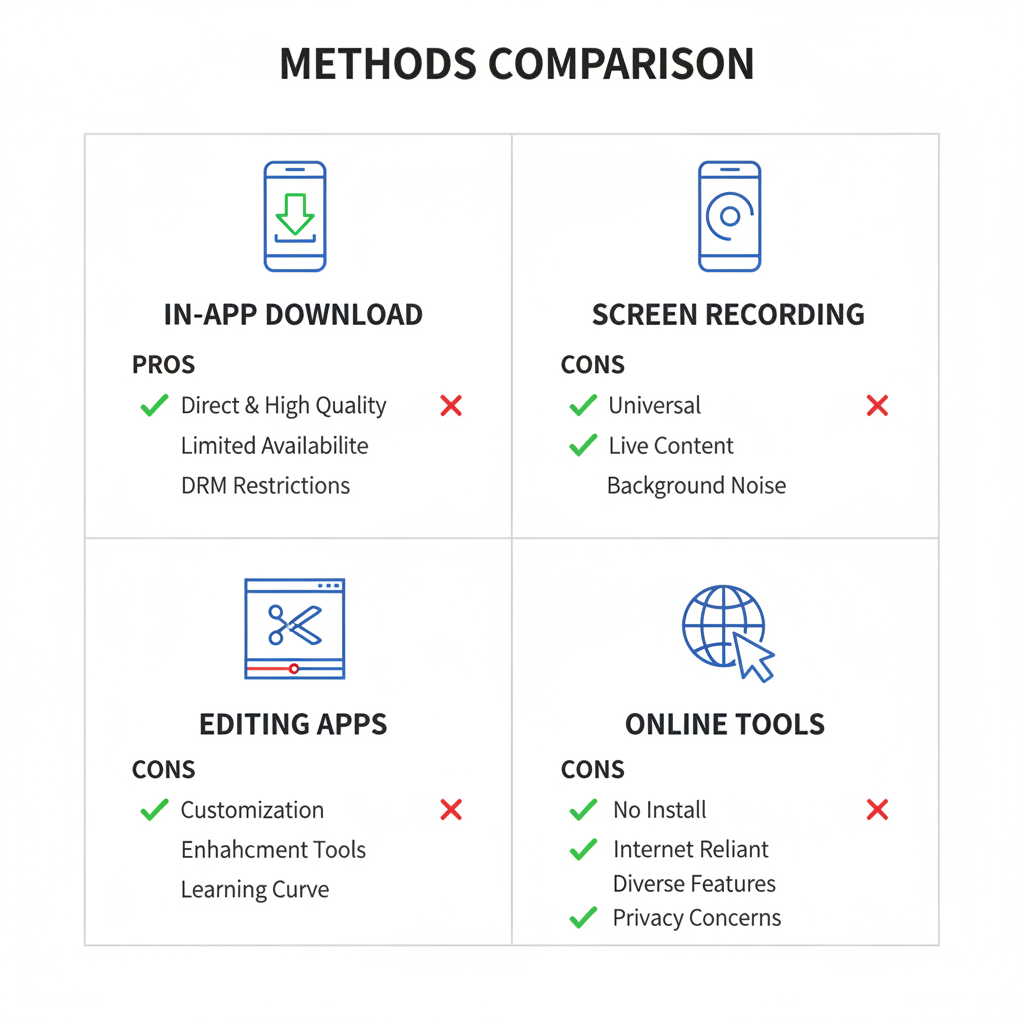
---
Legal and Ethical Considerations
Before removing a watermark, keep these important points in mind:
- Ownership: Videos belong to their creators, but the watermark is TikTok’s intellectual property and brand element.
- Copyright: Republishing someone else’s video without proper attribution can breach copyright laws.
- Platform Terms: TikTok’s terms of service discourage removing the watermark for redistribution without permission.
Tip: If you’re working on your own content, legal risks are lower, but always review platform guidelines before reposting.
---
Using TikTok’s Built-In Editing Options Before Posting
The safest way to achieve "كيف اشيل علامه التيك توك" is to remove or avoid the watermark before publishing.
- Draft Editing: Create your clip and save it in Drafts without posting; then screen-record or export before publishing.
- TikTok Clips: Certain templates and effects allow temporary saving without a watermark, depending on your region and app version.
Planning ahead ensures quality control and helps avoid extra editing later.
---
Downloading Your Video Without a Watermark
TikTok’s built-in Save Video feature automatically includes the watermark. Consider these methods instead:
- Screen Recording from Drafts — capture the video in original quality before posting.
- Third-Party Tools — some apps or services allow “save without watermark” functionality (always check safety and permission first).
---
Screen Recording Before Posting
Screen recording is a straightforward, no-install technique:
- Open the video in TikTok’s Drafts or Preview mode.
- Play the clip at full-screen.
- Use your phone’s built-in screen recorder.
- Trim excess footage and crop if necessary.
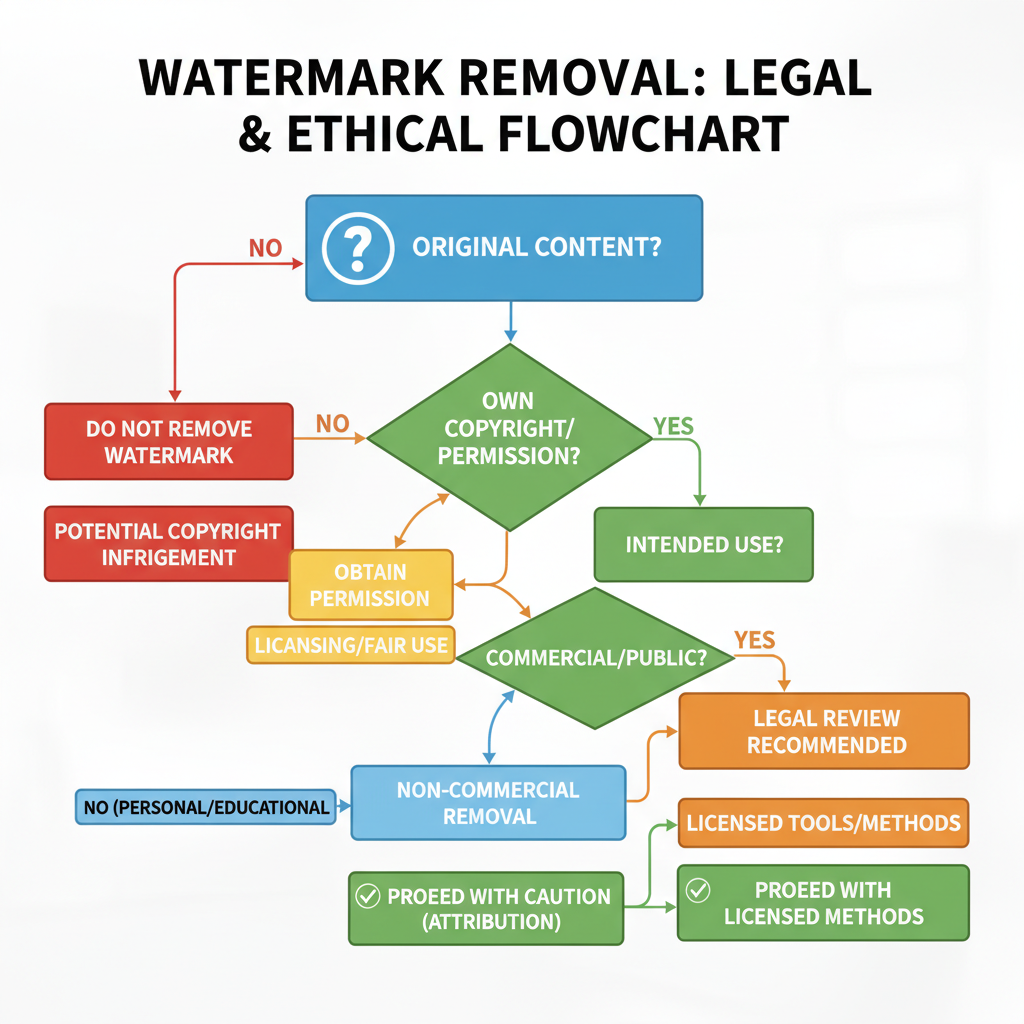
Pros:
- Complete control over quality and playback timing.
- No need for additional software.
Cons:
- Slight quality loss from re-encoding.
- Manual trimming required.
---
Video Editing Apps for Cropping or Masking the Watermark
Professional or mobile editing apps offer cleaner results:
- Cropping: Zoom and reposition to exclude watermark edges.
- Masking: Use overlays, blur boxes, or creative elements to hide moving watermarks.
- Layering: Add text or images over the watermark area.
| App | Platform | Main Feature for Watermark Removal | Ease of Use |
|---|---|---|---|
| CapCut | iOS / Android | Masking and overlay tools | Easy |
| InShot | iOS / Android | Flexible cropping | Easy |
| Adobe Premiere Rush | iOS / Android / Desktop | Advanced masking and scaling | Moderate |
---
Removing the Watermark with Online Tools
Web-based tools make the process quick:
- SnapTik
- Ssstik.io
- TTDownloader
Pros:
- Fast and often free to use.
- No software installation needed.
Cons:
- Ad-heavy interfaces and popup windows.
- Potential privacy concerns — review policies before uploading.
- Possible quality reduction on export.
---
Repositioning or Cropping the Video Frame
TikTok’s watermark shifts locations during playback:
- Dynamic Cropping: Use keyframe animations to follow your subject and crop out the watermark without losing important details.
- Central Framing: Keep key action centered during recording so you can crop without affecting the visual narrative.
This approach preserves maximum quality without heavy blurring.
---
AI and Blur Tools for Seamless Removal
Artificial intelligence can make watermark removal nearly invisible:
- Content-Aware Fill in Adobe After Effects automatically replaces watermark pixels with surrounding content.
- AI Video Enhancers predict and reconstruct areas hidden by watermarks.
Example Workflow:
Import video → Select watermark region → Apply AI fill/content-aware → Preview → Export in high resolutionThese solutions minimize artifacts but often require powerful computers or paid software.
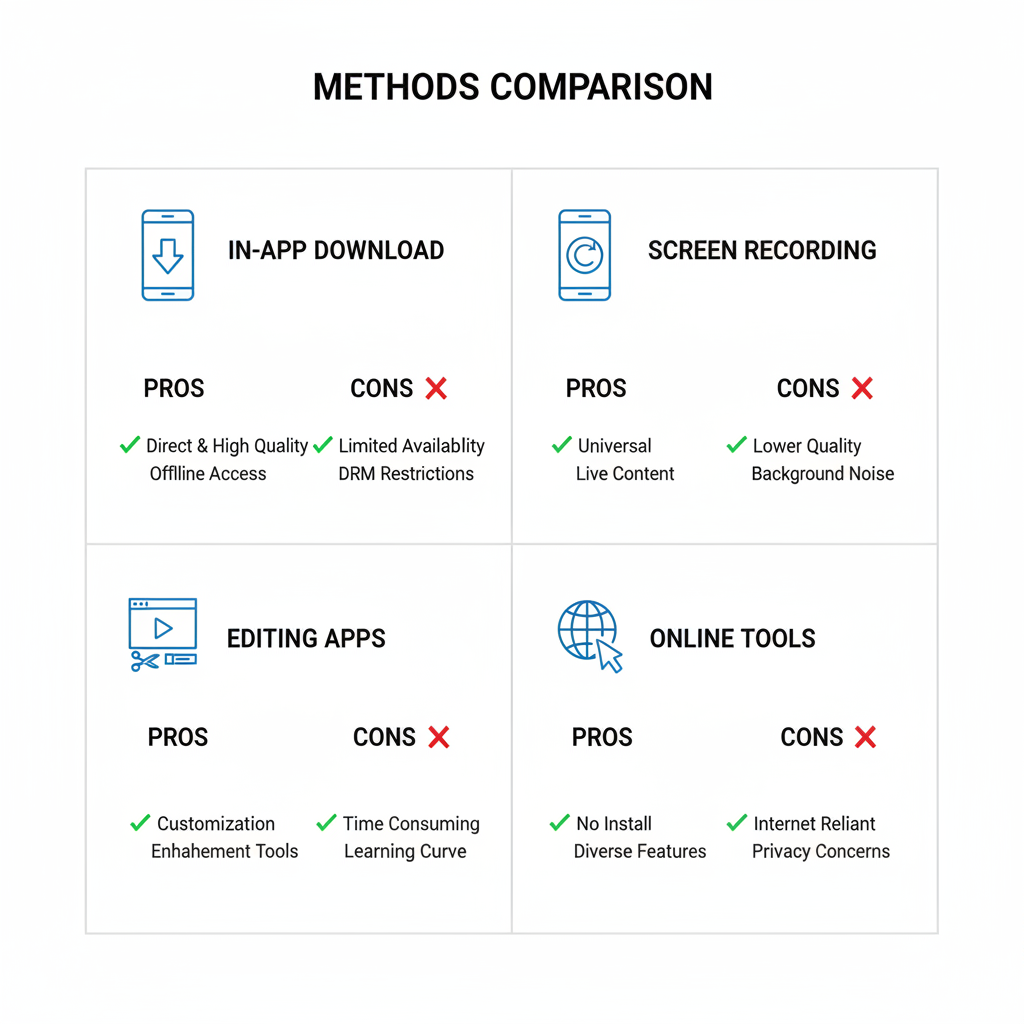
---
Tips for Preserving Video Quality After Editing
To keep your videos sharp after removal or cropping:
- Export at the original resolution (e.g., 1080p or 4K).
- Use high bitrate settings to maintain clarity.
- Avoid over-compression — use MP4 (H.264) or HEVC (H.265).
- Preview on different screens to ensure consistent results.
---
Alternatives: Re-Create or Re-Edit for Other Platforms
Rather than removing watermarks, you can:
- Re-create the video using original clips for each platform’s aspect ratio.
- Re-edit the project in your editing software to produce a fresh, watermark-free export.
This method safeguards quality and steers clear of potential intellectual property issues.
---
Best Practices to Comply with Platform Policies
To keep sharing smooth and safe:
- Credit the Creator: Even without a watermark, include handles or mentions in descriptions.
- Check Licensing: Some music or effects are only cleared for TikTok.
- Respect Copyright: Never repost someone’s content without permission.
Compliance enhances your credibility and avoids takedowns.
---
Conclusion and Next Steps
The search for "كيف اشيل علامه التيك توك" is common among creators aiming for cleaner, cross-platform videos. From proactive Drafts management to advanced AI removal, you have multiple options — just be mindful of legal requirements, maintain video quality, and safeguard your reputation. The most effective strategy is often to plan ahead, edit before posting, and keep original footage for repurposing.
Apply these techniques to produce watermark-free, professional content ready for Instagram Reels, YouTube Shorts, and beyond — and take your creative storytelling to the next level today.