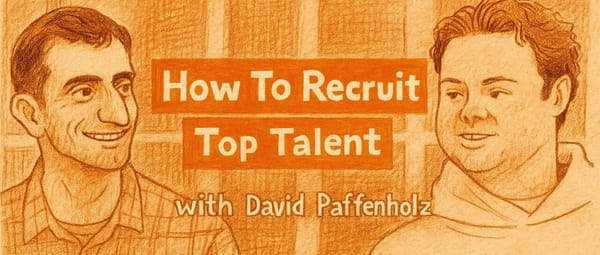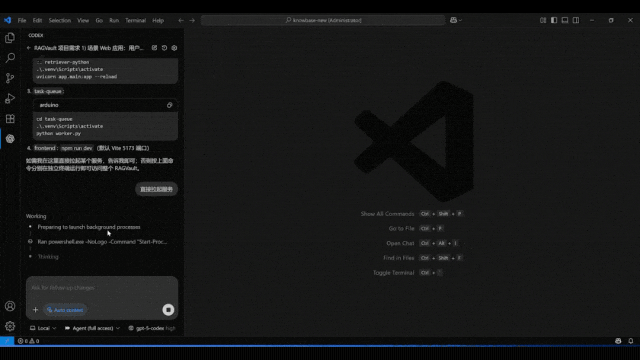How to Remove TikTok Watermark Safely and Legally
Learn safe, legal methods to remove TikTok watermarks from your own videos for repurposing, while respecting copyright and platform rules.
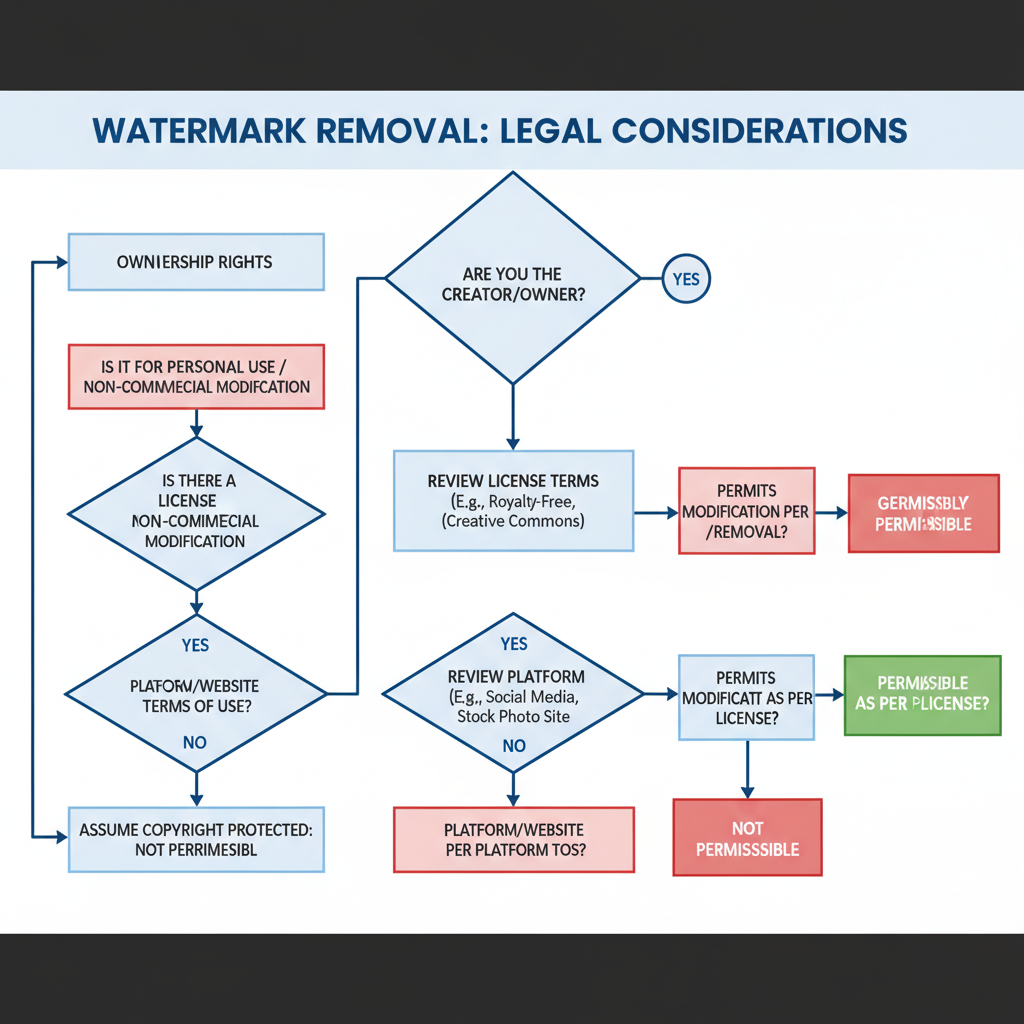
How to Remove TikTok Watermark: Complete Guide for Creators
If you’re a TikTok content creator looking to repurpose videos on other platforms, you may be wondering how to remove TikTok watermark from your own posts. This guide explains the purpose of the watermark, legal considerations, and safe methods for obtaining clean, high‑quality copies of your content — while respecting intellectual property rights and platform rules.
---
Understanding the TikTok Watermark
The TikTok watermark is a small overlay text or logo that appears on videos saved from the platform. It typically contains two elements:
- The TikTok logo.
- The username of the original creator.
This watermark shifts positions during playback, making it harder to crop out without cutting important parts of the video. Its purpose is to brand the content and clearly attribute it to the creator.
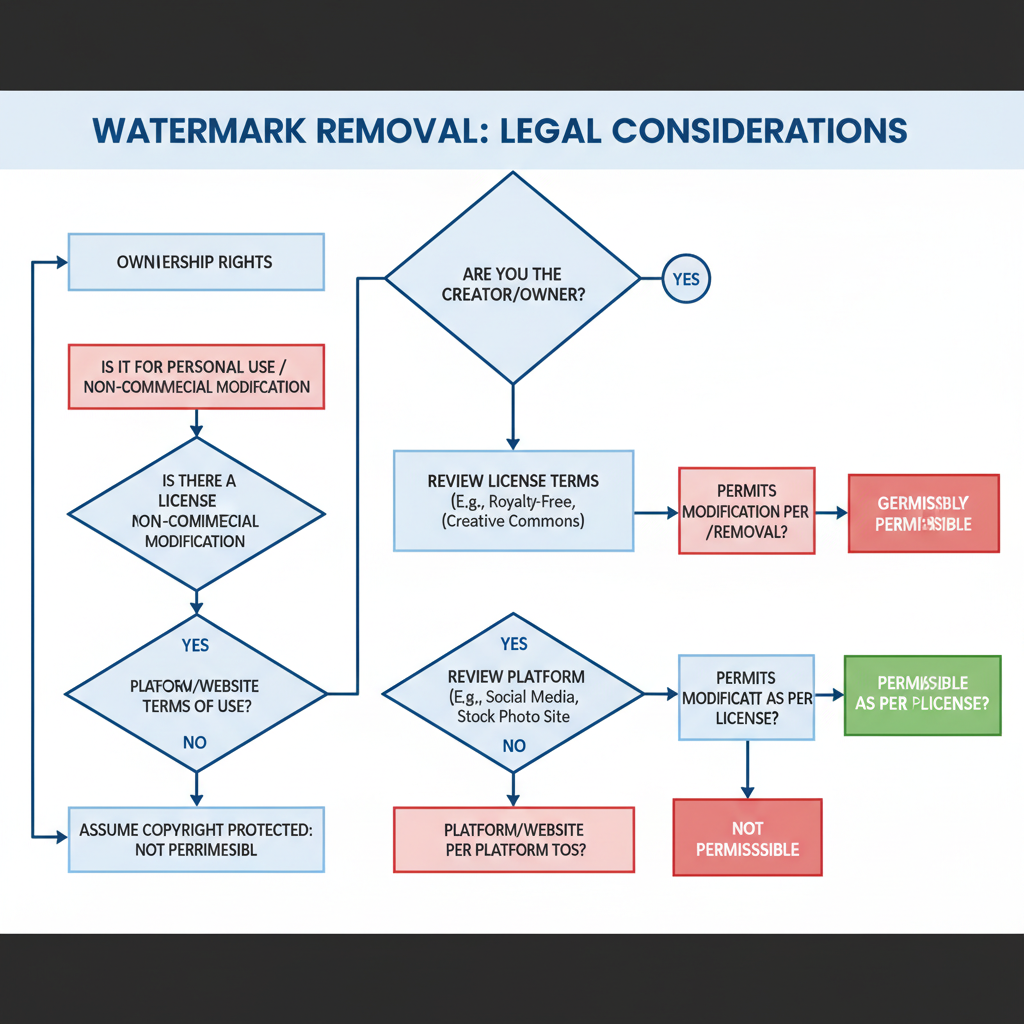
TikTok’s watermark plays a critical role in protecting creator rights. It discourages unauthorized reposting by making attribution visible, while also promoting the platform itself. Knowing how the watermark is embedded helps you understand both the technical and legal challenges when trying to remove it.
---
Legal Considerations: Respecting Creator Rights
Before searching how to remove TikTok watermark, you must understand the legal boundaries. TikTok’s Terms of Service explicitly prohibit using content in ways that infringe upon intellectual property rights. Removing a watermark from someone else’s video without permission can:
- Violate copyright law in certain jurisdictions.
- Breach TikTok’s community guidelines and terms.
- Lead to takedown requests or account penalties.
Always make sure you have the creator’s explicit consent before altering their work — especially for commercial use.
---
When and Why You Might Need Videos Without a Watermark
There are legitimate and safe reasons to seek watermark‑free videos:
- Repurposing Your Own Content: For uploading the same video to Instagram Reels, YouTube Shorts, or other platforms without cross‑branding.
- Branding: To maintain consistency in your own logos, text overlays, and aesthetic.
- Archival: Keeping clean copies for future projects.
Removing watermarks from your own videos is usually permissible, but still check TikTok’s policies for updates.
---
Method 1: Use TikTok’s Built‑In “Save Without Watermark” Feature
Some accounts and regions offer a direct option:
- Go to your posted video.
- Tap the … menu.
- Select Save without watermark (if available).
This feature only works for videos you own and have posted yourself. It is the safest and most compliant option.
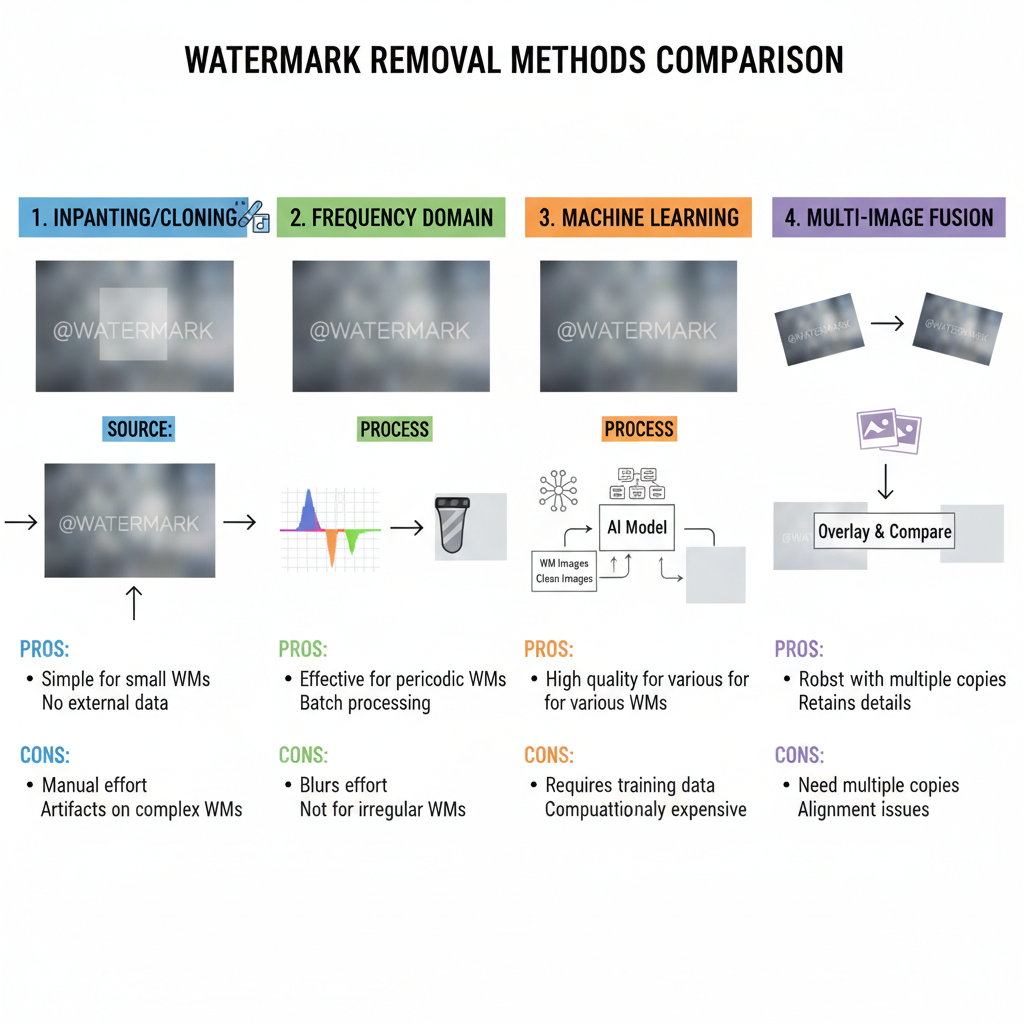
---
Method 2: Download Original Files From TikTok Drafts
Drafts store your video before TikTok applies the watermark during posting.
Steps:
- Open TikTok and go to your drafts.
- Tap the video to edit.
- Use the “Save to device” option instead of posting.
This way, the original file remains watermark‑free, but you may miss any edits done within TikTok after posting.
---
Method 3: Third‑Party Apps and Online Tools
Numerous apps and websites claim to remove the TikTok watermark.
Pros:
- Fast and accessible.
- Some can even repair frame edges after cropping.
Cons:
- Legal risks if handling others’ content.
- Privacy concerns — uploading personal content to unknown servers can be hazardous.
- Potential malware in unofficial mobile apps.
| Tool Type | Advantages | Risks |
|---|---|---|
| Mobile App | Convenience, offline processing | App permissions abuse, device malware |
| Online Website | No installation required | Data interception, insecure uploads |
| Desktop Software | More editing control | Installation risks from unofficial sources |
---
Method 4: Remove Watermark Using Video Editing Software
Professional editing tools like Adobe Premiere Pro, Final Cut Pro, or DaVinci Resolve allow manual removal via cropping, blurring, or masking.
Example workflow in Premiere Pro:
1. Import your TikTok video into a project.
2. Add the clip to a sequence.
3. Apply a crop effect and adjust the boundaries to remove the watermark.
4. Optionally, use a blur or content overlay to conceal the watermark location.
5. Export the edited video.While cropping can cut out important visuals, careful masking can hide the watermark without sacrificing too much of the frame.
---
Method 5: AI and Content‑Aware Fill Techniques
Modern AI tools (such as Adobe After Effects’ Content‑Aware Fill) can intelligently remove logos and blend the background.
Advantages:
- Maintains more of the original frame.
- Automates tedious manual work.
Limitations:
- Best results on static or minimally moving backgrounds.
- May leave artifacts on complex scenes.
---
Best Practices for Maintaining Quality After Watermark Removal
When performing watermark removal on your own videos:
- Always work from the highest resolution file available.
- Avoid excessive cropping — it reduces quality and impact.
- Use lossless or high‑bitrate export settings to preserve clarity.
- Preview your edits on different devices before publishing.
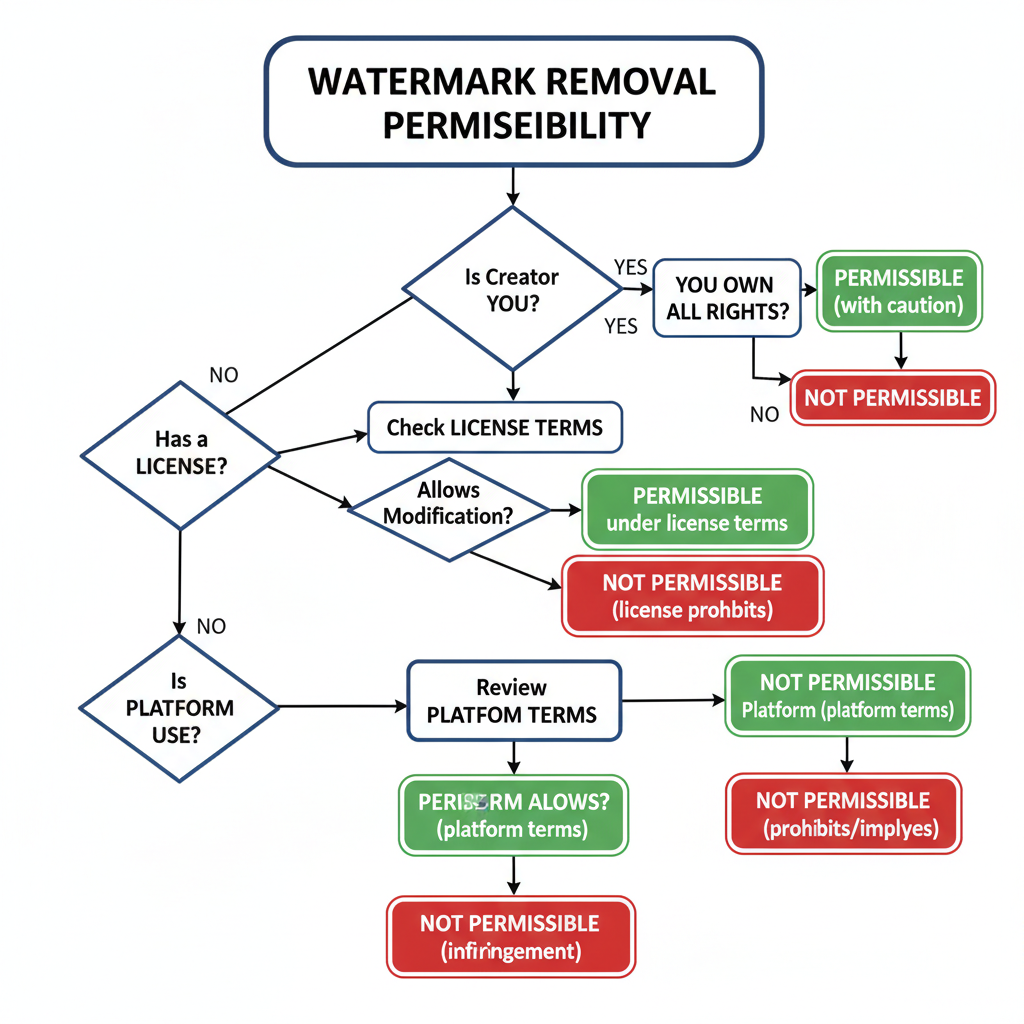
---
Alternative: Request Original Content Directly From Creators
If you’re working on collaborative projects, the simplest legal approach is to ask the creator for the original, watermark‑free file. Many creators are willing to share if you explain the purpose and agree to credit them appropriately.
Sending a polite request also builds professional relationships and networking opportunities.
---
Risks of Using Untrusted Removal Tools
Unverified watermark‑removal sites and apps can expose you to:
- Malware infections: Trojan horses or spyware.
- Data theft: Access to personal videos or credentials.
- Account compromise: Especially if tools ask for login credentials (never provide these).
Always verify developers, read reviews, and analyze permission requests before use.
---
How to Repurpose Watermark‑Free Videos Across Social Media
With clean videos, you can maximize reach:
- Instagram Reels: Maintain a platform‑native style without competing brands.
- YouTube Shorts: Utilize YouTube’s algorithm for wider discovery.
- Facebook Stories: Capitalize on engaged audiences.
Customizing captions, music, and overlays per platform improves engagement and retains branding consistency.
---
Conclusion: Ethical Use and Crediting Sources
Learning how to remove TikTok watermark is not inherently wrong — but context matters. Removing watermarks from your own videos or with permission is an effective way to repurpose content. Always respect creator rights and platform policies.
Even without the watermark, attribution is good practice:
- Mention the creator in captions.
- Tag them when posting on other platforms.
Ethical usage ensures trust, avoids legal trouble, and upholds the creative community’s integrity. By combining built‑in TikTok features, safe editing methods, and professional collaboration, you can enjoy watermark‑free videos while staying compliant and secure.
Ready to repurpose your TikTok content? Use these methods responsibly, protect your brand, and grow your audience across all social platforms.