How to Schedule Instagram Story for Higher Engagement
Learn how to schedule Instagram Stories effectively with set themes, optimal posting times, and interactive features to maximize engagement.

How to Schedule Instagram Story for Higher Engagement
Instagram Stories have evolved into a core engagement driver for brands, influencers, and social media managers, offering dynamic short-form content that connects with audiences instantly. For sustained impact, knowing how to schedule Instagram Story posts ensures you stay consistent, align with campaign goals, and hit optimal posting windows — all without last-minute stress.

This comprehensive guide walks you through the process, from setting themes and selecting tools to tracking analytics, so you can schedule Stories with precision and creativity.
---
Why Scheduling Instagram Stories Boosts Reach and Consistency
Posting Stories regularly not only keeps your followers engaged but also signals to Instagram’s algorithm that your account is active and relevant. The benefits of scheduling include:
- Posting consistency even during the busiest weeks.
- Aligning content with marketing campaigns or seasonal events.
- Data-driven timing for maximum reach.
- Minimizing missed opportunities on key dates.
By planning ahead, you can reduce creative burnout and maintain a strong brand presence across your Story feed.
---
Set Clear Goals and Themes for Weekly Story Content
Before you queue up your Stories, define what success looks like. Your objectives might include:
- Increasing engagement rates.
- Driving followers to a website or shop.
- Sharing behind-the-scenes updates.
Create recurring content themes to build audience familiarity and expectation:
- Monday Motivation quotes.
- Product Feature Friday highlights.
- Weekly Tips for your industry.
- User-Generated Content showcases.
This structured approach ensures Story content remains cohesive and brand-aligned.
---
Choosing the Right Scheduling Tool
Selecting the right platform makes execution effortless. Popular options include:
| Tool | Best For | Key Features |
|---|---|---|
| Meta Business Suite | Official Instagram integration | Free, direct publishing, analytics & insights |
| Later | Visual content planning | Drag-and-drop calendar, media library, collaboration tools |
| Buffer | Simplified scheduling & multi-platform | Queue-based scheduling, analytics dashboards |
When deciding, consider factors like analytic depth, cross-platform support, and mobile-friendly usability.
---
Prepare Story Assets in Advance
Scheduling is only as efficient as the preparedness of your content:
- Images: Select high-resolution visuals that match your chosen themes.
- Videos: Keep brief and engaging for quick viewing.
- Stickers & GIFs: Have branded or thematic packs ready.
- Fonts & Colors: Maintain brand consistency through text styles and overlays.
A tidy asset library eliminates bottlenecks during scheduling.
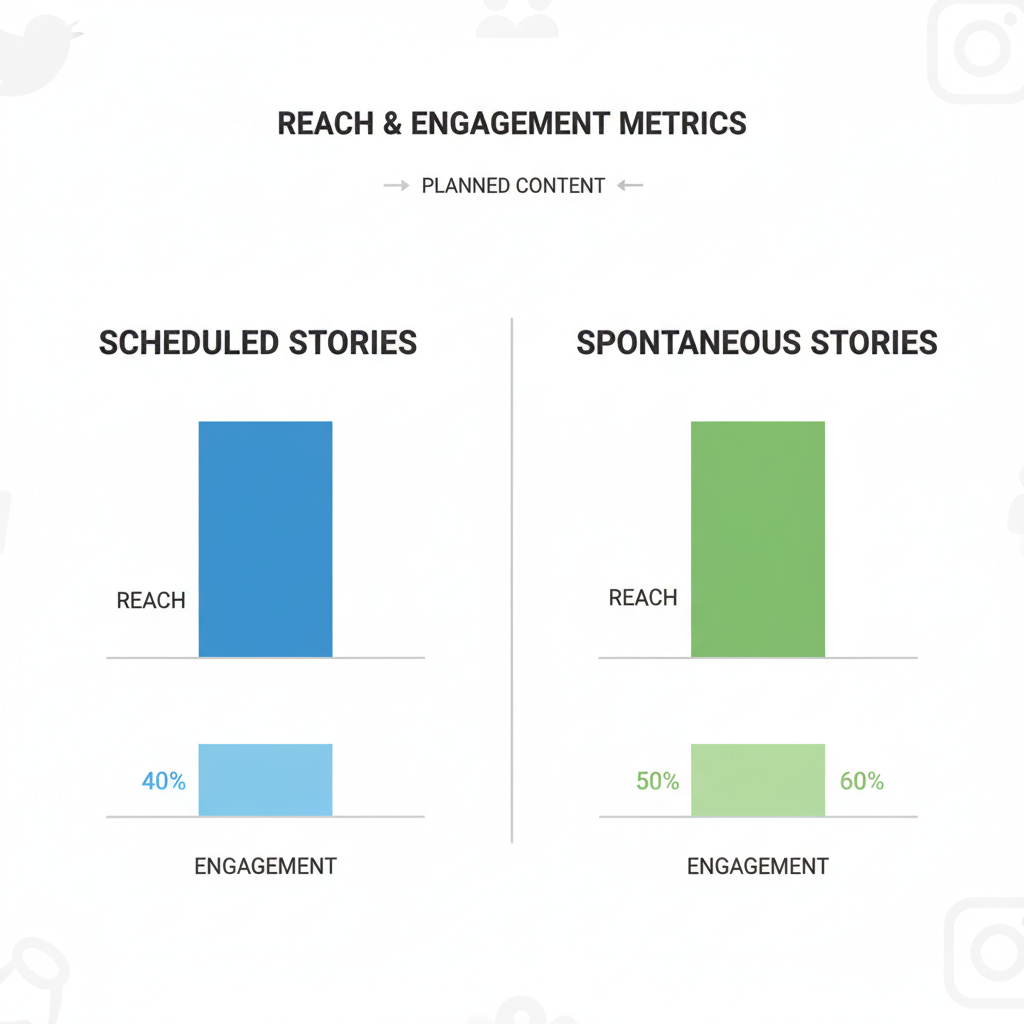
---
Format Stories for Optimal Dimensions and Quality
Instagram’s recommended Story dimensions are 1080px by 1920px with a 9:16 aspect ratio. To avoid poor presentation:
- Keep essential elements in the “safe zone.”
- Export assets as .jpg for images and .mp4 for videos.
- Maintain video files under 15MB for smooth uploads.
- Use portrait orientation for immersive viewing.
---
Add Interactive Elements in the Pre-Scheduling Phase
Interactive Stories drive higher engagement. Consider:
- Polls: Quick audience opinions.
- Question Stickers: Invite direct follower interaction.
- Countdown Timers: Build anticipation leading up to launches.
- Emojis Sliders: Fun ratings that encourage participation.
Incorporate these features into asset design before you finalize scheduling.
---
Decide Best Posting Times Based on Insights
Use Instagram Insights to pinpoint:
- Hours with peak viewership.
- Days yielding the highest reach.
- Seasonal fluctuations in engagement.
Schedule Story releases to coincide with these high-engagement periods — often early morning, around lunch, or evening.
---
Step-by-Step Guide to Scheduling via Meta Business Suite
Organizing your content via Meta Business Suite is straightforward:
- Log in with your linked Instagram account.
- Navigate to the Planner.
- Select Create Story.
- Upload media from your asset library.
- Add overlays and interactive elements.
- Set your publish date and time.
- Click Schedule.
Meta Business Suite > Planner > Create Story > Upload Assets > Add Elements > Select Date/Time > ScheduleAutomation ensures your content publishes exactly as planned.
---
Tips for Integrating Scheduled Stories with Live Posts
Balance consistency with authenticity by combining:
- Pre-scheduled evergreen content.
- Real-time posts during events or trending topics.
- Coordinated live updates that complement your scheduled feed.
This keeps your Story feed fresh and genuine while benefiting from planned posts.
---
Track Performance Metrics for Scheduled Stories
Monitoring analytics is essential to measure success. Key metrics include:
| Metric | Description | Usage |
|---|---|---|
| Views | Total users who viewed your Story | Track reach over time |
| Taps Forward/Back | User navigation within Stories | Gauge engagement and content pacing |
| Replies | Messages originating from a Story | Assess direct interaction rates |
| Exits | Users leaving a Story prematurely | Identify weak points in content relevance |
---
Adjust Scheduling Strategy Based on Analytics Feedback
Refine your approach by:
- Shifting publishing times to match audience habits.
- Doubling down on popular formats.
- Eliminating underperforming themes.
Continuous iteration enhances both reach and follower engagement.
---
Common Mistakes to Avoid When Scheduling Stories
Steer clear of these pitfalls:
- Overlooking valuable analytics.
- Over-reliance on automation leading to robotic content.
- Using subpar or pixelated media.
- Skipping interactive features.
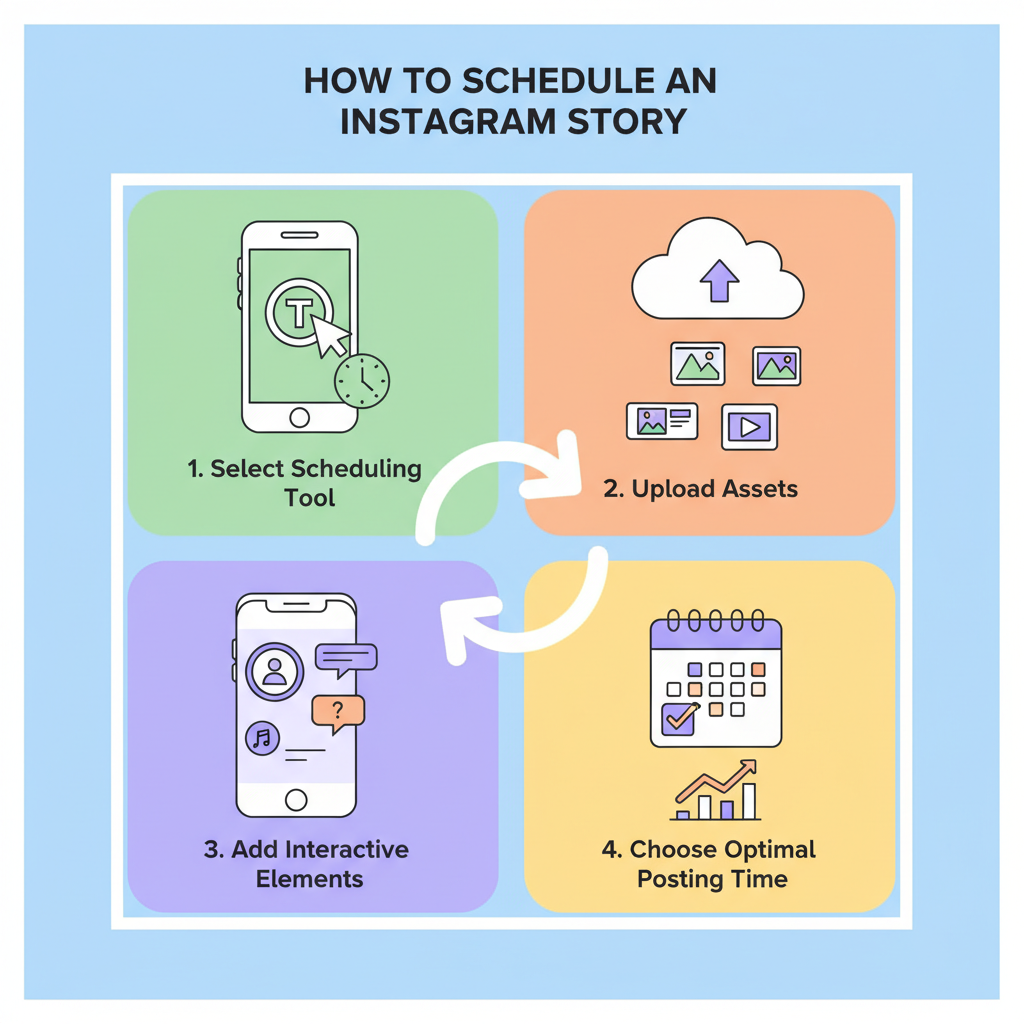
Avoiding these errors helps you maintain quality and engagement in your scheduled content.
---
Final Thoughts
Mastering how to schedule Instagram Story posts empowers you to connect with your target audience consistently and effectively. With defined goals, a strong content library, smart scheduling tools, and careful analytics tracking, you can create a Story strategy that blends reliability with authentic engagement.
By striking the right balance between scheduled and live content, you’ll build stronger relationships with followers, boost reach, and grow your brand presence. Start implementing these steps now to make every Story count.




