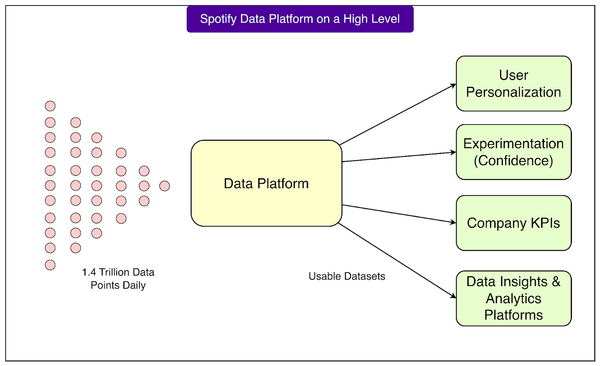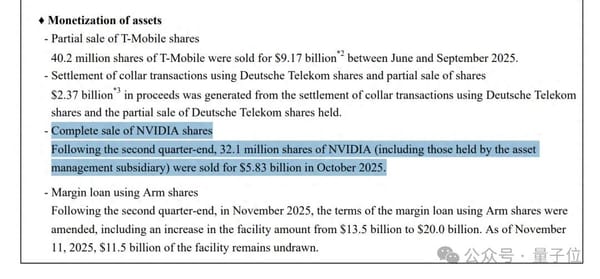How to Search for Communities on Twitter Effectively
Learn effective ways to search and join Twitter Communities using keywords, advanced search operators, and profile optimization for better engagement.

How to Search for Communities on Twitter Effectively
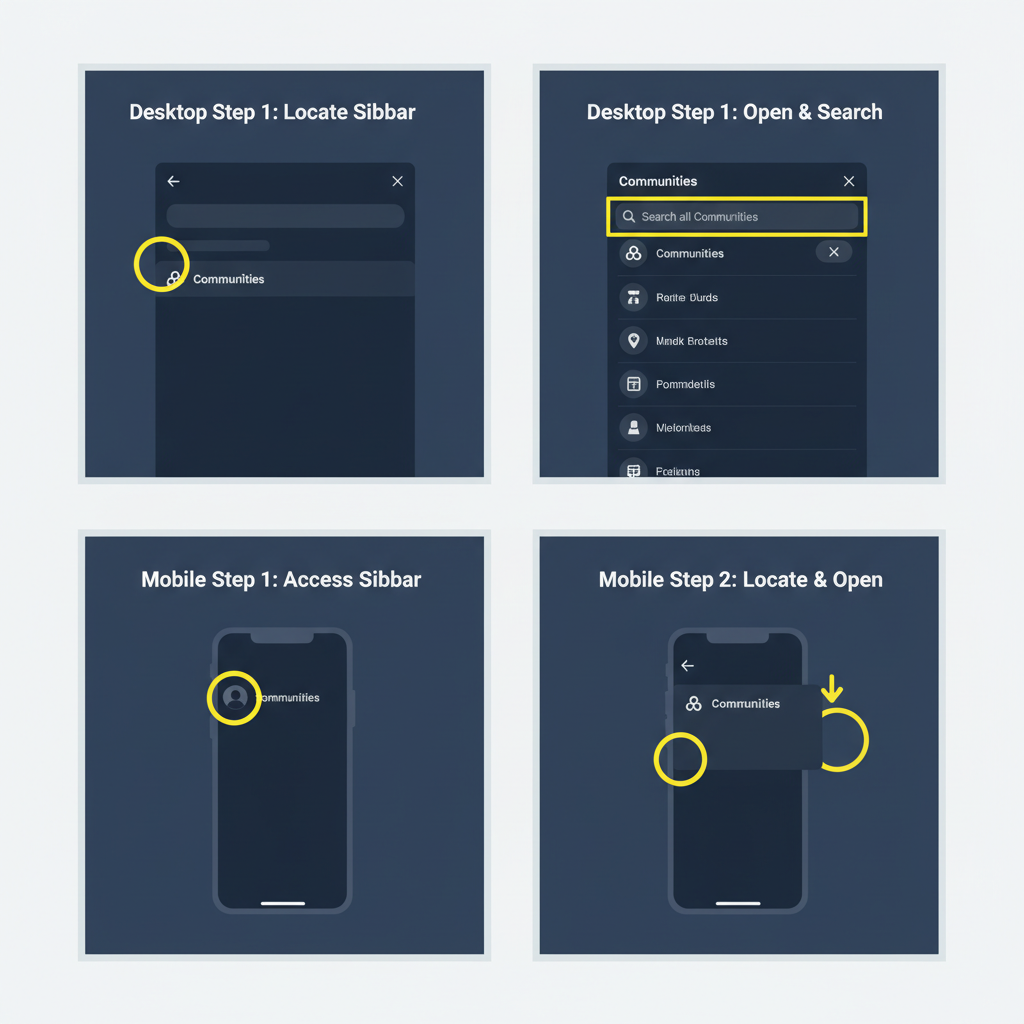
Twitter has grown into a dynamic platform for topic-based discussions, thanks to the introduction of Twitter Communities. These niche spaces allow users to connect, share insights, and engage in focused conversations. If you’re wondering how to search for communities on Twitter, this guide will walk you through proven steps to help you find, join, and manage communities aligned with your interests — boosting both your engagement and visibility on the platform.
---
Understanding What Twitter Communities Are
Twitter Communities are specialized areas within Twitter where members collaborate, network, and interact around a shared theme. While open communities allow anyone to view posts, only members can contribute directly.
Key aspects of Twitter Communities include:
- Focused Topics: From technology, art, and sports to lifestyle and professional networking.
- Membership Rules: Some allow instant joining; others require admin approval.
- Moderation: Admins enforce guidelines to ensure relevant, respectful discussion.

Joining the right communities can help you connect with like-minded Twitter users, access insider tips, and expand your influence within your niche.
---
Optimize Your Twitter Profile Before Searching
Before starting your search, make sure your account is ready for community participation.
Profile Checklist:
- Complete Your Profile
- Add a profile picture and banner.
- Write a concise bio with niche-specific keywords.
- Stay Active and Compliant
- Avoid policy violations or suspensions.
- Post and engage regularly to appear authentic.
- Consider Eligibility
- Some communities restrict access for brand-new or inactive accounts.
---
Use Twitter's Native Search Bar
The built-in search is the most accessible way to locate communities.
Search Tips:
- Include your niche keyword plus the word "community":
- `"photography community"`
- Try hashtags:
- `#GamingCommunity`
- Combine terms and filters:
- `"music community" filter:links`
If available, click the Communities filter in the search results to narrow your options.
---
Access the Dedicated Communities Tab
The Communities Tab makes it easy to browse and manage group memberships.
On Desktop:
- Click “Communities” in the left navigation menu.
- Browse Recommended, Joined, and Trending groups.
On Mobile:
- Open the sidebar (☰) menu, tap "Communities," and scroll through suggested groups.
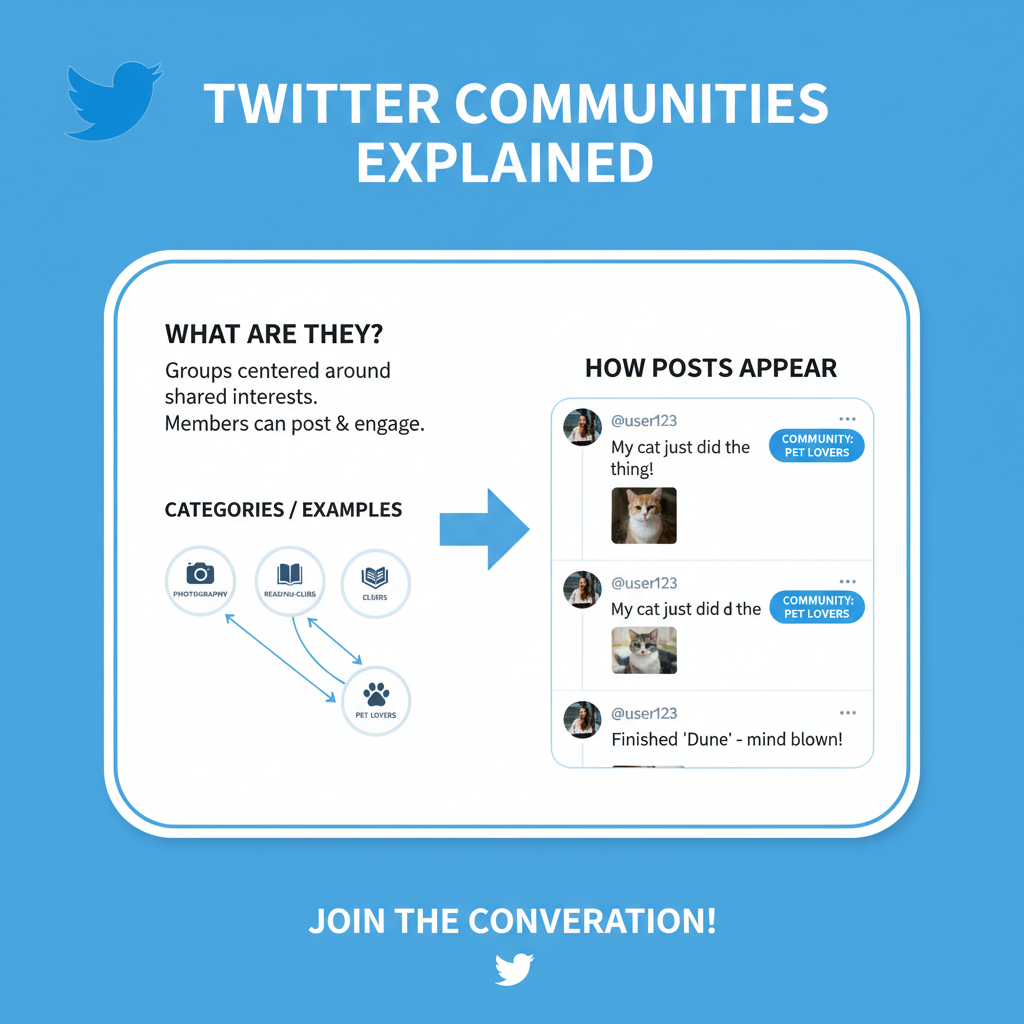
---
Search with Niche and Related Keywords
When obvious terms yield limited results, broaden your keyword list.
Examples:
- Instead of "Web Development Community," try "JavaScript," "Frontend Dev," or "React Developers."
- Instead of "Healthy Living," try "Fitness Tips" or "Plant-Based Eating."
Exploring related terms increases your chances of uncovering active, valuable communities.
---
Use Algorithm-Driven Recommendations
Twitter recommends communities based on:
- Accounts you follow and engage with
- Topics of tweets you like or retweet
- Related hashtags in your activity
You can also view public community memberships on other users’ profiles for discovery shortcuts.
---
Discover Communities Through Tweets and Pinned Posts
Many moderators advertise their community links in regular tweets or pinned posts.
Search Strategy:
- Visit influencers’ or thought leaders’ profiles in your niche.
- Look for pinned community invitations.
- Use the search query:
- `"community invite" from:@username`
This approach often finds smaller, highly engaged groups.
---
Leverage Advanced Search Operators
Boolean logic and Twitter's Advanced Search refine your results.
Useful Operators:
- `community ("topic")`
- `"join our community" min_faves:5`
- `"Twitter community" -giveaway filter:links`
- `("community link") AND #YourHashtag`
Test combinations to focus on niche-specific community invitations or mentions.
---
Track Influencer Participation
Well-connected creators often join active, high-value communities.
Pro Tip: Follow threads they start within communities — clicking the community name at the top of their tweet will take you directly to that space.
---
Join, Engage, and Add Value
Once you join a community:
- Read the Rules to understand posting guidelines.
- Introduce Yourself by sharing your interests and goals.
- Engage Actively — comment, share resources, and participate in discussions to build rapport and visibility.
---
Bookmark and Organize Your Favorite Communities
Staying organized helps when managing multiple memberships.
| Action | Benefit |
|---|---|
| Bookmark Communities | Quick access for consistent participation |
| Enable Notifications | Stay current with relevant conversations |
| Keep a Personal List | Track all joined communities in one place |
---
Review and Leave Inactive Communities
Inactive groups drain attention. Regularly evaluate the engagement level of your communities.
Leave if you notice:
- Minimal posts
- Weak engagement rates
- Lack of moderation
Focus on vibrant spaces that provide ongoing value.
---
Summary & Next Steps
Finding and joining Twitter Communities is not just about entering a keyword — it’s about using Twitter’s tools, refining your search strategy, and learning from influencers in your niche. By combining native search, related keywords, algorithmic suggestions, and advanced operators, you unlock opportunities to connect with relevant, active groups.
Take action today — update your profile, explore the Communities tab, and start joining conversations that matter to you. An engaged community could be the key to expanding your reach and deepening your expertise on Twitter.