How to Find Story Templates on Instagram
Learn step-by-step ways to find, save, and customize Instagram Story templates using search, hashtags, Explore, and third-party design apps.

How to Find Story Templates on Instagram
Instagram is one of the most powerful platforms for visual storytelling, making it essential to master tools like story templates. These pre-designed layouts help creators, brands, and influencers produce on-brand, eye-catching Stories quickly and consistently. Knowing how to search for story templates on Instagram not only saves time but also boosts engagement while sparking creative inspiration.
In this guide, you’ll learn step-by-step methods to discover, save, and customize Instagram Story templates that will keep your audience coming back for more.

---
Understanding Instagram Story Templates
Instagram Story templates are ready-made layouts that simplify the process of producing visually pleasing Stories. They typically include placeholders for text, stickers, shapes, backgrounds, or images, so you can simply plug in your content.
Why they boost engagement:
- Consistency: Strengthens brand identity with a uniform look.
- Efficiency: Speeds up content creation without compromising quality.
- Creativity: Inspires you when design ideas run dry.
- Interaction: Encourages participation with quizzes, polls, or countdowns.
---
Exploring Built-In Instagram Story Template Categories
Instagram’s “Create” mode offers easy-access templates directly within the app.
To access:
- Open Instagram and swipe right to start a new Story.
- Select the “Aa” Create option from the menu.
- Browse categories, including:
- Questions & Q&A templates
- Poll & quiz overlays
- Countdown designs
- Text-based prompts

These native templates are perfect for quick, engaging interactions without external tools.
---
Using the Instagram Search Bar Strategically
The in-app search bar is an underrated resource for finding Story templates from other creators.
Steps:
- Tap the magnifying glass icon.
- Search terms like:
- “Story template”
- “Instagram story template”
- “Free story templates”
- Niche-specific keywords such as “Travel IG template,” “Fitness story template”
Results will include posts, Reels, and accounts that frequently share template content. Many creators also use tags that make their templates easier to find.
---
Following Creators and Brands That Share Templates
If you want a steady supply of free templates, follow creators who regularly post them.
Examples:
- Graphic designers offering downloadable templates.
- Influencers who share interactive Story games.
- Marketing agencies providing branded packs.
Pro Tip: Turn on post notifications so you never miss a release.
---
Browsing Hashtag Pages
Hashtags remain a top strategy for discovering Instagram content. Search relevant hashtags like:
- #storytemplate
- #instagramstorytemplate
- #freestorytemplates
- #instastorylayout
- #storydesign
Hashtag pages let you scroll through hundreds of posts, save your favorites, and discover creators whose style matches your brand.
---
Leveraging the Explore Tab for Trending Formats
The Explore Tab surfaces trending content personalized to your interests.
To use it:
- Tap the magnifying glass icon.
- Browse images or short videos with appealing designs.
- Note trending elements such as fonts, borders, or sticker styles.
Seasonal events and cultural moments often spark new template trends — embrace these to capture your audience’s attention.
---
Using Third-Party Apps for Template Ideas
Native Instagram templates are great, but external design apps offer more variety and customization.
| App | Features | Best For |
|---|---|---|
| Canva | Customizable IG story templates, fonts, stock images | Professional branding |
| Over (GoDaddy Studio) | Layered design editing, text effects | Advanced customization |
| Unfold | Clean story layouts, mood boards | Minimalist storytelling |
Simply download your design and upload it to Instagram Stories.
---
Saving and Organizing Templates in Collections
Instagram’s Collections feature makes it easy to store and categorize templates.
How to:
- Tap the bookmark icon on a template post.
- Select Save to Collection.
- Create folders like “Holiday Templates” or “Engagement Quizzes.”
This organization helps you quickly find designs when inspiration strikes.
---
Engaging by Remixing or Resharing Templates
Stand out by remixing templates with your signature touch:
- Apply your brand colors and fonts.
- Add personalized photos.
- Modify text prompts to suit your niche.
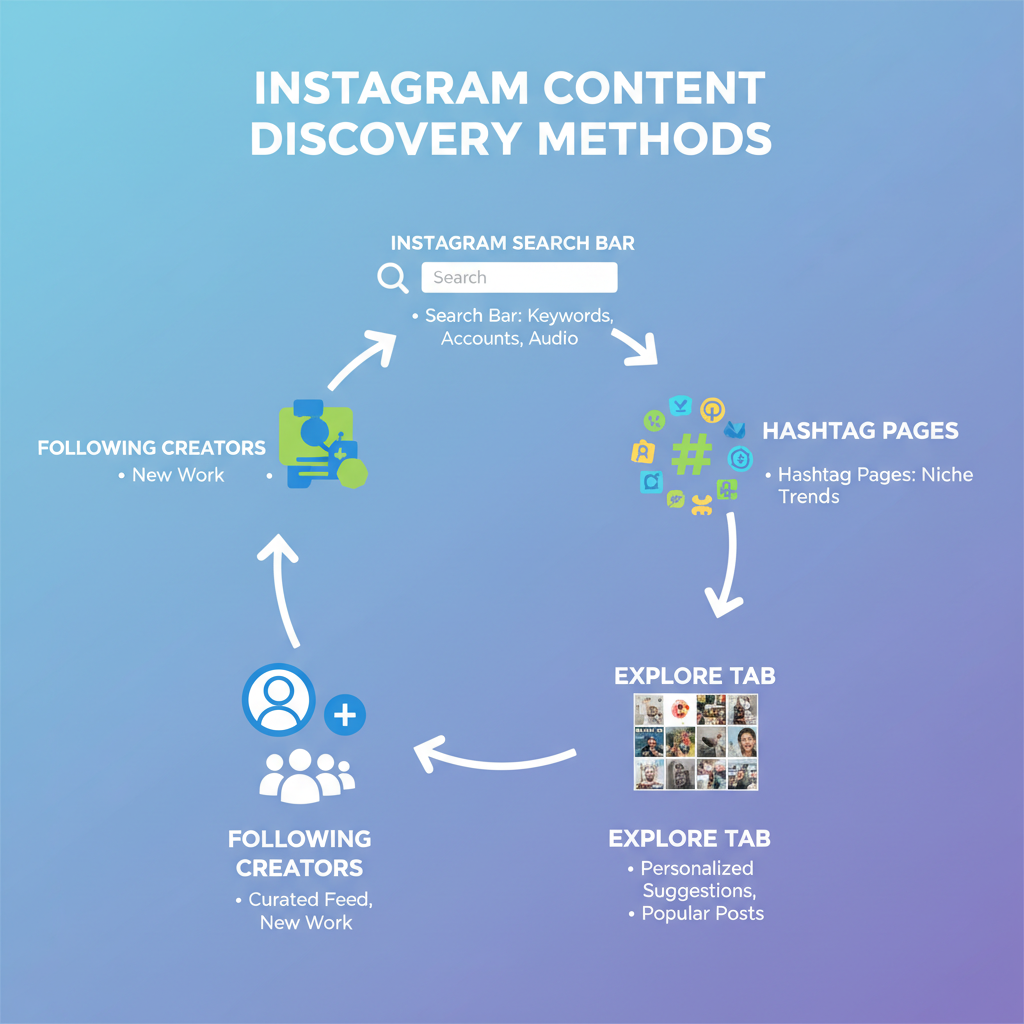
You can also reshare someone’s template to your Story and tag them for networking opportunities.
---
Tips for Customizing Templates to Fit Your Brand
Customization ensures your Stories look unique even if others use similar designs.
Best Practices:
- Use your official hex codes for background and text.
- Stick to consistent fonts.
- Add your logo subtly.
- Keep layouts balanced and uncluttered.
- Write concise, impactful text for better readability.
/* Example CSS for brand-colored text on a web-based mockup */
.text-brand {
color: #FF5733; /* Replace with your brand's hex code */
font-family: 'Montserrat', sans-serif;
font-weight: bold;
}---
Summary
Mastering how to search for story templates on Instagram can optimize your content creation process, elevate your storytelling, and strengthen audience engagement. Whether using Instagram’s built-in tools, browsing hashtags, or taking advantage of third-party apps, the options are abundant. Save your favorites to Collections, remix them to fit your brand, and keep an eye on trends to stay relevant.
Start today by exploring Create mode or searching a trending hashtag — your next viral Story is just a few taps away.




