How to Access the Dashboard on Instagram
Learn how to access Instagram's Professional Dashboard, view analytics, track growth, and use monetization features to optimize your content strategy.
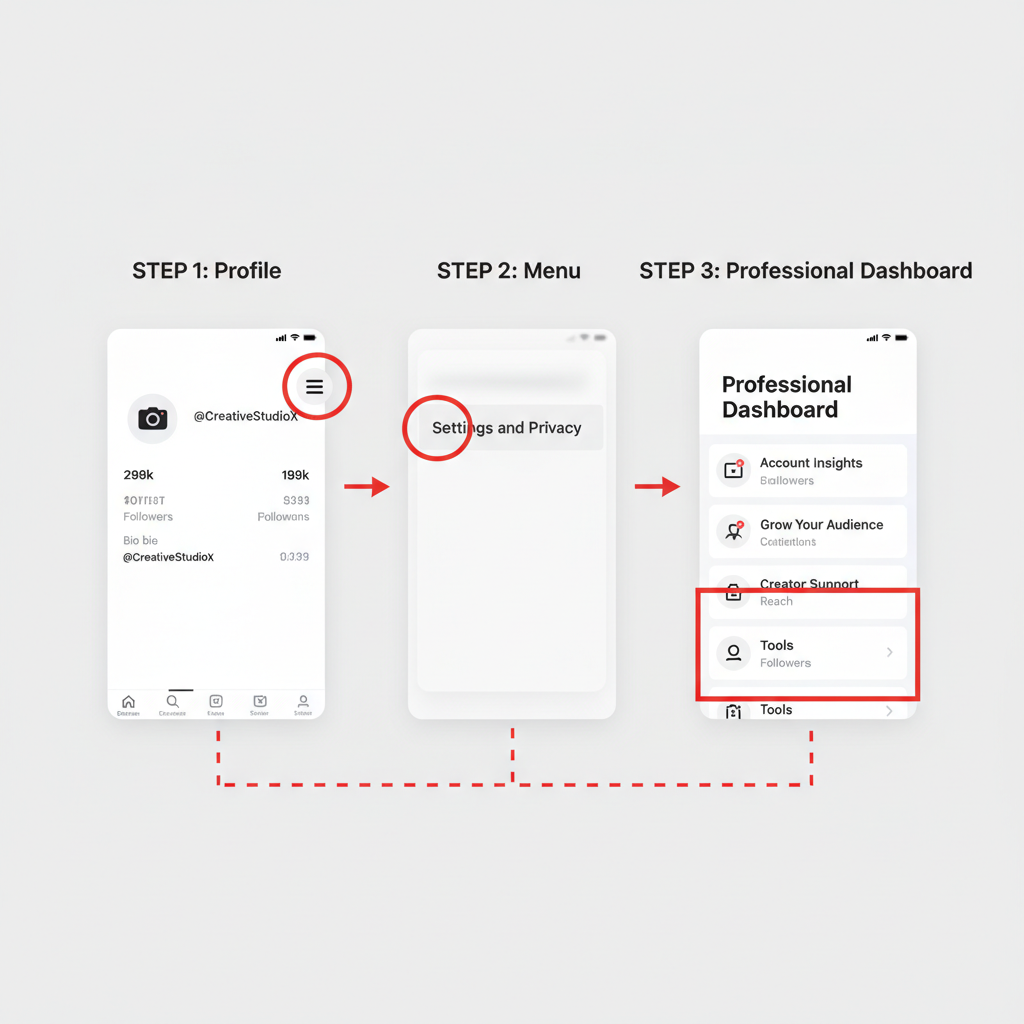
How to See Dashboard on Instagram: A Complete Guide
If you want to track your content’s performance and optimize your presence, understanding how to see the dashboard on Instagram is essential. Instagram’s Professional Dashboard consolidates key analytics, tools, and resources for creators and businesses in one convenient location. This guide explains what the dashboard is, how to enable it, and ways to maximize its features for growth and monetization.
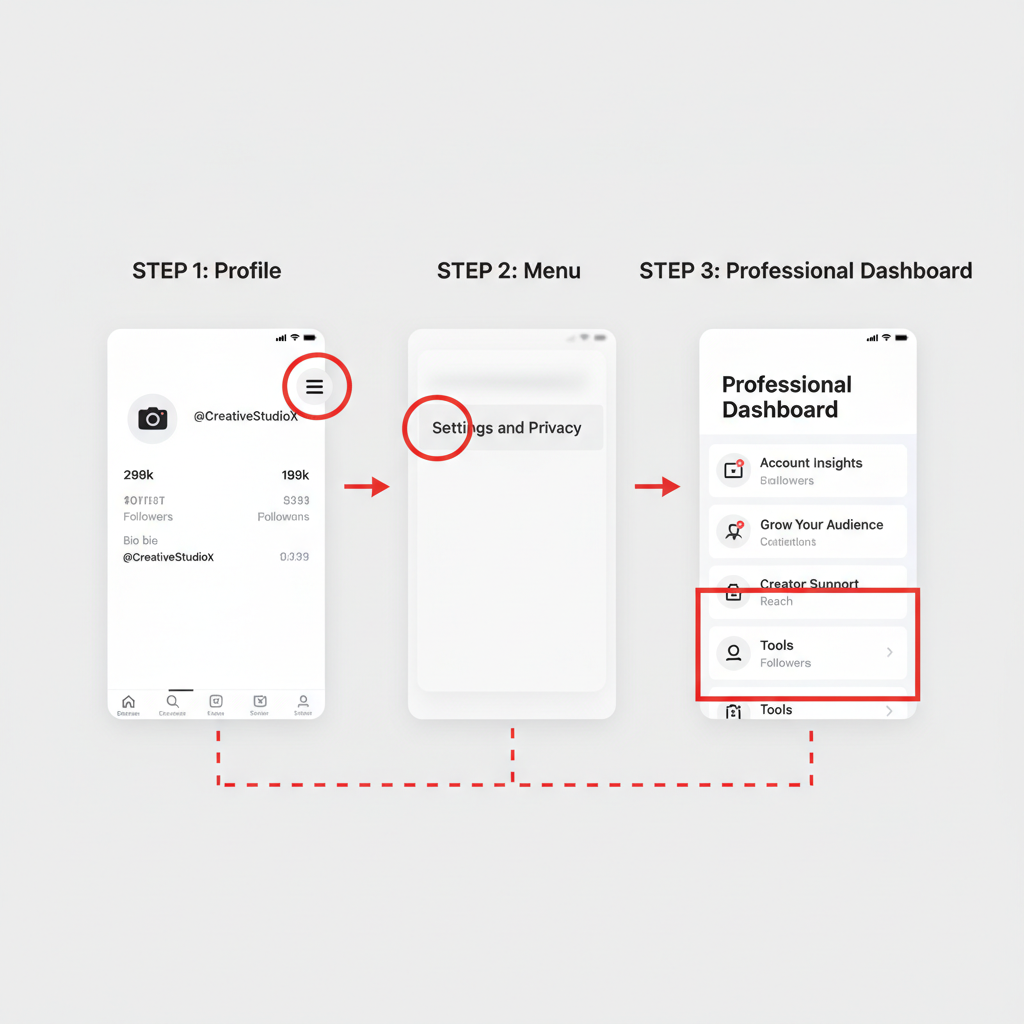
---
Understanding the Instagram Professional Dashboard
The Professional Dashboard is Instagram’s built-in analytics and management hub for Creator and Business accounts. It’s designed to provide a snapshot of:
- Performance insights (reach, impressions, engagement)
- Account growth and audience statistics
- Monetization eligibility and branded content tools
- Educational resources and content improvement tips
You can find it as a dedicated panel above your feed when viewing your profile in the mobile app.
---
Switching to a Professional Account
Before viewing the dashboard, you must switch from a Personal account to a Professional account.
Steps to Switch to Professional:
- Open the Instagram app.
- Go to your profile.
- Tap the menu icon (☰) in the upper right corner.
- Select Settings and Privacy.
- Scroll to Account type and tools → tap Switch to Professional Account.
- Choose between:
- Creator – Best for influencers, public figures, content creators.
- Business – Ideal for brands, stores, and companies.
- Follow prompts to set your profile category, contact info, and other details.
Once switched, the Professional Dashboard will be accessible from your profile.
---
Navigating to Your Profile and Accessing the Dashboard
To access the dashboard:
- Go to your profile.
- At the top, locate the banner titled Professional Dashboard.
- Tap it to open analytics and tools.
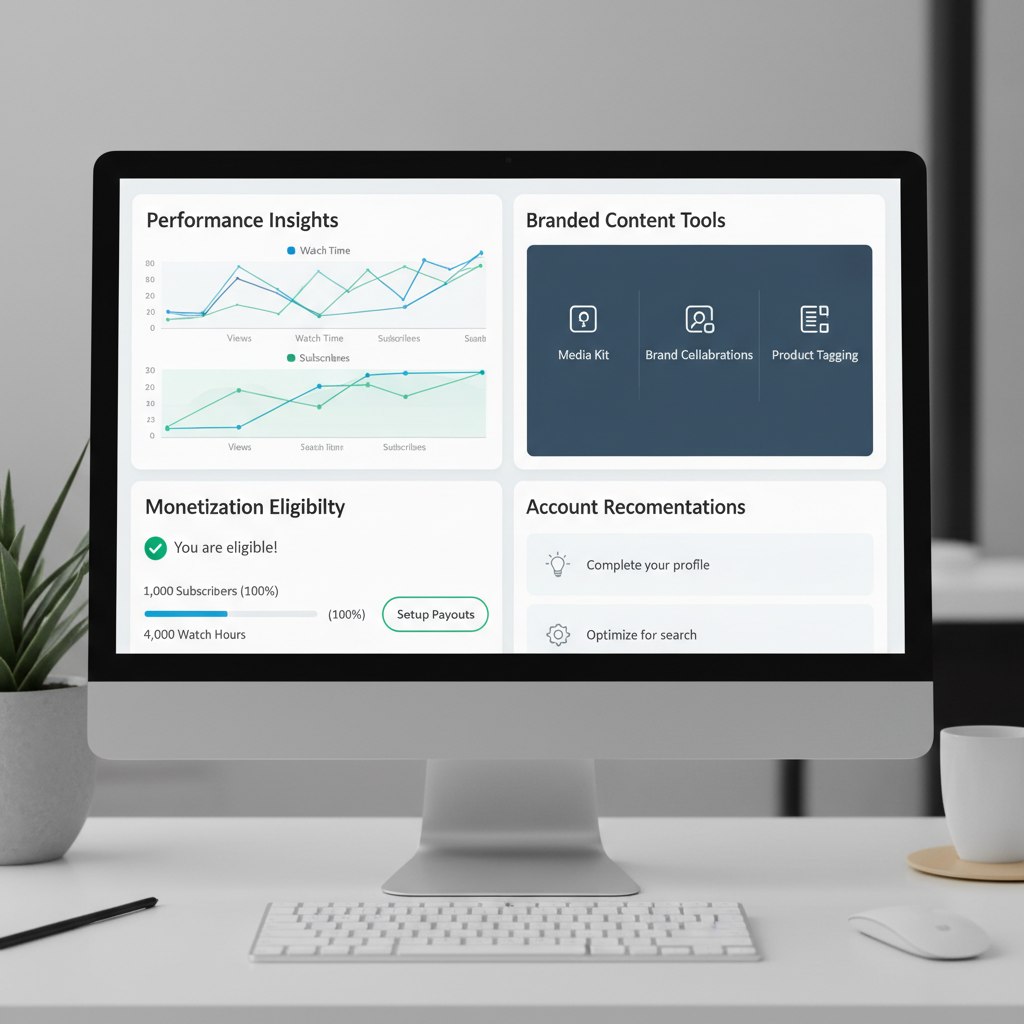
> Note: The dashboard is currently available only on the Instagram mobile app, not on the desktop site.
---
Exploring Performance Insights
Within the dashboard, the Insights section is one of the most valuable.
Key Metrics You’ll See:
- Reach: Unique accounts that viewed your posts or stories.
- Impressions: Total times your content has been displayed.
- Engagement: Likes, comments, saves, and shares.
Tracking these weekly helps you identify trends and the types of content that resonate with your audience.
---
Checking Monetization Eligibility and Branded Content Tools
The dashboard’s Monetization panel supports creators and brands looking to earn on Instagram.
You can:
- Verify eligibility for monetization programs (e.g., Reels Play Bonus, Subscriptions, In-stream ads).
- Manage Branded Content Tools for sponsored collaborations.
These features simplify partnering with advertisers while ensuring compliance through proper content labeling.
---
Viewing Account Updates and Recommendations
Instagram rolls out new tools and policies regularly. The Updates & Tips section includes:
- Announcements of new features
- Policy changes
- Practical recommendations based on your content habits
Following these suggestions can help you align with the platform’s latest best practices.
---
Using Insights to Refine Your Content Strategy
Analytics alone won’t boost your profile—you must act on them.
How to Improve Your Strategy:
- Post during peak activity times for followers.
- Prioritize content formats (Reels, Stories, carousels) that get the highest engagement.
- Test captions and hashtags that historically increased reach.
By aligning your posting schedule with audience activity, you can improve visibility and interaction.
---
Tracking Follower Growth and Audience Demographics
The Professional Dashboard offers deeper audience insights beyond just your follower count.
Common Audience Insights:
- Age ranges
- Gender distribution
- Top locations
- Times followers are most active
| Metric | Why It Matters |
|---|---|
| Top Locations | Localizing promotions and tailoring language improves relevance. |
| Age Range | Helps adjust tone, style, and topic selection for your audience. |
| Gender Distribution | Guides targeting strategies for products or services. |
| Active Times | Ensures posts are scheduled for maximum engagement. |
---
Managing Promotions and Ad Performance
From the dashboard, you can oversee active promotions and monitor ad results.
Features include:
- Budget tracking
- Impressions and click-through rates
- Campaign duration alerts
If you run Instagram Ads through Facebook Ad Manager, basic metrics appear here to provide quick ROI checks.

---
Troubleshooting: Dashboard Not Visible
If you can’t see the Professional Dashboard, possible reasons include:
- Account Type
- You’re using a personal account — switch to Professional.
- Platform Access
- You’re on Instagram Web — open the mobile app instead.
- App Version
- Outdated app or cache issues — update/reinstall the app.
- Regional Availability
- Feature not yet in your region — check the Help Center.
---
Tips for Maximizing Dashboard Use
To get the most from your Professional Dashboard:
- Review insights weekly.
- Save or export important metrics for trend tracking.
- Compare month-to-month performance.
- Use active times data to schedule posts.
- Follow Instagram’s in-dashboard tips for guidance.
---
Privacy and Data Considerations
While analytics are powerful, remember:
- Data is aggregated; individual user behavior isn’t visible.
- Promotions comply with Facebook/Instagram ad policies.
- Public profile info depends on your privacy settings.
- Monetization requires acceptance of additional terms.
---
Summary
Learning how to see the dashboard on Instagram gives you access to advanced analytics, monetization tools, and actionable tips tailored for growth. By switching to a Professional account, keeping track of insights, and applying data-based strategies, you can boost engagement, grow your followers, and monetize effectively.
Start leveraging the Professional Dashboard today—open your Instagram app, make the switch, and take control of your content’s success.



