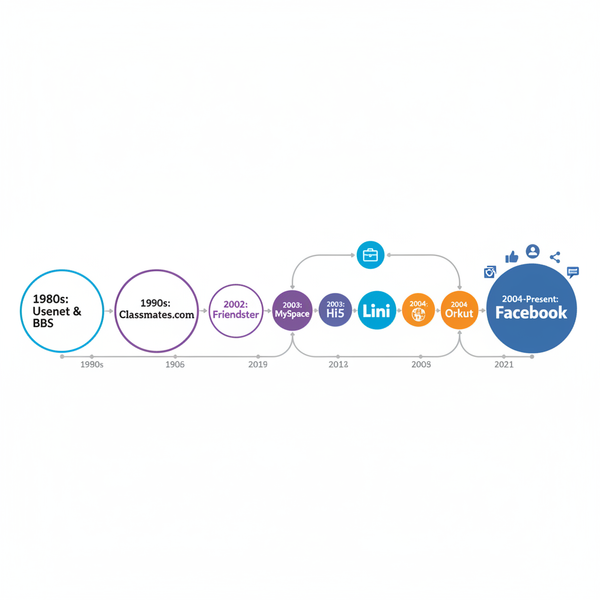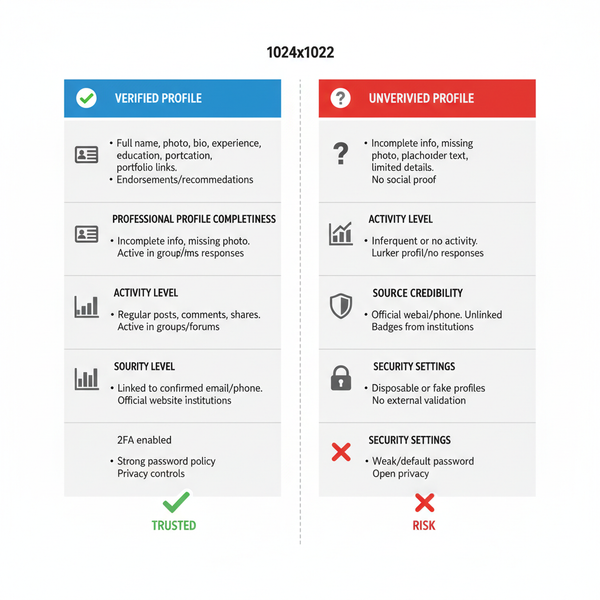Check How Many Followers You Have on Facebook
Learn how to check your Facebook follower count on desktop and mobile, enable the Follow feature, and understand the difference between friends and followers.
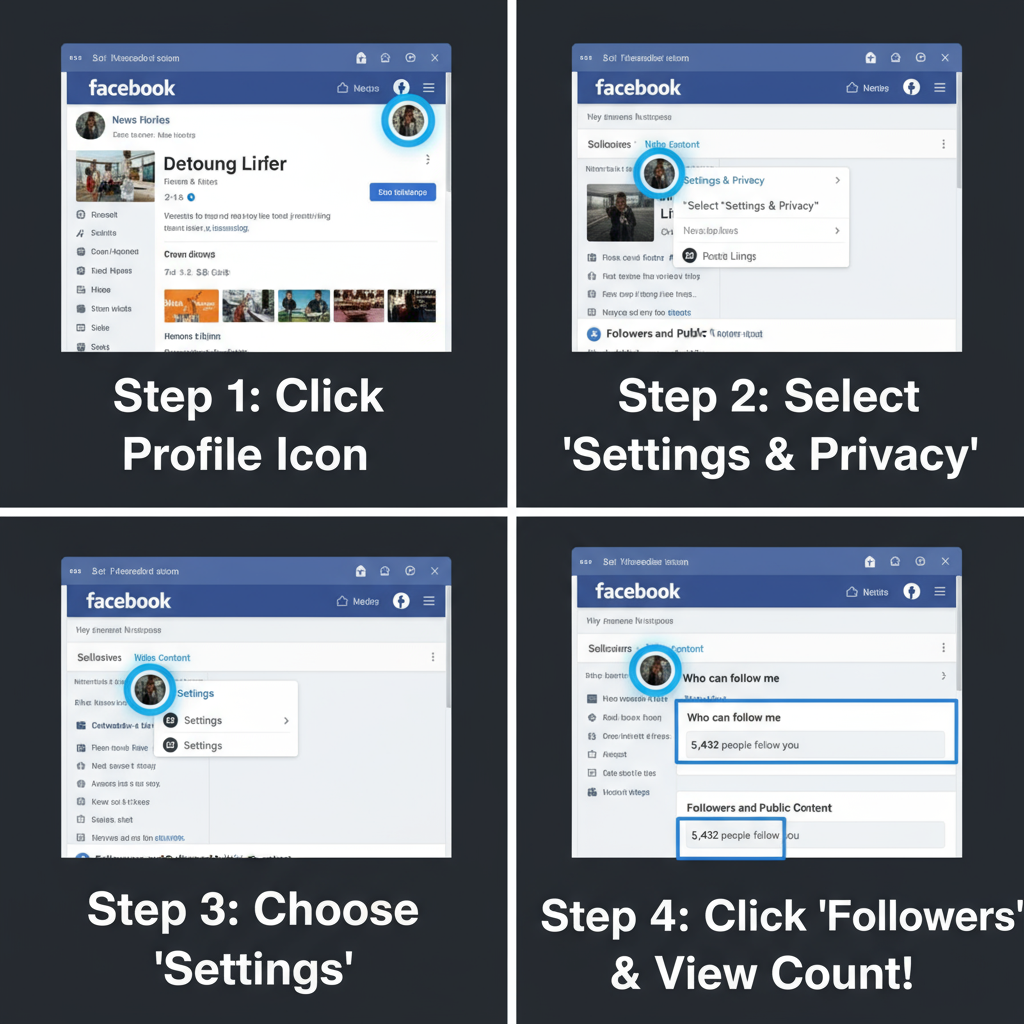
| Metric | Meaning |
|---|---|
| Likes | Indicates approval; may not receive all updates |
| Followers | Receives your Page posts in News Feed; may not have liked the Page |
## How to See How Many Followers You Have on Facebook
Knowing how to see how many followers you have on Facebook is essential for understanding your audience reach, whether you’re managing a personal profile or a business page. Facebook differentiates between *friends* and *followers*, and understanding this difference helps you tailor your privacy settings, engagement strategy, and content sharing.
---
## Understanding Facebook Followers vs Friends: What’s the Difference
On Facebook, *friends* are people you’ve mutually connected with — each has accepted the other’s friend request. *Followers*, by contrast, can see your public updates in their News Feed without being on your friends list.
For example:
- **Friends**: Two-way connection.
- **Followers**: One-way connection, initiated when someone follows your public profile or Page.
Some of your followers may also be your friends, but not all followers are friends — and vice versa.

This distinction matters because your follower count often extends beyond your core friend network, especially if you post publicly or run a Facebook Page.
---
## Ensure Followers Feature is Enabled in Privacy Settings
Before checking how many followers you have on Facebook, ensure the “Follow” feature is turned on for your account.
### On Desktop
1. Log in to Facebook.
2. Go to the top-right menu and click **Settings & Privacy** → **Settings**.
3. In the left sidebar, choose **Public Posts**.
4. Under **Who Can Follow Me**, select **Public**.
### On Mobile
1. Tap the hamburger menu (**☰**).
2. Scroll down and tap **Settings & Privacy** → **Settings**.
3. Under **Audience and Visibility**, tap **Followers and Public Content**.
4. Set **Who Can Follow Me** to **Public**.
**Tip:** Even with the feature enabled, only your public content reaches followers who aren’t your friends.
---
## Check Followers Count on Desktop
If you’re browsing on a laptop or desktop, here’s how to see your Facebook follower count:
1. Log in to Facebook from your browser.
2. Click on your profile picture or your name to visit your Timeline.
3. Under your profile name, click the **Friends** tab.
4. In the Friends section, select the **Followers** tab (if visible).
5. Your total follower count appears at the top, with a list of individual profiles below.
**Alternate Method:**
Some profiles display the follower count directly beneath the profile picture, especially if the Follow button is publicly enabled.
---
## Check Followers Count on the Mobile App
### On Android
1. Open the Facebook app.
2. Tap on your profile picture thumbnail to visit your profile.
3. Scroll past your bio and intro section until you see the followers area.
4. Tap the follower count to view the list of followers.
### On iOS
1. Launch the Facebook app.
2. Go to your profile by tapping your picture.
3. Scroll until you find the followers section.
4. Tap the follower count to view details.
If you don’t see a follower count, your Follow feature may be disabled.
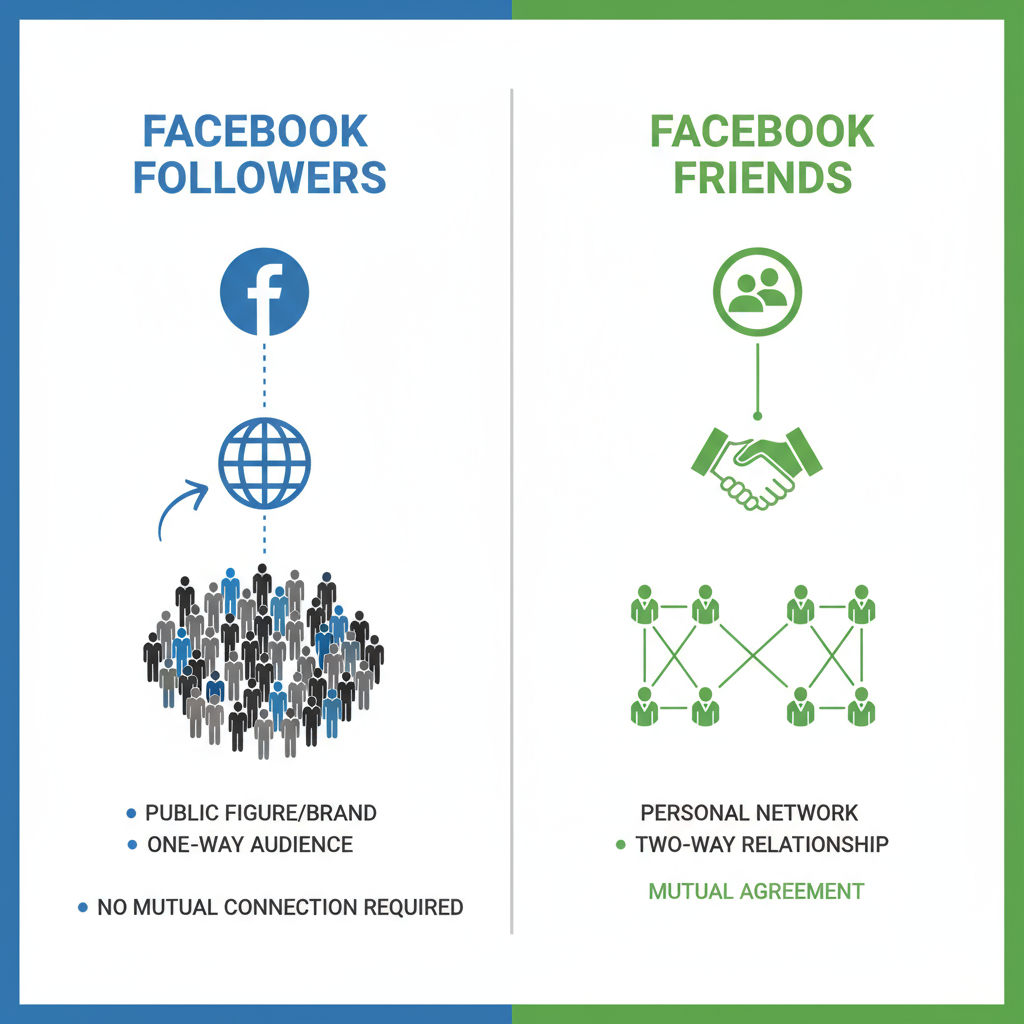
---
## View Individual Follower Profiles and Privacy Considerations
When you open your follower list, you may be able to click or tap a name to view that person’s profile — depending on their privacy settings.
**Keep in mind:**
- You can view only the information they’ve made public.
- Followers may come from outside your friends list, so be mindful of the content you post publicly.
**Privacy Tip:** Review your public profile regularly using the **View As** feature to ensure you’re comfortable with what is visible to followers.
---
## Why Follower Count May Differ from “Likes” on a Page
On Facebook Pages (used by businesses, public figures, and organizations), there are two key metrics:
Someone can follow your Page without liking it, and vice versa. This is why your follower count may be higher or lower than your page likes.
---
## How to View Followers for a Facebook Page vs Personal Profile
### For a Personal Profile
- Follow the earlier desktop or mobile steps.
- Restrict followers with privacy settings if needed.
### For a Facebook Page
1. Go to your Page as an admin.
2. Click **Settings** → **Insights**.
3. Under **Followers**, review the total follower count, trends, and demographics.
**Note:** Page analytics provide more detail than personal profile metrics — including geography, age, and activity patterns.
---
## Troubleshoot Missing or Hidden Follower Count
If you can’t see your follower count:
- Make sure **Who Can Follow Me** is set to **Public**.
- Check if the followers section is hidden in your “Customize Profile” settings.
- Ensure you haven’t restricted all posts to “Friends Only.”
- On Pages, confirm you still have admin rights.
In some cases, Facebook may temporarily hide metrics during updates or if your account is flagged for unusual activity.

---
## Tips to Increase and Engage Your Followers Organically
Growing your follower count naturally requires consistency, quality, and interaction.
- Post **valuable, relevant content** on a consistent schedule.
- **Engage** through comments, polls, and live sessions.
- Use **high-quality images and videos** to encourage shares.
- Collaborate with other creators or Pages to reach new audiences.
- Share posts at peak engagement times for your audience.
- Leverage **Stories** for daily engagement.
---
## Frequently Asked Questions About Facebook Followers
**1. Can someone follow me without my permission?**
Yes — if your follower setting is set to **Public**, anyone can follow you. You can block followers individually.
**2. Why can’t I find the follower tab on my profile?**
Your follow feature may be disabled or set to **Friends** only.
**3. Can I see all of my followers?**
Yes, unless they’ve unfollowed you or restricted visibility.
**4. Does unfriending someone remove them as a follower?**
Not necessarily — they could remain a follower unless they also unfollow you.
**5. Are followers notified when I post?**
They may see public posts in their feed, but notifications depend on their individual settings.
---
## Summary
By learning **how to see how many followers you have on Facebook**, you gain valuable insights into your reach and audience engagement. Whether on desktop or mobile, knowing your follower count helps you adjust privacy settings, improve content strategies, and grow your community. Check your settings, review your stats regularly, and focus on providing value to keep followers interested.
**Take action today:** Log into Facebook, check your follower count, and apply these tips to strengthen your online presence.