How to See How Many Tweets Someone Has on Twitter
Learn multiple ways to check someone's total tweet count on Twitter, from direct profile views to advanced search, analytics tools, and API methods.
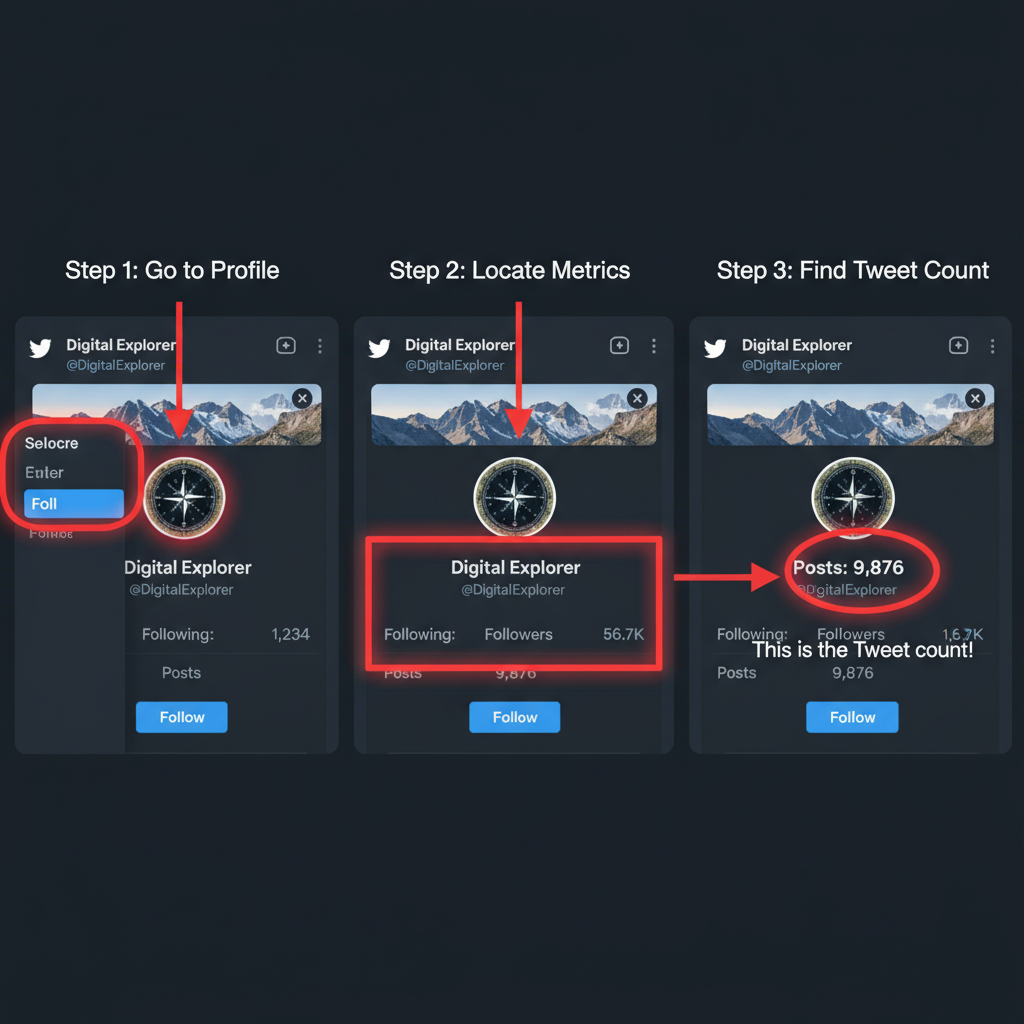
Introduction to Twitter Activity Metrics and Why Tweet Count Matters
Twitter remains one of the most active social media networks, hosting millions of short posts called “tweets” every day. One of the most revealing yet accessible statistics on any account is the total number of tweets posted. For brands, researchers, students, or casual users, tracking this figure helps assess engagement, content output, and credibility.
If you want to know how to see how many tweets someone has — whether it’s a celebrity, competitor, or peer — there are multiple reliable ways to find and interpret that information. This guide covers direct profile checks, advanced search techniques, third‑party analytics tools, and Twitter API methods so you can choose the best approach for your needs.
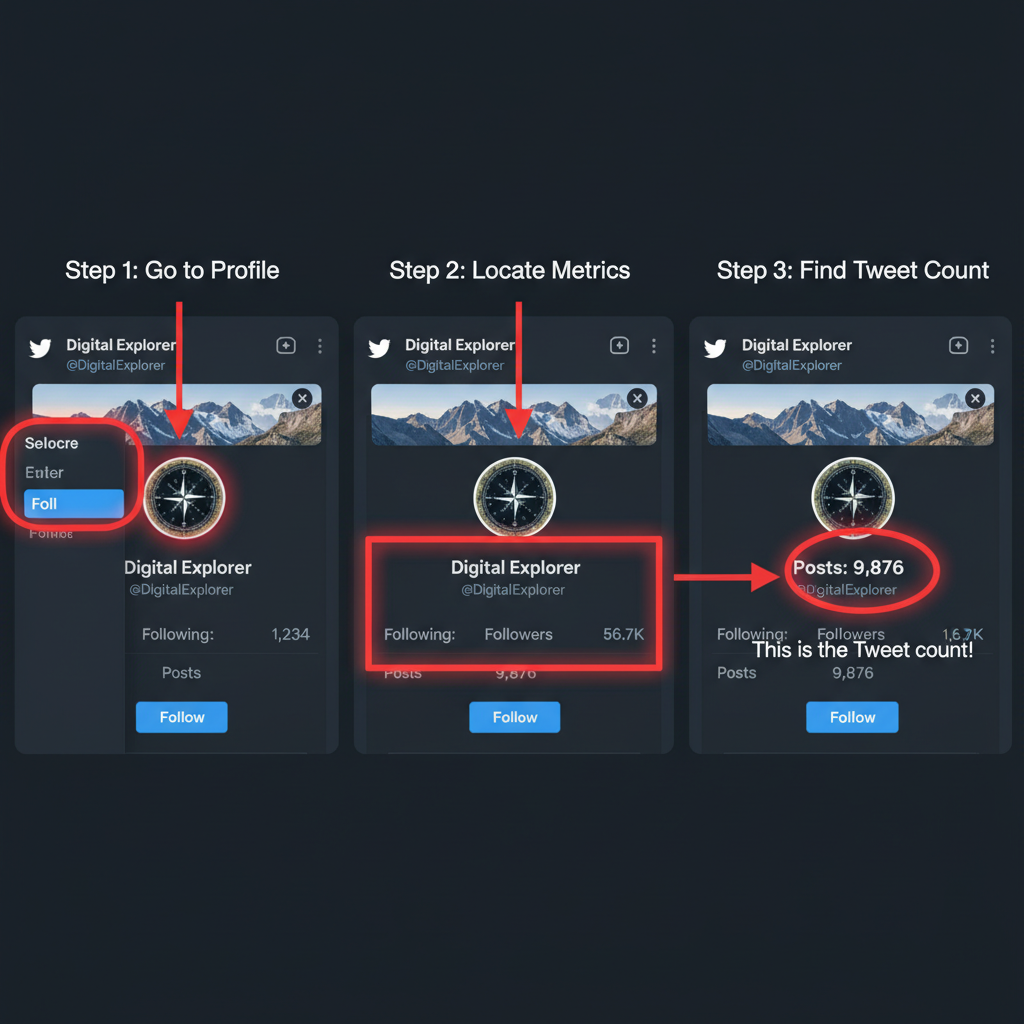
---
Check Tweet Count Directly on a Twitter Profile
The fastest way to view someone’s tweet count is to open their Twitter profile. For many accounts, the total number of tweets is shown near the top of the page, usually alongside follower and following numbers. This count typically includes:
- Original tweets
- Replies
- Retweets
Limitations of Direct Viewing
While straightforward, this method has a few limitations:
- Hidden counts: Some mobile versions no longer display tweet totals prominently.
- Dynamic changes: Numbers update in real time and can change with each new post.
- Archived or Deleted Tweets: These are removed from the visible tally.
---
Use Advanced Search Filters to Estimate Tweet Volume
Twitter’s built‑in Advanced Search lets you filter tweets by date, keywords, and account names, making it possible to estimate a user’s tweet volume within a set period.
For example:
from:username since:2010-01-01 until:2024-06-30This returns tweets from the specified account during the given timeframe. You can scroll through, count manually, or use automation scripts for a tally.
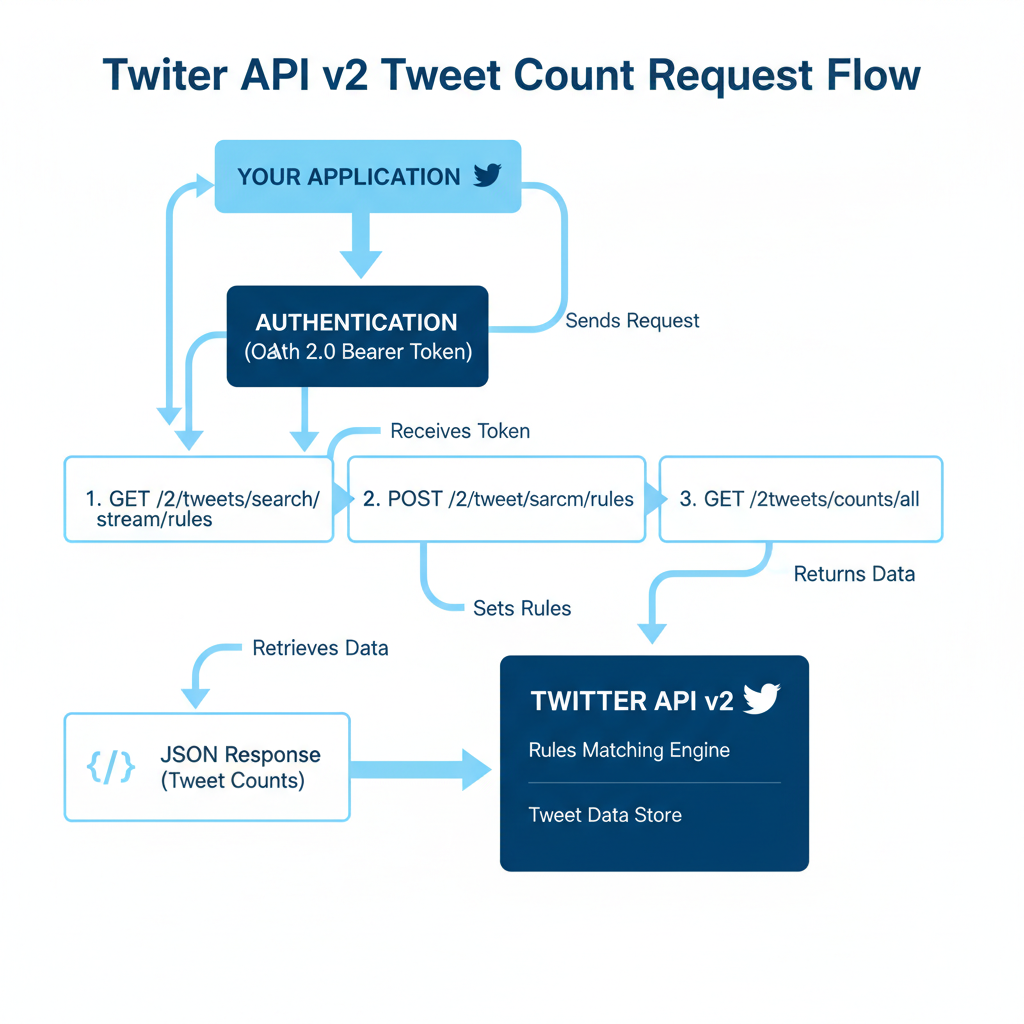
Pros of This Method
- Highly flexible filters for topics or time frames.
- Works entirely within Twitter, no extra tools needed.
Cons
- Manual counting is laborious for large volumes.
- Twitter limits web‑visible search results.
---
Explore Third‑Party Analytics Tools
Dedicated analytics services often track and display tweet counts along with other engagement metrics. Popular options include:
- Social Blade
- Followerwonk
- Twitonomy
- TweetStats
| Tool | Pros | Cons |
|---|---|---|
| Social Blade | Easy interface, historical graphs | Limited free data; premium needed for full history |
| Followerwonk | Insight into follower tweeting habits | Requires login; some counts may be estimates |
| Twitonomy | Detailed stats, exportable data | Advertisements in free version |
| TweetStats | Simple charts on tweet frequency | Potential delays if the service is overloaded |
---
Access Tweet Count via Twitter API (Basic Guide)
For developers or tech‑savvy users, the Twitter API v2 enables precise retrieval of tweet counts via `public_metrics`.
Example:
GET https://api.twitter.com/2/users/{id}?user.fields=public_metricsHere, `public_metrics.tweet_count` returns the exact number of tweets posted by the user. Requirements include:
- A Twitter Developer account
- A Bearer token for authorization
- The user’s unique Twitter ID
Advantages
- Offers accurate, real‑time data.
- Integrates well with automation and reporting tools.
Drawbacks
- Requires coding skills.
- Subject to API rate limits.
---
Differences Between Web and Mobile Displays
It’s important to note differences between Twitter’s interfaces:
- Web: Tweet count is typically visible near the profile’s header.
- Mobile (iOS/Android): Counts may be hidden; only content is shown.
Switching to desktop view in a mobile browser often reveals metrics not shown in the app.
---
Factors That May Distort or Hide Tweet Numbers
Tweet counts may be misleading under certain conditions:
- Protected accounts: Conceal tweets from non‑followers.
- Deleted tweets: Reduce visible totals without affecting external caches.
- Suspensions: May modify how counts appear if Twitter flags an account.
Recognizing these factors can help you avoid misinterpretation.
---
Practical Example: Step‑by‑Step Check Using a Free Tool
Here’s how to use Twitonomy to check accounts:
- Visit Twitonomy.com
- Sign in with your Twitter credentials.
- Enter the target username.
- In the Statistics tab, locate the current tweet count.
- Remember: the free version may limit historical scope.
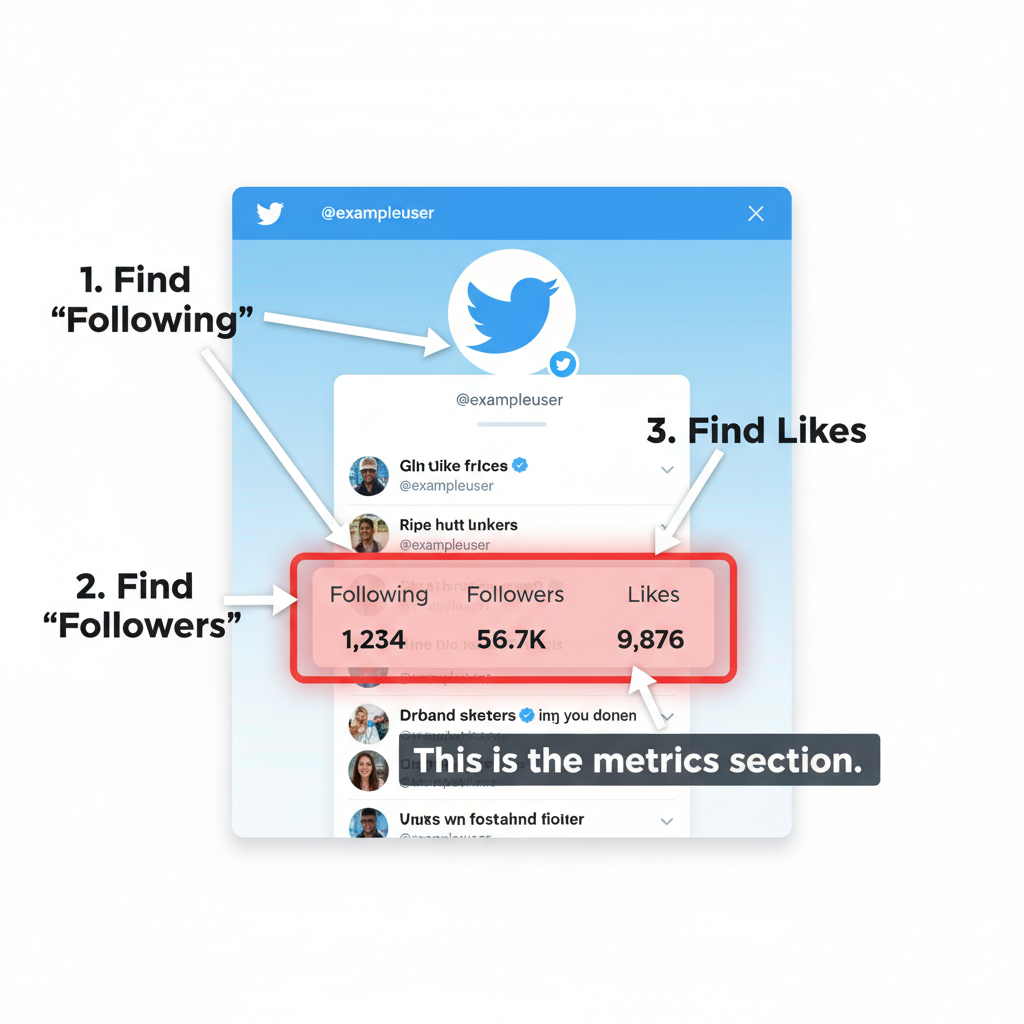
---
Why Monitoring Tweet Frequency Is Valuable
Consistent monitoring of tweet volume can benefit:
- Brand strategy: Identify competitors’ posting rhythms.
- Influencer scouting: Pinpoint frequent communicators.
- Academic studies: Analyze public discourse patterns.
- Engagement planning: Adjust your own posting rates to match or counter trends.
These insights can inform scheduling, content creation, and marketing investments.
---
Caution and Privacy Considerations
When analyzing tweet counts:
- Respect privacy: Don’t attempt to bypass protected account settings.
- Comply with rules: Follow Twitter’s terms of service.
- Interpret wisely: Raw numbers don’t measure message quality.
Ethical handling of public data supports trust and transparency in research or commercial work.
---
Conclusion and Next Steps
Discovering how to see how many tweets someone has is straightforward if you choose the right method:
- Direct profile checks for quick results
- Advanced Search filters for time‑bound analysis
- Third‑party tools for detailed statistics
- API calls for programmable, accurate counts
- Awareness of interface differences and potential data distortions
For casual curiosity, the profile page or search filters may suffice. For professional or academic use, combining API queries with analytics tools offers richer, more reliable insights.
By applying these approaches mindfully, you can track and understand tweeting patterns, empowering better engagement and informed social media strategies. Try one of the methods today to start optimizing your insights into Twitter activity.




