How to See Profile Views on TikTok App
Learn how to enable and use TikTok's profile view history feature, interpret visitor data, and manage privacy settings for better engagement.
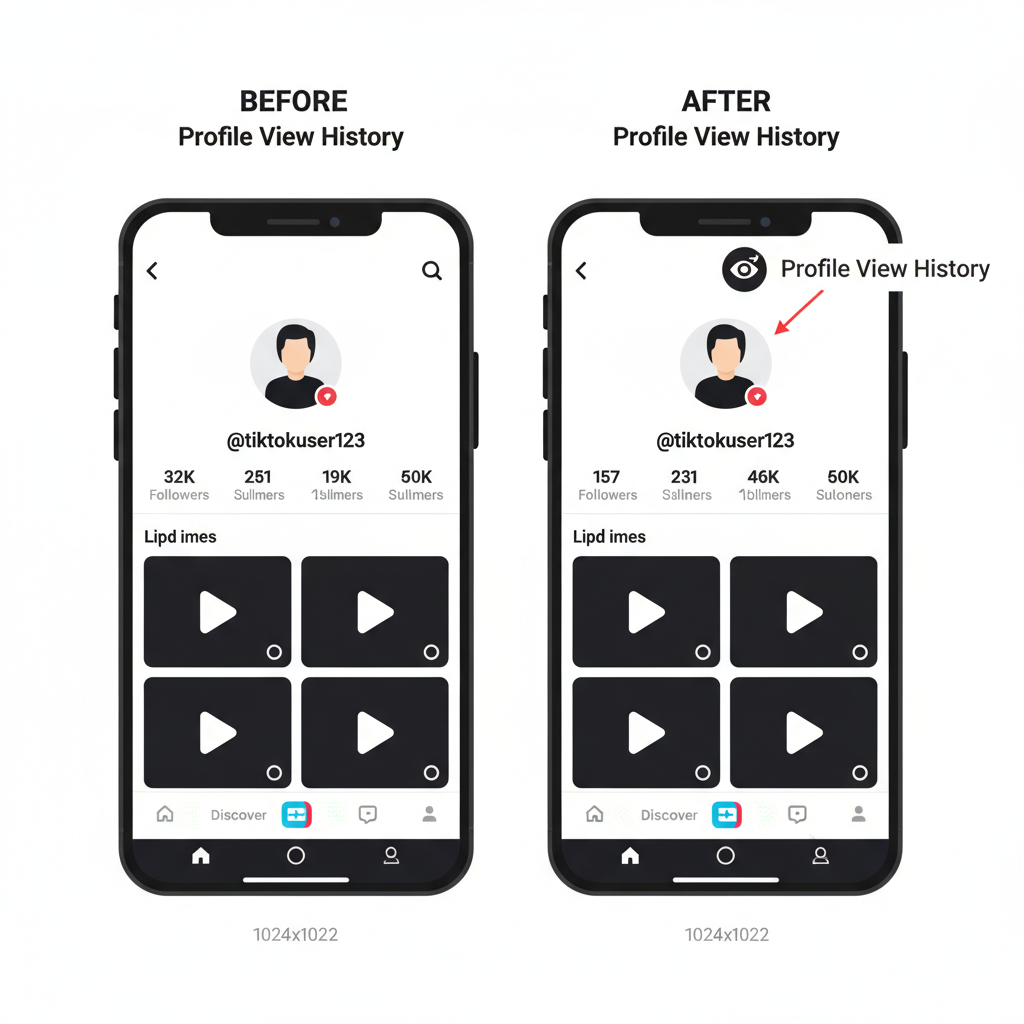
How to See Profile Views on TikTok App
TikTok has quickly become one of the most dynamic social media platforms, offering creators and everyday users new ways to engage with audiences. One key function is TikTok profile view history, which lets you see who has visited your profile — a valuable insight for growth, networking, and privacy awareness. In this comprehensive guide, you’ll learn how to see profile views on TikTok, how to enable the feature, interpret visitor data, troubleshoot issues, and use it ethically to boost engagement.
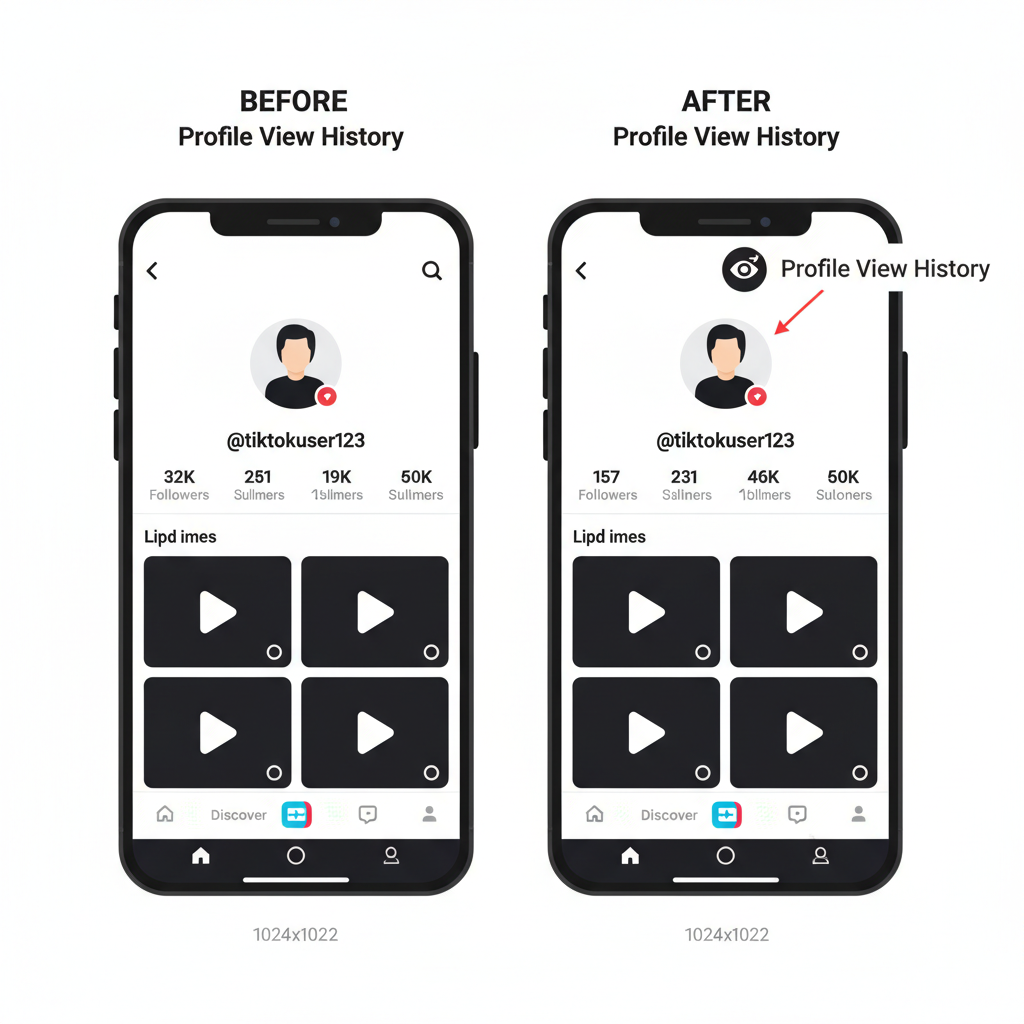
---
Understanding the TikTok Profile View History Feature
The Profile View History feature tracks accounts that have visited your profile within the last 30 days. It offers transparency and actionable audience insights. Benefits include:
- Identifying and connecting with interested viewers.
- Monitoring for potential spam or unwanted visits.
- Tracking profile engagement trends over time.
Note: Privacy is mutual — you can only see who viewed your profile if they have the feature enabled, and vice versa.
---
Check if Your TikTok App Is Updated
To access profile view history, you must be running the latest TikTok version. The feature is included in recent updates and may be unavailable on outdated versions.
How to update TikTok:
- Open your app store: Google Play Store (Android) or App Store (iOS).
- Search for TikTok.
- Tap Update if available.
- Restart the app after updating.
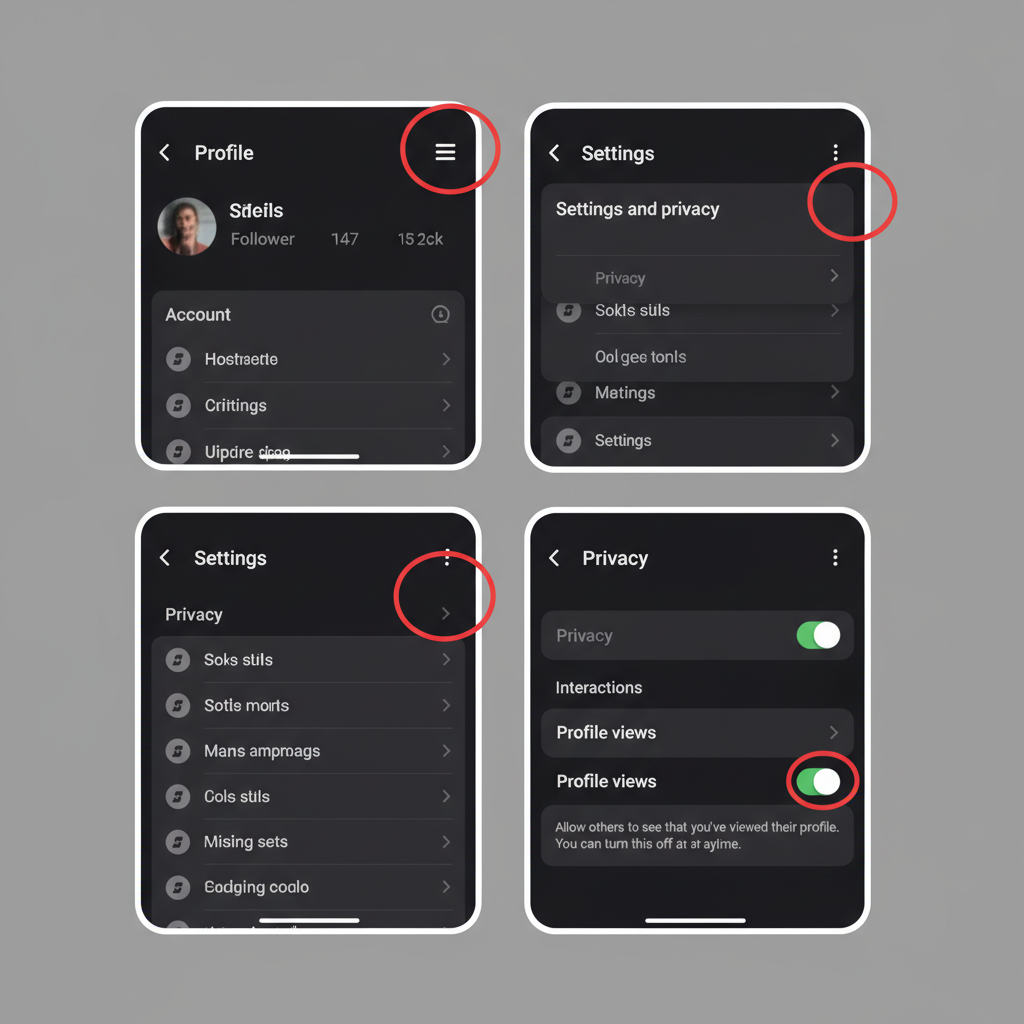
Tip: TikTok rolls out features gradually, so even with the newest update, availability might differ by region.
---
Enable Profile View History in Privacy Settings
After confirming your app is up to date, activate the feature through TikTok’s Privacy settings.
Step-by-step guide:
- Open TikTok and go to your Profile.
- Tap the three-line menu in the top right.
- Select Settings and privacy.
- Inside Privacy, find Profile view history.
- Toggle the switch to Turn on.
Important: Enabling the feature means your profile visits will be visible to others who also have it turned on.
---
Locate the Profile View Icon and Interpret Activity
Once enabled, an eye icon will appear at the top of your profile page — your gateway to view history.

What the icon signifies:
- Solid eye icon: Profile view history is active.
- Strikethrough eye: View history is off.
Tap the icon to see:
- Number of visits per day.
- Top recent visitors.
---
View Detailed List of Accounts Visiting Your Profile
Inside the profile view history, you’ll find:
- Visitor display names.
- Profile pictures.
- Date/time of last visit (if provided).
Because of TikTok’s mutual visibility requirement, not all visitors may appear in your list.
| Column | Description |
|---|---|
| Visitor Name | The TikTok username who viewed your profile |
| Profile Picture | Account's avatar image |
| Visit Date | Last known date they viewed your profile |
---
Limitations of the TikTok Profile View History
Before relying on this tool for engagement tracking, understand key constraints:
- 30-Day Window – Visits from more than a month ago are removed automatically.
- Mutual Visibility Requirement – Visitors with the feature off won’t appear in your list.
- No Anonymous Viewing – Once enabled, other users can see you visiting their profile if they also have it on.
---
Turn Off Profile Views and Effects on Visibility
You can disable Profile View History at any time.
How to turn off:
- Go to Settings and privacy > Privacy.
- Toggle Profile view history off.
Results of turning off:
- You won’t appear in others’ visitor lists.
- You lose access to see your visitors.
- Your past visit data is deleted from their view history.
---
Troubleshooting Feature Not Appearing
If you can’t find the option, possible reasons include:
- Eligibility: Limited to accounts meeting certain age or activity criteria.
- Location restrictions: Some regions do not yet support the feature.
- Account type differences: Business accounts may have altered privacy settings.
Possible fixes:
- Update the app again to ensure the latest version.
- Switch to a personal account in settings.
- Check TikTok’s help center for official availability updates.
---
Best Practices for Protecting Privacy
When using profile view history:
- Limit personal info in your profile.
- Review visitor lists regularly.
- Engage respectfully with visitors, avoiding spam or harassment.
Mutual transparency means that your viewing habits can be seen by others — adopt mindful use.
---
Tips to Increase Profile Visits and Engagement Ethically
To encourage more views and expand your audience:
- Publish high-quality, consistent content.
- Use trending sounds and hashtags for better discovery.
- Interact in comments and collaborate with creators.
- Optimize your bio with clear, engaging info and links.
- Maintain authenticity for trust and long-term loyalty.
Ethical engagement helps grow your following sustainably.
---
Conclusion and Next Steps
TikTok’s profile view history is a powerful tool to gauge audience interest, strengthen connections, and manage your privacy. By keeping your app updated, enabling the feature, and understanding its limitations, you can make the most of visitor data. Combine it with TikTok’s other analytics for a broader insight into your reach.
Start enabling your profile view history today, create compelling content, and engage meaningfully — and watch your TikTok community grow.




