How to View Someone's Notes on Instagram Safely
Learn how to view someone's Instagram Notes by meeting app and mutual-follow requirements, navigating DMs, and respecting privacy settings.

How to View Someone's Notes on Instagram Safely
The Instagram Notes feature enables users to share short text updates that appear at the top of their Direct Messages inbox for 24 hours. These small status snippets are designed for quick, casual communication among specific audiences. If you’re wondering how to view someone’s Notes on Instagram, this guide will explain the feature, the requirements to see these updates, and safe practices to respect others’ privacy.
By understanding the essentials, ensuring your app is up to date, and following mutual-follower rules, you can access Notes smoothly while keeping interactions respectful and secure.

---
Understanding What Instagram Notes Are and How They Work
Instagram introduced Notes as a lightweight, text-based status option inside the app. These updates appear above your conversation list in Direct Messages as small profile bubbles with up to 60 characters of text.
Key details about Instagram Notes:
- Duration: Each note stays visible for 24 hours.
- Audience Control: Users can share with close friends or mutual followers they also follow.
- Interaction: Notes are not public posts; they are only seen by selected audiences in the DM inbox view.
---
Check If You Have the Latest Instagram App Version Installed
Because Notes is a newer feature, older versions of Instagram may not support it. An outdated app could prevent Notes from appearing at all.
Steps to update Instagram:
- Open Google Play Store (Android) or App Store (iOS).
- Search for “Instagram”.
- If the “Update” button is visible, tap it.
- After updating, restart the app.
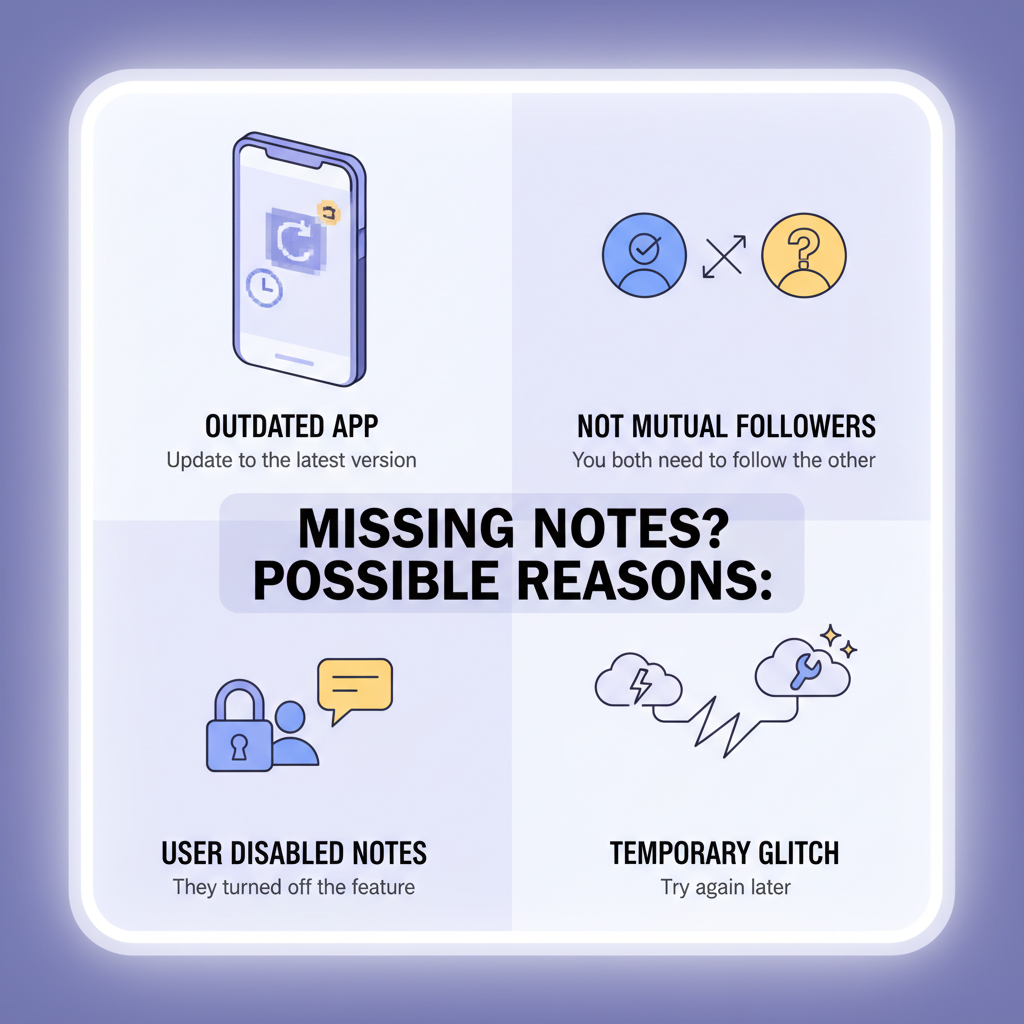
Tip: Turn on automatic updates to ensure you get Instagram’s newest features as soon as they roll out.
---
Verify the Mutual Follow Requirement
Notes visibility generally requires a mutual following relationship:
- You follow the other person.
- The other person follows you back.
If mutual follow status is missing, Notes may not appear even if the other user is regularly posting them.
---
Navigate to the DM Inbox to See Notes
Once conditions are met, viewing Notes is straightforward:
- Tap the Messenger icon at the top right of the Instagram app to open Direct Messages.
- Look at the very top for circular profile bubbles—Notes appear in this section above chat threads.
- Tap the bubble to read the text.
- Optionally, reply to start a conversation if relevant.
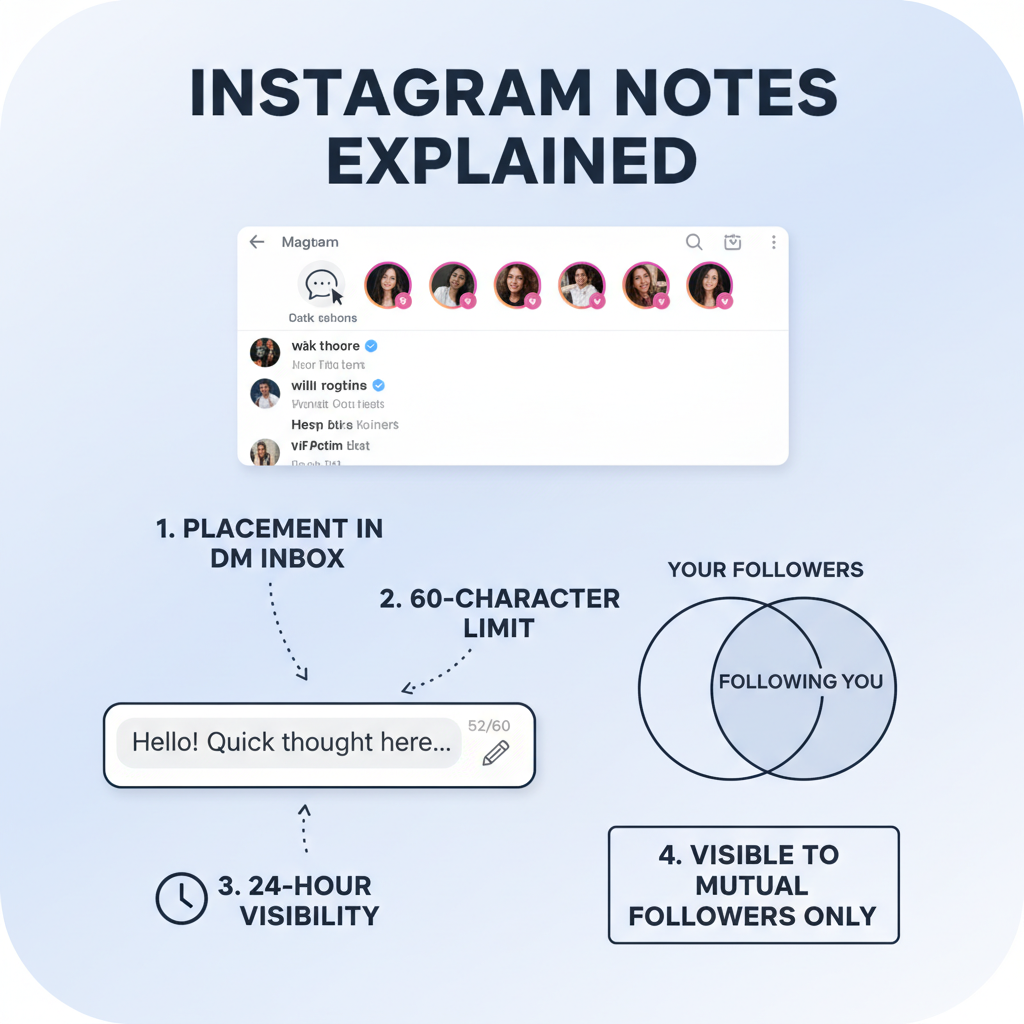
---
Troubleshooting Missing Notes
If a person’s Notes don’t appear, consider these common scenarios:
- Privacy Settings: They may share Notes only with “Close Friends”.
- App Glitches: Logging out and back in often fixes display issues.
- Regional Rollout: Instagram sometimes enables features gradually.
- Poor Connection: Weak Wi-Fi or mobile data can delay updates.
Troubleshooting Table:
| Issue | Possible Cause | Solution |
|---|---|---|
| Notes not appearing | Outdated app version | Update the app and restart |
| Only some people’s Notes visible | Private audience setting | Check if they shared Notes with “Close Friends” |
| No Notes at all | Feature rollout delay | Wait for release or monitor Instagram news |
| Blank or loading Notes | Network issues | Use stable Wi-Fi or mobile data |
---
Why Someone Might Not Post Notes
Even with mutual follow and feature access, some users choose not to post Notes:
- They prefer other Instagram features like Stories or feed posts.
- Privacy concerns may limit their updates.
- Lack of awareness about the Notes feature.
- They’re taking a break from social media.
Non-posting is typically a personal preference, not an app error.
---
Respect Boundaries When Viewing Notes
Treat Notes with the same respect you would a private status update:
Dos:
- Enjoy updates without overinterpreting.
- Reply only when the note invites conversation.
- Accept the temporary nature of Notes.
Don’ts:
- Share or screenshot without permission.
- Pressure someone to post Notes.
- Assume deeper meaning beyond the context shown.
---
Alternatives to Engage If Notes Aren’t Used
If a person rarely uses Notes, you can interact through:
- Direct Messages for personal communication.
- Stories for visual updates.
- Post interactions with likes or comments.
- Close Friends Stories for more private content.
---
Manage Your Notes’ Privacy Settings
To control who sees your Notes:
- Tap your profile picture in the Notes section to create a new Note.
- Enter your message (up to 60 characters).
- Select an audience:
- Followers you follow back
- Close Friends
- Post and enjoy your temporary status update.
Adjusting visibility ensures you share casually without compromising privacy.
---
Summary and Pro Tips
To view someone’s Notes on Instagram safely:
- Keep your app updated.
- Verify mutual follow status.
- Check the top of your DM inbox for profile bubbles.
- Troubleshoot if Notes aren’t showing.
Final tips:
- Monitor Instagram’s official updates for feature changes.
- Respect the posting preferences of other users.
- Use alternative features to connect if Notes aren’t an option.
Pro Tip: Instagram may expand Notes with multimedia or reactions—stay updated and explore new settings early.
---
By following these steps, you’ll know exactly how to see Notes on Instagram while keeping interactions friendly, ethical, and up-to-date. Stay curious, respect privacy, and make the most of Instagram’s evolving communication tools.




