How to See Twitter Impressions and Analyze Your Tweets
Learn how to access, interpret, and use Twitter impressions on desktop and mobile to track reach, analyze tweets, and improve your content strategy.

Introduction: How to See Twitter Impressions and Use Them for Growth
In the fast-moving world of social media marketing, knowing how to see Twitter impressions can give you a competitive edge. On Twitter, impressions represent the total number of times your tweet appears on users’ timelines, search results, or profiles—whether or not they interact with it. This visibility metric helps you evaluate reach, optimize schedules, and fine-tune content strategies for maximum impact.
If your goal is to expand audience engagement, understanding, tracking, and analyzing impressions across devices is essential.

Impressions matter for creators, brands, and social media managers alike because they reveal how far your content potentially travels. By learning to measure and interpret them, you can transform raw visibility into tangible audience growth.
---
Difference Between Impressions, Engagements, and Reach on Twitter
Twitter tracks several performance metrics, but they serve different purposes:
- Impressions: The total times a tweet appears on any user’s screen—within followers’ feeds, retweets appearing in other timelines, or search results.
- Engagements: All actions taken on a tweet, such as likes, retweets, replies, link clicks, and profile visits.
- Reach: The estimated number of unique accounts that have seen the tweet.
| Metric | Definition | Example |
|---|---|---|
| Impressions | Count of tweet appearances on users’ screens | 5,000 impressions in 7 days |
| Engagements | Total interactive actions users take on the tweet | 120 likes + 40 retweets + 10 replies |
| Reach | Estimated number of unique viewers | 3,200 unique users saw it |
---
Access Twitter Analytics via Desktop (Step-by-Step Guide)
Seeing Twitter impressions from your desktop browser is straightforward:
- Log in to your Twitter account.
- Click the profile icon in the upper right corner.
- Select Analytics from the dropdown menu.
- In the Home tab, view the 28-day summary with total impressions.
- Scroll down for monthly breakdowns.
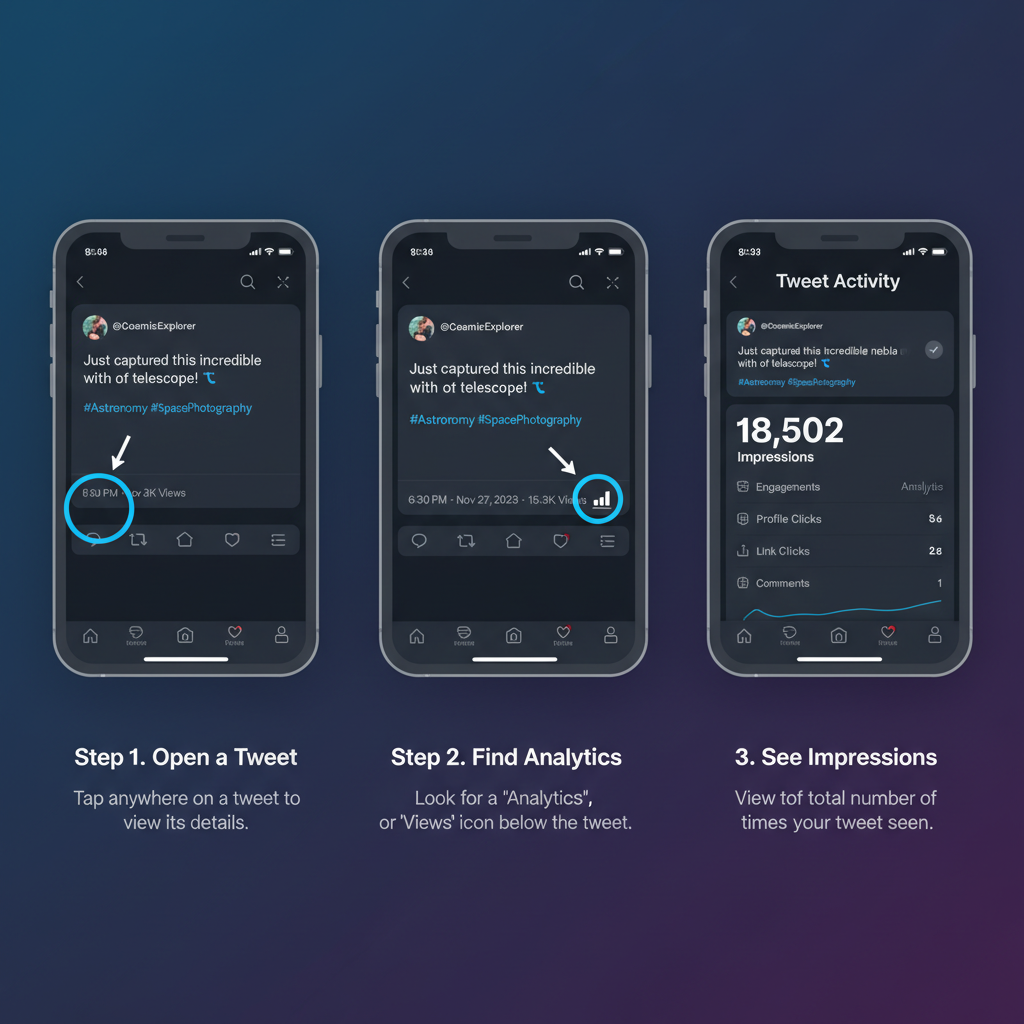
To check impressions for an individual tweet:
- Visit your profile.
- Click the View Tweet Activity icon (bar chart) under each tweet.
Desktop is ideal for exporting reports and seeing more granular audience data.
---
Check Impressions on the Mobile App (iOS and Android Walkthrough)
Twitter’s mobile app offers analytics per tweet:
For iOS:
- Open Twitter and navigate to your profile.
- Select the tweet to analyze.
- Tap the bar chart icon below the tweet.
- View impressions, engagements, and engagement rate.
For Android:
- Launch the Twitter app.
- Go to your profile tab.
- Tap the tweet you want.
- Tap the bar chart icon to display analytics.
Mobile analytics excel for quick checks, though exporting is only available on desktop.
---
Using Individual Tweet Analytics to Find Impressions Count
You can quickly view impressions without the full dashboard:
- Locate the tweet.
- Select View Tweet Activity.
- See impressions at the top of the analytics card.
This method is perfect for A/B testing—comparing performance between text-only tweets and image tweets by impressions alone.
---
Viewing Account-Level Impressions Over Time
On your Twitter Analytics homepage, a rolling 28-day view highlights impressions trends—also available monthly.
Benefits:
- Track growth patterns over time.
- Spot dips tied to reduced posting.
- Connect spikes to campaigns, events, or hashtags.
Pro tip: Export CSV data via desktop to graph trends in Excel or Google Sheets for better visualization.
---
Interpreting Impression Data to Improve Content Strategy
Raw numbers are incomplete without context. Use impressions strategically:
- High impressions, low engagements: Good visibility but poor interaction—adjust headline, copy, or visuals.
- Low impressions, low engagements: May indicate poor timing or irrelevant hashtags—experiment with posting windows.
- Consistent growth: Signals winning tactics—scale successful approaches.

By matching impressions spikes to specific tweet types or campaigns, you can replicate high-performing content.
---
Common Reasons for Low Impressions and How to Fix Them
If your Twitter impressions feel low, possible reasons include:
- Posting when followers are inactive.
- No or irrelevant hashtags.
- Inconsistent posting habits.
- Poor-quality or missing visuals.
- Disconnect between content and audience interests.
Solutions:
- Schedule tweets during peak hours using native or third-party tools.
- Use 1–2 relevant hashtags for discoverability.
- Post consistently.
- Enrich tweets with sharp images, videos, or GIFs.
---
Leveraging Impressions Data for Better Posting Times
Impressions charts reveal when followers are most active. Here’s a sample optimization plan:
- Post test tweets at different times for two weeks.
- Track impressions per slot.
- Identify your top-performing time window.
- Reserve those times for major campaigns or updates.
Platforms like Buffer and Hootsuite make precision scheduling easier.
---
Using Third-Party Analytics Tools for Deeper Insights
Native analytics are a strong starting point, but third-party tools offer:
- Advanced demographic insights.
- Sentiment analysis.
- Multi-platform campaign comparisons.
Popular solutions include:
- Sprout Social
- Hootsuite Analytics
- TweetDeck (content management)
- Followerwonk
Cross-reference data with native analytics for accuracy.
---
Privacy and Data Considerations When Tracking Metrics
Respect privacy and data protection when dealing with impressions data:
- Store export files securely.
- Avoid sharing sensitive performance details publicly.
- Follow client or company confidentiality agreements.
Protecting analytics data preserves your competitive advantage and maintains compliance.
---
Summary: Turning Impressions Into Strategy
Mastering how to see Twitter impressions helps you measure reach, analyze trends, and tailor your strategy for better audience engagement. By regularly monitoring both individual tweet impressions and overall account performance, you can refine timing, hashtags, and content formats to boost visibility.
Action plan:
- Access Twitter Analytics often.
- Track both tweet-level and account-level impressions.
- Apply insights to tweak your posting schedule and creative style.
Commit to consistent measurement, and impressions will guide you toward sustained Twitter growth. Ready to build your analytics-driven strategy? Start tracking today to turn visibility into results.




