Find When Instagram Followers Are Most Active
Learn how to find when Instagram followers are most active using Insights and analytics tools to optimize posting times for higher engagement.
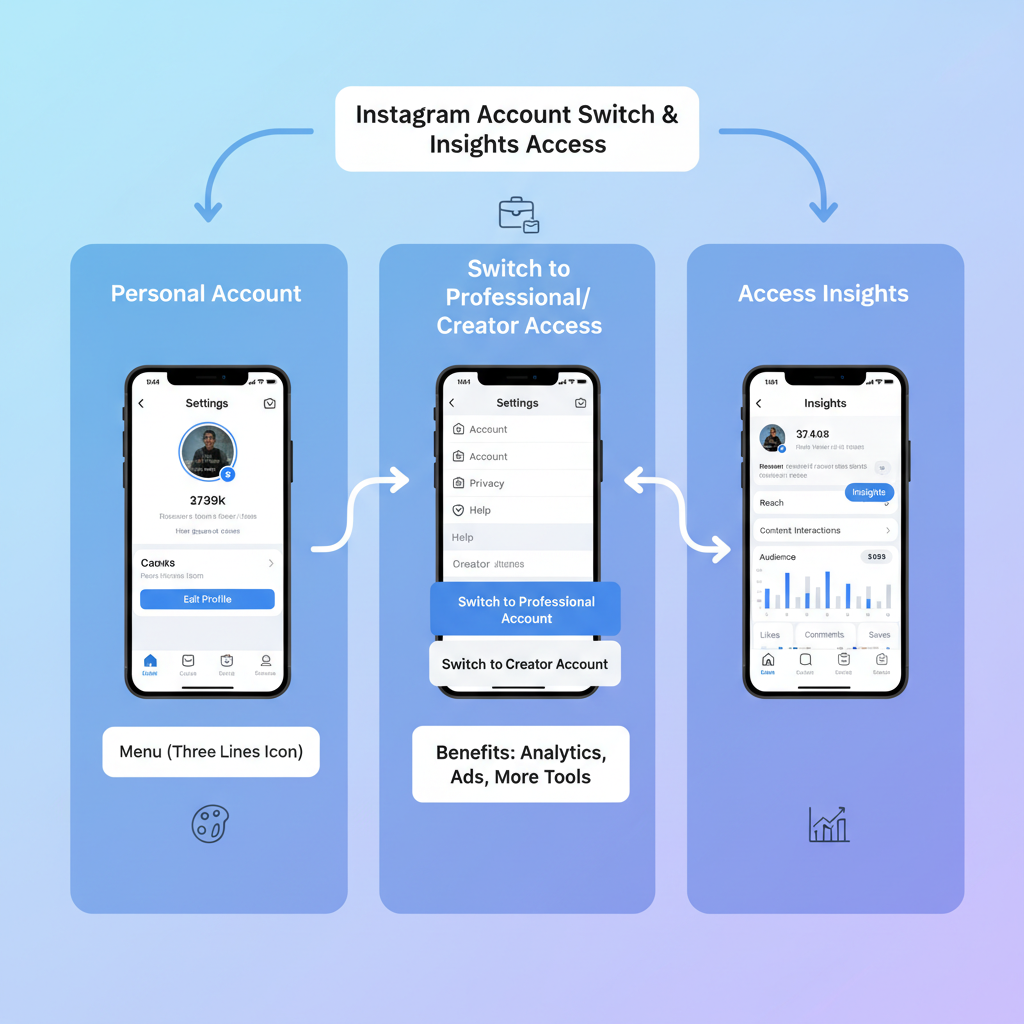
How to See When IG Followers Are Most Active
If you're serious about growing your Instagram presence, knowing when your Instagram followers are most active is essential. With the right insights, you can post at peak times to boost reach, engagement, and follower growth. This guide explains how to use Instagram’s built‑in analytics, interpret activity data, and refine your posting schedule for maximum impact.
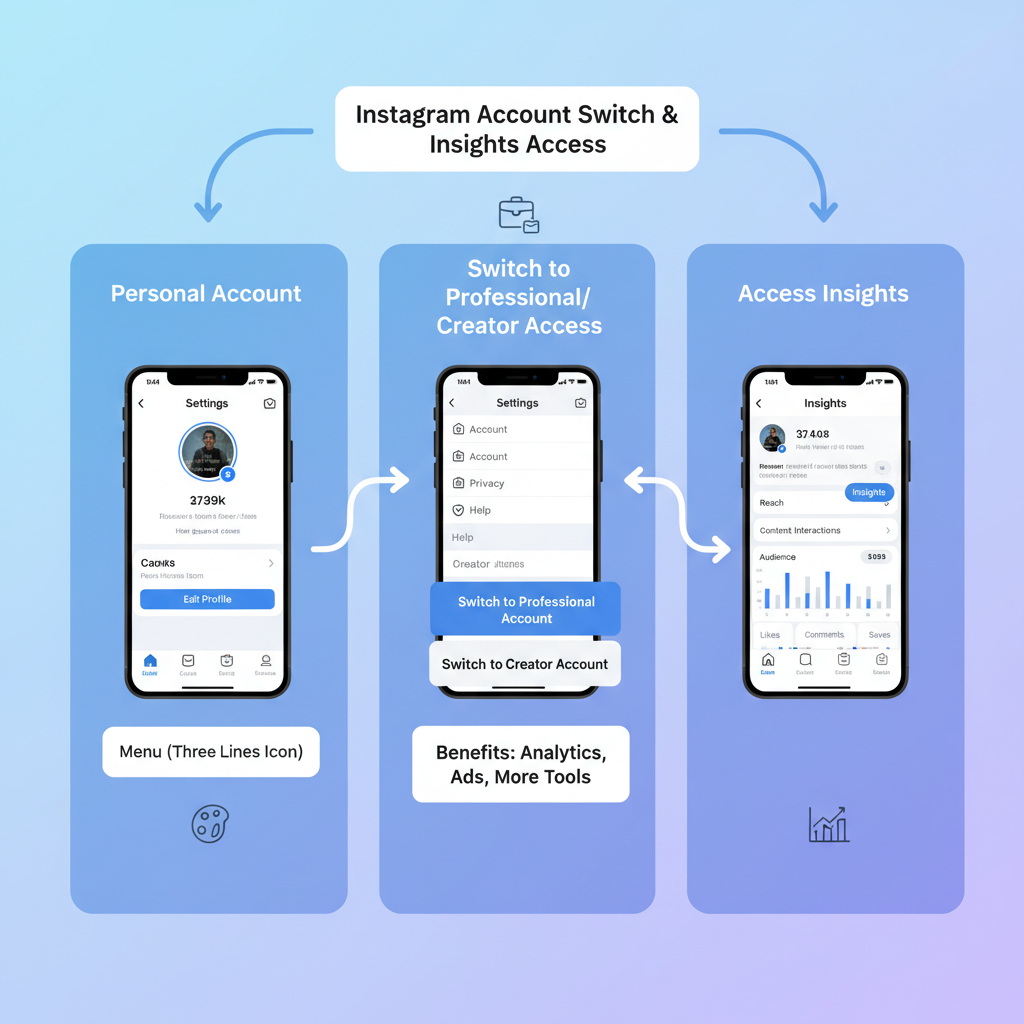
---
Switch to a Professional or Creator Account
Instagram provides detailed follower activity insights only to Professional (Business) and Creator profiles. If you operate a personal account, you must switch in order to access analytics.
Steps to switch:
- Go to your Profile.
- Tap the Menu (three lines in the top right).
- Select Settings > Account.
- Choose Switch to Professional Account.
- Select Business or Creator, depending on your needs.
Switching is free and reversible. Business accounts suit brands and retailers; Creator accounts are ideal for influencers, content creators, and public figures.
---
Navigate to Instagram Insights
After upgrading to a Professional or Creator account, you automatically gain access to Insights.
How to access:
- From your profile, tap the Menu.
- Select Insights.
- Explore sections like Content, Activity, and Audience.
Instagram Insights is your dashboard for understanding how followers interact with your posts.
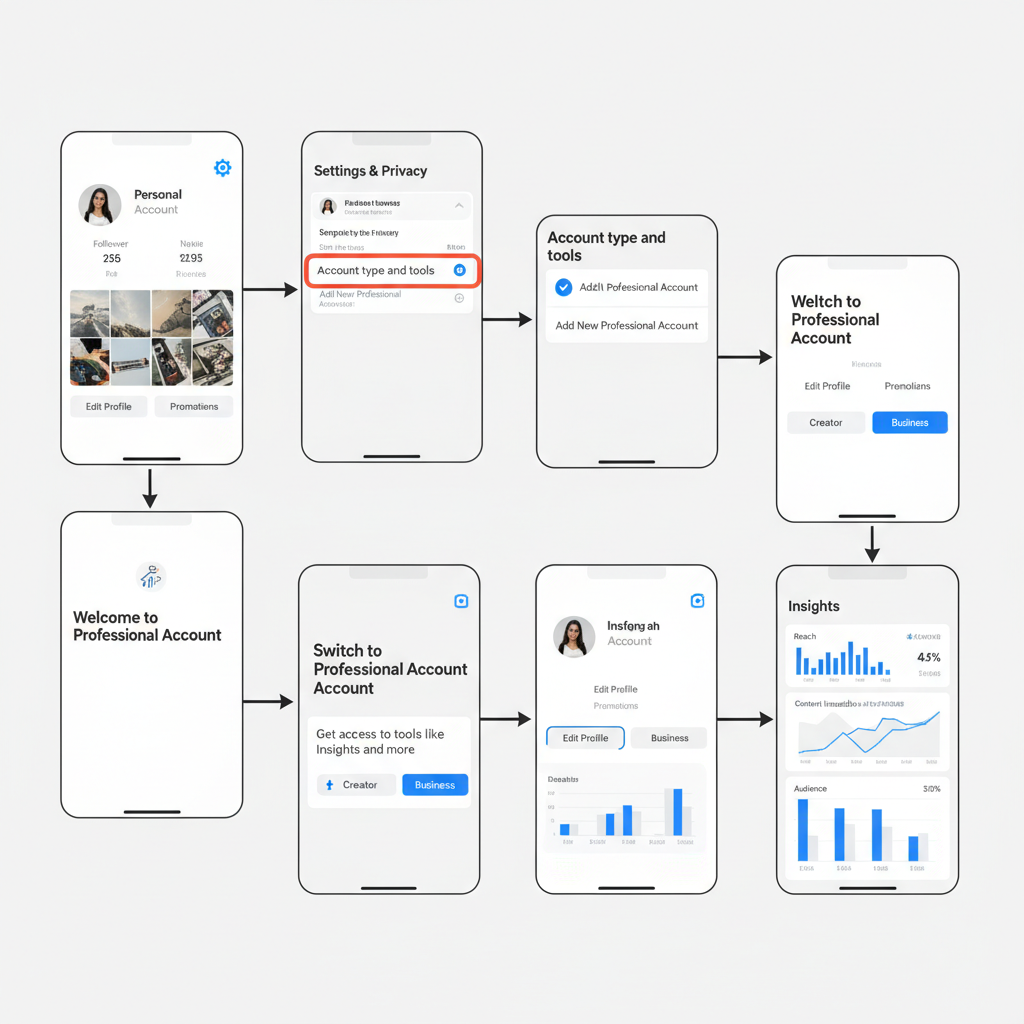
---
View the Audience Tab for Follower Activity Data
In Audience, you’ll find analytics on your followers’ demographics and interaction timing.
Data shown includes:
- Followers gained or lost over time.
- Geographical distribution.
- Age and gender breakdowns.
- Most Active Times charts — the crucial section for timing posts.
---
Check "Most Active Times" in Hours and Days Format
Scroll in Audience to see two key bar graph charts:
- Most Active Days: Highlights which days followers engage most.
- Most Active Hours: Shows daily peak engagement hours.
Example chart:
| Day | Activity Level | Peak Hour |
|---|---|---|
| Monday | High | 9 PM |
| Tuesday | Medium | 8 PM |
| Wednesday | High | 7 PM |
| Thursday | Medium | 8 PM |
| Friday | Highest | 9 PM |
| Saturday | High | 10 AM |
| Sunday | Medium | 7 PM |
---
Interpret Data to Identify Optimal Posting Windows
Identify peaks and patterns to determine when you should post.
Tips:
- Post during or just before high‑activity hours.
- Reserve important content for high‑engagement days.
- Adjust for your audience’s local time zones.
---
Add Third‑Party Analytics Tools for Deeper Tracking
Instagram Insights covers the essentials, but third‑party analytics can enhance your strategy.
Popular tools:
- Hootsuite
- Later
- Sprout Social
- Iconosquare
Benefits:
- Compare engagement by posting time.
- Monitor competitors.
- Generate heatmaps of follower activity.
---
Combine Timing Insights with Content Performance
Timing alone isn’t enough — match high‑activity periods with content that performs well.
Key metrics:
- Engagement rate (likes, comments, shares, saves).
- Reach and impressions.
- Click-through rates.
Example:
If Reels excel on weekday evenings and photos perform better on Saturday mornings, adjust your schedule accordingly.
---
Test and Iterate Posting Times
Follower habits change over time, so ongoing testing is important.
Process:
- Create a schedule using Insights data.
- Experiment with varying times and days.
- Measure engagement per post.
- Refine based on results.
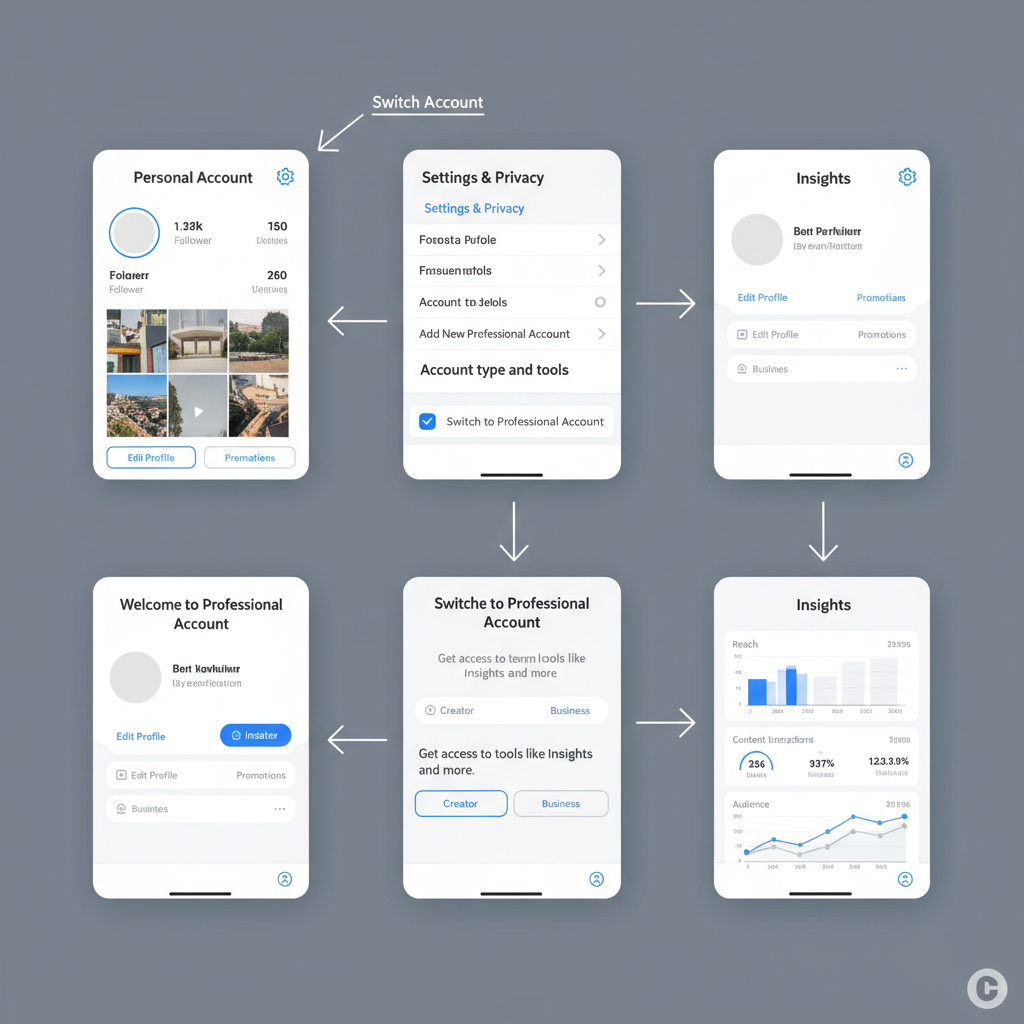
---
Adjust for Seasonal Changes and Trends
Seasonal shifts and trending topics influence engagement.
Examples:
- Summer: Peak hours may be later in the evening.
- Holidays: Morning posts may perform better before events.
Stay alert to algorithm updates and global events.
---
Document and Review Data Monthly
Maintain a monthly log to ensure your strategy evolves with your audience.
Steps:
- Export or screenshot Insights metrics.
- Track peak activity, engagement rates, and content performance in a spreadsheet.
- Adjust your plan after each review.
---
Summary and Next Steps
By learning how to see when IG followers are most active and tailoring your posting strategy accordingly, you can elevate engagement and reach. Switch to a Professional or Creator account, use Instagram Insights, supplement with third‑party tools, and continually test and refine your schedule.
A well‑timed post not only captures attention but also strengthens your connection with followers. Start your data analysis today, optimize your posting times, and watch your Instagram performance grow.




