How to Share a Reel to Your Instagram Story Step-by-Step
Learn how to share Instagram reels to your story with steps for privacy settings, customization, tagging, and boosting engagement reach.
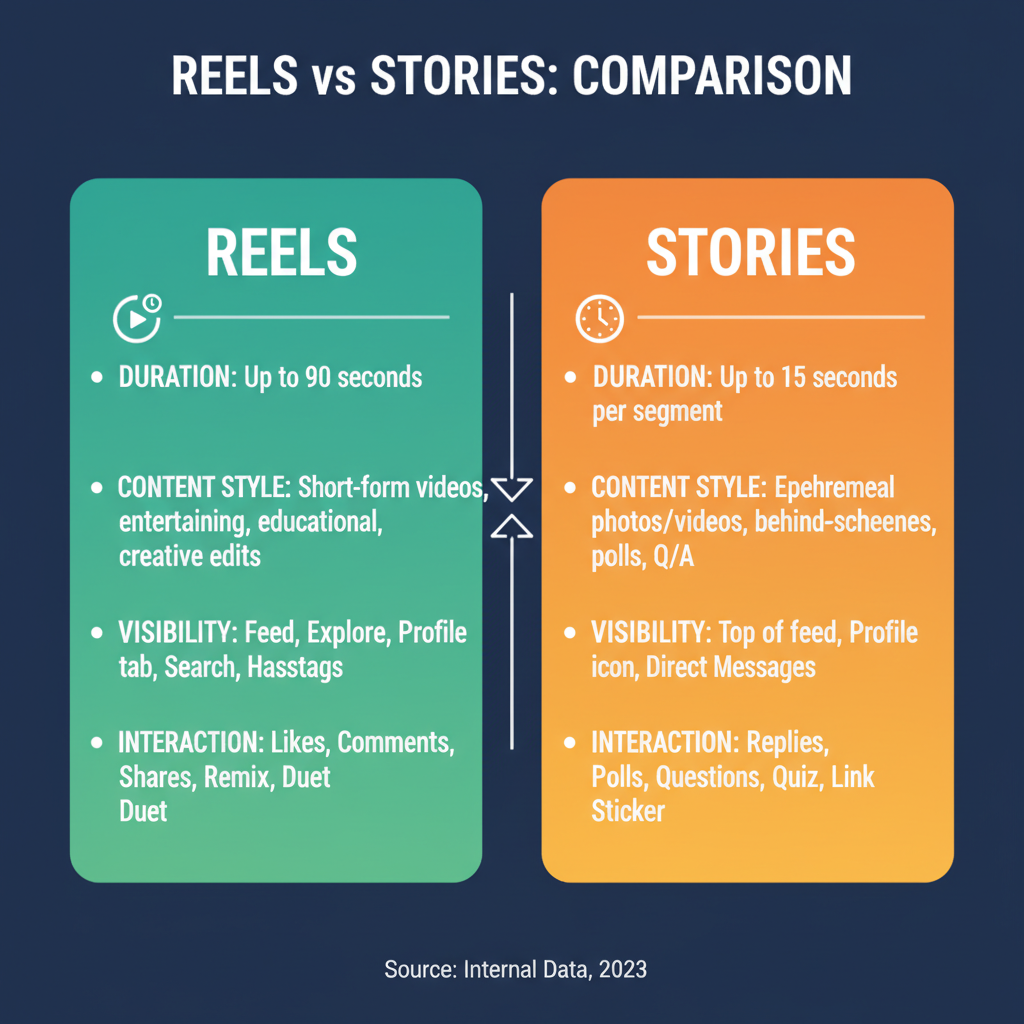
How to Share a Reel to Your Instagram Story Step-by-Step
Instagram has become one of the most dynamic social media platforms, offering diverse post formats such as Reels and Stories. Understanding how to share a reel to Instagram story empowers you to recycle impactful content, increase discoverability, and maintain high engagement with your audience. This guide walks you through methods for sharing both your own and others’ reels, with insights on privacy, customization, and timing strategies that can amplify reach.
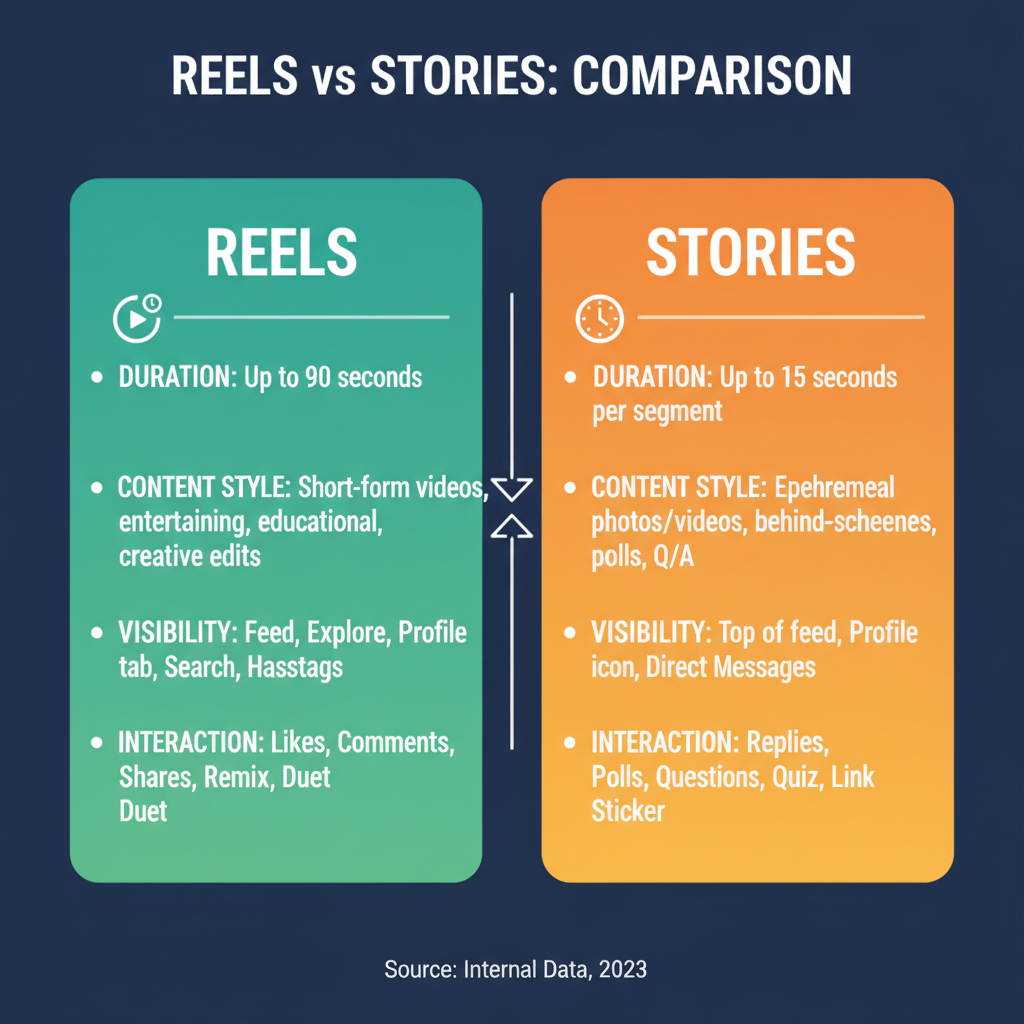
---
Understanding the Difference Between Reels and Stories
Before getting hands-on, it's vital to recognize the differences:
- Reels: Short-form videos up to 90 seconds, shown in your profile’s Reels tab, your main feed, and the Explore section. They are optimized for discovery and have strong viral potential.
- Stories: Timed posts that disappear after 24 hours, perfect for quick updates, behind-the-scenes glimpses, or leveraging engagement tools like polls.
Sharing a reel to your story strategically cross-promotes content, placing it in front of followers who might never visit your Reels tab.
---
Check Privacy Settings for Reels
Correct privacy settings determine who can see your shared content:
- Public Accounts – Reels can be shared by anyone to their story, unless disabled by the creator.
- Private Accounts – Sharing is limited to followers; visibility won't extend beyond your follower list.
| Account Type | Who Can See Your Shared Reel in Story | Sharing Restrictions |
|---|---|---|
| Public | Anyone | May be freely reshared |
| Private | Followers only | Confined to private network |
---
Find the Reel You Want to Share
You may choose to share:
- Your own reel – Ideal for resurfacing content followers might have missed.
- Another user's reel – Useful for networking, trending participation, or acknowledging collaborators.
Steps:
- Tap the Reels tab (play icon) in Instagram.
- Scroll until you spot your chosen reel.
- Tap to open it in full screen.
---
Tap the Paper Airplane Icon to Access Share Options
On the bottom right of any reel, locate the paper airplane icon.
- Use it to send the reel via DM or add directly to your story.
- It triggers the Share menu, where you can choose your desired destination.
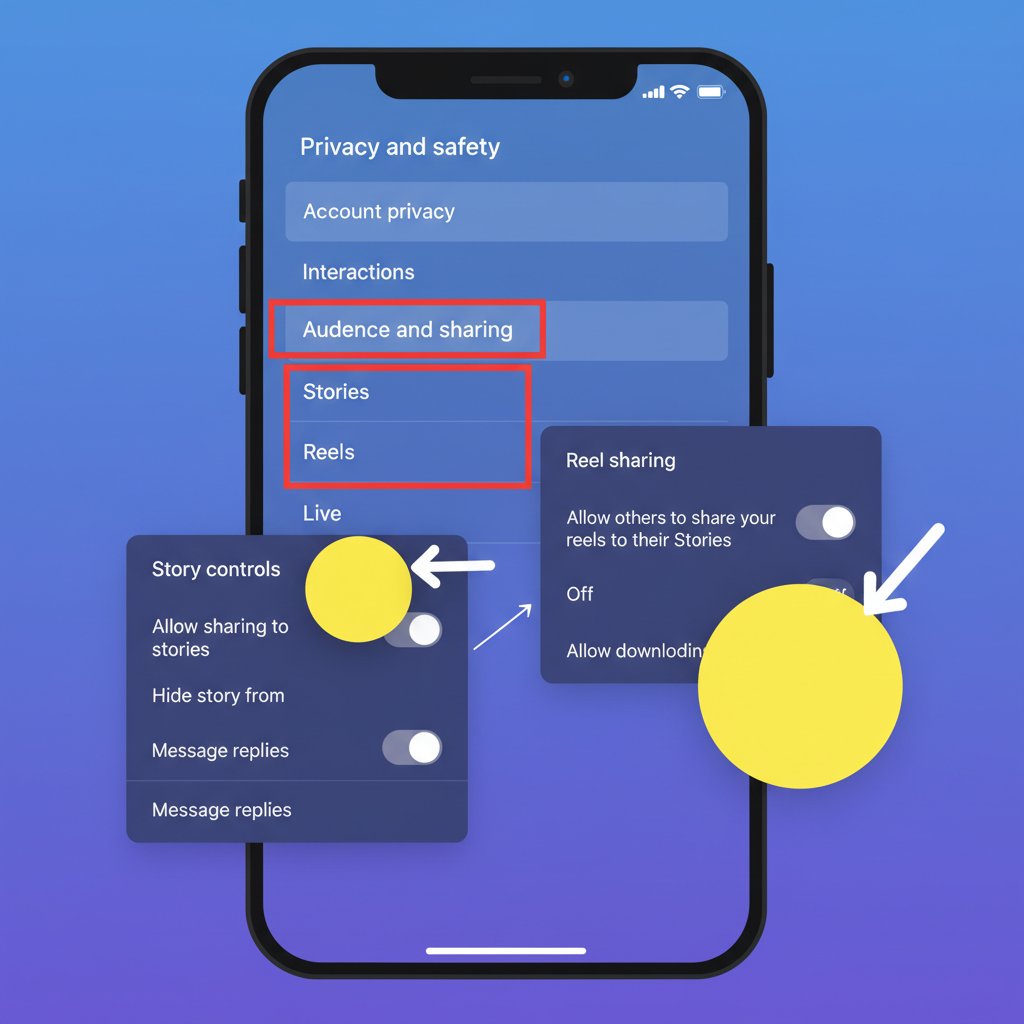
---
Select “Add Reel to Your Story” from the Share Menu
From the popup menu:
- Tap Add reel to your story.
- You'll enter the Story Editor, seeing the reel embedded as a clickable thumbnail.
> Note: Missing this option? It may be because:
> - Sharing disabled by reel owner.
> - Privacy settings blocking.
> - App-related glitches—update or restart.
---
Customize Your Story with Interactive Elements
Instagram’s editor lets you layer engagement devices over your reel preview:
- Stickers (Poll, Question box, Emoji sliders)
- Text (Highlight calls-to-action or key info)
- GIFs (Add dynamic visuals)
These make your story more eye-catching and engaging.
---
Adjust Size and Placement of Reel Preview
Optimize how the reel appears on your story:
- Pinch to resize — enlarge or shrink preview.
- Drag to reposition — leave vital imagery unobstructed.
Pro Tip:
Ensure “Tap to watch” or similar text is visible to encourage interaction.
---
Tag Relevant Accounts for Increased Reach
Adding @mentions boosts engagement and networking:
- Original reel creator
- Collaborators
- Your own profile for brand reinforcement
Receivers may reshare, multiplying reach.
---
Enhance Your Story with Hashtags and Location Tags
Directly insert hashtags and location stickers:
- Hashtags — Add story visibility in topic searches.
- Location tags — Engage specific geographic audiences.
Find them via the Sticker menu in Story Editor.
---
Review and Publish Your Shared Reel Story
Before posting:
- Check element placement.
- Ensure text contrasts well against the background.
- Play reel preview to confirm functionality.
- Choose Your Story or Close Friends.
---
Troubleshooting Common Sharing Problems
Possible hurdles include:
- Share option missing – Caused by privacy settings.
- Copyright limitations – Restricted media or music.
- App glitches – Log out/in, clear cache, or update.
---
Tips to Maximize Engagement When Sharing Reels
Boost views with:
- Clear call-to-action prompts.
- Attractive cover images.
- Interactive stickers.
- Cohesive brand styling.
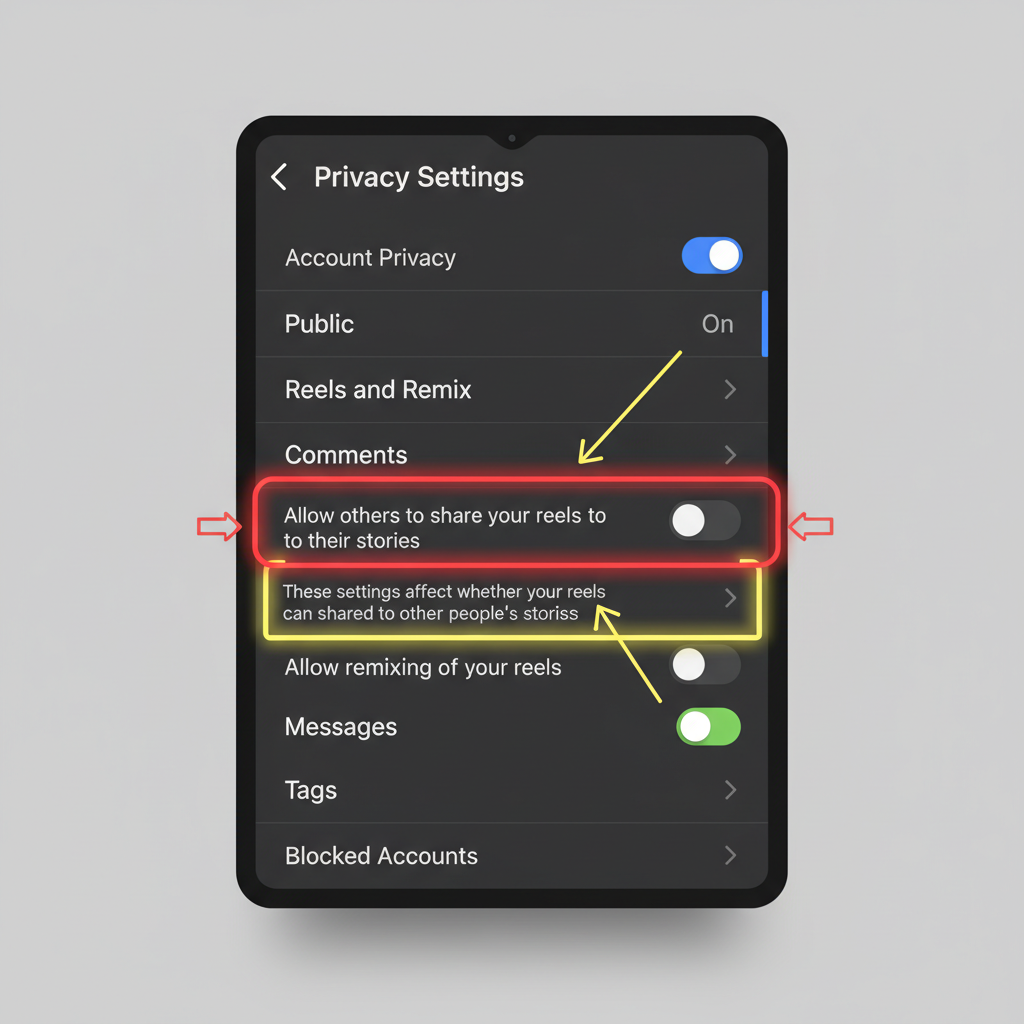
---
Optimal Times to Post Reels in Stories
Timing can determine success. Experiment with:
| Audience Type | Best Times | Reason |
|---|---|---|
| Global Followers | Late Morning (10–11 AM), Early Evening (6–8 PM) | Aligns with global peak activity |
| Local Followers | Commute hours, Lunch breaks | Uses downtime for interaction |
| Professionals | Weekday mid-mornings | Matches coffee/break times |
---
Summary & Next Steps
Mastering how to share a reel to Instagram story unites the viral potential of Reels with interactive, time-sensitive Stories. By controlling privacy, customizing visuals, tagging strategically, and posting during peak hours, you can significantly enhance engagement.
Start sharing reels to your story today to spotlight important content, reach wider audiences, and strengthen your presence on Instagram.


