How to Share Someone’s Instagram Story Safely
Learn safe, privacy-compliant ways to share someone’s Instagram Story, including tagging methods, DM forwarding, and proper creator credit.
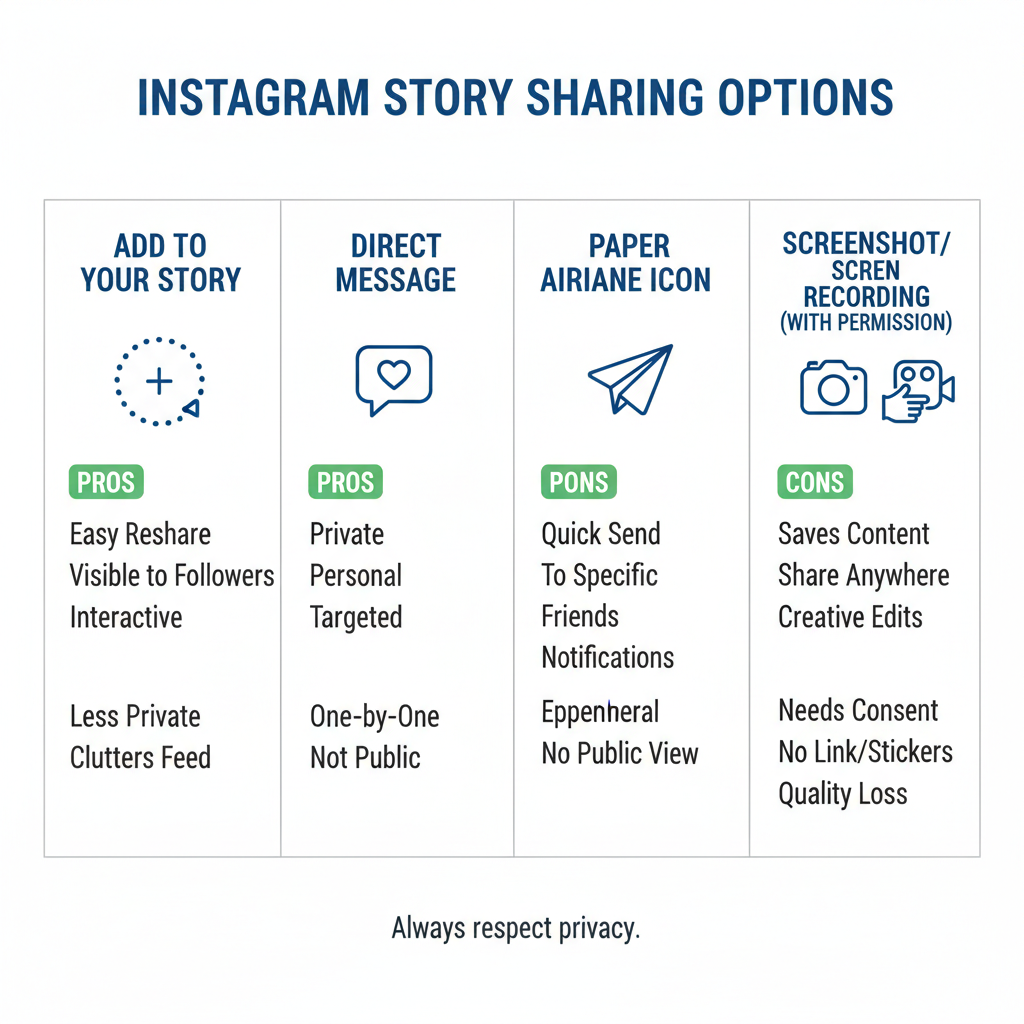
How to Share Someone’s Instagram Story Safely
Instagram Stories are one of the most popular ways for users to post fleeting moments, creative content, and updates. If you’ve ever wondered how to share someone’s IG story while respecting their privacy and keeping your account compliant with platform rules, this guide offers clear, safe, and practical steps. We’ll explore the different Instagram features, outline important privacy considerations, and show you how to make the most of reposting without crossing boundaries.
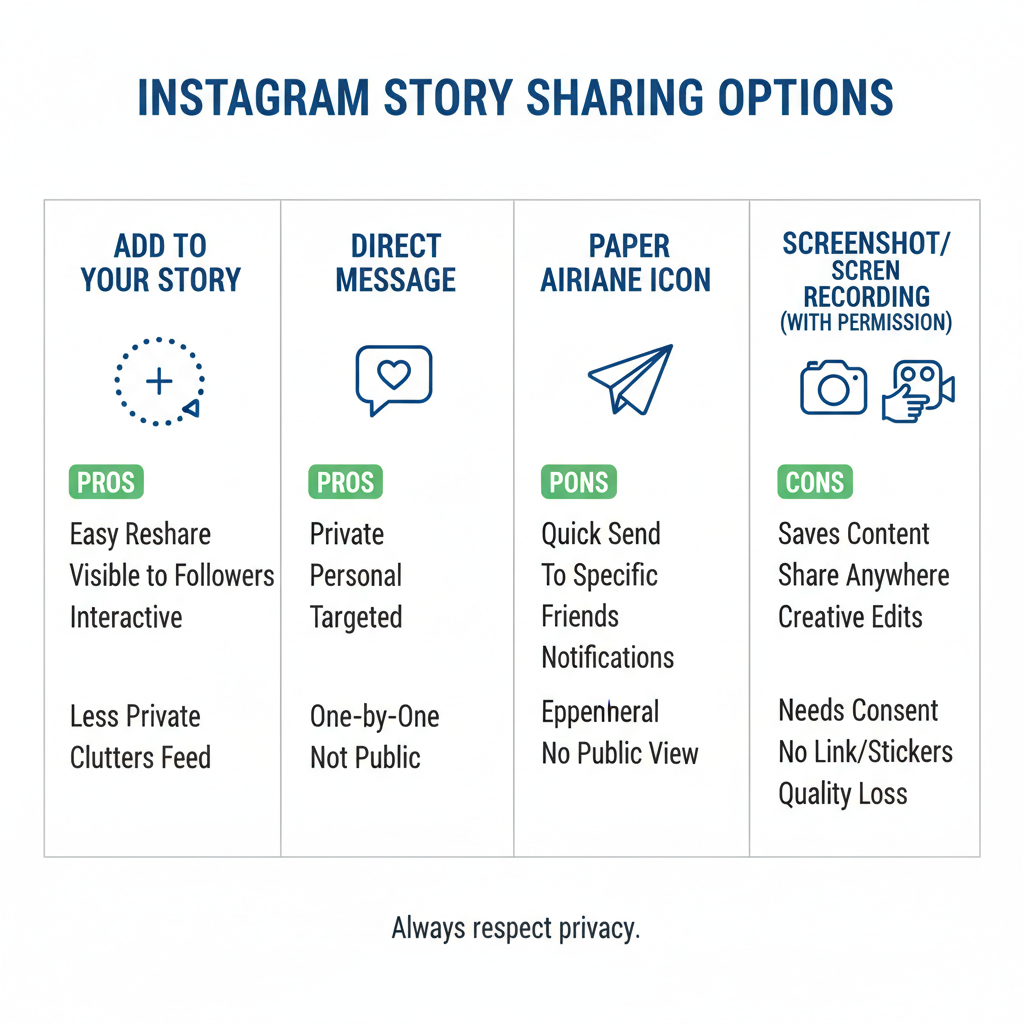
---
Understanding Instagram Story Sharing Rules and Privacy Settings
Instagram’s design makes sharing simple, yet it embeds privacy safeguards that protect users.
- Public vs. Private Accounts: Public stories can be more easily re-shared, while private stories are restricted to approved followers.
- Tagging Requirement: You can usually repost a story to your own only if the creator tagged you in it.
- Time Limit: Stories expire after 24 hours, removing sharing options after that period.
Always determine who can access the original story and whether the owner allows sharing before reposting.
---
Check If the Account’s Story Is Public or If You’re Following Them
When you’re unsure about sharing access, verify:
- View the Profile: Public accounts are visible to all; private accounts require acceptance.
- Follower Status: Following a private account may allow you to share via Direct Message if your recipient also follows them.
- Story Viewer List: Presence here shows you meet viewing criteria, but reposting often still requires a tag.
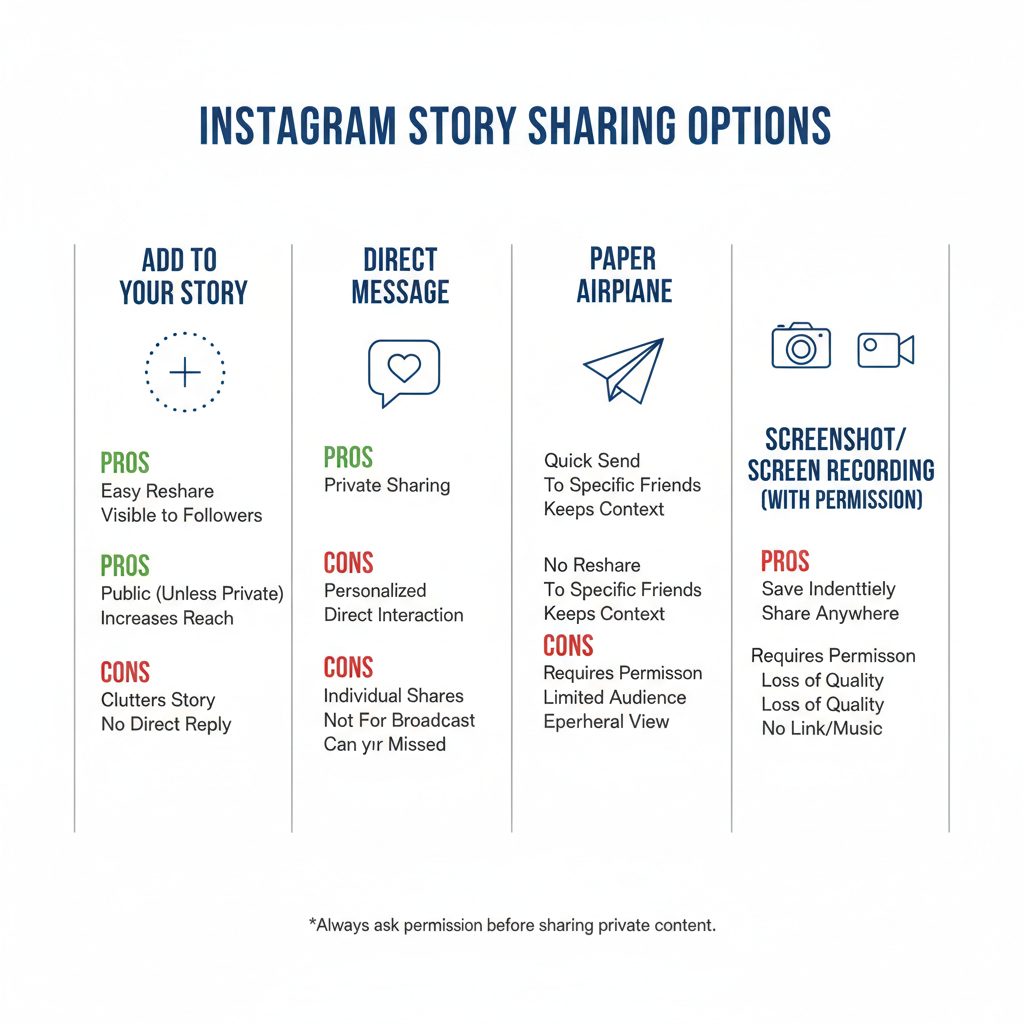
---
Use the “Add to Your Story” Feature for Tagged Stories
When you are mentioned in a story, Instagram notifies you and permits “Add to Your Story”:
- Open the Tag Notification in Direct Messages.
- Tap “Add to Your Story” to embed the original content in your story editor.
- Customize Before Posting with stickers, captions, or filters.
This method automatically credits the original creator and preserves context while letting you add your creative input.
---
Share via Direct Message (DM) When “Add to Your Story” Isn’t Available
If you weren’t tagged but still want someone else to see a story:
- Tap the Story.
- Press the Paper Airplane Icon.
- Choose Recipients from your contact list.
- Send privately.
Forwarding through DM respects privacy and follows Instagram’s policies for restricted content.
---
Re-share Public Stories with the “Paper Airplane” Icon
Stories from public accounts can be forwarded more openly:
- Select the Paper Airplane Icon and look for “Add to Story” if allowed.
- Otherwise, forward via DM to selected followers.
Quick Comparison of Sharing Options
| Method | Requires Tag | Works with Private Accounts | Preserves Original Credit |
|---|---|---|---|
| Add to Your Story | Yes | Yes (only if tagged & following) | Yes |
| Forward via DM | No | Yes (conditions apply) | No (must add credit manually) |
| Share Public Story | No | No | Yes |
---
Take a Screenshot or Screen Recording (With Permission) for Unshareable Stories
When no share option is enabled, but the story is relevant:
- Seek Permission First to avoid disputes and respect privacy.
- Use built-in device tools for:
- Screenshot for static images.
- Screen Recording for videos or animations.
- Upload to Your Story while clearly crediting and explaining the repost.
---
Respect Copyright and Privacy: Always Credit the Creator
Creators retain rights over their media. Responsible sharing means:
- Tagging Them in your repost to acknowledge origin.
- Mentioning Them in Captions for visibility.
- Avoiding Misleading Edits that distort the message.
Crediting helps maintain relationships and reduces the risk of misuse reports.
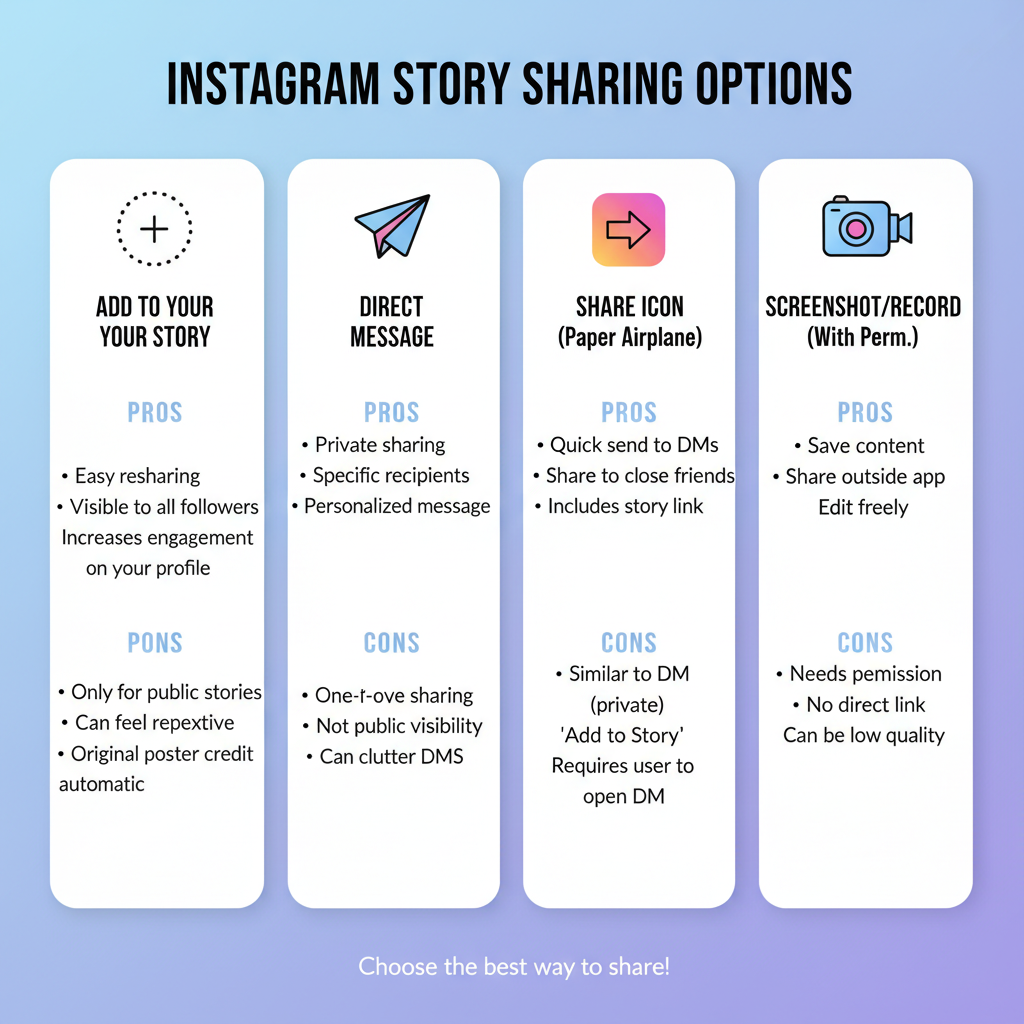
---
Use Sharing to Boost Engagement and Community Interaction
Smart reposting can amplify your own presence and encourage interaction:
- Highlight Collaborations and cross-promotions.
- Celebrate Milestones by resharing supportive content.
- Support Causes to broaden reach for charitable efforts.
Relevant and respectful sharing nurtures community bonds and enhances visibility.
---
Troubleshooting Common Issues
Even with best practices, issues can arise.
Missing Share Button
- Why: Original poster disabled sharing.
- Solution: Contact them for permission or alternative delivery.
Private Accounts
- Why: Shared content from private accounts is limited to mutual followers.
- Solution: Let recipients know they need to follow the source for access.
Expired Stories
- Why: Stories vanish after 24 hours.
- Solution: Request repost or direct file from creator.
---
Tips to Make Shared Stories More Engaging
Enhance shared content to attract viewer attention:
- Use Stickers/GIFs for thematic fun.
- Add Captions to give meaning and invite responses.
- Include Polls/Questions to spark interaction.
- Use Hashtags for better discoverability.
- Apply Location Tags for event-specific context.
Example: Adding Interactive Elements
1. Tap 'Aa' for captions.
2. Select 'Sticker' to insert polls.
3. Use 'Brush' tool for custom doodles.
4. Preview before posting for quality.Combining these techniques keeps your repost engaging while honoring the original creator’s work.
---
Summary and Next Steps
Learning how to share someone’s IG story safely comes down to understanding privacy controls, choosing the appropriate repost method, and always giving credit. Use features like “Add to Your Story” for tagged content, or forward via DM for private material, and never bypass permissions. Layer creative elements thoughtfully to boost engagement.
Ready to apply these tips? Try sharing a story today using one of the safe methods above, and watch your engagement and connections grow while protecting everyone’s privacy.


