How to Spot Fake OnlyFans Accounts and Avoid Scams
Learn to identify fake OnlyFans accounts using profile clues, interaction patterns, link checks, and payment safety to avoid scams and protect yourself.
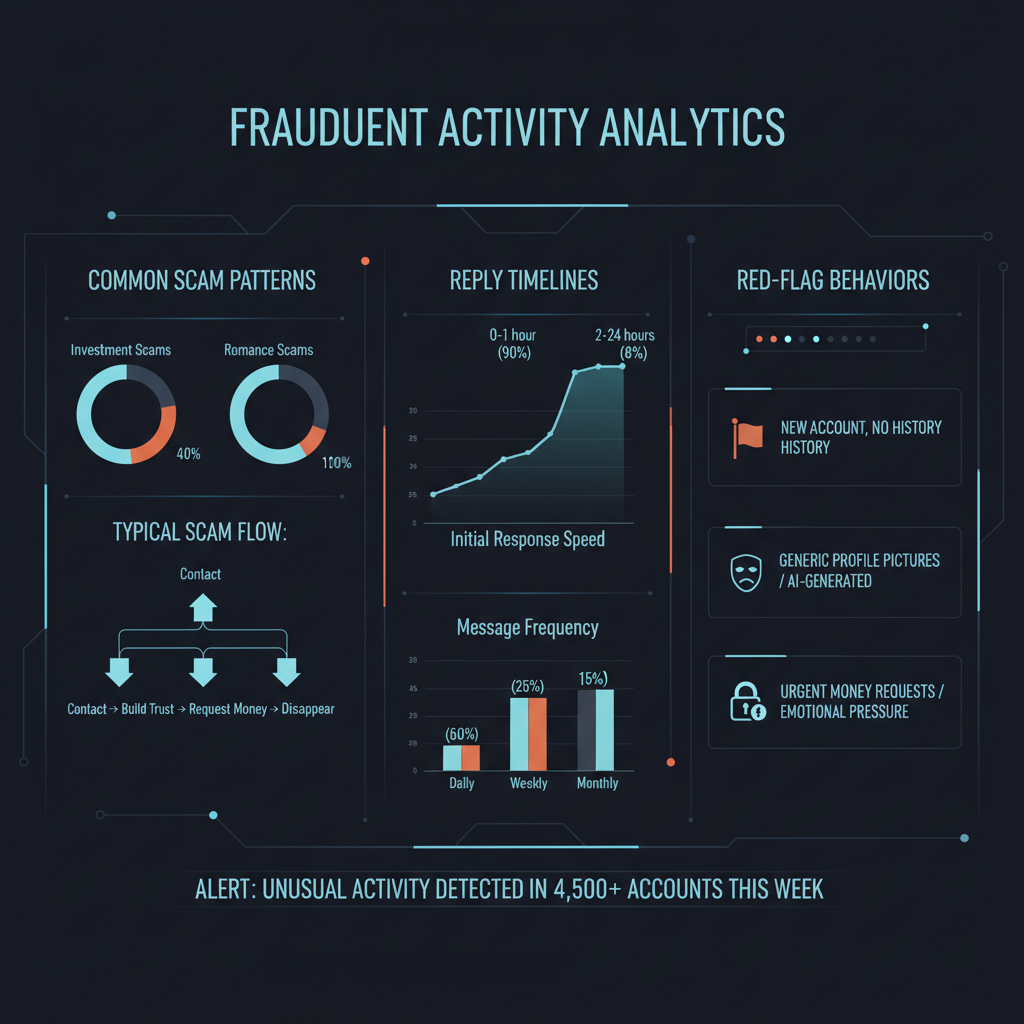
How to Spot Fake OnlyFans Accounts and Avoid Scams
Online subscription platforms like OnlyFans have exploded in popularity, offering unique opportunities for creators and fans. Unfortunately, this growth has also attracted scammers and malicious actors. Knowing how to spot fake OnlyFans accounts can help you protect your money, privacy, and time while ensuring you support only genuine creators.
This detailed guide explains the different types of fake accounts, the warning signs to watch for, and practical steps you can take to avoid falling victim to scams.
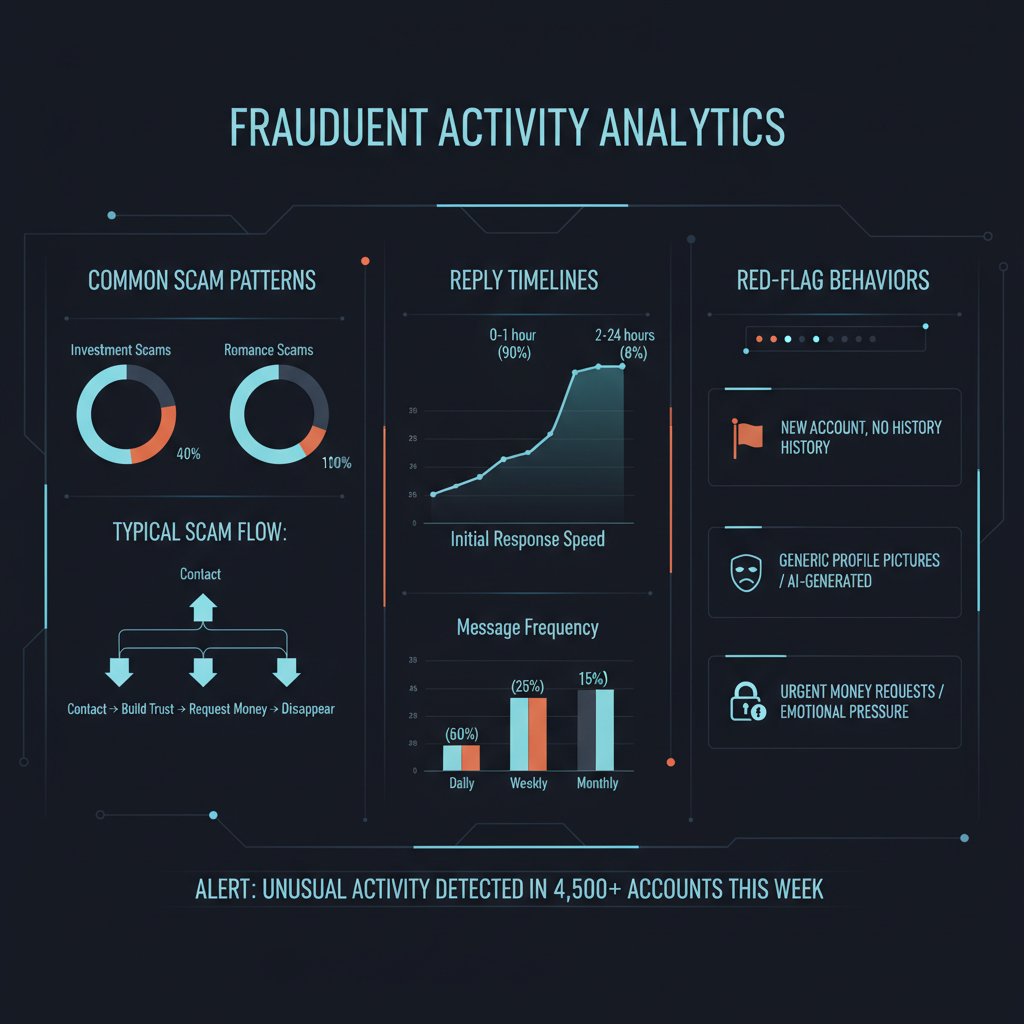
---
Common Types of Fake OnlyFans Accounts
Fake profiles can take several distinct forms. Recognizing them early reduces your risk:
- Impersonator Accounts – Copycat profiles mimicking famous creators with stolen visuals.
- Bait-and-Redirect Accounts – Teasers lead you to unsafe, off-platform sites.
- Phishing Accounts – Pages designed to harvest your login or payment data.
- Underage Trick Accounts – Minors pretending to be legitimate adult creators.
- Content Farming Bots – Automated scraping and reposting from authentic creators.
---
Signs in the Profile
Scam profiles often reveal themselves through visual and written clues.
Low-Quality or Stolen Photos
- Blurry, pixelated, or mismatched imagery from low-quality sources.
- Stock-style images lacking personal uniqueness.
Generic Bios
- Generic filler like “I’m new here” without specifics.
- Missing creative or personal details such as hobbies or preferred content style.
Inconsistent Details
- Profile age conflicting with linked social accounts.
- Mismatched usernames or displayed names.
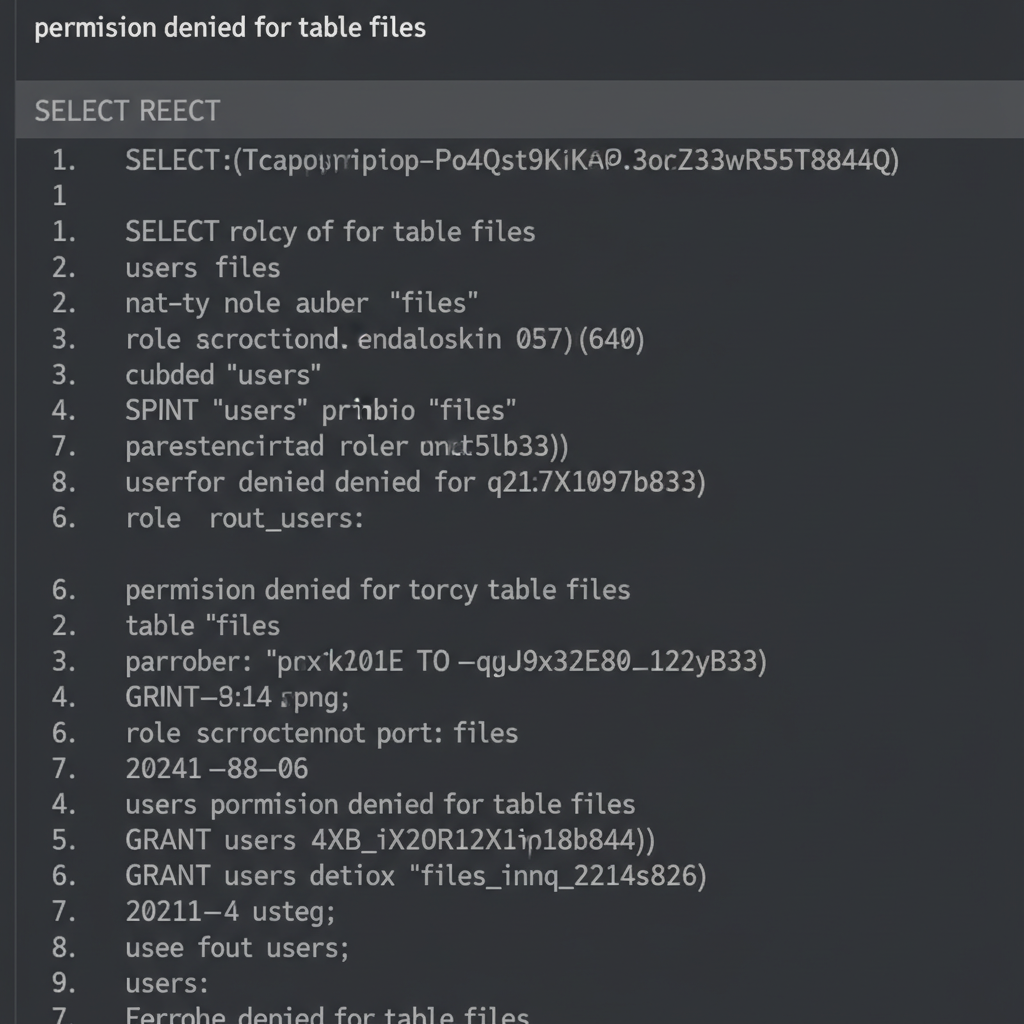
---
Interaction Patterns
Observe the way an account engages with you—it can be very telling.
Overly Fast Replies
Bots or scammers respond within seconds, day or night, often with template greetings.
Scripted Messages
Identical phrases repeated regardless of conversation flow.
Constant Upselling
- Immediate push for premium or off-platform content.
- Pressure to buy bundles without authentic previews.
---
Check Links and External URLs
External links pose major risks if not scrutinized carefully.
Risks
- Fake login pages that mimic OnlyFans.
- Malware disguised as special content.
- Shortened URLs hiding unsafe destinations.
Safe Practices
- Hover over links to reveal true destinations.
- Verify HTTPS and correct domain names.
- Avoid clicking unfamiliar links in messages.
---
Verify Content Originality
Reverse image searching can quickly uncover stolen content.
How to Use Reverse Image Search
- Save a suspicious image.
- Upload it to Google Images or TinEye.
- Check if it appears on unrelated sites or stock libraries.
Benefits
- Quickly confirms stolen or repurposed visuals.
- Identifies impersonator profiles faster.
---
Payment Method Irregularities
Legitimate creators use OnlyFans’ in-platform payment channels.
Red Flags
- Requests for Cash App, PayPal, or cryptocurrency payments.
- Refunds promised outside official policy.
- Prepayment demands unrelated to platform rules.
---
Social Proof Analysis
Engagement metrics tell a story about authenticity.
| Metric | Legitimate Account | Fake Account |
|---|---|---|
| Follower Count | Gradual, steady growth trends | Sudden spikes or erratic changes |
| Engagement Ratio | Likes/comments in proportion to followers | Low engagement despite high follower counts |
| Comments Authenticity | Relevant, unique messages | Repeated generic phrases by multiple users |
---
Avoid Off-Platform Communication
Scammers try to move conversations away from OnlyFans to apps like WhatsApp, Snapchat, or Telegram.
Why It’s Risky
- Loss of platform’s protection and moderation.
- Higher exposure to phishing or malicious transfers.
- Easier for fraudsters to vanish without accountability.
Stick to in-platform messaging unless the creator is well-trusted.

---
Report Suspicious Profiles to OnlyFans
Reporting suspicious activity helps keep the community safe.
Step-by-Step
- Visit the problematic profile.
- Click the three-dot menu (…) on their page.
- Choose Report User and select a category.
- Upload screenshots if asked—this aids moderators.
---
Safeguard Your Device and Payment Details
Even cautious users can fall for a convincing scam. Protect yourself proactively.
Security Measures
- Keep antivirus and anti-malware tools up to date.
- Activate two-factor authentication for OnlyFans.
- Review bank statements regularly for suspicious charges.
---
Educate Others and Build Awareness
The more users understand scam tactics, the less effective they become.
Tips
- Share scam warning signs in fan and creator groups.
- Post safe browsing checklists on your network.
- Promote caution toward unrealistic offers.
---
Summary & Call to Action
Spotting a fake OnlyFans account demands careful observation, skepticism, and some technical checks. By monitoring profile details, conversation patterns, link destinations, and payment requests, you greatly reduce your chances of being deceived.
Stay vigilant and help others by sharing this guide—let’s keep OnlyFans safe for creators and fans alike. If you encounter a suspicious profile, report it immediately and continue supporting authentic content.




